A Detailed AnyUnlock Review to Unlock the iOS Device & Use It Freely
Being locked out of your iPhone due to activation issues can be a frustrating ordeal. However, solutions like iMobie AnyUnlock offer a glimmer of hope. Here, we delve into its effectiveness in bypassing activation locks and simplifying user processes. Exploring its functionality and ease of use and comparing it to alternative methods, we provide insights to empower users seeking to regain access to their devices. Carefully read the factual information in this AnyUnlock review we have created to see if this is for you.

In this article:
Part 1. AnyUnlock Review - Is the iPhone Unlocker Good or Bad for You
iMobie AnyUnlock, developed by iMobie Inc., is an exhaustive software solution that offers a range of iPhone unlocking tools. Many users highly regard its simplicity and effectiveness in addressing various iPhone unlocking issues.
With its user-friendly interface and one-click functionality, AnyUnlock iCloud Activation Unlocker streamlines the unlocking process, eliminating the need for additional inputs and complex guides. This makes it a preferred choice for users looking to unlock their iPhones quickly and efficiently. Whether unlocking screen passcodes, Apple ID locks, or Screen Time passcodes, AnyUnlock provides a hassle-free solution to meet the diverse conditions of iPhone users.
Pros
- All-in-one solution with a wide range of unlocking tools for convenience.
- User-friendly interface with built-in guides and automation for firmware selection.
- Removes Apple ID without a password, granting access to all services and apps.
- Easily handles iPhone unlocking scenarios like Screen Passcode, MDM, and iCloud Activation Lock.
Cons
- The free version comes with significant restrictions behind paywalls.
- Some tools may only work perfectly on some iPhone models, requiring multiple attempts for success.
Key Functions of iMobie AnyUnlock:
1. Unlocking Screen Passcode: AnyUnlock allows users to quickly remove all types of screen locks without needing a password.
2. Unlocking Apple ID: Users can unlock their Apple ID to regain access to all Apple features with this AnyUnlock Apple ID Unlocker.
3. Bypassing MDM Lock: Users can bypass Remote or Mobile Device Management (MDM) locks completely.
4. Removing iTunes Backup Encryption: AnyUnlock allows users to remove encryption from iTunes backups without hassle.
5. Unlocking Screen Time Passcode: Users can remove the Screen Time Passcode without losing any data.
6. iOS Password Manager: AnyUnlock provides a secure way to find, view, and export iOS passwords to a computer.
7. iTunes Backup Password Recovery: Users can recover iTunes forgotten iPhone backup passwords with simple steps.
8. Turning Off Find My iPhone: Users can turn off Find My iPhone anytime without entering a passcode.
9. Bypassing iCloud Activation Lock: AnyUnlock Bypass Activation Lock enables users to remove the Activation Lock without needing the password.
10. iDevice Verification: Users can get a report for in-depth information about their phone.
Is iMobie AnyUnlock Free?
iMobie AnyUnlock isn't completely free. While it offers some free features, some limits may lead you to consider upgrading to its premium Full Toolkit version. This premium option provides access to all advanced features through a yearly subscription, typically priced at $59.99. It allows unlocking various locks on up to 5 devices from 1 PC, offering more options for a fee.
Is AnyUnlock Legit & Does AnyUnlock Work?
Is AnyUnlock legit? Yes, AnyUnlock is considered a legitimate software solution. It is developed by iMobie, a reputable developer with a long history of producing reliable software. There have been no reports of security issues or malware associated with AnyUnlock. iMobie is a well-established developer known for creating trustworthy software products. Throughout its history, no widespread complaints about security vulnerabilities or malware exist in any of its software offerings. This track record contributes to the confidence in AnyUnlock's legitimacy and functionality.
Part 2. How to Use AnyUnlock iCloud Activation Unlocker - Quick Tutorial to Follow
Does AnyUnlock work? Yes, it works perfectly fine. To prove that it works for unlocking iCloud activation, here is a quick tutorial on using the app:
Download the AnyUnlock on your computer, launch it, and select Bypass iCloud Activation Lock mode from the options.
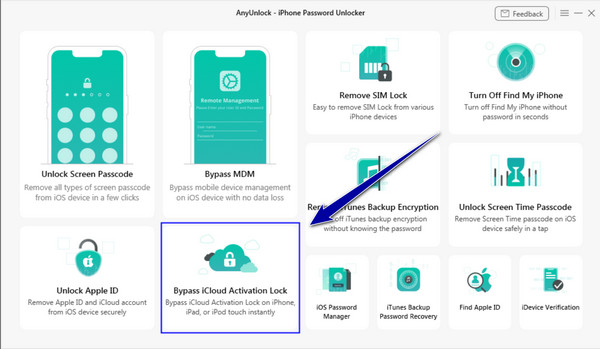
Kindly connect the iOS device you want to unlock on your computer with a USB cable, then click Start Now to proceed.
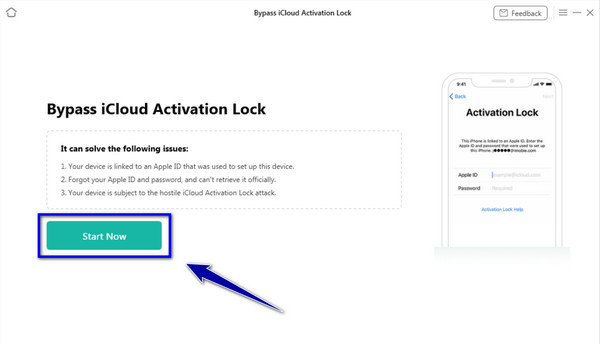
The app requires you to jailbreak the iOS, click Jailbreak Now, and then click Next.
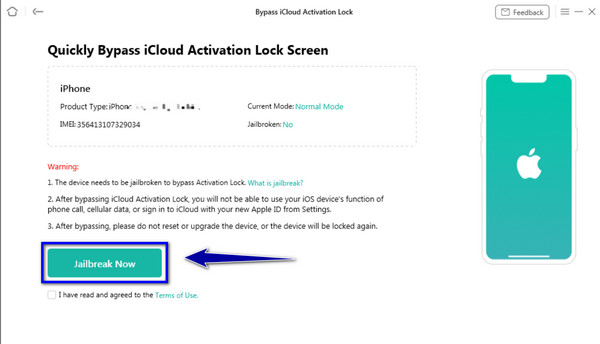
Now that the device is jailbroken, click Bypass Now, and the processing will begin. After that, click Done as the process of bypassing is successful.
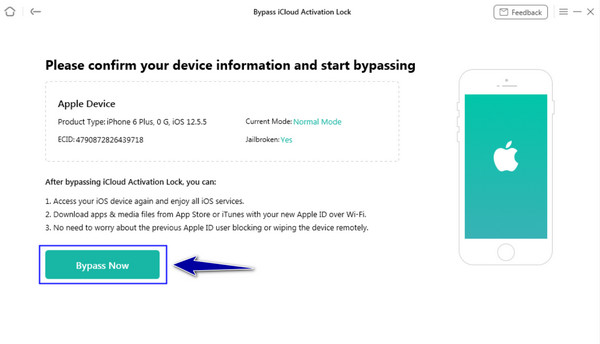
Part 3. AnyUnlocker Alternative to Bypass the Activation Lock on iPhone/iPad
imyPass iPassBye is the best AnyUnlock free alternative you can install on your PC. The app works similarly to AnyUnlock but in a more straightforward way that even not tech enthusiasts can master to do so. If you feel that the app we reviewed here is not for you, then try to use this app by following the guide we have added here.
Make sure to install the newest version of the app to get the latest features added to it on your PC. After that, open the app to begin unlocking your iOS device effectively.
To build a connection on iOS to the computer, you must use a USB cable, and a prompt will appear on your iOS screen. Then tap the Trust to secure the connection. Remember that while you are in the process, never disconnect the device from your PC to avoid issues that may occur.
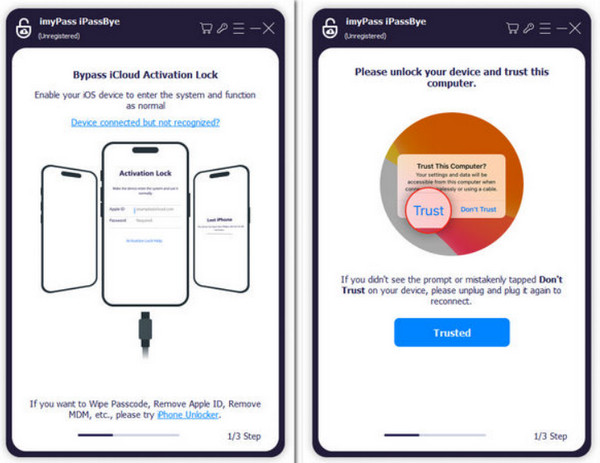
Take a moment to review any warnings the application provides; they contain important information. When you're ready, click Start to kick off the verification process.
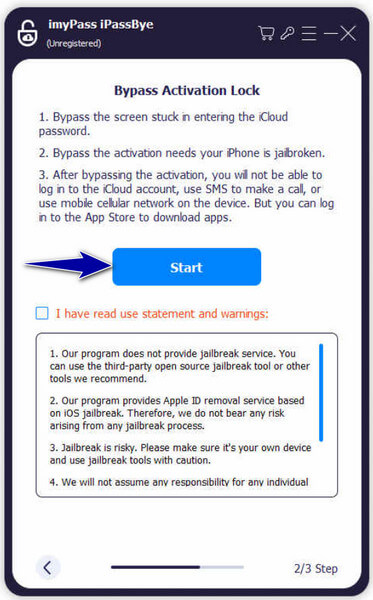
Note:
Refer to the iOS Jailbroken Tutorial within the app for instructions since it is necessary to activate the jailbreak, then click Next to proceed.
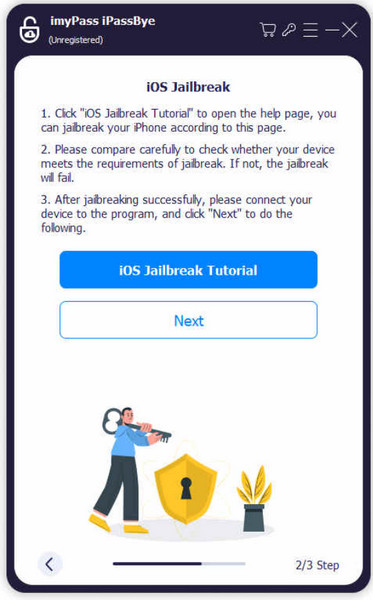
Confirm the device details generated here, then click Start Bypass Activation within the application. Be patient as the bypass process is initiated and completed.
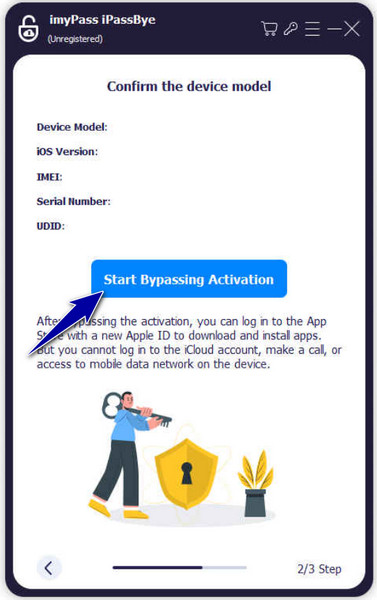
FAQs.
-
Is AnyUnlock a virus?
No, AnyUnlock is not a virus. It's a legitimate software developed by iMobie Inc. to assist users in unlocking various locks and restrictions on iOS devices. AnyUnlock has been thoroughly tested and verified to ensure it does not contain malware or harmful code.
-
Is there a free version of AnyUnlock?
Yes, there is a free version of AnyUnlock available. However, the free version may have limitations or restrictions compared to the premium version. Users can access certain basic features for free, but to unlock the full range of capabilities, they may need to upgrade to the premium version.
-
Is iPhone LockWiper the same as AnyUnlock?
No, iPhone LockWiper and AnyUnlock are software products developed by different companies. iMyFone Technology Co., Ltd. develops iPhone LockWiper, while AnyUnlock is developed by iMobie Inc. Both tools serve similar purposes, offering solutions for unlocking iOS devices, but they have different features, pricing structures, and user interfaces.
-
Is AnyUnlock compatible with all iOS devices?
AnyUnlock is designed to work with many iOS devices, including iPhones, iPads, and iPod touch. However, compatibility may vary depending on the specific model and iOS version. It's recommended to check the official website or documentation for the most up-to-date information on device compatibility.
-
Can AnyUnlock remove iCloud activation locks?
Yes, AnyUnlock can remove iCloud activation locks from iOS devices. This feature allows users to bypass the activation lock screen and gain access to their device, even if they have forgotten their iCloud credentials.
Conclusion
Apps like AnyUnlock and imyPass iPassBye must be added to your arsenal, especially in case you encounter an iCloud locking issue or any other related problems that might need the help of a third party like these.
Hot Solutions
-
Unlock iOS
- Review of the Free iCloud Unlock Services
- Bypass iCloud Activation With IMEI
- Remove Mosyle MDM from iPhone & iPad
- Remove support.apple.com/iphone/passcode
- Review of Checkra1n iCloud Bypass
- Bypass iPhone Lock Screen Passcode
- How to Jailbreak iPhone
- Unlock iPhone Without Computer
- Bypass iPhone Locked to Owner
- Factory Reset iPhone Without Apple ID Password
-
iOS Tips
-
Unlock Android
-
Windows Password

