[Full Review 2026] Best MDM Software on All Device Types
Suppose you're an IT administrator in charge of managing your organization's growing fleet of mobile devices. From iPhones to Android cellphones, Mac laptops to Windows desktops, managing them all efficiently and securely is a challenging task. Enter mobile device management software, an exceptional solution that automates device management, enforces security regulations, and safeguards critical data across all platforms. In this comprehensive overview, we'll look at the top MDM solutions for iOS, Android, Mac, and Windows devices. Whether you're dealing with a variety of device ecosystems or looking to improve data security, our investigation of MDM software promises to provide you with the knowledge and resources you need to overcome your device management difficulties.

In this article:
Part 1. MDM Solution for iOS Devices
Jamf is a popular Mobile Device Management (MDM) solution that is designed exclusively for the Apple environment. Originally intended for remote desktop management, it has grown to incorporate powerful MDM capabilities for iOS devices. Jamf gives IT teams centralized management over device configurations, security rules, application deployment, and software upgrades, making it an indispensable tool for managing Apple devices in enterprise situations.

Key Features:
◆ Remotely configure settings and policies for devices.
◆ Deploy, manage, and update applications efficiently.
◆ Robust security features, including encryption and remote wipe.
◆ Comprehensive tracking of device usage and software.
◆ Troubleshoot issues and perform updates remotely.
◆ Seamless integration with enterprise systems and tools.
Pros
- Efficient application deployment, enhancing user productivity.
- Robust security features ensure data protection standards.
- Seamless integration streamlines workflows and automation processes.
Cons
- A steep learning curve may hinder initial implementation.
- The cost could be prohibitive for smaller organizations, especially when considering additional expenses to remove Jamf MDM.
Part 2. MDM Solutions for Android
ManageEngine offers Mobile Device Manager Plus, an Android Mobile Device Management or MDM solution designed to manage and secure Android devices within enterprise environments. This comprehensive MDM software allows organizations to enforce policies, configurations, and restrictions, ensuring efficient device utilization while maintaining data security.

Key Features:
◆ It streamlined the enrollment process for corporate and personally owned devices.
◆ Creation and enforcement of policies and restrictions for device security and compliance.
◆ Distribution of in-house and Play Store apps, app catalog publishing, and app blocklisting.
◆ Customized passcodes, remote lock, alarm, wipe, and auditing capabilities for enhanced device security.
◆ Monitoring and reporting functionalities for device status and asset management.
Pros
- Comprehensive feature set for efficient Android device management.
- User-friendly interface facilitating ease of use and implementation.
- Strong security measures assure data protection and compliance.
Cons
- Limited support or features for non-Android platforms.
- Cost may be prohibitive for smaller organizations.
Part 3. MDM Software for Mac
NinjaOne offers Mobile Device Management software for Mac, empowering IT teams to manage and secure remote Apple devices effectively. With built-in MDM framework support, NinjaOne provides tools for configuration, updates, monitoring, and security enforcement across Macs and other Apple endpoints.

Key Features:
◆ Streamlined setup and management of remote Mac devices.
◆ Ensuring devices are up-to-date and protected against vulnerabilities.
◆ Enforcing access controls and compliance measures.
◆ Effortlessly deploy software updates and applications to remote devices.
◆ Comprehensive monitoring and reporting capabilities for device status and security.
Pros
- Simplifies IT management and enhances control over remote devices.
- Supports remote and hybrid work environments, enabling access to business data from anywhere.
- Protects confidential data and aligns with compliance efforts, ensuring security standards are met.
Cons
- Limited functionality or support for non-Apple devices.
- Cost may be a factor for smaller organizations or budgets.
Part 4. MDM Software for Windows
Microsoft Intune stands out as the premier MDM software for Windows environments. It is a cloud-based endpoint management solution designed to streamline app and device management across a variety of devices, including mobile, desktop, and virtual endpoints. It has robust features and smooth connection with Windows devices, and Intune offers unparalleled control and security for organizations of all sizes.

Key Features:
◆ Manage diverse Windows devices for security and compliance.
◆ Deploy, update, and remove apps seamlessly for users.
◆ Automate policy deployment for security and compliance.
◆ Reduce IT support with user-friendly self-service options.
◆ Integrate with threat defense for real-time protection.
Pros
- Seamlessly integrates with native Windows features for enhanced management, particularly when utilizing Intune MDM.
- Offers tools for device config, app deployment, and security
- Flexible and available from anywhere with an internet connection.
- Built-in controls and threat defense integration for data protection.
Cons
- Mastery may require additional training for IT admins.
- Licensing costs may pose challenges for smaller organizations.
Part 5. Bonus: How to Remove MDM from iOS
imyPass iPassGo leads the market as the ultimate solution for bypassing Mobile Device Management (MDM) restrictions on iOS devices. Featuring a user-friendly interface, it caters to both experienced users and beginners, ensuring a smooth operation for all. ImyPass iPassGo prioritizes the safety and security of your data, guaranteeing data integrity throughout the MDM removal process. With its robust security measures in place, it offers peace of mind while efficiently removing MDM constraints, making it the top choice for MDM removal.
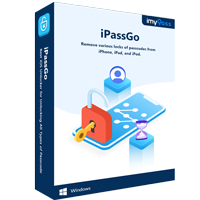
4,000,000+ Downloads
Removing MDM from iPads/iPhones/other devices.
Support iOS 18 and all newer versions.
OrganizedEnable full access to iOS device functions.
Safe and easy to use.
Bonus features include Removing Apple ID, Bypassing Screen Time, and more.
Here are the steps to efficiently remove MDM from your iOS devices:
First, download and install imyPass iPassGo onto your personal computer. Then, launch the tool and click Remove MDM mode to initiate the MDM removal process on your iOS device.

Next, connect your iOS device to your computer using a USB cable, then click on the Start button.

Once the MDM app has been successfully removed from your iPhone, click the OK button to complete the process.

FAQs.
-
What is MDM software?
Mobile Device Management is a tool that organizations use to handle and safeguard mobile devices such as smartphones, tablets, and laptops. It enables administrators to remotely configure device settings, enforce security policies, distribute applications, and control access to corporate data. MDM software ensures compliance with organizational standards and enhances data protection across mobile devices.
-
What is an example of an MDM?
An example of a Mobile Device Management solution is Microsoft Intune. Intune enables organizations to manage and secure various devices, including smartphones, tablets, and computers, across different platforms such as iOS, Android, Windows, and macOS. It provides features like remote device configuration, app management, security enforcement, and data protection, helping organizations maintain control over their mobile device ecosystem while ensuring compliance and security.
-
What is the benefit of MDM software?
Mobile Device Management software offers several benefits, including centralized device management, enhanced security, and improved productivity. IT administrators can remotely configure devices, enforce security policies, and distribute applications efficiently. MDM also enables organizations to monitor device usage, enforce compliance with company policies, and protect sensitive data, making it more secure and effective—a mobile workforce.
-
How does MDM software enhance data security on mobile devices?
MDM software, including the best iPhone unlocker, enhances data security on mobile devices by enabling administrators to enforce encryption, implement secure authentication methods, and easily wipe or lock devices in the event of loss or theft. Additionally, it allows organizations to monitor device compliance with security policies, detect and respond to security threats promptly, and segregate corporate and personal data, ensuring sensitive information remains protected.
-
Can MDM software be used to manage both company-owned and personal devices?
Yes, MDM software can manage both company-owned and personal devices. It provides the flexibility to apply different management policies based on device ownership, allowing organizations to enforce security measures and protect corporate data on company-owned devices while respecting the privacy of personal devices. This capability enables comprehensive device management across diverse device types, ensuring consistent security and compliance standards organization-wide.
Conclusion
The article emphasizes the necessity of using the best MDM software to improve device management across multiple platforms. Effective MDM solutions enable enterprises to easily enforce security standards, distribute software, and maintain compliance across iPhones, Androids, Macs, and Windows laptops. Businesses can increase efficiency and protect sensitive data by centralizing management duties and improving security measures. With the correct MDM technologies, managing a diversified fleet of devices becomes a seamless and efficient operation, resulting in a more secure and productive workplace.
Hot Solutions
-
Unlock iOS
- Review of the Free iCloud Unlock Services
- Bypass iCloud Activation With IMEI
- Remove Mosyle MDM from iPhone & iPad
- Remove support.apple.com/iphone/passcode
- Review of Checkra1n iCloud Bypass
- Bypass iPhone Lock Screen Passcode
- How to Jailbreak iPhone
- Unlock iPhone Without Computer
- Bypass iPhone Locked to Owner
- Factory Reset iPhone Without Apple ID Password
-
iOS Tips
-
Unlock Android
-
Windows Password

