Safest Ways to Bypass iCloud Activation With IMEI & How to Find It
Struggling with an iCloud-locked iPhone or iPad can be frustrating, but there's a solution: using the device's IMEI or International Mobile Equipment Identity. This unique identifier holds the key to bypassing the activation lock and regaining access to your device. As you read this, we will walk you through the steps to find and verify your IMEI and then explore free methods to bypass iCloud activation using this identifier. We will also introduce an alternative unlocker tool, imyPass iPassbye since it can unlock iCloud-locked devices effectively. Fasten your seatbelt because we will bypass iCloud activation with IMEI for free.

In this article:
Part 1. How to Find and Check IMEI Before Bypass Lock on iPhone/iPad [5 Methods]
1st Method. Settings App
Open the Settings app, select General, and tap About. Find the serial number, and you should scroll down before seeing the IMEI/MEID and ICCID. Touch and hold the number to copy this information. With the IMEI number, you can check if your iPhone is unlocked.

2nd Method. Find IMEI Before Setting Up the Device
Press and hold the power button until the logo appears, and you will see that different languages say Hello on your screen. In the bottom-right corner, tap the Info button to see the information on the iOS device.

3rd Method. Sim Tray
Find the hole on the side of your device and use a pin to eject the SIM card tray. Then, there is an IMEI code that is embedded in it. However, this is only available on iPhone 6s Plus up to iPhone 13 Pro Max.
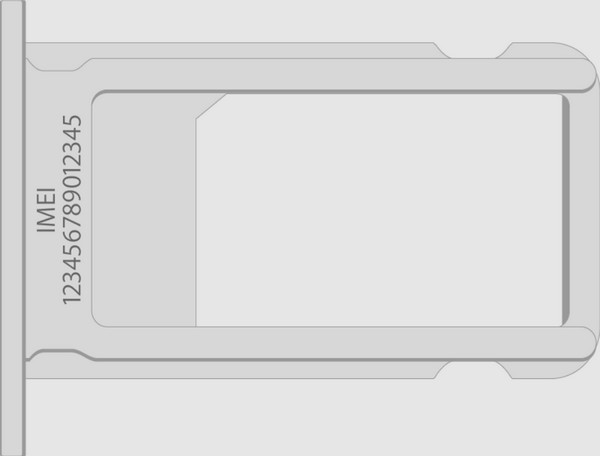
4th Method. Back of the iOS Device
Try to turn your device on the back, and you can see tiny information below the Apple Logo. One of the pieces of information listed is the IMEI code.

5th Method. Finder and iTunes
Link the iOS device to the computer via cable. On a MacOS 10.15 or later, open the Finder, but if you are using macOS Mojave or earlier or a PC, open iTunes. Find the General tab for the Finder and Summary tab on iTunes. Click the Phone Number under your device name or model to find the IMEI, but for iPad, you must click the Serial Number to locate it.

Part 2. 2 Free Ways to Bypass iCloud Activation with IMEI for Free [Android & Online]
1. IMEI Check & iCloud Unlock
IMEI Check & iCloud Unlock is the iCloud IMEI unlock app you can download on the Google Play Store to bypass iCloud activation after finding the locked device's IMEI number. This app's process is easy, as seen in the steps below.
Install the IMEI Check & iCloud Unlock on your device and launch it.
Click the iCloud Bypass menu to start operating it.
Type in the information required to add and tap Submit to process it.
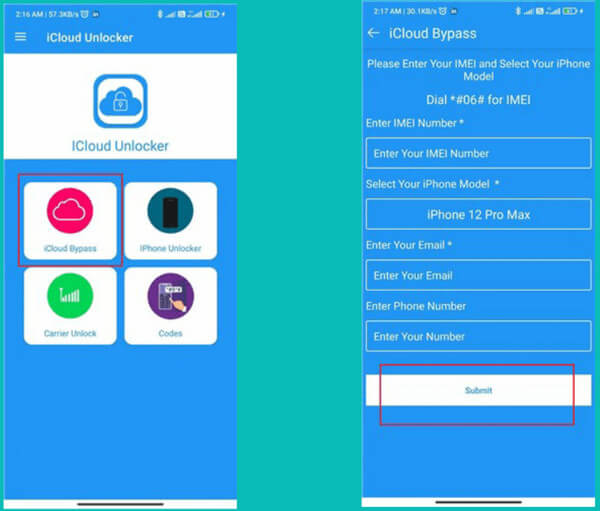
2. CellUnlocker.net
CellUnlocker.net uses the help of network carriers to bypass the device with IMEI. No installation is needed when you use this since it is accessible on any browser you have. Follow the tutorial below to learn how to remove Activation Lock on iPhone with IMEI.

Visit the main website of CellUnlocker.net using your favorite browser.
Select your phone brand, model, and network by searching them after clicking the drop-down button.
After that, type in your iPhone IMEI and click Check Unlock Now to process it.
Part 3. How to Unlock iCloud Locked iPhone with IMEI Alternative Unlocker for PC
imyPass iPassBye is a user-friendly unlocker application designed to assist individuals experiencing iCloud activation lock issues on their iPhone or iPad devices. If you cannot remove the iCloud lock, which can severely restrict the functionality of your iOS device, it offers a simplified solution. Follow the steps below to quickly unlock your device and regain access to its full features.
Ensure you have the latest version of imyPass iPassBye installed on your computer. Launch the application to begin the unlocking process.
Connect your iPhone or iPad to a computer you've downloaded imyPass iPassBye. If prompted, click the Trust This Computer option on your iOS device to set a connection.
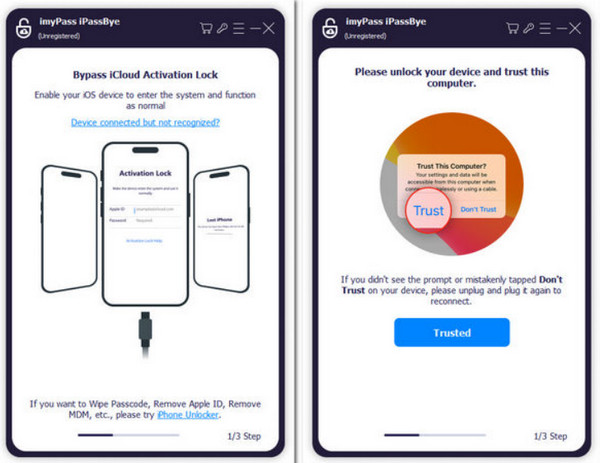
Take a moment to review any warnings the application provides, as they contain important information. Once ready, tick the Start button to begin the verification process.
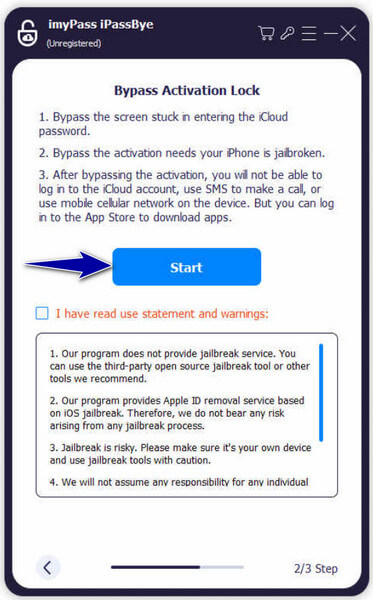
Note:
It's essential to jailbreak your iOS device before using iMyPass iPassBye. This application does not offer a jailbreaking service. Refer to the iOS Jailbreak Tutorial provided within the app to learn how to jailbreak your device, and click Next to proceed.
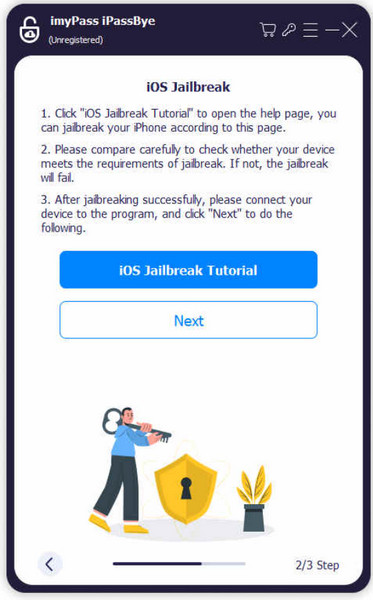
After confirming the device information, click the Start Bypass Activation button within the application. You must wait patiently as the bypass process is initiated and completed.
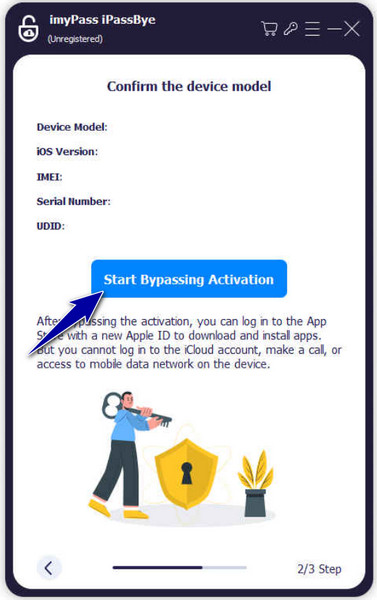
FAQs.
-
How do I find my Apple ID and password from IMEI?
You can't. The IMEI number is just for identifying your device, not for your Apple ID or password. If you have forgotten your Apple ID password, use the account recovery options on Apple's website or contact Apple Support.
-
Can you log into iCloud with the IMEI number?
No, you can't. iCloud needs your Apple ID and password, not the IMEI number. Use your Apple ID and password to access iCloud services.
-
Can I find my iPhone with the IMEI number?
Yes, but it could be more straightforward. You need help from your mobile service provider or the police. They might be able to track your iPhone using its IMEI number if it's lost or stolen. Also, Apple's Find My iPhone feature can help if it's enabled on your device and connected to the internet. But you must enter the IMEI number into iCloud to locate your iPhone directly.
-
Can bypassing iCloud Activation with IMEI void my device warranty?
Any unauthorized modifications or interventions with your device, like bypassing iCloud Activation with IMEI, may void your device's warranty. Apple's warranty terms typically do not cover damage or issues resulting from unauthorized modifications or tampering with the device's software or security features.
-
Are there risks associated with bypassing iCloud Activation using IMEI?
Yes, there are risks involved in bypassing iCloud Activation using IMEI. These risks may include data loss, device instability, security vulnerabilities, and potential legal consequences. It's crucial to proceed cautiously and understand the potential implications before attempting any bypass methods.
Conclusion
How to unlock iCloud-locked iPhones with IMEI? Well, there are two freeways we added here. If you haven’t found the IMEI code on your iOS, the solution is to use the imyPass iPassBye app on a PC and connect your device to fix it. We hope that the information here became beneficial on your side to solve this head-scratcher problem immediately.
Hot Solutions
-
Unlock iOS
- Review of the Free iCloud Unlock Services
- Bypass iCloud Activation With IMEI
- Remove Mosyle MDM from iPhone & iPad
- Remove support.apple.com/iphone/passcode
- Review of Checkra1n iCloud Bypass
- Bypass iPhone Lock Screen Passcode
- How to Jailbreak iPhone
- Unlock iPhone Without Computer
- Bypass iPhone Locked to Owner
- Factory Reset iPhone Without Apple ID Password
-
iOS Tips
-
Unlock Android
-
Windows Password
