3 Effective and Easy Ways How to Unlock Your iPhone Carrier Easily
When you unlock the carrier on your iPhone, you get extra flexibility and more money. This post will explain three ways to unlock iPhone carriers from Windows phones: carrier unlocking, third-party services, and the software unlocking techniques listed above. What happens or what you gain if you have an unlocked iPhone is then discussed below, with steps involved for each one mentioned.

In this article:
Part 1. Benefits of Unlocking Your iPhone Carrier
1. Switch Carriers: Unlocking permits one to switch carriers if one is not satisfied with their services or pricing, thereby allowing people who may prefer temporary or prepaid plans to do so without purchasing a new phone.
2. Use International SIM Cards: Unlocking your iPhone will enable you to use local SIM cards overseas and reduce your roaming fees. This is particularly useful for business travelers and those on frequent international journeys requiring universal phone functionality.
3. Increase Resale Value: An unlocked iPhone has a higher resale value because it can be used on any compatible network. This makes it more appealing in the second-hand market, where most buyers are interested in devices that can work with all carriers.
4. No More Hacks: Previously, iPhone unlocking often involved unreliable third-party software hacks that could easily be nullified by a software update. Officially unlocked iPhones no longer necessitate such potentially insecure hacks; they provide a stable and secure option.
5. Use with Unsupported Carriers: An unlocked iPhone can be used on any GSM network. You can select your preferred carrier even if they do not sell iPhones, circumventing the limitations of being locked into a particular wireless company.
Part 2. How to Unlock iPhone Carrier (3 Methods)
1. Carrier Unlocking
The easiest and most direct way is to ask your operator to unlock it. If your contract or payment plan has been completed, your network provider must unlock the iPhone for free.
Pros
- Available at no fee in case of fulfilling the conditions.
- It is completely legal and safe.
- It does not void the warranty or damage your phone.
Cons
- It can take a while (from some days to several weeks).
- You should have a finished contract or paid-up payment plan.
Call your carrier's customer service red phone or visit their homepage to request for unlock. You must furnish the iPhone's IMEI number, which you can obtain by dialing *#06# on the mobile device.
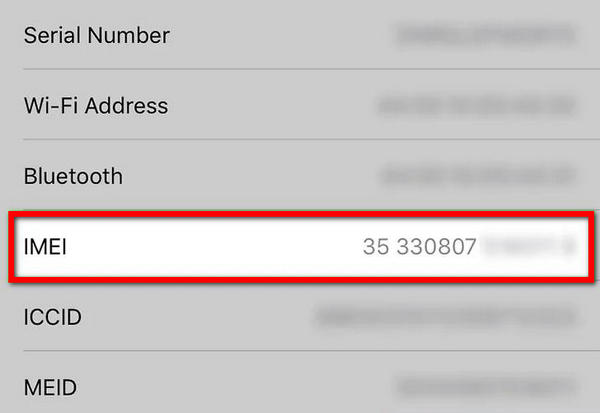
Your provider may review it and agree to process the unlock. This process can take several days or even weeks.
Once your unlocking request is approved, backup your iPhone and reset it to its factory settings. Go to Settings > General > Reset > Erase All Content and Settings to do this.
After your iPhone reboots, go through the first boot steps. When asked to insert a SIM card, put in one from a carrier different from yours.
Now that your iPhone has been unlocked, you can use another carrier's SIM card.
2. Third-Party Unlocking Services
If you don't qualify for a carrier unlock or want to unlock your iPhone faster and hassle-free, you can use a third-party unlocking service like Official iPhone Unlock. They usually charge, but they can unlock iPhones more quickly than if done through the carrier.

Pros
- Third-party services are usually much faster at unlocking your iPhone than when you go through the carrier.
- You can access these services even if you do not meet the requirements for having your phone unlocked by a carrier.
- It is easy and user-friendly in all aspects.
Cons
- These services will typically take payment for unlocking it.
- Someone who tries to scam or make unauthorized changes might be encountered.
Go to the Official iPhone Unlock website, then fill in the IMEI number and other required details about your iPhone.
Please make the necessary payments as per their regulations.
Once unlocked, this service will process your request and send you a confirmation email.
Follow any additional instructions the service gives on finalizing the unlocking process.
3. Software Unlocking
In the past, software unlocking was used extensively to remove carrier locks on iPhones. However, due to enhanced security on iPhones over the years, this has become a rare phenomenon, though tools like Dr.Fone-Screen Unlock (iOS) can still help unlock them.
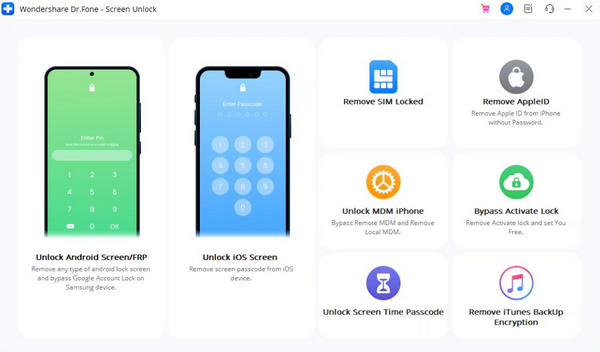
Pros
- It can be performed at home.
- It can be a reliable tool.
Cons
- It's uncommon and may not work on more modern iPhone models.
- There is a chance of your phone being damaged if you do it wrong.
- The warranty may be void, or future software updates may cause problems.
Go to the Dr.Fone site and download their software. Then, follow the given steps to install it on your computer.
Connect your iPhone with your computer using a USB cable.
Open the Dr. Fone Screen Unlock tool. Follow its instructions to unlock your iPhone. This might include downloading additional files and running certain prescribed commands.
After receiving a message from the software tool stating that it has completed the unlocking process, restart your iPhone. To finalize the unlocking, go through the initial setup process.
Bonus: What to Do When iPhone is iCloud-Locked
imyPass iPassBye is a specialized tool developed to assist users in bypassing the iCloud Activation Lock on their iPhone, iPad, or iPod Touch. iPassBye offers a solution with just one click for activation failures, Locked by Owner screens and other malfunctions caused by the iCloud Activation Locks. In particular, this tool helps when you forget your iCloud password, find a lost device, or buy a locked second-hand iDevice.
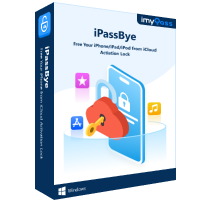
4,000,000+ Downloads
One-Click remove iCloud Activation Lock.
Supports multiple iOS versions across several iPhone, iPad and iPod Touch models.
Preserve your data and privacy during the process.
It provides clear instructions along with prompts to direct you at each stage.
Launch imyPass iPassBye and connect your iOS device to the computer using a USB cable. In case your iOS device asks, trust this computer.
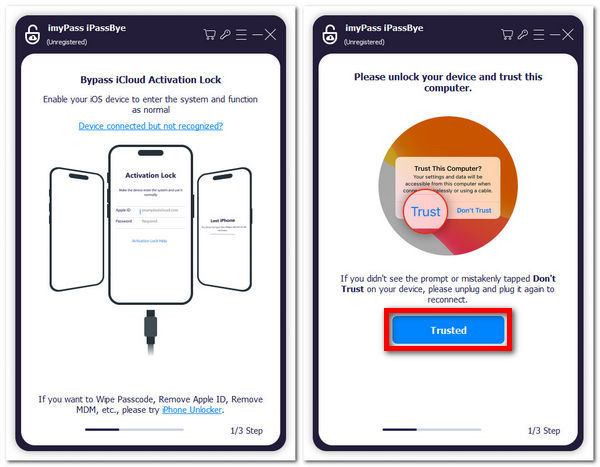
Next, read through these warnings and statements before skipping the iCloud Activation Lock. The first step is jailbreaking your iPhone, which you must do to enable you to proceed. Press the Start button if you agree to bypass iCloud Activation Lock after going through them.
Ensure your iPhone is already jailbroken, or else it can't go beyond bypassing the iCloud Activation Lock stage. You can click on the iOS Jailbreaking Tutorial button hereafter to learn how to do it. After you jailbreak your iPhone, please hit Next.
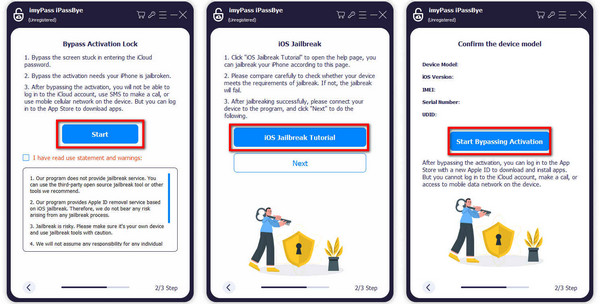
Once the product detects information about your iOS device, check it and click on the Start Bypassing Activation button, as shown. Now, wait for the product to bypass the iCloud Activation Lock for some time, too.
FAQs.
-
If I still owe some money on my contract, is it possible to unlock my iPhone from the carrier?
Definitely, but that depends on your provider's policies. Certain providers may require you to clear all dues before unlocking, while others make partial unlocking possible.
-
What if I switch carriers before my contract period expires?
On many occasions, this will result in early termination fees. To avoid unnecessary penalties and charges, consult with your service provider.
-
Does carrier unlocking affect my iPhone's warranty?
Official carrier unlocking should not change or void your warranty period. Nevertheless, if you employ third-party services not recognized by Apple, including software, to unlock your device, it might result in a violation of your warranty coverage.
-
What should I do if I forget my iPhone password while trying to unlock my carrier?
If you forgot your iPhone password while carrier unlocking, use a tool like imyPass iPassBye to bypass the lock screen, reset your password, and then proceed with the carrier unlock process.
-
Can I relock an unlocked iPhone and bring it back to a carrier?
Normally, when iPhones are unlocked, they cannot be locked again for use by another service provider. One would request another unlock after switching carriers, that is if necessary.
Conclusion
Unlocking a carrier-locked iPhone provides it with more flexibility and better resale value, and it gives users the freedom to choose the networks they prefer. However, if one is considering unlocking their device, there are several other options like carrier unlocking, third-party services, and software tools that could be used. Simply go through these steps so that this particular task does not give you any serious headaches; unlock your iPhone to its maximum potential now!
Hot Solutions
-
Unlock iOS
- Review of the Free iCloud Unlock Services
- Bypass iCloud Activation With IMEI
- Remove Mosyle MDM from iPhone & iPad
- Remove support.apple.com/iphone/passcode
- Review of Checkra1n iCloud Bypass
- Bypass iPhone Lock Screen Passcode
- How to Jailbreak iPhone
- Unlock iPhone Without Computer
- Bypass iPhone Locked to Owner
- Factory Reset iPhone Without Apple ID Password
-
iOS Tips
-
Unlock Android
-
Windows Password

