How to Change Age on Apple ID & Important Information Before Doing It
In this concise guide, we'll navigate the delicate task of changing the age on Apple ID, addressing the minimum age requirements, exploring the steps for iPhone, iPad, and Mac users, and even offering a bonus tip on the best tool to efficiently manage your Apple ID. Let's dive into the difficulties of digital age adjustments and unlock the full potential of your Apple ecosystem.
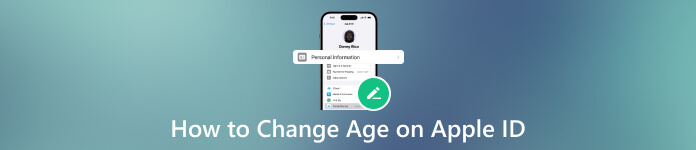
In this article:
Part 1. What is the Minimum Age for an Apple ID
Due to different legal requirements, the minimum age for an Apple ID varies by region. In the United States, for example, the minimum age is 13. However, this can differ in other countries. Here is a more detailed breakdown:
Under 14: Austria, Bulgaria, China Mainland, Cyprus, Israel, Italy, Lithuania, South Korea, Spain.
Under 15: Czech Republic, France, Greece, Peru, Slovenia.
Under 16: Brazil, Croatia, Germany, Hungary, Ireland, Kosovo, Liechtenstein, Luxembourg, Malaysia, Netherlands, Philippines, Poland, Romania, Singapore, Slovakia.
Under 13: All other countries and regions
It's important to note that some Apple ID settings and features work differently for children under 13. For example, a child under 13 cannot create an Apple ID without permission and consent from a parent or guardian. The age restrictions are based on local regulations, and policies may change. It's advisable to check Apple's official website or reach out to Apple support for the most up-to-date information on age requirements for creating an Apple ID in specific locations.
Part 2. How to Change the Age of Apple ID on iPhone and iPad
How to Change the Age of Apple ID for a 13 and Above:
Following these steps ensures that your Apple ID reflects the correct birthdate. It's essential to keep this information accurate, mainly if your age affects eligibility for specific features or services. If prompted to add your Apple ID password during this process, use the correct credentials to complete the update. To update your birthdate on your Apple device, follow these steps on how to change your age on your Apple ID:
Go to the Settings app on your iPhone, iPad, or iPod. Scroll down and tap your name at the top of the Settings menu. If you use an older iOS version, look for Apple ID instead.
Tap on Name, Phone Numbers, Email. You may be prompted to add your Apple ID password for security verification. In the Account section, look for the Birthdate or Birthday option.
Tap on Change Birthday or Birthday and update your birth date by selecting the new date from the calendar interface.
After updating, tap Done to save your changes.
How to Change the Age of Apple ID for a 13 and Below:
How do you change the age of Apple IDs for those under 13? You must be part of a Family Sharing group, and approval from your family organizer is required. Further editing becomes restricted once the birthdate is updated to an age below 13. Here's how you can proceed:
Navigate to Settings, your name, and Name, Phone Numbers, Email on your Apple device. Select Change Birthday or Birthday. Follow the onscreen instructions to send an email request to your family organizer.
Your family organizer will receive an email with approval instructions. Once approved, your birthdate will be updated.
Part 3. How Do You Change the Age on the Apple ID on Mac
The tutorial here will teach you to change the Apple ID's age if you are a Mac user. So, if you are interested in this, follow the guide below:
Open your web browser, go to appleid.apple.com, and log in with your Apple ID and password.
Look for the Personal Information section on the page. Under Personal Information, find and select Birthday. Update your birth date using the available options.
After updating, click on Save to confirm the changes.
Part 4. The Best Tool to Remove Apple ID If It Is Stuck on Your iOS [Bonus Tips]
As we wrap up our journey into Apple ID adjustments, here's a golden nugget: imyPass iPassGo, the ultimate tool for hassle-free Apple ID management. It is a cutting-edge solution designed to simplify removing your Apple ID, providing a seamless experience for users seeking a fresh start or transitioning between accounts.
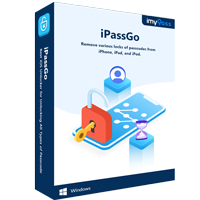
4,000,000+ Downloads
It guarantees a secure removal of your Apple ID, leaving no room for compromise.
iPhone, iPad, or iPod Touch, iPassGo seamlessly adapts to various iOS devices.
Streamlines the Apple ID removal process, delivering a swift and efficient solution.
User-friendly with a straightforward experience for users of all technical backgrounds.
FAQs.
-
How do you change the age of Apple IDs for those under 13?
Changing the age of an Apple ID registered under 13 can be complex due to privacy regulations. Apple usually requires parental consent to modify such accounts. To initiate this process, parents or legal guardians can contact Apple Support and follow the necessary procedures, which often involve verifying their identity and relationship with the account holder.
-
How do I change my Apple ID from adult to child?
If you need to switch an Apple ID from an adult account to a child account, the process involves creating a Family Sharing group. The family organizer, usually an adult, can add a child to the group and designate them as part of the family. Through Family Sharing settings, the child's Apple ID details, including age settings, can be managed by the family organizer.
-
Does age affect Apple ID?
Yes, age plays a significant role in Apple ID functionality. The minimum age requirement, typically between 13 to 16 years, varies by location and adheres to privacy laws like COPPA. This age restriction helps strike a balance between providing access to Apple's services and safeguarding the privacy of younger users.
-
Can I share the location on Family Sharing?
Family Sharing allows you to share your location on your iPhone with other family members. This feature enhances coordination and keeps everyone connected, providing a convenient way to track the whereabouts of family members. However, it's essential to note that sharing location is optional and can be managed through the Family Sharing settings. Users can turn location sharing on or off based on their preferences, ensuring a balance between privacy and family connectivity.
-
Can I change my Apple ID age multiple times?
Apple typically allows users to change their Apple ID age only once, so ensuring the accuracy of the information entered during the modification process is crucial. Repeated attempts to alter age details may result in restrictions or complications with your Apple ID.
Conclusion
The age limit for an Apple ID is usually 13 years old, which is considerably the youngest, but only some countries are allowed to create an Apple ID with the age of 13 since some allow you the age of 13+.
Hot Solutions
-
Unlock iOS
- Review of the Free iCloud Unlock Services
- Bypass iCloud Activation With IMEI
- Remove Mosyle MDM from iPhone & iPad
- Remove support.apple.com/iphone/passcode
- Review of Checkra1n iCloud Bypass
- Bypass iPhone Lock Screen Passcode
- How to Jailbreak iPhone
- Unlock iPhone Without Computer
- Bypass iPhone Locked to Owner
- Factory Reset iPhone Without Apple ID Password
-
iOS Tips
-
Unlock Android
-
Windows Password

