A Thorough Checkra1n iCloud Bypass Review & Best Alternatives for You
Ever wondered what is Checkra1n iCloud Bypass? Luckily, in this article, we will delve into this app and see what are the pros, and cons, a guide on how to use it, and why the imyPass iPassBye is the best alternative for it. For those who are interested in this post, continually read the information added below.
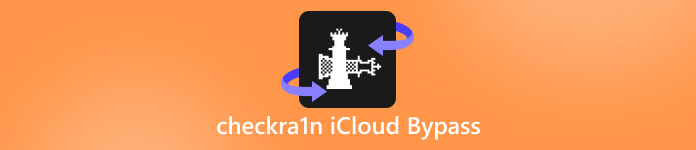
In this article:
Part 1. What Is Checkra1n?
Checkra1n is a semi-tethered jailbreak tool primarily designed for Apple devices running on iOS and iPadOS. It leverages a hardware vulnerability found in certain Apple devices' bottom, which makes it possible to execute custom code during the device's boot process. This vulnerability, known as checkm8, affects devices equipped with A5 to A11 chips, covering a range from the iPhone 4S to the iPhone X, as well as various iPad models.
The key feature of Checkra1n iCloud Bypass iOS 15 is its ability to provide a jailbreak that persists through reboots, thanks to the hardware exploit it utilizes. Unlike software-based jailbreak methods, which may be patched by Apple with software updates, the checkm8 exploit is a low-level hardware vulnerability that cannot be fixed through software updates. This makes the app particularly valuable for those interested in jailbreaking their devices and installing customizations, tweaks, and apps not officially available through the Apple App Store.
Part 2. What are the Checkra1n Pros and Cons
Here are the pros and cons of using the Checkra1n iCloud Bypass on Mac that you need to know:
Pros
- Checkra1n lets you personalize your iPhone or iPad with cool tweaks and apps that aren't available on the App Store. It stays on even after you restart your device, so you don't lose your customizations. It works with lots of different Apple devices, including older ones, and the team behind it keeps it updated for new iOS versions.
Cons
- But there are some downsides. Jailbreaking might void your device warranty, and it could make your device less secure, especially if you download apps from shady sources. Sometimes, jailbreaking can make your device act weird, like crashing or freezing. And if you update your device to the latest iOS version, you might lose your jailbreak until a new one comes out.
Part 3. Full Guide on Using Checkra1n for Bypassing iCloud Activation Lock
In this part, we will teach you how Checkra1n Windows iCloud bypass works with the tutorial added here. Read this to know more!
Connect your iPhone or iPad to your computer using a USB cable.
Launch the Checkra1n software on your computer and click the Start button to begin the jailbreak process.
Follow the on-screen instructions and click Next. When prompted, press and hold the Home button on your device for the specified duration to enter DFU mode.
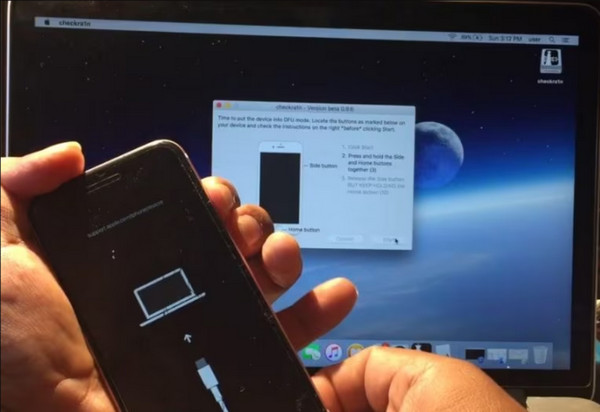
Wait patiently while the jailbreak process completes. This may take a few minutes.
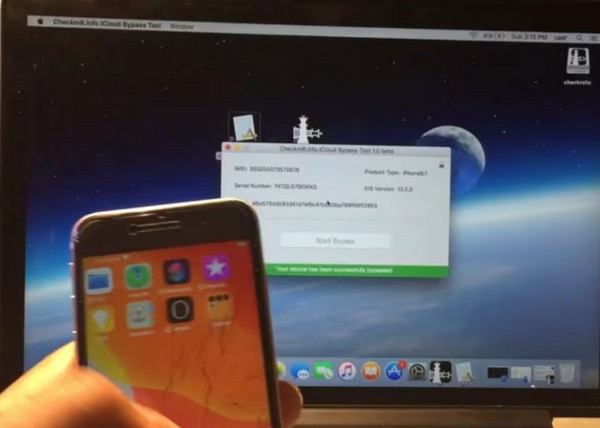
Part 4. How to Bypass iCloud Lock Using Checkra1n Alternative & Comparison Chart
imyPass iPassBye aims to resolve the issue of the iCloud activation lock on your iPhone and iPad. Activation Lock is a security feature implemented by Apple to prevent unauthorized access to a lost or stolen device. However, in certain situations, users may find themselves locked out of their devices due to forgetting their iCloud credentials or purchasing a second-hand device with Activation Lock enabled. The tool typically involves connecting the device to a computer, running the iPassBye software, and following the provided instructions to bypass the Activation Lock.
To download the latest version of it click the button presented and install the package. After that, follow the setup process and launch it to begin using the app.
Connect your iOS that has been on iCloud Activation Lock to the computer using a USB cable. For the first timer, there will be a prompt that will appear, and click the Trust This Computer to build the connection.
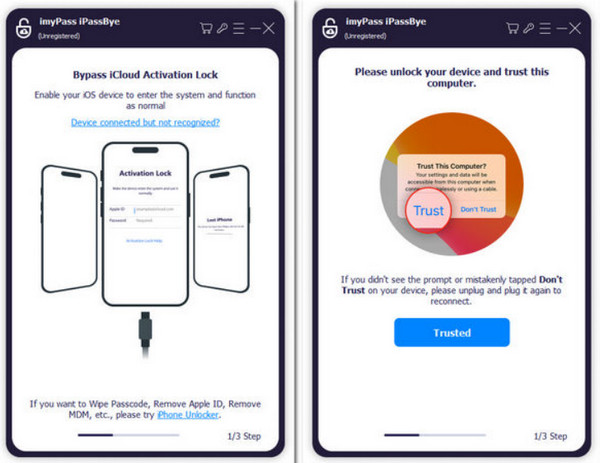
Take a moment to review all the warnings it states and tick Start after reading it.
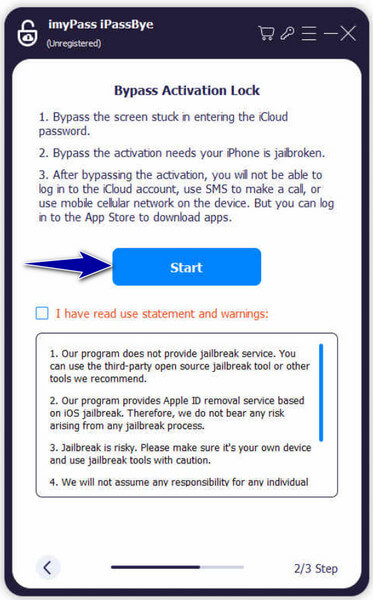
Note:
It is important to put your device connected to a jailbreaking mode however the app does not support jailbreaking the device which is why it provides an iOS Jailbreaking Tutorial that you can follow.
Read the device information it automates your device information and click the Start Bypass Activation button to start the processing.
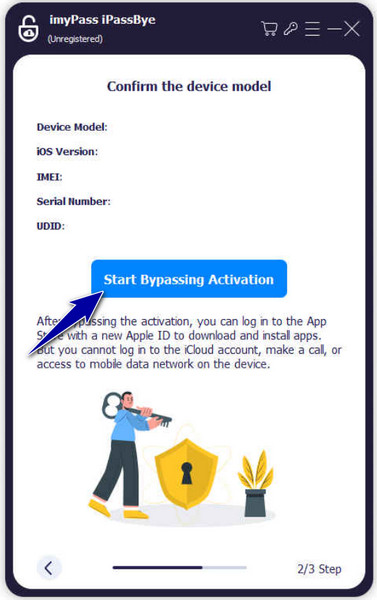
You may want to know:
Comparison Chart:
| Features | Checkra1n | imyPass iPassBye |
| Purpose | Jailbreak tool for customizing iOS devices | iCloud Activation Lock bypass tool |
| Functionality | Enables customizations beyond Apple restrictions | Bypasses Activation Lock screen on devices |
| Usage | Generally for customization and tweaks | Typically used for unlocking lost iOS devices |
| OS Availability | Mac and Linux | Windows and Mac |
| Difficulty to Use | For Pro | For Beginners and Pro |
FAQs.
-
Does Checkrain support iOS 16?
If Checkra1n has been updated to support iOS 16, then yes, it does support it. Checkra1n typically supports a range of iOS versions, and if the developers have confirmed compatibility with iOS 16, then users should be able to use Checkra1n to jailbreak their devices running iOS 16.
-
Can you still use iCloud on a jailbroken iPhone?
Yes, you can still use iCloud services on a jailbroken iPhone. Jailbreaking primarily affects the device's operating system and allows for customization beyond what Apple officially permits.
-
Is Checkra1n legit?
Yes, Checkra1n is considered a legitimate jailbreaking tool developed by a team led by Luca Todesco. However, it's essential to use it responsibly and be aware of the potential risks associated with jailbreaking, such as voiding warranties or compromising device security.
-
What will happen after bypassing the iCloud activation lock?
Bypassing the iCloud activation lock allows you to access the device, but it doesn't remove the iCloud account associated with it. You may be able to use some functions of the device, but you won't be able to sign in with a different iCloud account or access iCloud services.
-
Does jailbreaking with Checkra1n void the warranty?
Yes, jailbreaking your device with Checkra1n or any other tool typically voids the warranty provided by Apple. This is because jailbreaking involves modifying the device's software in a way that is not authorized by Apple.
Conclusion
Learning how to bypass iCloud activation lock using Checkra1n jailbreak on Windows can now be learned using the tutorial we have added here. Just follow the steps and if you think that the Checkra1n is not for you we have added an alternative to use, and that is imyPass iPassBye. It is a dedicated tool that is usable for unlocking the activation lock on your iOS devices. Read other related articles about this topic by clicking the articles below.
Hot Solutions
-
Unlock iOS
- Review of the Free iCloud Unlock Services
- Bypass iCloud Activation With IMEI
- Remove Mosyle MDM from iPhone & iPad
- Remove support.apple.com/iphone/passcode
- Review of Checkra1n iCloud Bypass
- Bypass iPhone Lock Screen Passcode
- How to Jailbreak iPhone
- Unlock iPhone Without Computer
- Bypass iPhone Locked to Owner
- Factory Reset iPhone Without Apple ID Password
-
iOS Tips
-
Unlock Android
-
Windows Password

