What Is EaseUS MobiUnlock and How to Properly Use It
It is well known that the screen lock is an essential security measure on iOS devices. Without the passcode, anyone will be locked out of your device. That can effectively protect your data and activities on your iPhone. However, it may be a disaster too if you forget your iPhone passcode. You will be blocked from accessing your device and data. EaseUS MobiUnlock is a third-party program to unlock your iPhone without the passcode. This article reviews the software for iOS users.

In this article:
Part 1: What Is EaseUS MobiUnlock
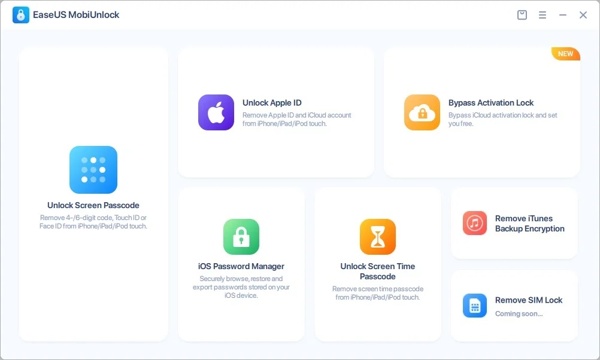
EaseUS MobiUnlock is a versatile iPhone and iPad passcode unlocking program. It enables you to regain access to your iOS device without the passcode. Moreover, it comes with a few useful features, such as:
1. Remove Apple ID and iCloud account from iPhone/iPad without the password.
2. Bypass iCloud Activation Lock on iOS devices.
3. Wipe the Screen Time password without erasing your device.
4. Decrypt iTunes backup by removing the password.
5. Integrate an iOS Password Manager to browse, restore, and back up passwords on your iPhone.
Review of EaseUS MobiUnlock
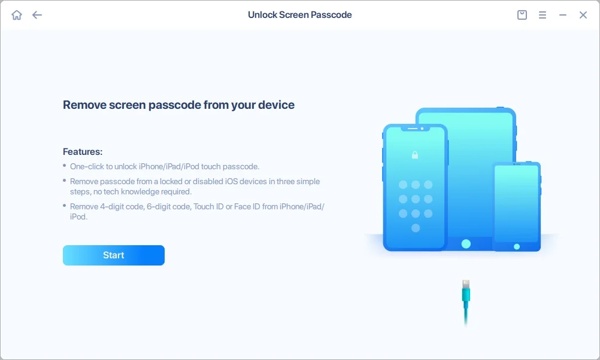
Pros
- EaseUS MobiUnlock is simple to use.
- It works on Windows 11/10/8/7 and macOS 10.13 or later.
- It supports all iPhones and iPad models running iOS 17 to iOS 9.
- It can remove a variety of screen locks including Face ID and Touch ID.
- Even if your iPhone screen is cracked or disabled, it can remove the screen lock.
- The success rate is high if your device is compatible.
Cons
- It jailbreaks your iPhone when bypassing the Activation Lock.
- EaseUS MobiUnlock eliminates everything on your device when unlocking an iPhone.
- It is not free and is a bit expensive compared to competitors.
- It is not compatible with old iPhones and iPad models.
- It is not stable and may crash when unlocking the iPhone screen.
The Price of EaseUS MobiUnlock
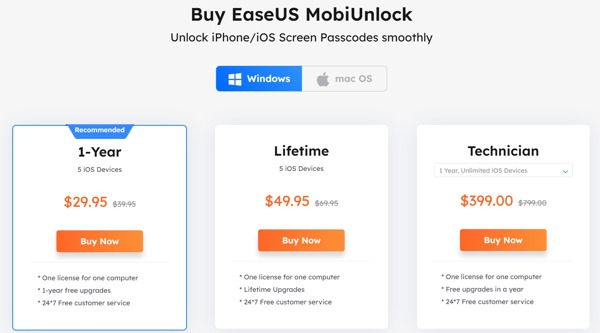
EaseUS MobiUnlock is free to download, but the free trial can remove nothing. In other words, you need to purchase an EaseUS MobiUnlock license key to unlock all features. It offers three plans:
Yearly plan: $29.95 for up to 5 iOS devices on one computer.
Lifetime plan: $49.95 for up to 5 iOS devices on one computer.
Technician plan: $399.00 per year for unlimited iOS devices on one computer. With these plans, you can get similar features.
FAQs about EaseUS MobiUnlock
Is it EaseUS MobiUnlock safe?
Yes, the software is safe to use and it won’t download your data during the process.
What happens to your iPhone data after using EaseUS MobiUnlock?
After unlocking your iPhone using EaseUS MobiUnlock, all your data will be erased. So, you’d better back up your device before the process. You can consider it factory resetting your iPhone without Apple ID password.
How long does it take to unlock an iPhone using EaseUS MobiUnlock?
The time varies depending on your device model and firmware version. It usually takes a few minutes to complete the job.
Part 2: How to Use EaseUS MobiUnlock
The major feature of EaseUS MobiUnlock is unlocking iOS devices and removing screen locks. Therefore, we demonstrate how it works below. You can explore other features after purchasing a license.
Download and install the unlocking software on your computer. When you are locked out of your iPhone, open the software, and choose Unlock Screen Passcode.
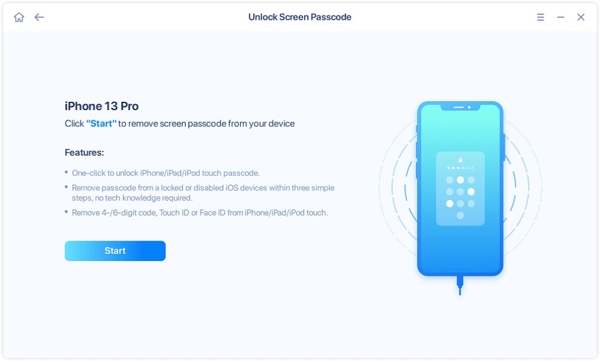
Connect your iPhone to your computer with a USB cable, and click the Start button to move on. If your iPhone is disabled, follow the on-screen instructions to put it in the Recovery Mode.
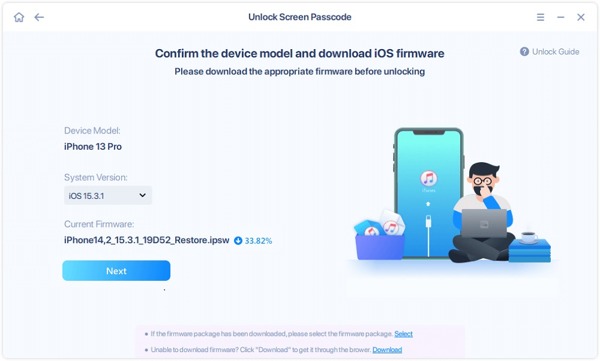
Check your device model and software version. Click the Next button to download the firmware. If prompted, read the alert, type the code into the field, and click Unlock to confirm it. You can unlock a disabled iPhone without iTunes.
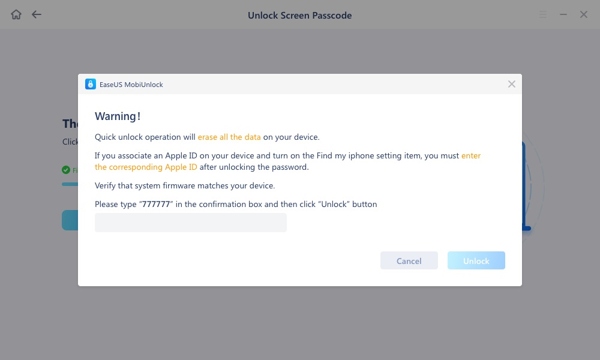
As long as EaseUS MobiUnlock unlocks your iPhone successfully, it will take you to the Unlocking Successful screen. Then restart your iPhone and the Hello screen will pop up. You can access it as a new device.
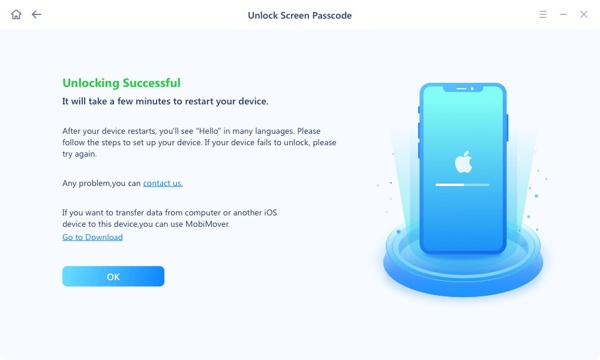
Part 3: Best Alternative to EaseUS MobiUnlock
To be honest, a single unlocking application cannot work on all iOS devices. EaseUS MobiUnlock, for example, is not available to old iPhones and iPad models. Moreover, it takes time to upgrade the supported models when Apple releases new iPhones and iPad. Therefore, you’d better learn more options, such as imyPass iPassGo. It provides similar features to EaseUS MobiUnlock but supports a wider range of iOS devices.
Key features of the Best Alternative to EaseUS MobiUnlock
1. Unlock the screen lock on any iOS device with one click.
2. Support all kinds of screen locks, 4-/6-digit passcode, Touch ID, and Face ID.
3. Compatible with devices running the latest version of iOS to iOS 5.
4. Available to a variety of situations, like cracked or broken screens.
5. Offer bonus features, like Apple ID removal, Screen Time password removal, etc.
How to Use EaseUS MobiUnlock Alternative
Connect to your iPhone
Launch the best alternative to EaseUS MobiUnlock after you install it on your PC. There is another version for Mac users. Choose Wipe Passcode to continue. Next, plug your locked iPhone into your computer with a Lighting cable, and click the Start button to detect your device.
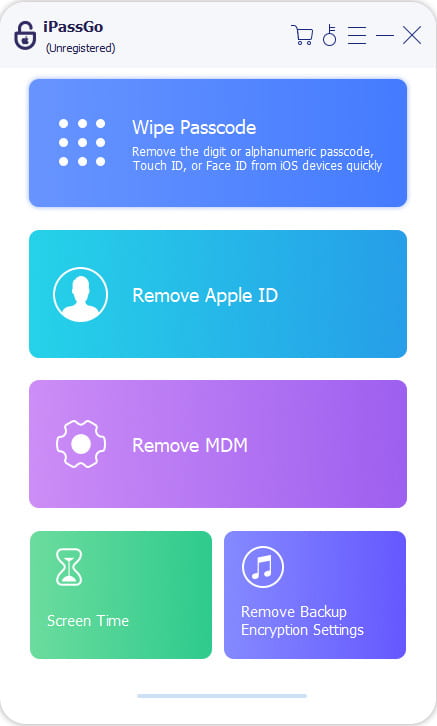
Download firmware
Once your device is recognized, the software will read and display your iPhone information. Check them, and correct it if anything is wrong. Then click the Start button to begin downloading the necessary firmware.
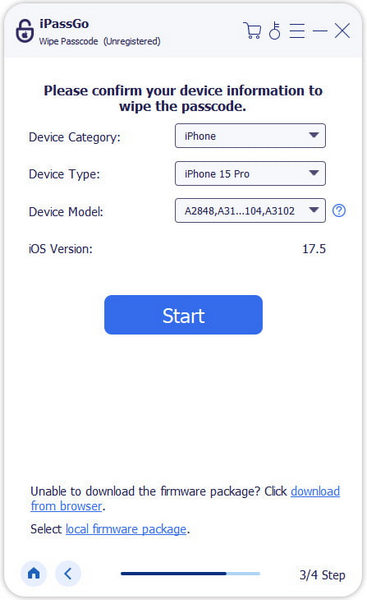
Unlock iPhone
After downloading, click the Unlock button to move on. Then read the notification, and confirm your action. Next, enter 0000 to ensure the process and wait for the software to wipe your iPhone passcode automatically.
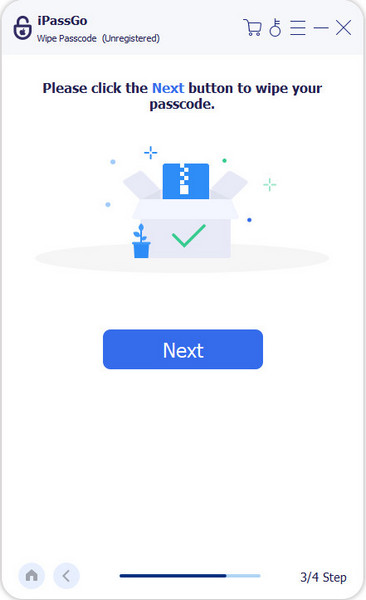
Conclusion
This guide has reviewed one of the best iPhone unlocking software, EaseUS MobiUnlock. It enables you to unlock your iOS device when it is locked, disabled, cracked, or broken. You need an EaseUS MobiUnlock license key to enjoy the full features. Due to the low compatibility, we also recommended an alternative solution, imyPass iPassGo. It is not only easy to use but also compatible with a wide array of iPhones and iPad models. If you have other questions about the software, please write them down below.
Hot Solutions
-
Unlock iOS
- Review of the Free iCloud Unlock Services
- Bypass iCloud Activation With IMEI
- Remove Mosyle MDM from iPhone & iPad
- Remove support.apple.com/iphone/passcode
- Review of Checkra1n iCloud Bypass
- Bypass iPhone Lock Screen Passcode
- How to Jailbreak iPhone
- Unlock iPhone Without Computer
- Bypass iPhone Locked to Owner
- Factory Reset iPhone Without Apple ID Password
-
iOS Tips
-
Unlock Android
-
Windows Password

