Latest Guide on Foneazy UnlockIt You Need to Know & Alternatives
Another exciting tool to use when your iOS has been locked out is the Foneazy. This app is associated with solving problems that occasionally occur on iOS devices. But the real question is, does the app work as it promises in its advertisement? Learn more important details that highlight the importance of the app here!

In this article:
Part 1. Foneazy's UnlockIt Review
Foneazy UnlockIt is the top software program designed to bypass lock screens and Activation Locks to get back into your device's former glory. But before you jump to a conclusion, let's look at its features, pricing, and good and bad things to see if it is the right solution for you.
Features:
◆ Release Apple ID from iOS devices even without a password help.
◆ Bypassing mobile device management and limitations added to it.
◆ Get rid of the screen passcode, Touch ID, and Face ID used on iPhone/iPad.
◆ Remove the iTunes backup encryption with a single click.
◆ Disabling iTunes backup encryption settings to access it without a password.
Pricing:
1-Month Plan:
◆ Regular price: $49.95
◆ Discounted price: $29.95
◆ Features: All premium features
◆ Device limit: 5 devices and 1 PC/Mac
◆ License validity: 1 month
1-Year Plan:
◆ Regular price: $69.95
◆ Discounted price: $39.95
◆ Features: All premium features
◆ Device limit: 5 devices and 1 PC/Mac
◆ License validity: 1 year
Lifetime Plan:
◆ Regular price: $99.95
◆ Discounted price: $49.95
◆ Features: All premium features
◆ Device limit: 5 devices and 1 PC/Mac
◆ License validity: Lifetime
Pros
- Regain access to the locked device when it is locked quickly.
- Quicker to learn how to manage its unlocking or bypassing feature.
- Works well in bypassing security measures without passwords.
Cons
- The results of the unlocking process may vary depending on iOS devices.
- Customer support isn't that effective.
Tutorial on How to Use the Foneazy UnlockIt:
After the Foneazy review we did earlier, we are now in the part where we teach you how to use the app in a straightforward manner that you can easily understand and follow. Rely on the steps added here:
Download the Foneazy UnlockIt software, install it on your computer, and launch it.
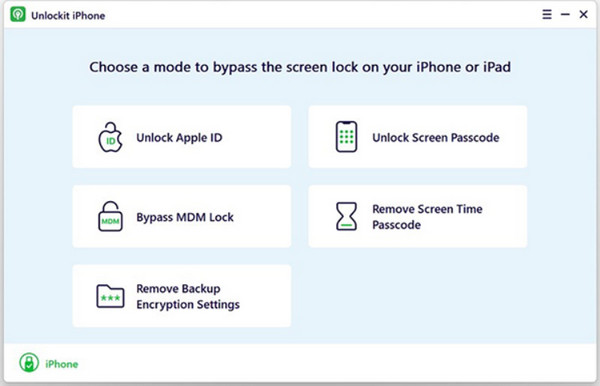
Plug the iPhone into the computer via a USB cable. Once recognized, select the Remove Screen Time Passcode option on the main screen. Then, disable the Find My iPhone by following the software on-screen guide.
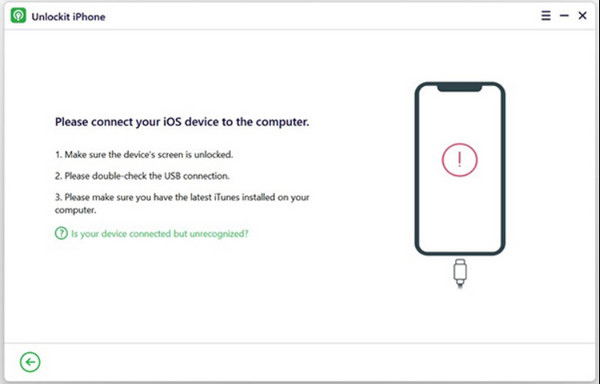
When Find My iPhone is disabled, hit the Start button. The program will begin wiping the Screen Time passcode, prompting your iPhone to restart. The lock removal process takes time.
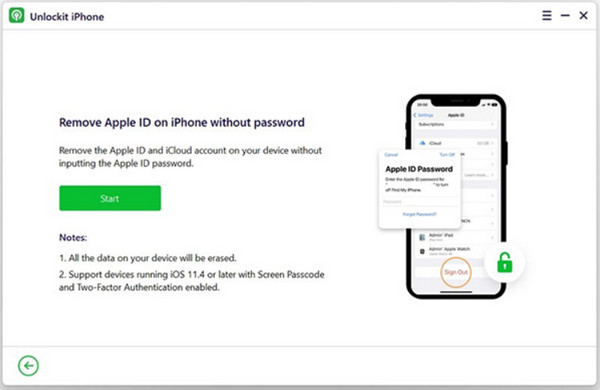
Part 2. Foneazy's UnlockIt iCloud Remover Alternative
imyPass iPassBye has a unique function for unlocking the activation lock embedded in your iOS device, similar to how Foneazy's UnlockIt iCloud Remover works. Activation Lock, a security feature by Apple's iCloud, can block access to your device if you've forgotten your iCloud credentials or purchased a second-hand device locked to another account. It can free your iPhone or iPad from the restriction that the iCloud Activation Lock adds. It is better to choose this with the step on the following information.
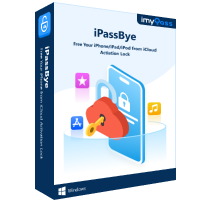
4,000,000+ Downloads
Unlock second-hand iPhone/iPad devices even with Locked to Owner.
It offers a way out by bypassing the Lost Mode restrictions.
Bypass the need for an iCloud login in certain situations.
It is safe to use and works well with multiple iOS devices & versions.
Advantages Of imyPass iPassBye to Foneazy's UnlockIt:
| Features | Foneazy UnlockIt | imyPass iPassBye |
| Effectiveness of Activation Lock | It may not be the primary | Core function |
| Compatibility | Limited to some versions | Supported all iOS devices and versions |
| Data Wiping | Not Mentioned | May offer data wiping as an additional feature |
| Pricing | Expensive | Cheaper but effective |
How to Use imyPass iPassBye:
Ensure you have the latest version of imyPass iPassBye installed on your computer. Launch the application to commence the unlocking process.
Connect your iPhone or iPad to the computer you've installed iMyPass iPassBye. If prompted, click the Trust This Computer option on your iOS device to establish a connection.
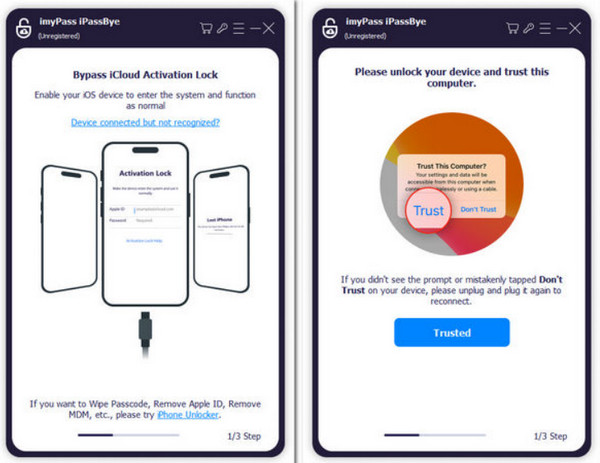
Once ready, click the Start button to initiate the verification process. Jailbreak your iOS device by consulting iOS Jailbreak Tutorial, then click Next.
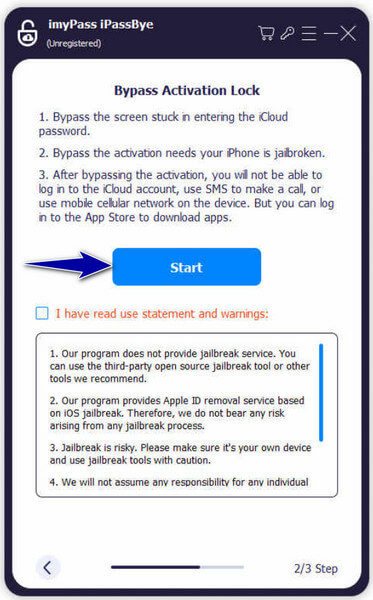
Tick the Start Bypass Activation button in the interface and wait for it to be processed.
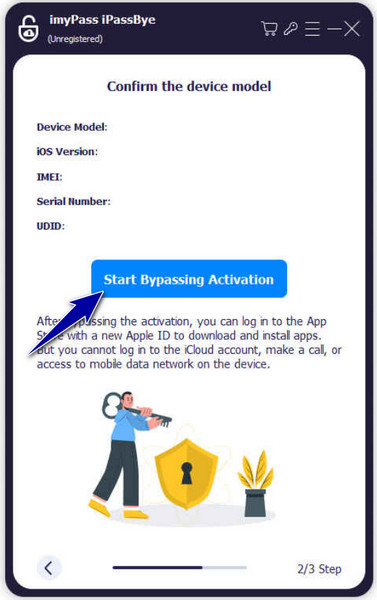
FAQs.
-
Does Foneazy UnlockIt wipe data?
Foneazy UnlockIt offers various unlocking options, and some might delete your data. Always check the specific tool instructions to understand the data impact. If data loss is a risk, back up your device first!
-
Can Foneazy UnlockIt remove Apple ID?
Foneazy UnlockIt can remove your Apple ID from iPhones and iPads. This is helpful if you forgot your password or have a second-hand device stuck with the previous owner's ID.
-
Does Fonezay UnlockIt work for Find My Mac?
Currently, Foneazy UnlockIt focuses on iPhones and iPads. It doesn't have specific features for Find My Mac. However, watch for updates from Foneazy, as they might add new features.
-
Does Foneazy UnlockIt require jailbreaking?
Foneazy UnlockIt offers solutions within your device's existing system to bypass locks or remove your Apple ID. That said, jailbreaking might be necessary for some advanced features, and you can use checkra1n. Always follow Foneazy's instructions for proper usage.
-
Can Foneazy UnlockIt bypass carrier locks?
Foneazy UnlockIt focuses on unlocking passcodes, removing Apple ID, and similar functions. It won't bypass carrier locks set by your mobile network provider. Contact your network provider or explore dedicated carrier unlocking services for carrier assistance.
Conclusion
Foneazy review proves that the app is reliable in bypassing and unlocking the device limitations added here. It can be a solution for bypassing some lock features, but success isn't guaranteed. For Activation Lock removal, imyPass iPassBye offers a potential alternative, but be wary of the risks involved with jailbreaking and data loss.
Ultimately, prioritize ethical use and data security. If you need more clarification, explore official channels from Apple to regain access to your device. Remember, there's often a safer way, and sometimes, the best solution is a little prevention to keep your passcodes and Apple ID credentials secure in the first place!
Hot Solutions
-
Unlock iOS
- Review of the Free iCloud Unlock Services
- Bypass iCloud Activation With IMEI
- Remove Mosyle MDM from iPhone & iPad
- Remove support.apple.com/iphone/passcode
- Review of Checkra1n iCloud Bypass
- Bypass iPhone Lock Screen Passcode
- How to Jailbreak iPhone
- Unlock iPhone Without Computer
- Bypass iPhone Locked to Owner
- Factory Reset iPhone Without Apple ID Password
-
iOS Tips
-
Unlock Android
-
Windows Password

