What is Google MDM & How to Remove the MDM Easily
Know for yourself the best practices in mobile device management with Google MDM. Explore its features, use cases, pricing, and FAQs to streamline and enhance your organizational device management strategy in this post. Gain insights into the versatile capabilities of Google MDM, empowering your team with the knowledge needed to implement effective and secure mobile device management practices tailored to your organization's specific requirements.

In this article:
Part 1. Google MDM Review
Integrated with Google Workspace, Google MDM offers a comprehensive suite of tools for managing handheld devices within organizations. It simplifies device policies, configuration, application deployment, and security measures, enhancing productivity in diverse industries.

Key Features:
1. Policy Management: Administrators set device rules, and strong security safeguards shield sensitive data, ensuring comprehensive protection and adherence to established policies.
2. Application Distribution: Effortlessly install apps remotely on employees' devices. Seamlessly integrate with Google Workspace to enhance workflow, fostering a productive and collaborative environment for users.
3. Inventory Management: Track device details in an inventory, including status and ownership. Ensure secure communication channels between devices and servers for data protection and integrity.
4. Security Measures: Enforce passwords, protect against hijacking, and remotely wipe accounts, including recovery for forgotten screen time passcodes. Implement data encryption and secure channels and conduct device audits for enhanced security measures.
5. Integration with Google Workspace: Achieve seamless sync with Google Workspace, enabling centralized administration of user accounts, device settings, and efficient app distribution for streamlined operations.
Prices:
Google mobile device management, integrated into Google Workspace, is available through Google's pricing plans. Workspace users pay $6 per month. Advanced management features may require higher-tier plans.
Supported OS:
◆ Android: 2.2 and newer
◆ Apple iOS: 8 and newer
◆ iPad OS: 13.1 and newer
Part 2. Google MDM Use Cases
Google MDM is a versatile solution with various use cases that cater to the needs of organizations in managing and securing mobile devices. Here are some everyday use cases for Google MDM:
1. Enterprise Device Management: Enables centralized control of employee mobile devices, enforces security policies, configures settings, and ensures organizational compliance for enhanced mobile device management.
2. Security Compliance: Ensuring that devices accessing corporate data adhere to security policies is critical. Google MDM enables administrators to enforce security measures such as password policies, encryption, and remote wipe capabilities, enhancing overall security compliance.
3. Application Distribution: Organizations often need to deploy specific applications to employee devices. Google MDM facilitates the remote distribution and installation of applications, streamlining the process and ensuring that users have the necessary tools for their work.
4. Inventory Tracking: Maintaining an inventory of devices is essential for tracking their status, location, and ownership information. Google MDM provides tools for administrators to record enrolled devices comprehensively, aiding asset management.
5. Integration with Google Workspace: Integrates with Workspace, streamlining user accounts, device settings, and app distribution for enhanced collaboration and productivity.
Bonus: How to Remove Google MDM from iPhone
imyPass iPassGo is a secure iOS unlocker designed to help users unlock various iPhone screen passcodes and remove Apple ID from iOS devices. It can handle scenarios such as forgotten passcodes, disabled devices, malfunctioning biometrics, and more.
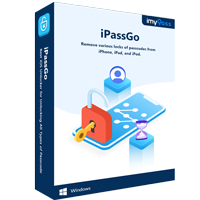
4,000,000+ Downloads
Effortlessly remove MDM restrictions for unrestricted iOS functionality.
Ensure 100% secure and efficient MDM removal, freeing devices from potential restrictions.
Experience unrestricted access to all iOS device functions post-successful MDM removal.
Support the latest iOS devices, including iOS 18 and iPhone 16 series.
Download imyPass iPassGo on your computer.
Launch the application and select the Remove MDM option to begin the Google MDM removal operation.

Then, connect your iPhone or iPad to the next level of the computer using a USB cable to enable seamless interaction and data transmission.
Following that, click the Start option to begin the process of removing Mobile Device Management from your device.
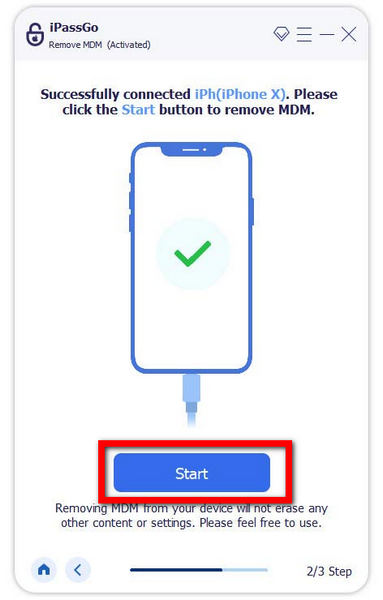
Finally, Google MDM has been removed from your iPhone or iPad. Click the OK button to end and complete the procedure.

FAQs.
-
Does Google have an MDM?
Google provides MDM capabilities through its enterprise mobility management platform, Google Workspace. This robust solution enables businesses to manage and secure mobile devices within their network effectively. With features for policy enforcement and seamless integration with Google services, businesses can ensure a cohesive and secure mobile experience for their workforce, enhancing overall productivity and data protection.
-
How much is Google MDM?
Google MDM is seamlessly integrated into Google Workspace, offering comprehensive mobile device management solutions. Available through various pricing plans starting at $6 per user per month, advanced features may necessitate higher-tier plans. For specific details on pricing and feature inclusions, it's recommended to refer to Google's official pricing documentation to ensure optimal selection based on organizational needs and requirements.
-
Does Google have a device manager?
Google integrates a device management solution within Google Workspace, empowering administrators to manage and control mobile devices effectively. With the capability to implement security policies and streamline administration, businesses can enhance productivity and bolster security measures, ensuring a seamless and protected mobile experience within their organizational framework.
-
What security measures does Google MDM employ?
Google MDM incorporates robust security measures, such as password enforcement, remote wipe, device audits, secure communication channels, and data encryption, ensuring comprehensive protection for sensitive organizational information on managed devices. Additionally, it only locks your iPhone, iPad, and iPod with a password.
-
Does Google MDM offer real-time device tracking?
Google MDM utilizes robust security measures, including password enforcement, remote wipes, audits, secure channels, and encryption, guaranteeing thorough protection for sensitive information on managed devices. Primarily integrated with Google Workspace, this comprehensive solution offers a secure and cohesive approach to mobile device management within organizational settings.
Conclusion
This comprehensive Google MDM review explores its seamless integration, robust security features, and versatile use cases. From streamlined device enrollment to secure data management, Google MDM proves invaluable for organizations. Stay informed and empowered with insights on Google MDM, ensuring optimal device management.
Hot Solutions
-
Unlock iOS
- Review of the Free iCloud Unlock Services
- Bypass iCloud Activation With IMEI
- Remove Mosyle MDM from iPhone & iPad
- Remove support.apple.com/iphone/passcode
- Review of Checkra1n iCloud Bypass
- Bypass iPhone Lock Screen Passcode
- How to Jailbreak iPhone
- Unlock iPhone Without Computer
- Bypass iPhone Locked to Owner
- Factory Reset iPhone Without Apple ID Password
-
iOS Tips
-
Unlock Android
-
Windows Password

