How to Safely Remove Jamf MDM on Different iOS Devices
Explore this guide to completely remove a device from Jamf MDM and obtain a thorough awareness of the complexities involved. Unravel complexities, compare Apple MDM with Jamf, and discover step-by-step solutions for Jamf MDM profile removal on Mac. From insights on iOS unlockers to answering FAQs, empower yourself with the knowledge needed to enhance the management and security of your Apple devices seamlessly and efficiently.

In this article:
Part 1. What is Jamf MDM
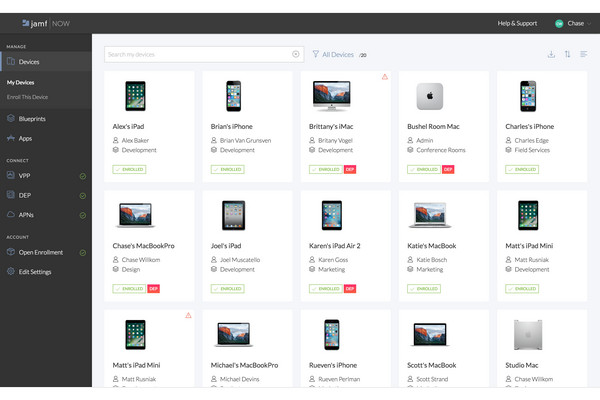
Jamf MDM refers to Jamf's Mobile Device Management solution. Jamf is a company that specializes in providing management solutions for Apple devices in enterprise environments. Mobile Device Management, or MDM, is a form of software that allows organizations to keep track of and safeguard mobile devices such as smartphones and tablets. Some key features of Jamf MDM include:
1. Device Enrollment: Streamlining the initial setup process for devices, ensuring they are automatically enrolled in the management system.
2. Configuration Management: Remotely configuring device settings, security policies, and restrictions, including the ability to reset a locked iPhone or iPad. This feature ensures comprehensive control and efficient management of Apple devices.
3. App Deployment: Efficiently managing the deployment and updates of applications across all enrolled devices ensures streamlined operations and optimal performance for users.
4. Security Controls: Enforcing security measures like passcode policies, encryption, and remote wipe capabilities enhances device protection and safeguards sensitive information effectively.
5. Inventory Management: Furnishing detailed data on managed devices' hardware and software inventory ensures comprehensive oversight and effective device management.
Part 2. How to Remove Jamf MDM From iPhone and iPad
imyPass iPassGo is a secure iOS unlocker designed to empower users to liberate their iPhones and iPads from the constraints of Jamf MDM. With proficiency in handling diverse screen passcodes, including 4-digit/6-digit, Touch ID, Face ID, and Screen Time passcodes, it offers a seamless experience. Additionally, users can effortlessly remove Apple ID from their iPhone, iPad, and iPod devices, ensuring a smooth and effective removal process from Jamf MDM.
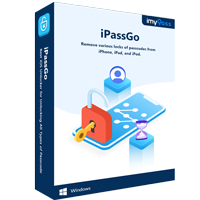
4,000,000+ Downloads
Effortlessly remove MDM restrictions for unrestricted iOS device functionality.
Unlock all functions on your iOS device with one-click MDM removal.
Ensure 100% secure and efficient removal of MDM, freeing devices from potential restrictions.
Includes bonus features like Remove Apple ID, Bypass Screen Time, and more.
Download and install imyPass iPassGo on your computer. Then, run the software on your computer and pick the Remove MDM mode to begin the MDM removal procedure.
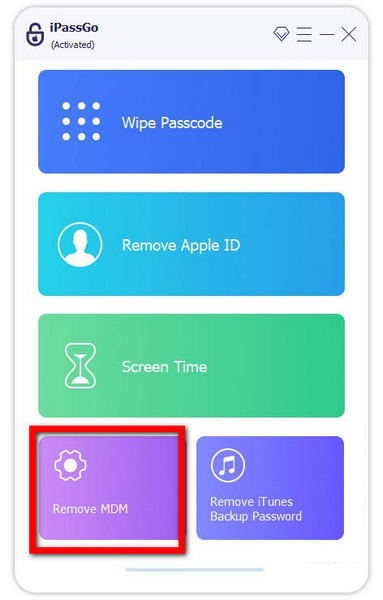
The next step is to connect an iPhone or iPad to a computer using a USB cable for easy operation and data transfer.
Next, select the Start option to initiate the removal of Mobile Device Management from your device.
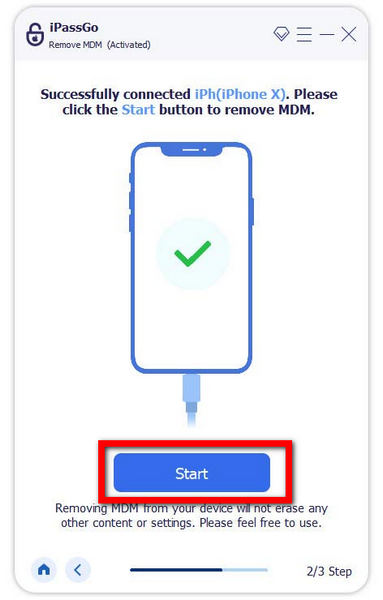
At last, your iPhone or iPad's Jamf MDM uninstallation is complete. To conclude and complete the procedure, click the OK button.
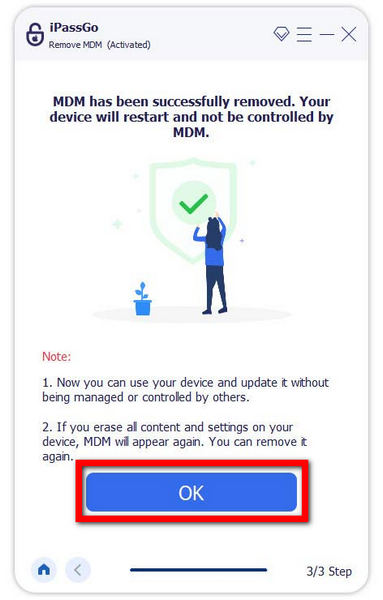
Part 3. How to Remove Jamf MDM Profile on Mac
Removing a Jamf MDM profile on a Mac may violate security policies. Only proceed if authorized, as it often involves organization policies. Here's a general guide:
Hit on the Apple logo in the top-left corner, then select System Preferences. This initiates the process of managing device settings on your Mac.
In System Preferences, locate the Profiles or Profiles & Device Management icon. Click on Profiles to access settings for managing installed profiles on your Mac.
Next, identify the Jamf MDM or organization-related profile within the Profiles window. Select the Jamf MDM profile from the list to proceed with its management or removal.
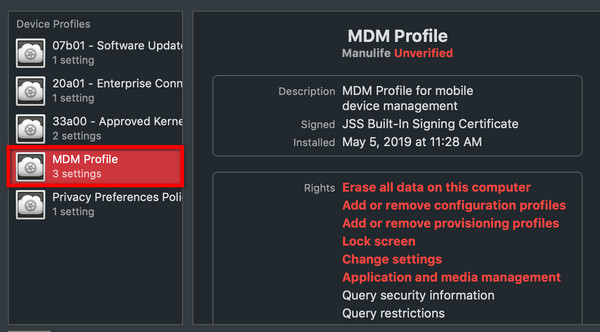
Then, locate the Remove or Delete button for the selected profile. Click on it, and if prompted, enter your Mac's administrator password to confirm and complete the removal process.
After profile removal, ensure changes take effect by restarting your Mac. This final step ensures a smooth transition and proper implementation of the updated settings.
FAQs.
-
I can't reach the Jamf MDM server. Any solutions?
Verify your network connection, ensure server accessibility, and confirm server status. Double-check device enrollment, correct server address, and review firewall settings for accuracy. If issues persist, contact IT support for further assistance, ensuring a prompt resolution to any connectivity or server-related concerns affecting your device.
-
Which is better, Apple MDM or Jamf?
The decision between Apple MDM and Jamf hinges on organizational requirements. Apple MDM, being built-in, offers fundamental features. On the other hand, Jamf is a comprehensive solution, ideal for managing Apple devices at scale, providing advanced capabilities and customization to meet the diverse and evolving needs of larger organizations seeking robust device management solutions.
-
How can I remove a Jamf MDM profile from my device?
To remove the Jamf MDM profile, navigate to System Preferences > Profiles. Locate the Jamf MDM profile in the list and follow the on-screen instructions for removal. This straightforward process eliminates the Jamf MDM profile from your system, allowing for seamless management of your device preferences.
-
What should I do if I forget my Jamf MDM password?
If you forgot your iPhone or iPad password, contact your organization's IT support for password recovery or profile removal. Ensure compliance with security policies for a secure process in preserving device management integrity. Collaborating with IT support ensures a smooth resolution and alignment with organizational security protocols.
-
Is it possible to use both Apple MDM and Jamf simultaneously?
While technically feasible, combining Apple MDM and Jamf is not advisable. Opt for either solution based on your organization's needs to prevent potential conflicts in device management. This strategic decision ensures a streamlined and effective approach, allowing optimal utilization of the chosen platform to meet specific requirements without introducing unnecessary complexities or issues.
Conclusion
Navigating the complexities of removing Jamf MDM profiles becomes manageable with step-by-step guidance. Whether pondering the intricacies of Apple MDM versus Jamf, seeking a Jamf remove MDM profile solution on Mac, or exploring iOS unlockers, this comprehensive guide offers clarity. Empower yourself with knowledge on removing MDM restrictions and optimizing your Apple devices. Stay informed to ensure a seamless experience in managing and securing your technology.
Hot Solutions
-
Unlock iOS
- Review of the Free iCloud Unlock Services
- Bypass iCloud Activation With IMEI
- Remove Mosyle MDM from iPhone & iPad
- Remove support.apple.com/iphone/passcode
- Review of Checkra1n iCloud Bypass
- Bypass iPhone Lock Screen Passcode
- How to Jailbreak iPhone
- Unlock iPhone Without Computer
- Bypass iPhone Locked to Owner
- Factory Reset iPhone Without Apple ID Password
-
iOS Tips
-
Unlock Android
-
Windows Password

