How to Remove the Lightspeed MDM on iPhone & iPad
This article explores the intricacies of managing the Lightspeed MDM profile on iOS devices, specifically iPhones and iPads. Discover key features of Lightspeed MDM, learn how to remove it effortlessly using imyPass iPassGo, and delve into frequently asked questions about the removal process. Whether dealing with passcodes, Apple ID, or Screen Time restrictions, this comprehensive guide provides insights into effective Lightspeed MDM management and removal, ensuring a seamless digital learning experience.

In this article:
Part 1. What is Lightspeed MDM

Lightspeed MDM, developed by Lightspeed Systems, is a Mobile Device Management solution tailored for educational institutions. It enables administrators to oversee and regulate iOS devices, such as iPads, used within school settings. This comprehensive tool offers management capabilities for devices on and off campus, ensuring a secure and controlled environment for students' mobile learning experiences.
Key Features of Lightspeed MDM:
1. Device Management: Lightspeed MDM allows administrators to manage and control iOS devices, both on and off campus. This tool includes device tracking, inventory management, and remote configuration features.
2. Application Management: The MDM solution allows schools to control the applications installed on student devices. This can include deploying or blocking specific apps and ensuring a focused and secure learning environment.
3. Web Filtering: Lightspeed MDM incorporates an effective web filter, helping to ensure that students have safe and controlled access to online content. This feature is crucial for maintaining a secure and educational browsing experience.
4. Student Safety Monitoring: The system includes features for monitoring student activities on devices, promoting a safe and responsible usage of technology in the school setting.
5. Classroom Management Software: Lightspeed MDM supports classroom management, enabling teachers to guide and control the use of devices during lessons. This can include features like screen sharing, remote locking, and real-time monitoring.
Part 2. How to Remove Lightspeed MDM from iPhone and iPad
Effortlessly remove Lightspeed MDM from your iPhone and iPad with imyPass iPassGo, a secure and reliable tool designed for diverse scenarios. This iOS unlocker ensures a seamless process without requiring complex steps or technical expertise. iPassGo provides a straightforward solution to eliminate Lightspeed MDM, allowing users to effortlessly regain control of their devices. Whether you're dealing with 4/6-digit passcodes, Touch ID, Face ID, Screen Time passcodes, or Apple ID restrictions, iMyPass iPassGo offers a hassle-free approach to unlock and reclaim access to your iOS devices. Experience a simplified and efficient solution for removing Lightspeed MDM from your iPhone and iPad.
Here are the steps for removing Lightspeed MDM from iPhone and iPad:
Download and install imyPass iPassGo onto your personal computer. Next, launch the application on your computer and select Remove MDM to begin the Lightspeed MDM removal process.
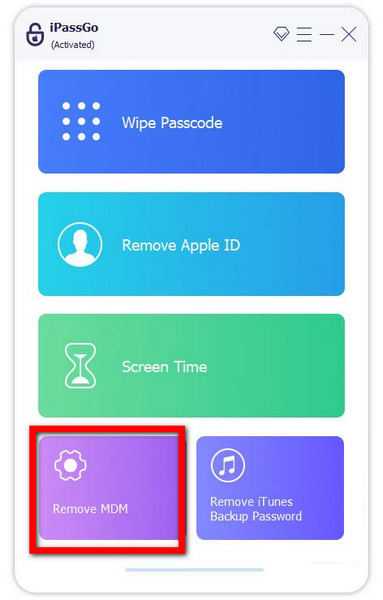
Associate your iPhone or iPad to your computer with a USB cable to ensure smooth interaction or data transfer.
Afterward, select the Start button to begin the process of removing Lightspeed MDM from your device.
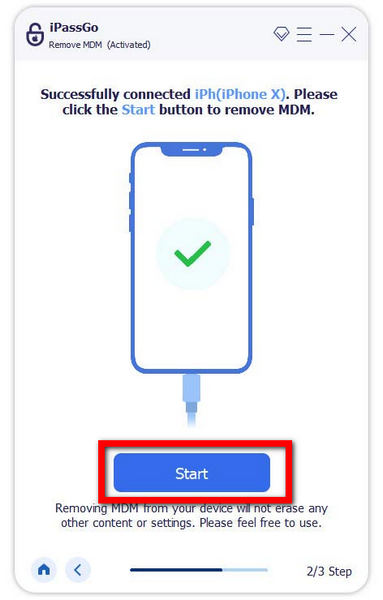
Finally, the Lightspeed MDM removal process for your iPhone or iPad was completed successfully. Click the OK button to complete and finalize the procedure.
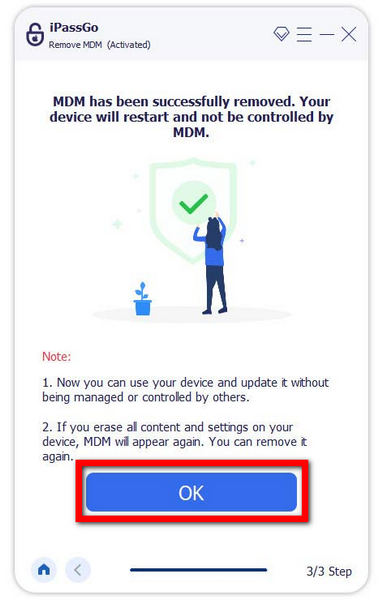
Further Readings:
FAQs.
-
How to remove Lightspeed MDM profile from iPad?
Navigate to your iPad's Settings > General > VPN & Device Management to remove the Lightspeed MDM profile. Find the Lightspeed MDM profile and tap Delete Profile. Confirm by entering the profile's passcode. Administrators can also opt for online removal through the Lightspeed Management Dashboard. This provides a streamlined process for users to manage and remove MDM profiles from their devices, ensuring flexibility and ease of use.
-
What is the Lightspeed MDM pricing structure?
Lightspeed MDM's pricing model depends on factors such as the number of devices and specific features needed. For precise and detailed pricing information, it is advisable to reach out to Lightspeed Systems directly. Contacting them via their official website or direct communication will provide the most up-to-date and accurate details, ensuring that users receive tailored information based on their specific requirements.
-
How can I access the Lightspeed MDM guide?
For access to the Lightspeed MDM guide, visit the official website of Lightspeed Systems or reach out to their support team. Their resources typically include comprehensive documentation, tutorials, and user guides. These materials are designed to assist users in efficiently navigating and leveraging the full spectrum of features offered by Lightspeed MDM. Users can find valuable information to optimize their experience with Lightspeed Systems' MDM solution through online resources or direct support.
-
Can Lightspeed MDM be removed without the passcode?
iMyPass iPassGo is a cutting-edge MDM removal tool that eliminates Lightspeed MDM profiles effortlessly, eliminating the need for passcodes. It empowers users to bypass passcodes on iPhones, iPads, and iPods, providing unparalleled flexibility in iOS device management. With its user-friendly interface, iPassGo offers a seamless solution for users seeking efficient control over their iOS devices, ensuring hassle-free removal of Lightspeed MDM profiles without the need for passcodes.
-
Is Lightspeed MDM suitable for off-campus device management?
Lightspeed MDM is designed for holistic device management, catering to off- and on-campus requirements. This robust solution gives administrators real-time oversight and control over devices, applications, and policies. It ensures efficient management and optimization of the digital learning experience, offering a comprehensive toolset for administrators to navigate the complexities of device management in educational settings. Lightspeed MDM is a versatile solution for addressing the diverse needs of educational institutions.
Conclusion
Learning about effective Lightspeed MDM management and removal is crucial for optimizing the digital learning experience on iOS devices. With imyPass iPassGo, users can effortlessly bypass passcodes, Apple ID, and Screen Time restrictions, providing flexibility and control. The Lightspeed MDM profile, tailored for educational institutions, becomes manageable with clear steps outlined. Explore the potential of MDM removal tools, ensuring a secure and controlled environment for students' mobile learning journeys with Lightspeed MDM.
Hot Solutions
-
Unlock iOS
- Review of the Free iCloud Unlock Services
- Bypass iCloud Activation With IMEI
- Remove Mosyle MDM from iPhone & iPad
- Remove support.apple.com/iphone/passcode
- Review of Checkra1n iCloud Bypass
- Bypass iPhone Lock Screen Passcode
- How to Jailbreak iPhone
- Unlock iPhone Without Computer
- Bypass iPhone Locked to Owner
- Factory Reset iPhone Without Apple ID Password
-
iOS Tips
-
Unlock Android
-
Windows Password

