Quickest Method for Removing MDM from iPad Effortlessly
Do you want to learn how to remove MDM from your iPad effectively? Delve into this comprehensive guide that navigates the user-friendly imyPass iPassGo tool, offering a one-click operation for a seamless process. Are you grappling with the constraints of Mobile Device Management or MDM on your iPad and seeking a solution to liberate its full potential? From ensuring compatibility with the latest iOS updates to prioritizing data security, we explore features, steps, pros, cons, and frequently asked questions.
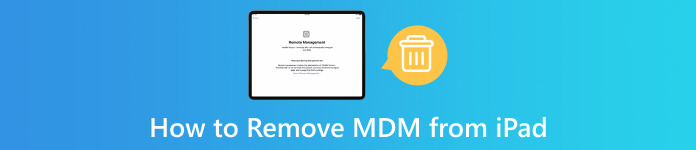
In this article:
Part 1. How to Remove Mobile Device Management on iPad
imyPass iPassGo stands out as a dependable solution tailored for iPad users seeking seamless removal of Mobile Device Management or MDM restrictions. With a user-friendly interface and one-click operation, it simplifies the MDM removal process. The tool supports various iPad models and remains compatible with the latest iOS versions, accommodating iPadOS updates. Despite its convenience, users should be mindful of potential limitations, such as data erasure, to make informed decisions when utilizing this tool for MDM removal on their iPads.
Features:
1. User-Friendly Interface: Boasting an intuitive design, imyPass iPassGo facilitates effortless navigation, ensuring that Mobile Device Management removal, including the ability to bypass passcode on iPhone and iPad, is accessible to users of all levels, from professionals to novices.
2. Versatility: Adapting seamlessly to various iPad models, imyPass iPassGo caters to a diverse user base with different device specifications, ensuring that Mobile Device Management/MDM removal meets the needs of all users.
3. Prompt Updates: imyPass iPassGo stays in harmony with the latest iOS and iPadOS releases, guaranteeing ongoing compatibility. Users can depend on the instrument to offer steadfast support for new features and updates.
4. Quick Processing: It ensures a swift MDM removal process, minimizing downtime and swiftly restoring users' full control over their iPads. This efficiency contributes to a seamless experience, allowing users to resume normal device operations promptly after MDM removal, making it a valuable solution to reset iPad without a password hassle-free.
Steps to Remove MDM from iPad:
Download and install imyPass iPassGo on your computer to start the process of removing Mobile Device Management or MDM on your iPad.
Then, launch the application on your computer and select Remove MDM to proceed with the MDM removal process.
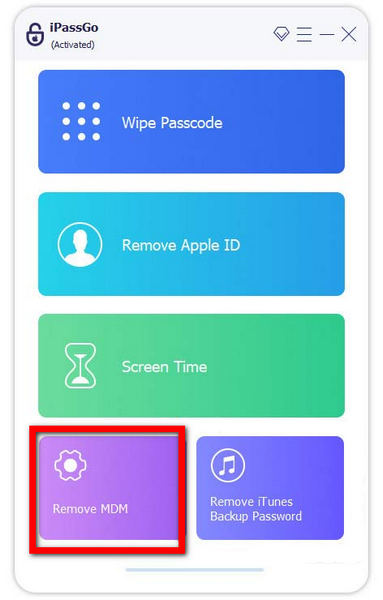
Next, link your iPad to the computer using a USB cable, establishing a crucial link for seamless interaction and data transfer as you proceed with the said process.
Following the connection, remove Mobile Device Management from your iPad by clicking on the Start button. This pivotal step initiates the process of successfully eliminating Mobile Device Management or MDM restrictions from your iPad.
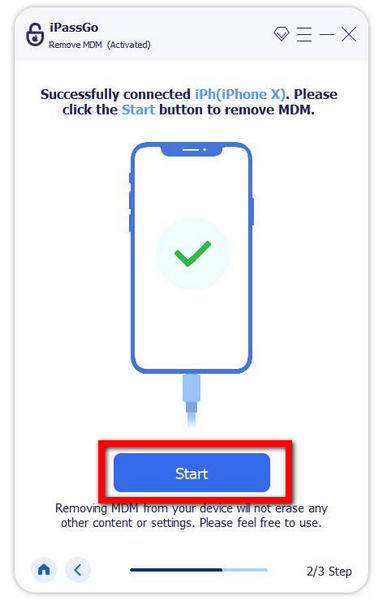
Finally, the MDM removal on your iPhone has been successfully executed. Press the OK button to conclude and finalize the entire process.
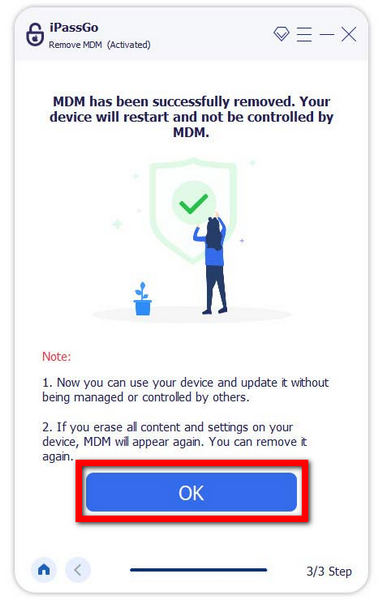
| Pros | Cons |
| Enjoy a 20% discount on imyPass iPassGo, unlocking iPhones with ease. Don’t miss the opportunity for significant savings. | Removing Apple ID may erase data. Ensure Find My iPhone or Two-Factor Authentication as needed. |
| Experience imyPass iPassGo risk-free with a free trial and enjoy peace of mind with a 30-day money-back guarantee. | Removing MDM may cause data loss. Confirm Find My iPhone or Two-Factor Authentication when required. |
| Stay up-to-date with imyPass iPassGo, ensuring compatibility with the latest iOS versions, including iOS 18. | Use iMyPass iPassGo cautiously to avoid iCloud activation problems. Be aware of potential consequences. |
| Experience a user-friendly interface catering to professionals and novices alike for seamless navigation and operation with imyPass iPassGo. | Using third-party tools for MDM removal may lead to data loss and device instability. Be cautious. |
| Effortlessly eliminate a variety of iOS screen passcodes with imyPass iPassGo, ensuring a smooth unlocking experience. | Bypassing Screen Time might not always work. Be mindful of potential challenges and limitations. |
| Seamlessly removes Apple ID from iPhones, iPads, and iPods without the need for a passcode. | Using third-party tools may void warranties. Be aware of potential consequences. |
| Bypasses Screen Time restrictions on Apple devices without data loss, providing a seamless solution for managing access. | The unlocking tool may have slow loading times, affecting user experience. |
| Effectively removes Mobile Device Management restrictions, providing users with unrestricted access to iOS device functions. | |
| Bypasses iTunes backup password settings efficiently and safely, providing a reliable solution for removing password restrictions on iTunes backups. | |
| Ensures a secure means of safeguarding passwords stored on iPhones, enhancing privacy and data protection for users. |
FAQs.
-
How do you eliminate MDM from iPad without using a computer?
Removing Mobile Device Management or MDM from an iPad without a computer can be challenging. MDM removal often requires specific tools or procedures that are typically implemented using a computer connection. With a computer, the options are unlimited, and it's recommended to seek assistance from the organization or IT department that manages the iPad to follow the proper procedures for MDM removal.
-
How do I factory reset my iPad and remove MDM?
To factory reset your locked iPad and delete Mobile Device Management/MDM, follow these steps: Go to Settings, tap General, and then select Reset. Choose Erase All Content and Settings. Enter your passcode if prompted. Confirm the action. After the reset, MDM configurations should be removed. This method is effective in resetting a locked iPhone or iPad and removing MDM restrictions, ensuring a comprehensive device reset.
-
Why is there no option to remove MDM from my iPad?
If you are unable to locate the option to remove Mobile Device Management or MDM on your iPad, it could be due to restrictions set by your organization or MDM administrator. Organizations commonly limit users from removing MDM to retain control over devices. It is advisable to reach out to your IT department or MDM administrator for guidance, as attempting unauthorized removal may breach policies and lead to consequences.
-
Can I remove MDM from my iPad without contacting my organization?
Attempting to remove MDM from your iPad without contacting your organization is not recommended. It often violates terms of service and can lead to legal consequences. Always seek assistance from your organization's IT department to follow the appropriate procedures and ensure compliance with policies and regulations governing MDM on your iPad.
-
What risks are involved in using third-party tools for iPad MDM removal?
Using third-party tools for iPad Mobile Device Management removal entails potential risks. These may include data loss, device instability, and the voiding of warranties. Additionally, unauthorized MDM removal can breach terms of service, resulting in legal consequences. It's crucial to exercise caution, choose reputable tools, and use them responsibly while adhering to legal and ethical guidelines to minimize associated risks.
Conclusion
Are you eager to bypass MDM on iPad for free and regain control over your device's functionalities? In conclusion, this guide highlights the efficacy of imyPass iPassGo in simplifying the MDM removal process, providing a secure and user-friendly solution. From its compatibility with diverse iPad models to swift data handling, the tool emerges as a reliable choice. While emphasizing the importance of responsible tool usage, we've explored potential risks and outlined steps for a hassle-free experience. With imyPass iPassGo, bypassing MDM on your iPad becomes a streamlined and accessible endeavor, offering users a pathway to unrestricted device access.
Hot Solutions
-
Unlock iOS
- Review of the Free iCloud Unlock Services
- Bypass iCloud Activation With IMEI
- Remove Mosyle MDM from iPhone & iPad
- Remove support.apple.com/iphone/passcode
- Review of Checkra1n iCloud Bypass
- Bypass iPhone Lock Screen Passcode
- How to Jailbreak iPhone
- Unlock iPhone Without Computer
- Bypass iPhone Locked to Owner
- Factory Reset iPhone Without Apple ID Password
-
iOS Tips
-
Unlock Android
-
Windows Password

