Review on iCloudin - Best Features, Pros, Cons & Alternative to Use
When faced with an iCloud activation lock, finding your device inaccessible can be frustrating. iCloudin is one of the widely used tools designed to address this issue. In this discussion, we'll explore what iCloudin is, how it works, and its benefits and limitations. Shall we proceed?

In this article:
Part 1. iCloudin Bypass Tool Review - Features, Pros & Cons
iCloudin is a popular iCloud unlock tool designed to address the frustration caused by iCloud activation locks. These locks can render your iOS device inaccessible if you don't have the necessary credentials. Whether you've purchased a used iPhone with a forgotten activation lock or can't access your own iCloud account, iCloudin offers a potential solution.

Key Features:
• The primary function is to bypass the Activation Lock, which allows us to regain access.
• Features a well-designed interface that most users find intuitive.
• Works well with devices running iOS 9 or lower.
• Workable on every Windows PC.
• It is available for free, which is appealing to users.
Pros
- Users find the app straightforward to use.
- It successfully bypasses the activation lock on compatible devices.
- It aims to unlock the device within a short time frame.
Cons
- Very limited to Windows only.
- It requires you to download iTunes before usage.
- Unsupported newer version of iOS.
Part 2. iCloudin Bypass Tool Alternative - Ultimate iPhone Unlocker to Use
1. imyPass iPassBye
imyPass iPassBye is a feature-rich application that removes the iCloud Activation Lock with just one click. After using iPassBye, you can log in to your new Apple ID, download apps from the App Store, and enjoy iOS services and features. It's free to download and works on both Windows and Mac platforms. So, if you're dealing with an iCloud-locked device, iPassBye provides an effective solution to unlock it and regain control.
Download the app on your computer by clicking our button, install the iPassBye on the PC, and launch it. Reminder: Click the appropriate download button for your PC version so you will not encounter problems installing it!
Connect the iOS through the help of a lightning cable to the PC and click Trust to establish it. If the PC does not recognize the iPhone, try to change the cable with the original charging cable.
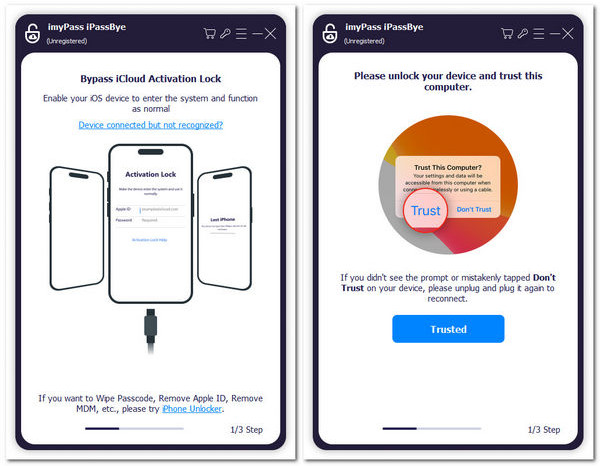
After that, read the instructions and put your iOS device into jailbreak mode.
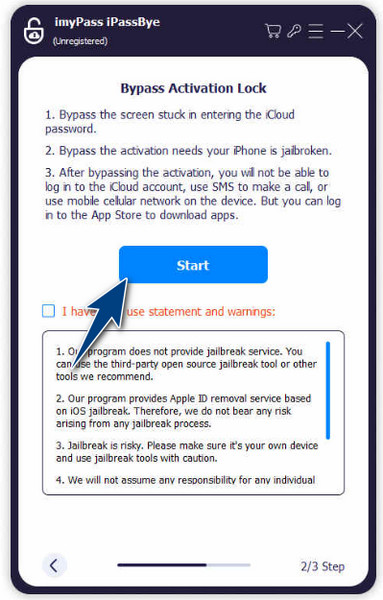
When everything is done, click the Start Bypassing Activation to unlock the device from the Activation Lock, and you can now log a new Apple account to use.
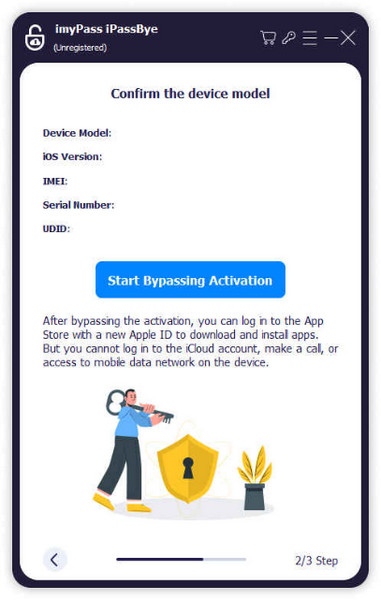
2. AnyUnlock - iCloud Activation Unlocker
AnyUnlock - iCloud Activation Unlocker is a specialized tool designed to bypass iCloud Activation Lock on iOS devices. It offers an effective solution for users who have forgotten their Apple ID or purchased second-hand devices with activation locks. The user-friendly interface ensures a straightforward process, and compatibility extends to iPhones, iPads, and iPod Touch.
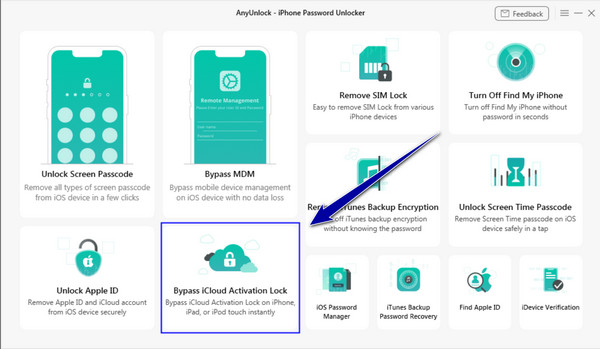
Unlike some tools, AnyUnlock does not require jailbreaking. Its pros include its effectiveness, time-saving process, and commitment to user privacy. However, it's a paid service, and users should be cautious of scams. Overall, AnyUnlock is a reliable choice for removing the iCloud activation lock, provided you download it from the official website.
Part 3. iCloudin vs iPassBye - See the Differences of the iPhone Unlocker
Let us compare the iCloudin review and the alternative app for unlocking the iPhone, which is the imyPass iPassBye, to see which one offers the best features and is suitable for all ages:
| iCloudin | imyPass iPassBye | |
| Activation Lock Bypass | Claims to turn off the iCloud activation lock. | The best iPhone unlocker to remove the iCloud Activation Lock and free your device from locked screens or activation failure. |
| Supported iOS version | iOS 9 or earlier | Every iOS is available, even the updated ones. |
| Supported Platform to Download | Windows only | Windows and Mac |
| Interface | It has a straightforward interface, making it easy to use. | Intended for non-tech-savvy users, ensuring accessibility. |
| Pricing | For Free | For Free but with different plans: 1-month subscription for $24.96; Lifetime $ 49.96; Multi-user License for $79.96. |
As you can see, the iCloud bypass tool iCloudin has received mixed reviews. Due to its performance and efficiency, the alternative iPassBye is a trusted option for bypassing iCloud activation locks.
Further Reading:
FAQs.
-
How to use iCloudin?
Firstly, you will need to download the iCloudin app on your PC and then download and update iTunes on your PC. Connect the iOS and open the app until you see the Host's file IMEI. Then, find the iCloudin folder and run the .java. After that, you can use the iOS device without the lock.
-
Is iCloudin free?
Yes, iCloudin is available for free. However, be cautious when using free tools, as they may have limitations, potential security risks, or lack official support.
-
Can you unlock Find My Mac with iCloudin?
iCloudin primarily focuses on activating the lock for iOS devices. It does not explicitly unlock Find My Mac. For Mac-related issues, consider other solutions or contact Apple Support.
-
Is iCloudin safe to use?
While iCloudin is a popular tool for bypassing iCloud activation lock, it's essential to exercise caution. Some users report success, while others encounter issues or security risks. Always back up your data before attempting any bypass, and consider official Apple support options first.
-
What if iCloudin doesn't work for my device?
If iCloudin fails to unlock your device, explore alternatives such as using the imyPass iPassBye, contacting Apple Support, visiting an Apple Store, or seeking professional assistance. Remember that no tool is guaranteed to work in every situation.
Conclusion
iCloudin iCloud bypass software officially remains one of the freemium apps you can use to bypass the activation lock activated on your iOS through the processing it offers for PC. However, there are times when the efficiency rate could be more effective based on the official website due to unknown problems. Despite knowing that, you can use other alternative apps to solve problems like those mentioned here. There is no need to be afraid of encountering this much of a problem because there are already a bunch of solutions you can rely on!
Hot Solutions
-
Unlock iOS
- Review of the Free iCloud Unlock Services
- Bypass iCloud Activation With IMEI
- Remove Mosyle MDM from iPhone & iPad
- Remove support.apple.com/iphone/passcode
- Review of Checkra1n iCloud Bypass
- Bypass iPhone Lock Screen Passcode
- How to Jailbreak iPhone
- Unlock iPhone Without Computer
- Bypass iPhone Locked to Owner
- Factory Reset iPhone Without Apple ID Password
-
iOS Tips
-
Unlock Android
-
Windows Password

