Comprehensive Review on iMyFone LockWiper for Removing Locks Easily
Has your mobile device been locked like it was forever? You may have forgotten your PIN or password, so you need to use the iMyFone LockWiper to remove the lock on your device. As the app promises, it can remove the lock and help you regain access again. But is it the app you are looking for in terms of removing the lock? Find out as we do a quick review, teach you how to use it, and even introduce an alternative that works on locked iOS devices.

In this article:
Part 1. Does iMyFone LockWiper Really Work, or Is It a Sham
Verdict:
Does iMyFone LockWiper really work? The answer is yes, and there are lots of helpful tools to bypass screen locks and remove Google accounts on Android devices or unlock iPhones if the password or Apple ID is forgotten. However, there are some important considerations you need to understand:
Pros
- Generally successful in bypassing locks, especially for forgotten passcodes.
- A straightforward interface makes it accessible to non-technical users.
- Address various lock screen issues on both Android and iOS devices.
Cons
- Bypassing locks wipes the device data, so backing up is crucial.
- Success rates can differ depending on the device model and version.
Main Functions:
1. Unlock Apple ID
Were you struggling to remember your Apple ID and locked out of your iPhone or iPad? iMyFone LockWiper can help you get back in, but there's a crucial caveat: this process wipes all your data from the device. Consider using a different Apple ID altogether.

Does iMyFone LockWiper delete data? LockWiper can facilitate the switch, but again, it will erase all your existing data. It's important to note that this feature only works if Find My iPhone is disabled on your device. Your device runs on iOS 11.4 or earlier, with some limitations on features that are available in newer versions.
2. Unlock iPhone Screen Password
Did you forget your screen passcode and accidentally lock yourself out of your iPhone or iPad? A failed attempt at a screen time passcode on an iPhone can make it inaccessible for a certain period. LockWiper can unlock your device, but there's a catch: it will erase all your data and settings. After unlocking, you'll need your original Apple ID password to reset your device. The good news is you'll also get the latest iOS software update during this process.

3. Unlock Screen Time Password
Are you a parent who forgot the Screen Time passcode for your kid's iPhone or iPad? LockWiper can be a lifesaver! It allows you to regain control without losing data, but only if the Screen Time lock was set up directly on the device using the Lock Screen Time Settings. If you used Family Sharing to manage Screen Time, LockWiper will erase all data during unlocking. Make sure to back up the device first!
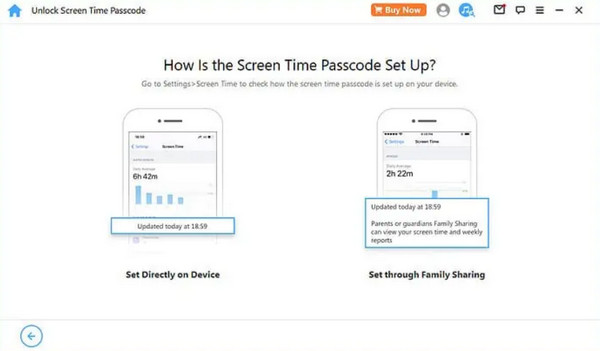
4. Bypass MDM
Working in a company that uses Mobile Device Management or MDM lock to protect devices? If you forget the login details for your MDM-protected iPhone, LockWiper can help in two ways:
◆ Bypass MDM Temporary: This feature allows temporary access to your work iPhone to retrieve data. Remember, the MDM lock will re-engage on restart. It's a temporary solution to get what you need.
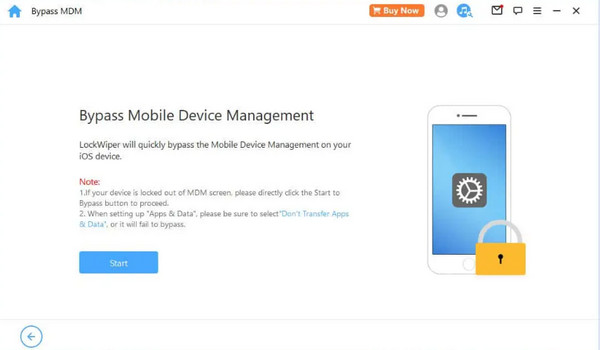
◆ Remove MDM Permanent: Is the MDM profile on your work iPhone malfunctioning? LockWiper can completely remove the MDM configuration on iPhone. This allows you to install a fresh MDM profile for continued device protection.
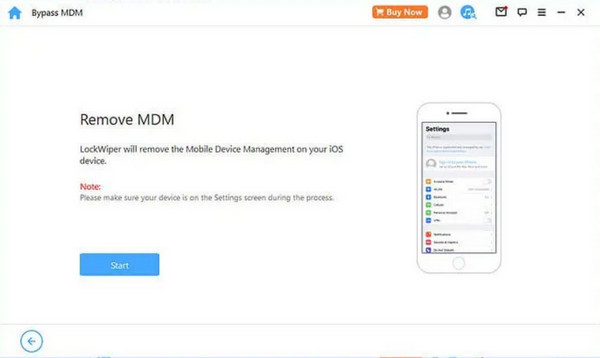
5. Configure Settings
iOS offers many accessibility features, but navigating through them can be overwhelming. LockWiper simplifies this by scanning your device and displaying all accessibility settings in one place. You can then easily turn on or off specific features based on your needs. Do you share your iPhone or iPad with a family member who needs accessibility features? LockWiper makes it easy to activate those features with just a few clicks.
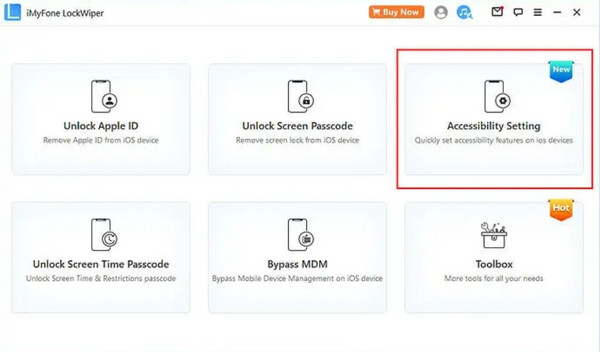
Supported Devices & OS Platforms:
◆ Android: Wide range of Android devices from various manufacturers like Samsung, Xiaomi, Redmi, etc. Compatibility ranges depending on the specific model and Android version.
◆ iOS: iPhones and iPads running iOS versions up to the latest.
◆ Desktop: Windows and Mac
Pricing:
How much does a LockWiper cost? iMyFone LockWiper doesn't have a single price. There are two main plans: Standard and Pro. Standard is cheaper and works for iPhones and iPads, while Pro also adds features for Android phones. Each plan comes in different durations - pay monthly, yearly, or for lifetime access. Prices typically range from around $30 for a one-time iPhone unlock to almost $100 for lifetime access to all features. Business users get their separate pricing plans.
Part 2. How to Remove iCloud Activation Lock with LockWiper
Get your iPhone, iPad, or iPod touch back in action by removing the iCloud Activation Lock with iMyFone LockWiper activation lock. Here is a quick guide:
Go to iMyFone LockWiper's website, download the software and install it on your computer. Then, run the program and connect your iPhone, iPad, or iPod touch using a USB cable.
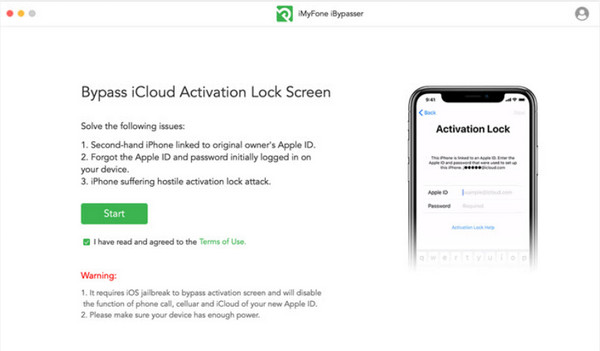
You'll need a stable internet connection for this step. LockWiper will download a special tool, like a key, to bypass the lock.
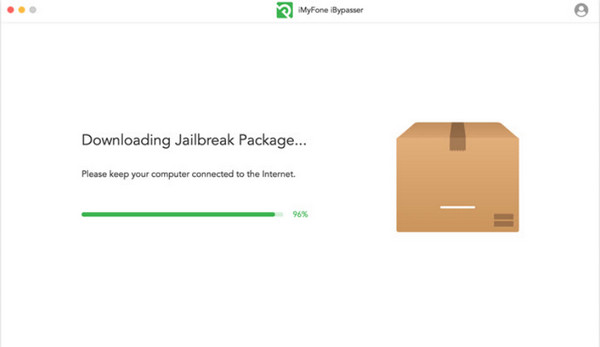
Follow them carefully, and once the jailbreak is done, click Next to move on.
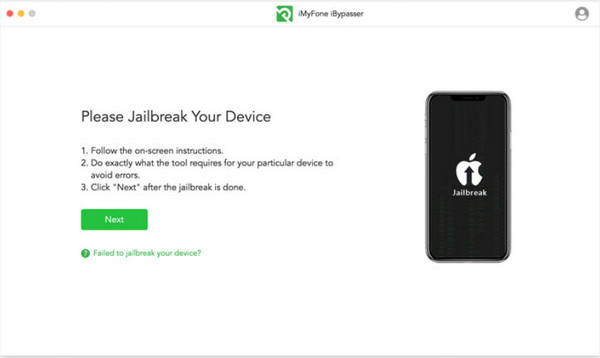
Click the button labeled Start Bypass within the software. It tells the program to begin removing the Activation Lock from your device.
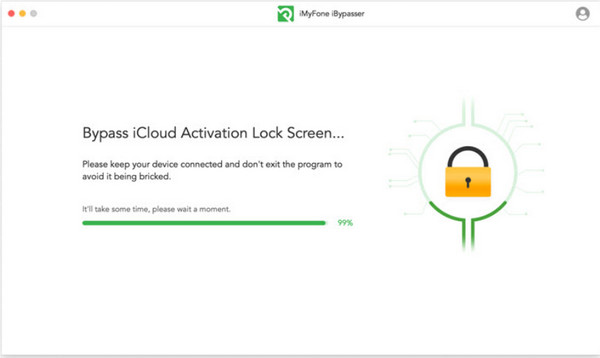
Wait until you see a confirmation message that the activation lock has been successfully bypassed, giving you access to your device again.
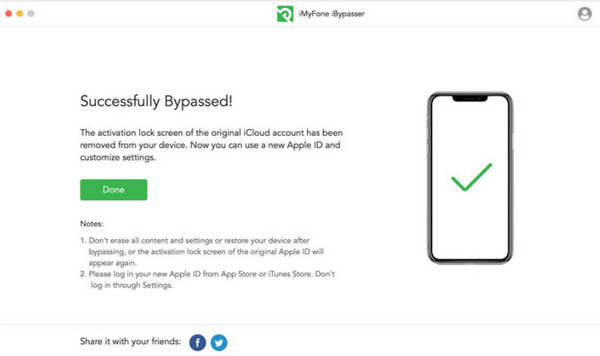
Part 3. iMyFone LockWiper Alternative for Activation Lock Removal [Best Option]
imyPass iPassBye is a unique app that works well for removing the iCloud Activation Lock on your iOS device effectively in a straightforward manner. So, if you are looking for an iMyFone LockWiper alternative that works effectively like it, use the following steps below.
Ensure you have the latest version of iMyPass iPassBye downloaded and installed on your computer. You can find the download link right here. Once downloaded, open the program to begin the unlocking process.
Grab your iPhone or iPad and connect it to your computer with a USB cable. If a message on your device asks you to Trust This Computer, tap it and let your computer unlock your device securely.
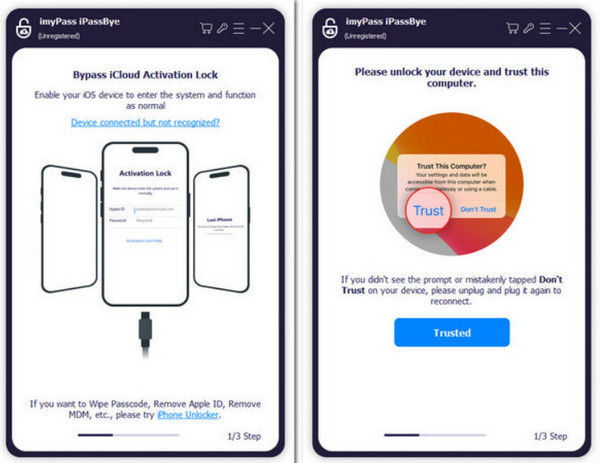
Please read them carefully, as they might have important details about the unlocking process. Once you're comfortable, click the Start button to check your device.
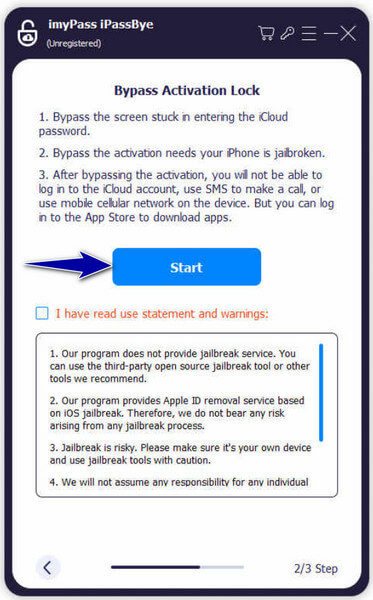
Note:
You'll need to jailbreak your device, and it is a separate process that gives the app more control over your iPhone or iPad to unlock it. The app has an iOS Jailbreak Tutorial built-in to help you with this step. Read the instructions carefully before proceeding.
After confirming your device information, click the button labeled Start Bypass Activation. The unlocking process usually takes a short while, so be patient.
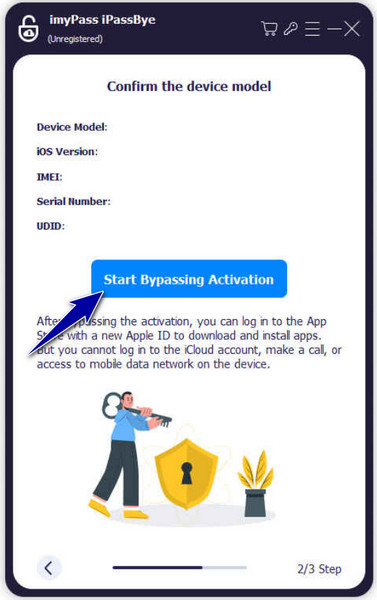
FAQs.
-
Does LockWiper erase data?
Yes, in some cases, using LockWiper to bypass security features will erase your iPhone or iPad data. This is because many unlocking methods rely on altering the device's software, often wiping the data clean as a security measure.
-
Can LockWiper unlock the iPhone without erasing data?
There are limited scenarios where data loss can be avoided. For example, if you forgot your Screen Time passcode and the Screen Time lock was set up directly on the device, LockWiper can remove it without wiping everything. However, this is not guaranteed, and it's always best to back up your data before using LockWiper.
-
Is it safe to use iMyFone LockWiper?
The company claims that iMyFone LockWiper is a safe program to use. However, it's essential to be aware of the risks involved. Bypassing security features can make your device more vulnerable, and there's always a chance that something might go wrong during the process.
-
Does LockWiper work on Android devices?
A separate version of LockWiper is available for Android devices, offering similar unlocking functionalities.
-
Where can I find a tutorial on how to use LockWiper?
The iMyFone website offers tutorials and guides on how to use LockWiper for various unlocking scenarios.
Conclusion
With this iMyFone LockWiper review, you can understand the app more deeply with its features, functions, and a tutorial on how to use it. Despite being the best, it has some limitations, so we added an alternative if the app isn’t what you are looking for.
Hot Solutions
-
Unlock iOS
- Review of the Free iCloud Unlock Services
- Bypass iCloud Activation With IMEI
- Remove Mosyle MDM from iPhone & iPad
- Remove support.apple.com/iphone/passcode
- Review of Checkra1n iCloud Bypass
- Bypass iPhone Lock Screen Passcode
- How to Jailbreak iPhone
- Unlock iPhone Without Computer
- Bypass iPhone Locked to Owner
- Factory Reset iPhone Without Apple ID Password
-
iOS Tips
-
Unlock Android
-
Windows Password

