iCloud DNS Bypass - A Complete Tutorial to Bypass iOS Devices You Need
iCloud DNS bypass is what you need if your iPhone or iPad needs to remove the Activation Lock temporarily. Considering this option can help you interact with different servers for authentication, and you can even redirect the device from the server to a third-party server, which provides access to the functionality of the device. So, if you are a fan of this topic, keep reading the information we have brought you today!
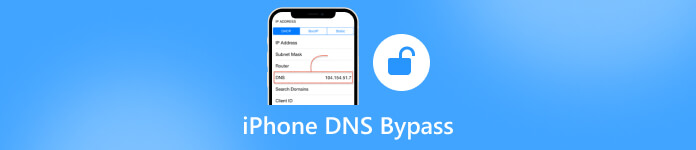
In this article:
Part 1. How to Bypass iCloud Activation Lock on iPhone or iPad via DNS Quickly
iCloud Activation Lock is a guard feature that prevents unauthorized access to an iOS device. If you need to remember your iCloud login credentials or purchased a secondhand device with an active lock, this method might help you gain limited access. Remember that this is not a complete unlock solution but can be helpful in specific situations. Now, learn to bypass iCloud Activation Lock on iPhone iPad via DNS!
Proceed to Settings and tap on General. Next, tap Language and Region to change these settings to suit you. If this method does not work, restart the iOS device; when prompted, choose your preferred language and country from the menu and click Proceed.
Afterward, go to the WiFi settings, look for a network, tap the Disconnect button, and tap the small i button next to it.
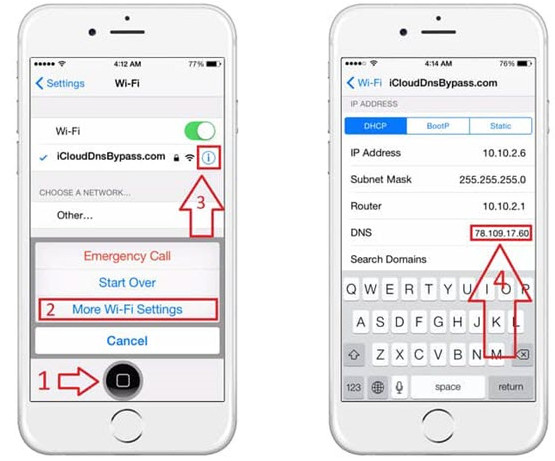
Enter the DNS server IP addresses based on your location with the list below:
• USA/North America: 104.154.51.7
• Europe: 104.155.28.90
• Asia: 104.155.220.58
• Rest of the world: 78.109.17.60
After that, tap the Back option to return to the WiFi setting, where you need to connect the device to the network and enter the passcode.
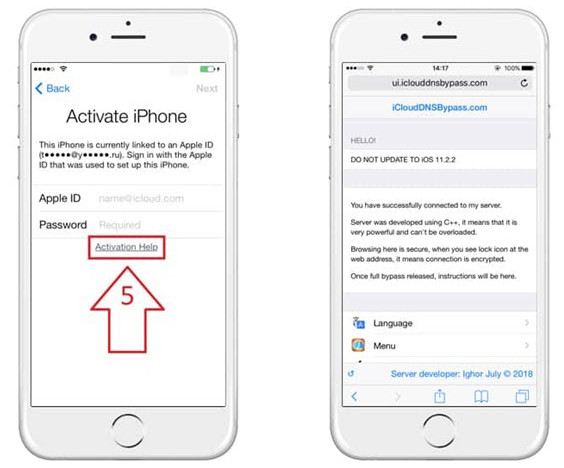
Pros
- Free to use.
- Easy to change DNS settings.
- It works well with iOS 10 and the lower version.
Cons
- Works best for iOS 8 to iOS 10 devices.
- Limited access to device feature partial solution.
Part 2. Quicker Way to Bypass iPhone iCloud Activation Lock [No DNS Need!]
imyPass iPassBye will not require you to input DNS server addresses just to remove the Activation Lock of your iPhone or iPad. Unlike the Activation iCloud DNS bypass code limitation, this app allows you to use the full functionality of your locked device in a single process without the intricacies we have introduced in the first part. So, if you want to get the fastest solution to unlock your device without needing many processes aside from clicking from here to there, then follow the steps we have here:
Download and install the iPassBye on your computer by ticking the download button here. Ensure you tick the correct version for your PC so you do not encounter problems when installing it.
Since this app is PC-based, you must verify a connection between the device and the computer using a charging cable. If this is your first time connecting your device to the computer, a prompt will appear; tap the Trust This Computer to confirm it.
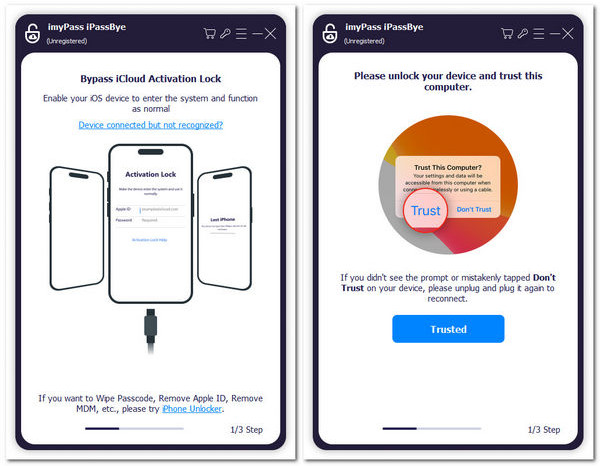
Afterward, a prompt for warnings and statements will appear on your PC, indicating information countermeasures you must prepare before proceeding and cautiousness. Then, click the Start if you understand it.
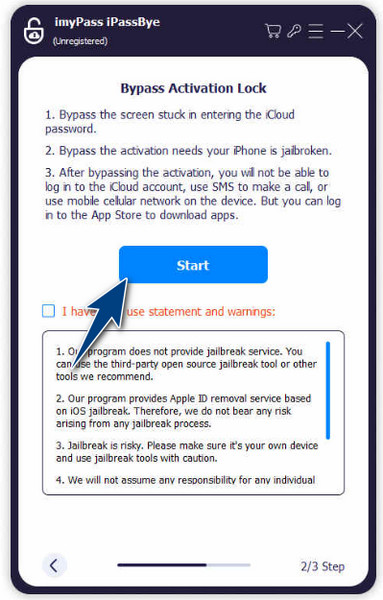
Reminder: The app requires you to put your iOS device into Jailbreak Mode before proceeding. To learn how to do this, click the iOS Jailbreak Tutorial, then click Next to proceed.
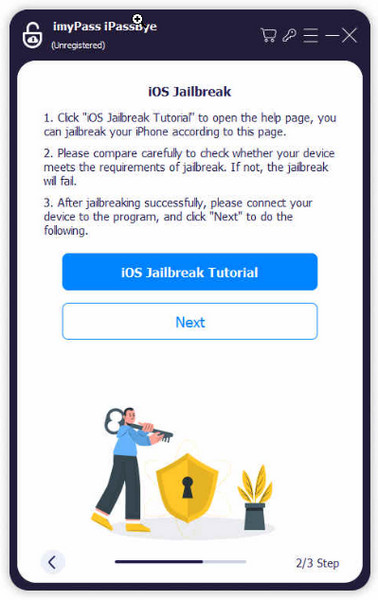
Now, the app will generate information about your device, which you should examine closely before you click the Start Bypassing Activation button. Wait a few minutes, as the app bypasses the Activation Lock that keeps your iOS device functioning as usual.
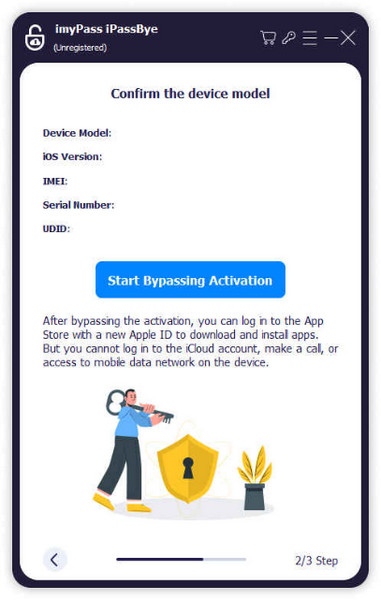
Further Reading:
FAQs.
-
Does iCloud DNS bypass work for iOS 17?
iCloud DNS bypass primarily worked for older iOS versions up to iOS 10. However, it is essential to note that Apple continually updates its security measures, making it more challenging to bypass activation locks. Bypassing iOS 17 may not work on the updated version of iOS, but you can still check for updates to see if it is possible.
-
What are the disadvantages of bypassing icloud lock via DNS?
When bypassing the iCloud lock using DNS, features like calls, messages, and app installations would not be fully available. Additionally, it is a temporary solution, and if you reset your device or update iOS, you will need to repeat the process. Lastly, DNS servers can be unreliable, resulting in intermittent connectivity issues.
-
What is a DNS code?
A DNS code, or a DNS server IP address, is a numeric value that helps your device translate domain names like www.example.com into IP addresses. In the context of iCloud DNS bypass, you input specific DNS codes to redirect your device's activation requests to alternate servers, allowing you to bypass the iCloud Activation Lock.
-
Can I use iCloud DNS bypass on a stolen device?
Ethically, you should not use iCloud DNS bypass on a stolen device. It is essential to respect ownership and privacy rights. The legality of iCloud DNS bypass is gray. While it is not explicitly illegal, it violates Apple's terms of service. Use it at your discretion.
-
Does using a mobile data connection work for iCloud DNS bypass?
The answer is no if mobile data can be used for the iCloud DNS bypass method because the only requirement is a WiFi connection.
Conclusion
With the iPad and iPhone DNS bypass tutorial we included here, you can release your iOS device from the grasp of Activation Lock and switch it back to its normal state. However, you must understand that the method is a temporary solution, and if you update the device version, you will need to do it again, which is a hassle. So, you are looking for a solution to permanently fix the problem of Activation Lock on your iOS device. In that case, we suggest that you maximize the potential of the imyPass iPassBye since it has the function to do so. Following the steps we have added, you will surely get the unlocking you need!
Hot Solutions
-
Unlock iOS
- Review of the Free iCloud Unlock Services
- Bypass iCloud Activation With IMEI
- Remove Mosyle MDM from iPhone & iPad
- Remove support.apple.com/iphone/passcode
- Review of Checkra1n iCloud Bypass
- Bypass iPhone Lock Screen Passcode
- How to Jailbreak iPhone
- Unlock iPhone Without Computer
- Bypass iPhone Locked to Owner
- Factory Reset iPhone Without Apple ID Password
-
iOS Tips
-
Unlock Android
-
Windows Password

