Reasons Why iPhone Locked to Owner Happens & Find the Best Solutions
iPhone locked to the owner is a security reinforcement feature by Apple that prevents anyone else from using your device if lost or stolen. When it is on, you will see a message that it is locked. Does your iPhone do the same thing even if you are the original owner? This article will answer all the queries surrounding this topic and introduce three ways to solve the problem effectively without asking for professional help.

In this article:
Part 1: What Does It Mean When an iPhone Says iPhone Is Locked to Owner?
The iPhone locked to the owner screen appears after a factory reset if Find My iPhone is enabled. This security feature is fantastic if your phone ever goes missing. When you enable Find My iPhone, the iCloud Activation also turns on. iCloud Activation makes your iPhone a paperweight for anyone who doesn't have your Apple ID and password. So, if your iPhone is lost or stolen, a thief can't use it or access your data. It's a win-win for security, but it can be a headache if you forget you enabled it before selling your phone.
However, if you bought a second iPhone with the iPhone locked to the owner screen, the problem will be tricky. This means you they only factory reset the iPhone and you have to bypass iCloud Activation lock without the previous owner's Apple ID and password. But don't worry, this article also provides you with the solution in Part 3.
Part 2. Remove iPhone Locked to Owner with Passcode or Apple ID – 2 Ways
1. Remove iPhone Locked to Owner on iPhone Directly
If you know the Apple ID password or iPhone screen passcode, or you can still reach the person who sold you the second-hand iPhone, removing iCloud Activation will be easy. See how to remove the iCloud lock:
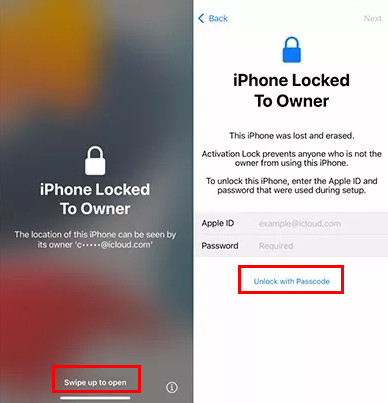
Remove iPhone Locked to Owner Using Apple ID
On the original iPhone locked to owner screen, tap Swipe up to open.
Enter the Apple ID and password that were used before the factory reset.
Then the iPhone will be unlocked, and you can access it.
Remove iPhone Locked to Owner Using Passcode
Tap on Swipe up to open on the iPhone locked to owner screen.
Tap the blue Unlock with passcode button.
Enter the previous passcode used before factory resetting.
2. Remove iPhone Locked to Owner on iCloud.com Remotely
The third way to remove iCloud lock is to log in to iCloud.com with the previous Apple ID and password. This way enables you to remove the iPhone locked to owner screen remotely.
Open iCloud.com, log your Apple ID, and navigate the Find iPhone menu.
To see the device connected, click the All Devices option and select the iPhone from which you want to remove access.
Click Remove This Device, and the iCloud Activation will be removed remotely.
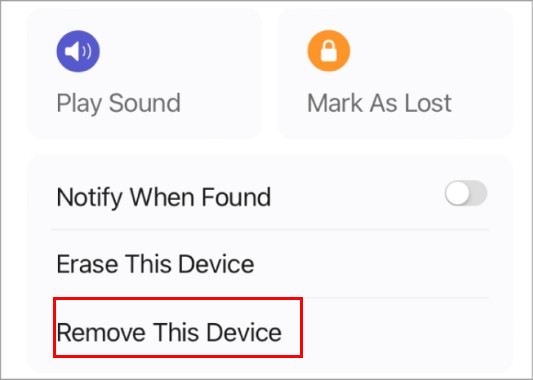
Part 3: How to Do iPhone Locked to Owner Bypass
First, let's make one thing clear: can you bypass iCloud lock for free? Probably not. This is because Apple's security system is super firm, and bypassing it is complex. The claimed free iCloud bypass services are either unreliable or steal your personal information.
To bypass iCloud Activation without the previous owner's Apple ID or iPhone passcode successfully is tricky. You have to install this program: imyPass iPassBye. It is a reliable and specialized iCloud Activation bypass tool. Because of its high success rate and easy workflow, this program is not free. You can download it for free and trail.
With the clickable button below, download the app on your computer by choosing the appropriate operating system. Then, install the program on your computer, and once it is done, run it entirely into your computer to start using it.
Next, establish a wired connection with the app between iOS and the desktop. When a message appears on your iOS, tap Trust This Computer to confirm it.
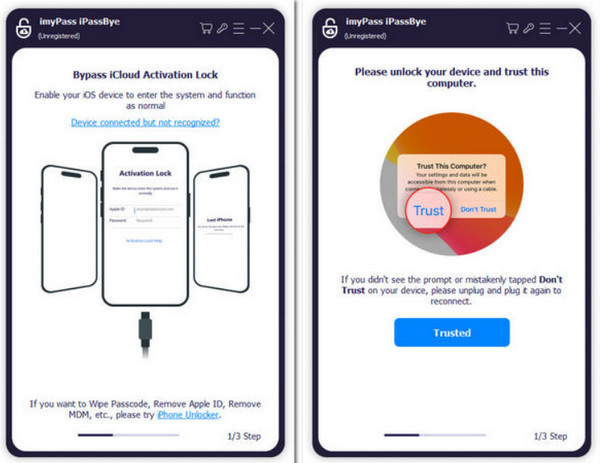
Now that the iOS is recognized, the app will warn you about what will happen when you bypass it with the app, and if you agree, click the Start button. Don't forget to put your iOS device into jailbreak mode. And the app doesn't offer this, but you can read a tutorial and click Next to proceed.
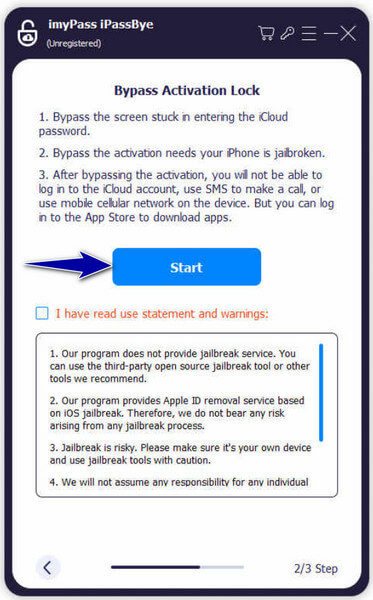
Read the device information and confirm if it is correct, then click Start Bypass Activation to begin the process. When it is done, you will receive a notification on your computer screen, and you will now be able to use the iOS without the Activation Lock.
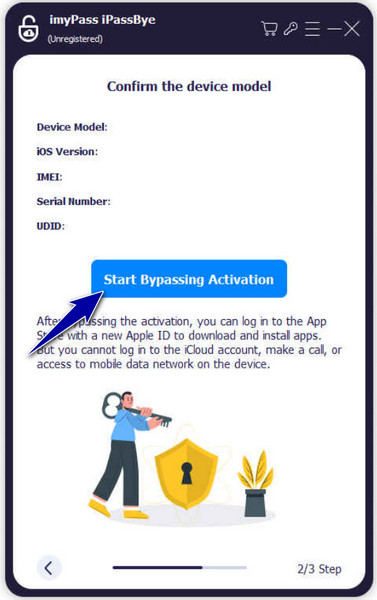
Part 4: FAQs on iPhone Locked to Owner
FAQs.
-
What happens if I find a lost iPhone locked to the owner?
It's best to return the lost iPhone to its rightful owner. You can contact them using the emergency contact information displayed on the lock screen. If that fails, turning it into the authorities allows them to locate the owner.
-
What should I do when I buy a locked iPhone online?
If you purchased a locked iPhone and weren't informed it was Activation Locked, contact the seller and request a refund. If they refuse, you should report the issue to the platform you used to buy it.
-
Will Apple unlock my iPhone if I don't have the original receipt?
Conclusion
Do not hesitate to do the iPhone locked to owner bypass and access your iPhone. If you don't know the password or Apple ID, imyPass iPassBye is a reliable option. For all the readers of this article, you can download this program for free.
Hot Solutions
-
Unlock iOS
- Review of the Free iCloud Unlock Services
- Bypass iCloud Activation With IMEI
- Remove Mosyle MDM from iPhone & iPad
- Remove support.apple.com/iphone/passcode
- Review of Checkra1n iCloud Bypass
- Bypass iPhone Lock Screen Passcode
- How to Jailbreak iPhone
- Unlock iPhone Without Computer
- Bypass iPhone Locked to Owner
- Factory Reset iPhone Without Apple ID Password
-
iOS Tips
-
Unlock Android
-
Windows Password

