In-Depth Analysis of iToolab UnlockGo and Its Best Alternative
There comes a time when you may find yourself challenged with unlocking your device's screen passcode or removing an obstinate Apple ID lock. In such moments, iToolab UnlockGo is a dependable solution offering wide-ranging device compatibility, efficient lock elimination functions and user-friendly features. This article explores UnlockGo's distinctiveness and provides a detailed review. It also presents alternatives and answers to FAQs, providing a comprehensive guide to effectively resolving lock screen complications.
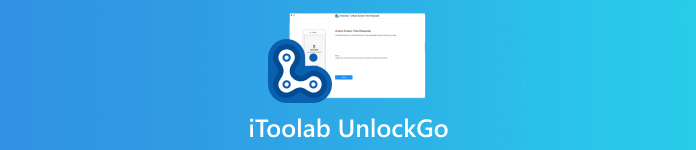
In this article:
Part 1. What's Special About iToolab UnlockGo
iToolab UnlockGo is known for its extensive device compatibility, efficient FRP bypass, and multiple lock screen deleting functions for major brands such as Samsung and Apple. The application has a simple interface that can be easily navigated, and it provides you with reliable performance where your phone will unlock successfully without losing any data, except in some Samsung models. Their flexible pricing options are pocket-friendly to many people, and they also provide a 30-day money-back guarantee to ensure customer satisfaction. UnlockGo offers an all-embracing program for users confronting issues about lock screens, therefore becoming a very useful instrument in the way of restoring their devices immediately and effectively.
Part 2. Detailed Review of iToolab UnlockGo
Pros
- The software works with many other brands and operating systems, such as Android and iOS.
- It can also run on Samsung models that use Android versions between 5 and 12 and bypass Factory Reset Protection.
- It unlocks various lock screen types such as fingerprints, face lock, pin, and pattern and removes MDM or password.
- The interface has been designed so that any user can follow simple instructions easily for usage purposes.
- It supports the most popular smartphone brands like Xiaomi, Huawei, and Asus, among others, Sony Inclusive.
- They guarantee a refund of the money within thirty days should you not be satisfied with their services.
Cons
- Notably, some users would like to be more satisfied with slow loading times, which may happen, especially when removing screen locks.
- Also, the lifetime plan can only be used on five devices, and options for single use are limited, making it unsuitable for all users.
Key Features:
◆ FRP Bypass Tool: This software is designed to work on supported Samsung models by passing factory reset protection.
◆ Lock Screen Removal: It will overwrite anything on a few lock screens since new versions of Samsung do not lose data on them.
◆ Comprehensive Brand and OS Support: Many famous players are covered because they are compatible with almost all brands and OSs available today, including major ones.
◆ User-Friendly Interface: This simple interface is easy to navigate due to the straightforward instructions provided.
◆ Customer Support: Assistance can be sought from customer care through emails.
Pricing:
◆ One-month plan: $29.95
◆ One-year plan: $39.95
◆ Lifetime plan: $49.95
◆ One-year Business plan: $399.95
Note:
All plans come with regular updates and customer support. The lifetime plan is limited to five devices only.
How to Use:
To begin, download and install the iToolab UnlockGo software on your computer.
Then, choose Unlock Screen Passcode, Remove MDM or any feature depending on your situation.
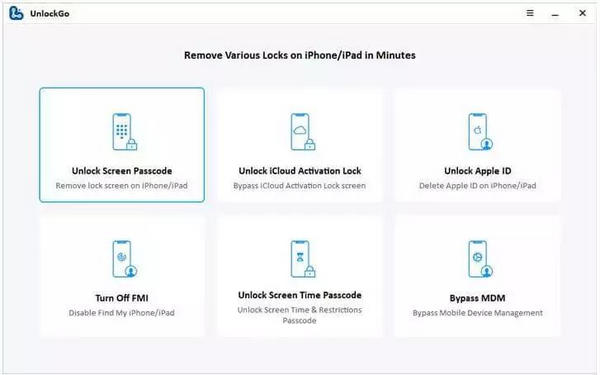
Next, your device should be connected to the computer via a USB cable.
Follow the on-screen instructions to complete the process, which may involve setting up a new PIN or entering recovery mode.
Finally, wait for the process to finish, and you'll click the Unlock Now button to confirm that the lock screen is successfully removed.
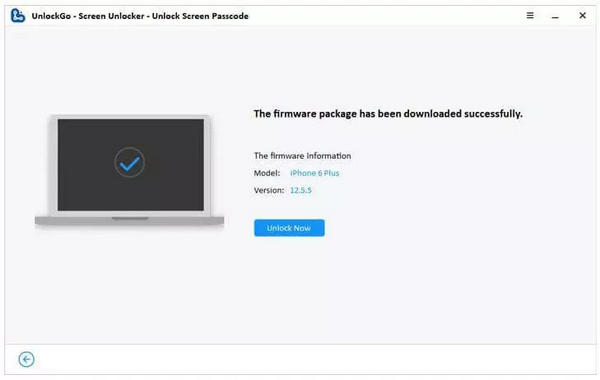
Part 3. The Best iToolab UnlockGo Alternative
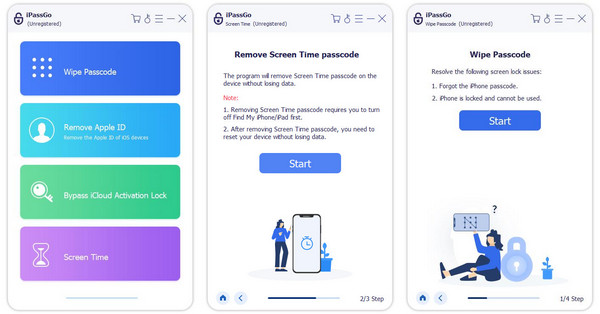
imyPass iPassGo emerges as the superior alternative to iToolab UnlockGo, surpassing its capabilities in unlocking iOS devices with versatile features, robust compatibility, and a user-friendly approach. With a focus on security, ease of use, and reliable customer support, imyPass iPassGo sets a new standard in iOS unlocking solutions, offering users unparalleled flexibility and peace of mind.
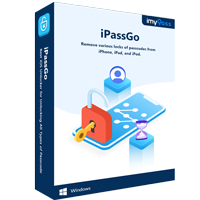
4,000,000+ Downloads
Unlock iPhone Passcode feature can unlock a variety of iPhone screen passcodes.
Removing Apple ID and turning off Screen Time restrictions without entering a password.
Remove MDM restrictions on iOS to complete control over iDevices.
Remove iTunes Backup Password can bypass iTunes backup encryption settings such as passwords.
Pros
- Compatible with all iPhones, iPads and iPods, including the latest iOS versions and devices.
- The intuitive interface makes it easy for professionals and novices to use without extensive technical skills.
- It provides a safe process to unlock your iOS device without compromising data security by removing different passcodes.
- One-click iPhone unlocking software removes Apple ID, bypasses Screen Time etc.
- Has a 30-day refund policy and responsive customer support for assistance.
Cons
- For certain features to work properly, one needs the Find My iPhone set either ON or OFF according to their iOS version or their device's condition.
FAQs.
-
Can iToolab UnlockGo be used with any make of phones and operating systems?
Certainly, iToolab UnlockGo is suitable for use across different phone brands and versions, such as Android OS and iOS. It is designed to cover more popular devices like Samsung, Xiaomi, Huawei, Asus, and Sony, making it the best choice for most people.
-
Does iToolab UnlockGo offer a one-click solution for unlocking screen passcodes?
IToolab UnlockGo answers this question with a yes because it allows its users to unlock various types of screen passcodes on different phones in just a single click. This tool can take off lock screens, PINs, patterns drawn by users themselves or even passwords created by users at any time.
-
How does iToolab UnlockGo ensure data security during the unlocking process?
iToolab UnlockGo preserves data security while unlocking it using a safe and dependable method. Before taking off the screen passcode, this application guarantees that all necessary measures are taken to prevent losing your data. Therefore, it ensures that user information remains completely confidential throughout the process, giving them peace of mind.
-
How do I get a refund for the iToolab UnlockGo product?
iToolab UnlockGo provides a 30-day money-back guarantee to ensure user satisfaction. Clients who are unsatisfied with the software or its functioning can return it within thirty days from the purchase date, thus giving them confidence in the software.
-
What are some of the requirements that must be met to use certain features?
To ensure that certain features of iToolab UnlockGo work well, users should confirm whether Find My iPhone is ON or OFF based on their device's iOS version. This aspect is essential for some functionalities of this program to operate at their best.
Conclusion
IToolab UnlockGo for Windows and iPhone, among others, is dependable for those grappling with device lock screen challenges. With extensive device support, efficient lock removal capabilities and a user-friendly interface, it is a versatile tool for different smartphone brands and operating systems. However, some drawbacks, like slow loading time and lifetime plan limitations on devices, make their effectiveness in unlocking screens very good but could be better.
Hot Solutions
-
Unlock iOS
- Review of the Free iCloud Unlock Services
- Bypass iCloud Activation With IMEI
- Remove Mosyle MDM from iPhone & iPad
- Remove support.apple.com/iphone/passcode
- Review of Checkra1n iCloud Bypass
- Bypass iPhone Lock Screen Passcode
- How to Jailbreak iPhone
- Unlock iPhone Without Computer
- Bypass iPhone Locked to Owner
- Factory Reset iPhone Without Apple ID Password
-
iOS Tips
-
Unlock Android
-
Windows Password

