How to Properly Jailbreak an iPad with Activation Lock
iCloud Activation Lock is an essential security measure on iOS devices. It locks your hardware if someone holds your iPhone and intends to access or reset it without permission. However, every coin has two sides. So does Activation Lock. As long as you forgot your Apple ID password, you cannot get past the Activation Lock either. This article explains whether it is possible to jailbreak an iPad with the Activation Lock.

In this article:
Part 1: Does Jailbreak Remove iPad Activation Lock
Activation Lock is a security feature that Apple developed to lock an iOS device when it is lost or stolen. It is not an independent functionality on iOS but a part of Find My. Once you enable Find My, it is turned on automatically. Plus, you can lock a device on iCloud remotely.
Without the Apple ID password, you cannot unlock the Activation Lock from your iPad. Even if you factory reset your iPad, the device will be locked by Activation Lock when setting up it.
Jailbreaking an iPad refers to freeing it from the limitations imposed on it by Apple and its carrier. So that you can gain full access to the system.
However, jailbreaking an iPad is not enough to bypass the Activation Lock. It just provides an environment to remove Activation Lock. You also need other applications and steps to get rid of the lock.
Before jailbreaking your iPad with Activation Lock, there is something you should know:
1. Jailbreaking your iPad will usually void your warranty.
2. It may bring risks to your device and data.
3. You cannot update iOS from the official channel.
4. You cannot access the App Store or other Apple services.
Part 2: How to Jailbreak iPad with Activation Lock
As mentioned previously, jailbreaking an iPad is an indispensable step to removing Activation Lock, which is the same as jailbreaking an iPhone. We demonstrate the whole procedure to jailbreak your iPad and remove the Activation Lock.
Back up your iPad
The beginning of jailbreaking iPad is always backing up your device. If your iCloud account is still accessible, back up your iPad to iCloud. Go to the Settings app, tap on your profile, select iCloud, and tap iCloud Backup. Tap the Back Up Now button to begin backing up your iPad to iCloud if it is online.
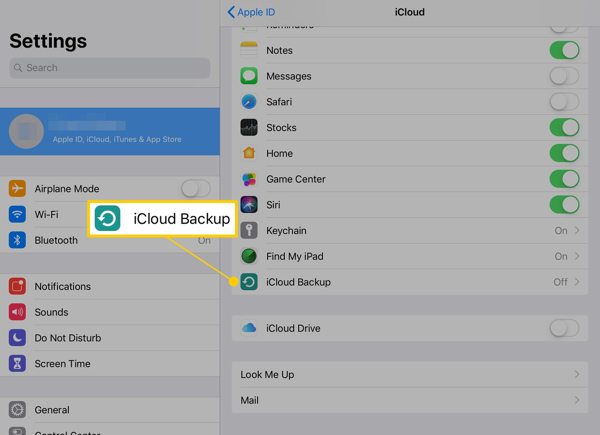
To back up your iPad with iTunes/Finder, connect your device to your computer with a Lightning cable. Open iTunes/Finder, click the Phone button or your iPad name and click the Back Up Now button. Make sure to select Back up all of the data on your iPad to this PC/Mac.
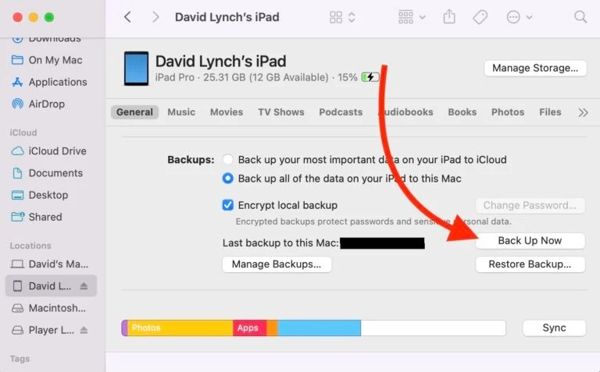
Run jailbreaking software
Palera1n is able to jailbreak iPadOS 17/16/15/14/13 and earlier. Install Homebrew by executing the command /bin/bash -c "$(curl -fsSL https://raw.githubusercontent.com/Homebrew/install/HEAD/install.sh)" in a Terminal or prompt window. Enter your administrator password and go ahead.
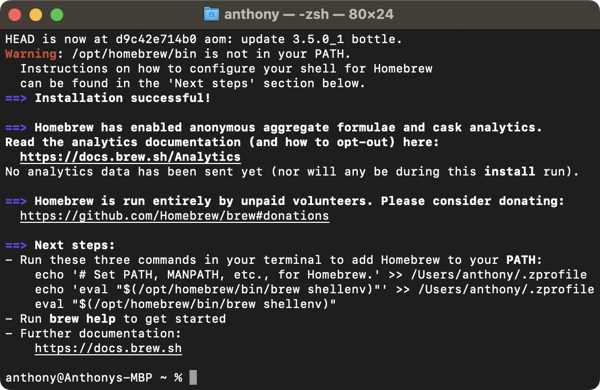
Then execute the commands below:
echo '# Set PATH, MANPATH, etc., for Homebrew.' >> /Users/[your home folder name]/.zprofile
echo 'eval "$(/opt/homebrew/bin/brew shellenv)"' >> /Users/[your home folder name]/.zprofile
eval "$(/opt/homebrew/bin/brew shellenv)"
Tip: Replace [your home folder name] with your home folder name.
Next, install dependencies with the command brew install libimobiledevice libirecovery.
You also need to install Python on your hard disk.
Switch to the Terminal or prompt window, and run the commands below to clone the palera1n GitHub repository:
cd downloads
git clone --recursive https://github.com/palera1n/palera1n && cd palera1n
Enter DFU Mode
Then connect your iPad with Activation Lock for jailbreaking.
For an iPad with Face ID, hold down the Side button for 3 seconds. Keep pressing the Side button, and hold down the Volume Down button for 10 seconds. Then release the Side button but keep holding Volume Down for an additional 5 seconds.
For iPad with the Home button, press the Side button for 3 seconds. While holding Side, hold the Home button for 10 seconds. 10 seconds later, release the Side button but keep pressing the Home button for an additional 5 seconds.
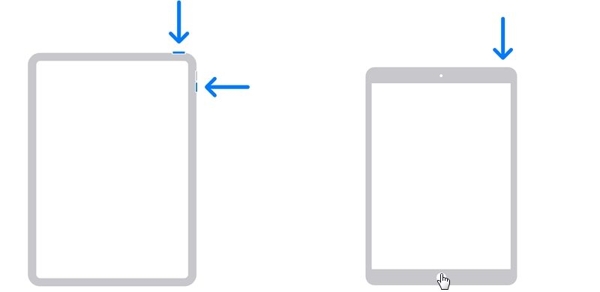
Jailbreak your iPad
Once in DFU mode, execute the command:
sudo bash ./palera1n.sh --tweaks [your current iOS version] --semi-tethered
Replace [your current iOS version] with your iOS version.
If prompted, enter your administrator password in the Terminal or prompt window. Then you may see a custom boot logo on your iPad screen. Wait for it to reboot, and press any key on your keyboard to continue.
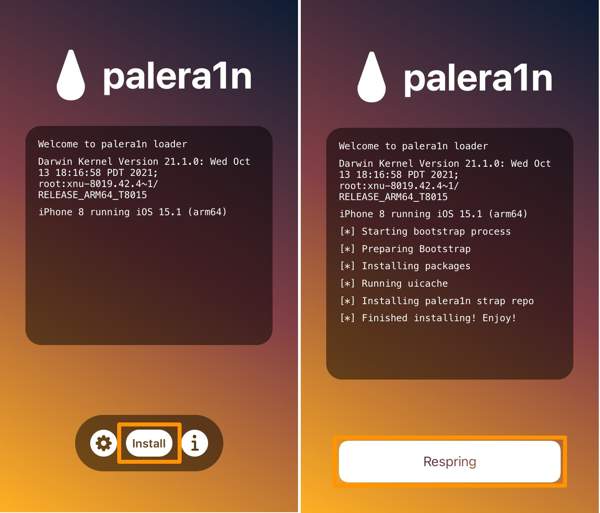
Follow the on-screen instructions to enter the DFU mode again. The palera1n jailbreak creates a fake filesystem. When your iPad reboots, enter DFU mode again. Press any key to move on.
Follow the instructions and wait for the Terminal or prompt window to finish. Boot your iPad, run the palera1n app, tap the Install button, and press Respring to complete jailbreaking your iPad with Activation Lock.
Part 3: How to Remove Activation Lock after Jailbreaking
With a jailbreak iPad, you still need a dedicated unlocking program to remove the Activation Lock without the password. From this point, we recommend imyPass iPassBye. It simplifies the workflow of Activation Lock removal.
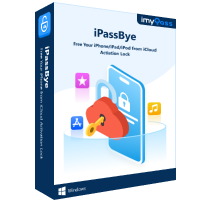
4,000,000+ Downloads
Bypass Activation Lock on iPad quickly.
Available in various situations, like Lost Mode.
Don’t require technical skills.
Support a wide range of iPad models.
Here are the steps to remove Activation Lock on iPad after jailbreaking:
Run the best Activation Lock bypass tool after installing it on your computer. Connect your iPad to your computer with a Lightning cable. Make sure to trust this computer if prompted.
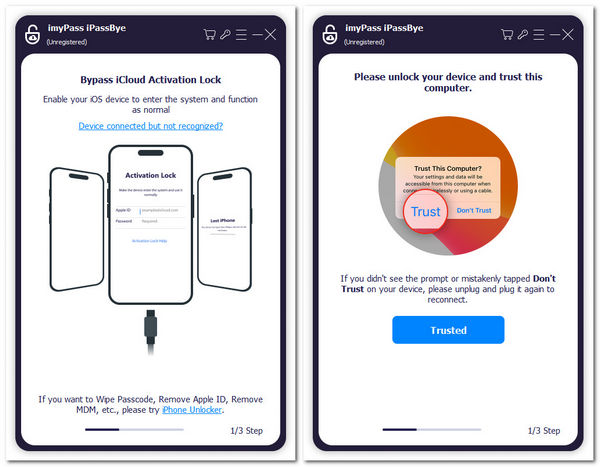
After your device is detected, read the warnings, and click the Start button. Click the Next button on the iOS Jailbreak screen.
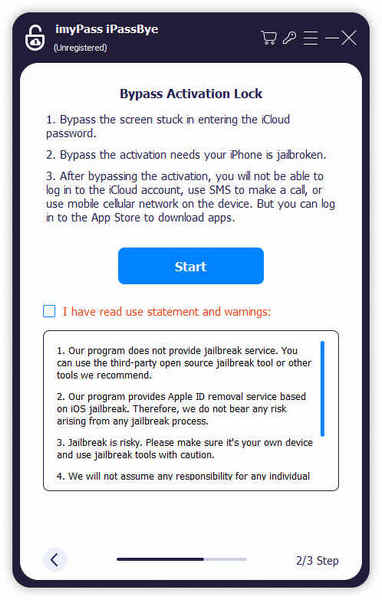
At last, confirm the device information, and hit the Start Bypassing Activation button to begin removing the Activation Lock on your iPad after jailbreaking. Then, you can get an iCloud-locked iPad.
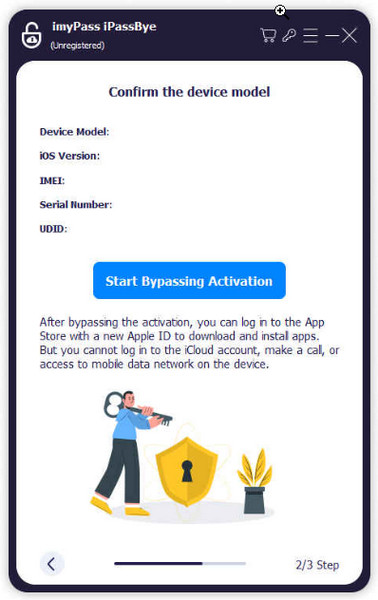
Conclusion
This guide told you how to jailbreak an iPad and remove the Activation Lock effectively. Firstly, you need to jailbreak your iPad. However, it is not enough. You also need a powerful tool to get rid of Activation Lock. imyPass iPassBye is what you need. If you have other questions about this topic, please feel free to leave a message below this post.
Hot Solutions
-
Unlock iOS
- Review of the Free iCloud Unlock Services
- Bypass iCloud Activation With IMEI
- Remove Mosyle MDM from iPhone & iPad
- Remove support.apple.com/iphone/passcode
- Review of Checkra1n iCloud Bypass
- Bypass iPhone Lock Screen Passcode
- How to Jailbreak iPhone
- Unlock iPhone Without Computer
- Bypass iPhone Locked to Owner
- Factory Reset iPhone Without Apple ID Password
-
iOS Tips
-
Unlock Android
-
Windows Password

