Full Review on Kandji MDM - Features, Use Cases, and Removal
Kandji MDM is a powerful Apple device management solution that streamlines deployment, security, and compliance. Explore its key features, use cases, and a bonus guide on removing Kandji MDM from iPhone in this detailed review. Additionally, get answers to FAQs about Kandji's capabilities and compatibility. Uncover how this platform transforms Apple devices into secure, enterprise-ready endpoints.

In this article:
Part 1. Kandji MDM Review

Kandji MDM is an Apple device management and security platform designed to facilitate secure and productive global work. By leveraging advanced automation and thoughtful experiences, Kandji aims to transform Apple devices into enterprise-ready endpoints with the right apps, settings, and security systems.
Key Features:
1. Device Management:
◆ Facilitates zero-touch device deployment.
◆ Seamless Single Sign-On/SSO experience.
◆ Automated patch management and managed OS updates.
◆ Frictionless MDM migration agent for transitioning from other MDM solutions.
◆ Pre-built compliance controls.
2. Endpoint Detection & Response:
◆ Real-time scanning and monitoring.
◆ Threat event analysis.
◆ Capable of killing processes and quarantining files.
◆ Frictionless quarantine release.
◆ Focus on Apple-specific threat research.
3. Migrations at Scale:
◆ Dedicated Kandji MigrationAgent for smooth transitions from old MDM solutions.
◆ Customizable deployment from current MDM software.
◆ Reduction of user interaction during migration.
Pricing:
Kandji provides adjustable pricing based on the solutions your organization requires and the types and quantities of devices you manage.
Supported Operating Systems:
1. Computers/macOS:
◆ macOS 10.15 Catalina
◆ macOS 11.0 Big Sur
◆ macOS 12.0 Monterey
◆ macOS 13.0 Ventura
◆ macOS 14.0 Sonoma
2. Mobile Devices:
◆ iOS 14 and higher
◆ iPadOS 14 and higher
◆ tvOS 14 and higher
Part 2. Kandji MDM Use Cases
Kandji MDM is a versatile solution designed to address various use cases for managing and securing Apple devices. Here are some common use cases for Kandji MDM:
1. Device Configuration: Set up and configure multiple Apple devices with consistent settings and configurations to ensure uniformity across the organization.
2. Security Compliance: Enforce security policies and compliance standards on macOS, iOS, and iPadOS devices, ensuring they meet industry benchmarks and organizational security requirements.
3. Zero-Touch Deployment: Streamline onboarding processes by implementing true zero-touch deployment for new hires, allowing efficient device provisioning without manual intervention.
4. Patch Management: Automate the patching process for applications on macOS devices, ensuring that software is up-to-date and vulnerabilities are promptly addressed.
5. OS Updates and Upgrades: Automate the deployment of macOS updates and upgrades, ensuring that devices are running the latest and most secure operating system versions.
6. Single Sign-On or SSO Integration: Leverage SSO credentials for secure Mac logins, coordinating with leading identity providers to enhance authentication processes.
7. App Management: Automate app deployment, updates, and notifications, ensuring users have the right software versions and receive alerts when updates are needed.
8. Migration from Other MDM Solutions: Facilitate smooth transitions from other MDM solutions by offering complementary automated migration services and dedicated support during the migration process.
Part 3. Bonus: How to Remove Kandji MDM from iPhone
imyPass iPassGo is a reliable iOS unlocker designed to assist users in unlocking various iPhone screen passcodes and removing Apple IDs. It supports a range of unlocking scenarios, ensuring access to locked devices without compromising security. The utility is compatible with the newest iOS versions, including iOS 18.
Here are the steps for Removing Kandji MDM from iPhone:
Download and install imyPass iPassGo on your computer to start the process of deleting Kadji MDM from your iPhone.
Next, launch imyPass iPassGo on your PC and select the Remove MDM mode to apply.

Next, link your device to the computer via a USB cord.
Then select Start to initiate the process of deleting Kadji Mobile Device Management from your device.

Finally, the MDM app has been removed from your iPhone. Click the OK button to finish the transaction.
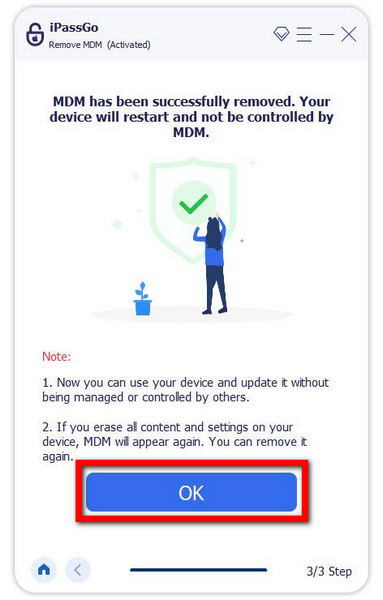
FAQs.
-
Can Kandji track my location?
Kandji, an Apple MDM solution, prioritizes device management and security without tracking user locations or virtual locations. It strongly focuses on Apple device management, ensuring privacy, and delivering essential functionalities. Users can trust Kandji to efficiently manage and secure their Apple devices while respecting their privacy, as location tracking, including virtual location tracking, is not part of its core functionality.
-
What is Kandji monitoring?
Kandji is not primarily a monitoring tool but an Apple MDM solution dedicated to device management and security. It ensures efficient configuration, compliance, and updates and can even fix Screen Time not working on Apple devices.
-
What is Kandji on Mac?
Kandji on Mac is a device management solution designed for Apple devices. It streamlines configuration, compliance, and updates, providing a clean interface for efficient management and security controls on macOS.
-
Is Kandji compatible with Windows or Android devices?
Kandji is tailored exclusively for Apple devices and does not extend support to Windows or Android platforms. Its specialization lies in the adept management of macOS, iOS, and iPadOS devices. Users can rely on Kandji for dedicated and effective device management solutions within the Apple ecosystem, ensuring a streamlined and focused approach to meet their specific needs.
-
Can Kandji be used for personal devices, or is it specifically for business use?
Primarily crafted for business applications, Kandji excels in efficiently managing fleets of Apple devices. While not explicitly tailored for personal use, individuals owning Apple devices can benefit significantly from its business features. Kandji's robust capabilities make it a valuable asset for organizations seeking seamless and effective management solutions for their Apple device deployments.
Conclusion
Kandji mobile device management emerges as a robust solution for optimizing Apple device management, ensuring security, and simplifying deployment processes. As organizations seek efficiency, Kandji's features shine, addressing diverse use cases seamlessly. With Kandji MDM pricing accommodating scalability, it offers tailored solutions. The bonus guide on removing Kandji MDM adds practical value. As businesses navigate device management complexities, Kandji stands out for its user-centric approach, making Apple device management an efficient and secure endeavor.
Hot Solutions
-
Unlock iOS
- Review of the Free iCloud Unlock Services
- Bypass iCloud Activation With IMEI
- Remove Mosyle MDM from iPhone & iPad
- Remove support.apple.com/iphone/passcode
- Review of Checkra1n iCloud Bypass
- Bypass iPhone Lock Screen Passcode
- How to Jailbreak iPhone
- Unlock iPhone Without Computer
- Bypass iPhone Locked to Owner
- Factory Reset iPhone Without Apple ID Password
-
iOS Tips
-
Unlock Android
-
Windows Password

