MDMPatcher Universal Review & Better Alternative for iOS 18
Mobile Device Management (MDM) is a security measure for particular organizations, like a company or a school, to remotely control Apple devices and set restrictions on services & functions. This MDM lock may bother users during their device usage. If you receive or buy an iPhone or an iPad with an annoying MDM lock, you can try MDMPatcher Universal to remove MDM restrictions and regain full access to Apple services and functions. If you cannot make a decision because you are not familiar with this tool, you can read this complete review to learn its compatibility, pros, cons, and usage.

In this article:
Part 1. A Complete Overview of MDMPatcher Universal
When you search MDMPatcher Universal in Google Chrome or other browsers, you can locate the MDMPatcher Universal GitHub result. So, there is no official website for MDMPatcher Universal tool, you can free download and install it from GitHub. This free-to-use tool can help you bypass remote management on your iPhone. You can check its compatibility below:
• Supported iPhone Models: iPhone 5s to iPhone 13.
• Supported iOS Versions: iOS 15 or earlier.
• Supported Operating System: macOS 10.13 or higher, Intel or M1.
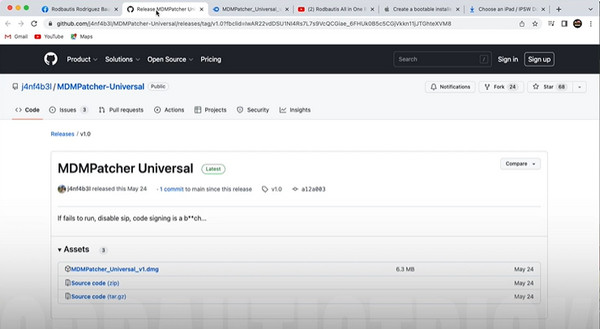
Pros
- MDMPatcher Universal is free to download from GitHub.
- It is safe to bypass the MDM lock on your iPhone.
Cons
- MDMPatcher Universal is not compatible with Windows OS.
- The MDMPatcher Universal tool may sometimes quit unexpectedly and waste your time.
- It cannot support the latest iOS versions like iOS 16/17/18 and iPhone 14/15 series.
- It cannot guarantee a regular update and professional tech support.
Part 2. How to Use MDMPatcher Universal
If you have a Mac and your MDM-locked iPhone meets MDMPatcher Universal's compatibility, you can go to GitHub to download it and install it on your Mac.
Go to the GitHub website and download the MDMPatcher Universal file on your Mac.
Upzip the MDMPatcher Universal file and follow the on-screen prompts to install it. After the installation is successful, open it on your Mac.
Then, you should use a USB cable to plug your iPhone into your Mac. Once connected, the MDMPatcher Universal will automatically detect your iPhone and display your device information like device model, iOS version, IMEI number, UUID, and SN (serial number).
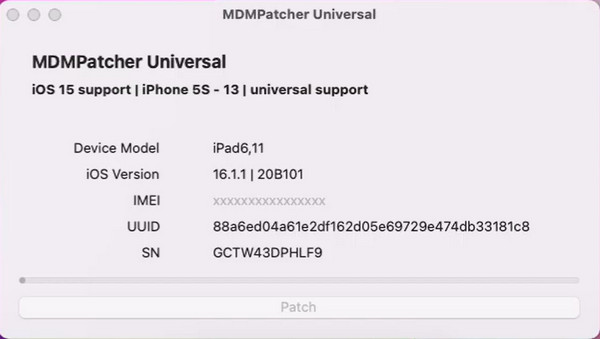
Navigate to the Patch button at the bottom of the interface. Click it to start removing the MDM profile from your iPhone.
Please wait for a while. If MDMPatcher Universal has removed the MDM profile successfully, you will see the Success! message on the screen. Now, you can set up your iPhone with full access and absolute freedom.
Part 3. Try an Alternative to MDMPatcher Universal [iOS 18 Supported]
As you can see, the MDMPatcher Universal doesn't have the Windows version and its supported models and iOS versions are limited. If you don't have a Mac, or your iPhone is the latest iPhone 16/15 series running iOS 16 or above, the free MDMPatcher Universal tool cannot meet your needs. In this case, you should seek for other reliable tools to bypass the MDM lock.
imyPass iPassGo should be your first choice because it supports the latest iPhone series running the latest iOS versions. With a few clicks, you can bypass the MDM on your iOS devices and apply more Apple services and functions without restrictions.
Pros
- You can download this MDM bypass tool on its official website with a detailed guide.
- You can acquire free but professional tech support.
- In addition to removing the MDM lock, it can bypass passcode on iPhone/iPad.
- It can remove the old Apple ID from your Apple device without password.
- It can turn off Screen Time without passcode.
- It is compatible with Windows and Mac.
Cons
- You should buy a cost-effective license to access its full features.
Click the download buttons below to download this MDM bypass tool on your Windows or Mac. Launch it after installation. Click the Remove MDM mode in its home interface.
Use a USB cable to plug your iPhone into your computer and tap the Trust option when it prompts on your iPhone screen. Once connected, click the Start button.
If your MDM-locked iPhone didn't turn on Find My iPhone, this MDM bypass tool will immediately remove the MDM lock. If you have activated Find My iPhone before, please follow the on-screen directions to disable it. Then, the MDM bypass tool will automatically remove the MDM lock.
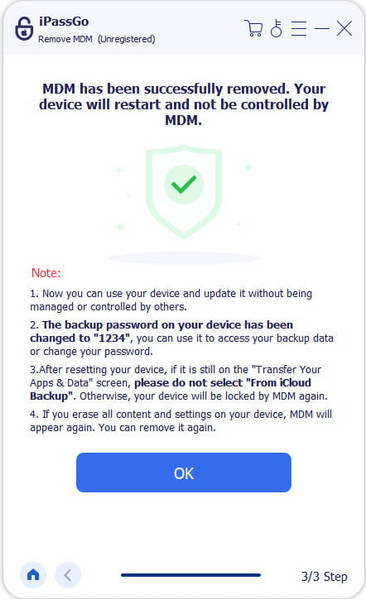
Conclusion
By reading this comprehensive MDMPatcher Universal review, you can learn how to use MDMPatcher Universal as well as its compatibility, pros and cons. Moreover, you can turn to its alternative if you don't have a Mac and want to remove the MDM lock from the latest iPhone models.
Hot Solutions
-
Unlock iOS
- Review of the Free iCloud Unlock Services
- Bypass iCloud Activation With IMEI
- Remove Mosyle MDM from iPhone & iPad
- Remove support.apple.com/iphone/passcode
- Review of Checkra1n iCloud Bypass
- Bypass iPhone Lock Screen Passcode
- How to Jailbreak iPhone
- Unlock iPhone Without Computer
- Bypass iPhone Locked to Owner
- Factory Reset iPhone Without Apple ID Password
-
iOS Tips
-
Unlock Android
-
Windows Password

