Top 3 Methods on How to Remove Activation Lock from iPhone
iPhone activation lock removal poses a common challenge for users seeking to unlock their devices. This comprehensive article goes beyond the complexities of Activation Lock, examining reputable methods such as imyPass, iPassGo, DNS, and iCloud to present consumers with practical alternatives. Safely navigate through the removal process and address FAQs for a seamless experience.

In this article:
Part 1. What is Activation Lock on iPhone
Apple added a security mechanism called Activation Lock to protect iOS devices, including iPhones, from unauthorized use or theft. If the Activation Lock is enabled, the device needs the Apple ID and password associated with the iCloud account used to set up the device. This helps prevent someone else from using or selling a device that has been lost or stolen.
Here's how Activation Lock works:
1. Setting up the device: When you activate an iPhone or other iOS device, you are prompted to sign in with Apple ID, which is then associated with the device for features such as iCloud backup, Find My iPhone, and other services.
2. Enabling Find My iPhone: The Activation Lock is automatically activated if Find My iPhone is enabled on the device. Find My iPhone lets you locate your device on a map, play a sound, remotely lock it, or erase its data.
3. Activation Lock in action: If the device is ever lost or stolen, anyone attempting to remove and activate it will be prompted to input the associated Apple ID and passcode. This information is necessary for the device to be unlocked and usable.
Part 2. Different Methods to Remove Activation Lock on iPhone
Method 1. Using imyPass iPassGo
imyPass iPassBye effortlessly bypass the Activation Lock on iPad and iPhone, supporting iOS 14 and later versions, including iOS 26. This Activation Lock removal tool allows you to regain access to your iCloud-locked device. Within detailed instructions and user-friendly interface, you can easily remove Activation Lock without any tech skills.
How to Bypass Activation Lock via iPassBye
Click the download buttons below to download iPassBye on your Mac or Windows PC.
Open it and plug your iCloud-locked iOS device into your computer via a USB cable. Please tap the Trust option when it prompts on your iOS device.
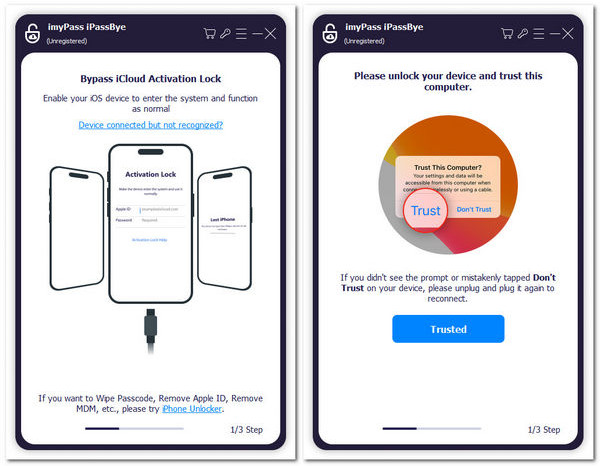
Before iPad/iPhone Activation Lock removal, you should jailbreak your iOS device. You can click the iOS Jailbreak Tutorial to jailbreak your device. After jailbreaking successfully, click the Next button to continue.
After the detection of your iOS device, verify it and click the Start Bypassing Activation to bypass Activation Lock on iPad and iPhone.
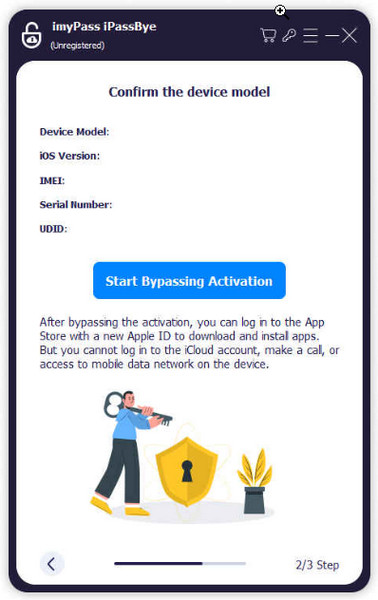
Method 2. via DNS
Remove the Activation Lock on the iPhone using DNS. This method simplifies the process, providing an effective solution for iPhone and iPad users.
Restart your iDevice and select your country & language. Enter the following DNS server based on your location:
◆ USA/North America: 104.154.51.7
◆ Europe: 104.155.28.90
◆ Asia: 104.155.220.58
Then, tap Back, connect to Wi-Fi, and select Done to access Activation Help after logging in. A confirmation message will appear upon successful connection to the server, indicating your progress.
Lastly, navigate to the Menu, preview the available apps, and choose one to gather details about the previous owner. This step ensures you access relevant information.
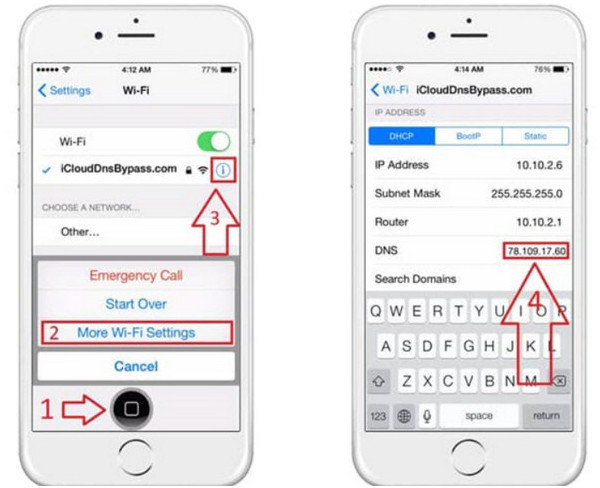
Method 3. via iCloud
Effortlessly bypass iCloud Activation Lock via iCloud, providing a user-friendly and secure method for unlocking your iPhone or iPad.
Navigate to iCloud.com and log in with the Apple ID credentials of the locked device.
Next, select Find iPhone and click on All Devices in iCloud's Find My iPhone section.
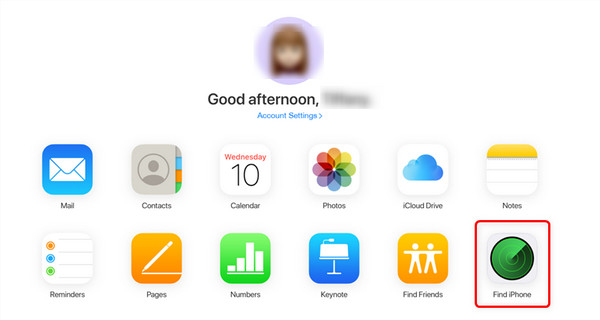
Finally, choose the specific device, opt for Erase iPhone or Erase iPad, and then proceed to Remove from Account.
FAQs.
-
Can you remove the Activation Lock without the previous owner?
Removing the Activation Lock without the previous owner is challenging. Officially, Apple provides no direct method. However, some third-party services or tools claim to offer such solutions. Be cautious, as these may be unreliable or violate terms of service. The safest and recommended route is contacting Apple Support for assistance.
-
Does the factory reset remove the activation lock?
No, a factory reset does not remove the Activation Lock. Activation Lock is an anti-theft feature linked to the Apple ID. The device remains locked even after a factory reset until the associated Apple ID credentials are entered. Removing Activation Lock requires the original owner's cooperation or assistance from Apple Support.
-
What do you do with an iPhone that has an activation lock?
If you have an iPhone with an Activation Lock, contact the original owner to remove it. Alternatively, visit an Apple Store with proof of purchase. Apple Support can assist if you can't reach the original owner. Activation Lock ensures the device's security and prevents unauthorized use or resale.
-
How can I modify the iPhone's Activation Lock without the previous owner's information?
Bypassing the Activation Lock without the owner's details is challenging due to security measures. Officially, Apple doesn't provide a method for this. Be cautious of unofficial tools, as they may be unreliable or violate terms of service. Contacting Apple Support for assistance is the recommended approach.
-
Is there a way to check if an iPhone has an Activation Lock before purchasing it?
You can check the Activation Lock status before buying a used iPhone. Ask the seller to provide the device's IMEI or serial number. Use Apple's official Activation Lock Status tool on their website to verify if the device is locked. It helps ensure the device's legitimacy and prevents purchasing a locked iPhone.
Conclusion
In this article, remove the activation lock on iPhone effortlessly with proven methods like imyPass iPassGo, DNS, and iCloud. These solutions catered to various scenarios, ensuring secure and effective unlocking. Navigating through the intricacies of Activation Lock becomes seamless, providing users with versatile options. This guide empowered users to overcome iPhone activation lock removal challenges.
Hot Solutions
-
Unlock iOS
- Review of the Free iCloud Unlock Services
- Bypass iCloud Activation With IMEI
- Remove Mosyle MDM from iPhone & iPad
- Remove support.apple.com/iphone/passcode
- Review of Checkra1n iCloud Bypass
- Bypass iPhone Lock Screen Passcode
- How to Jailbreak iPhone
- Unlock iPhone Without Computer
- Bypass iPhone Locked to Owner
- Factory Reset iPhone Without Apple ID Password
-
iOS Tips
-
Unlock Android
-
Windows Password

