How to Pass the iPhone Activation Lock Without Apple ID [2 Ways]
When an iPhone Activation Lock bypass code without an Apple ID is needed, you need an expert guide because doing it isn't an easy task. In this article, we have accumulated all the possible techniques you can perform to bypass an iOS device without an Apple ID, which is typical for second-hand devices. So, if you are interested in this information, let us take you deeper into it right now!

In this article:
Part 1. How to Get Past iPhone Activation Lock Without Apple ID [Best Option]
How to get past the iPhone Activation Lock without an Apple ID? imyPass iPassBye is a well-rounded software app that works well when dealing with iPhone Activation Lock. Its prowess in fixing it isn't at the level of other competitors since it has a higher success rate and is much simpler to use. However, you will need to put your device in jailbreak before proceeding with the steps the app requires. So, if you have done it, follow the succeeding steps below.
Firstly, download the latest version of it on your Windows or Mac, then launch it to start doing the bypassing you need for your iOS device.
Plug your iOS device into the computer and click the Trust button to verify the connection between the computer and iPhone.
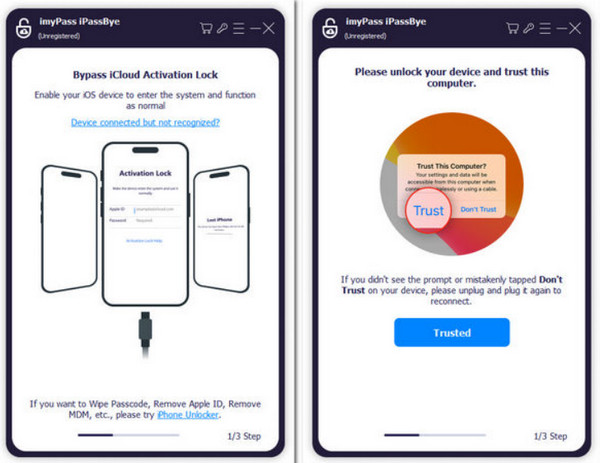
Read the precautions mentioned because they contain information on what will happen during the process, and to confirm it, click the Start button and Next.
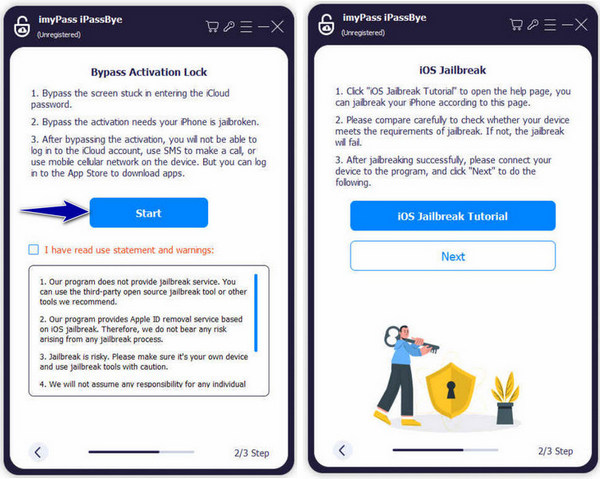
Now, the app will generate device information and confirm the generated info by reading it. Then, click Start Bypass Activation to begin the unlocking process without the Apple ID here.
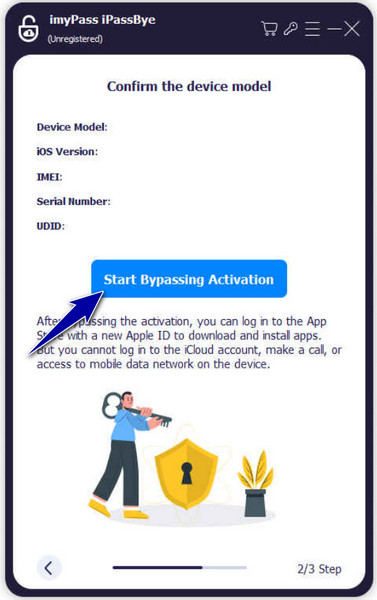
Why Choose imyPass iPassBye?
Well, it is a fully equipped app that can remove the Activation Lock of iCloud on your iPhone or iPad without technical expertise. Even if you're not a tech whiz, you can follow the straightforward instructions and unlock your device without complications. Plus, it prioritizes your success.
Moreover, bypassing Activation Lock offers a high success rate. This means you can have greater confidence that the tool will work for your device, reducing the risk of wasted time and effort. While iPhones are its specialty, They can bypass the Activation Lock on iPads, making it a versatile solution for all your Apple device needs.
Part 2. How to Remove Activation Lock on iPhone Without Apple ID [DNS Bypass]
How do you remove the activation lock on an iPhone without an Apple ID? You can try this method. DNS, short for Domain Name System, is a fundamental internet component that acts as a decentralized directory, translating human-readable domain names into numerical IP addresses. Aside from downloading a third-party app to fix the problem, you can follow the steps below to maximize DNS's power.
Go to Wifi settings, tap the i next to your network, and select Forget This Network to disconnect the device.
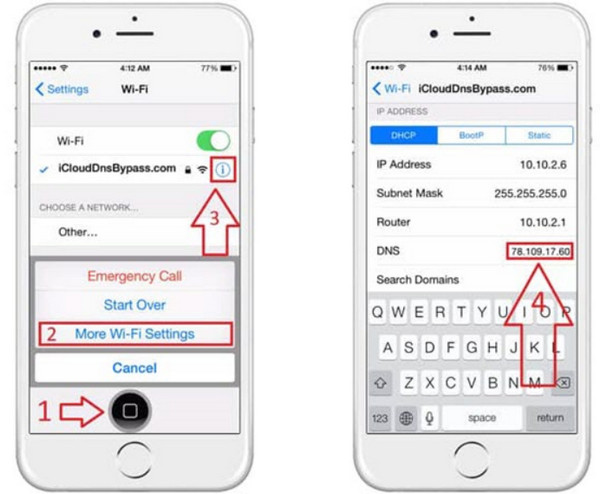
Tap the i again and enter your region's specific DNS server address. Find where it is with the selection below:
◆ USA: 104.154.51.7
◆ South America: 35.199.88.219
◆ Europe: 104.155.28.90
◆ Asia: 104.155.220.58
◆ Australia and Oceania: 35.189.47.23
◆ Other continents: 78.100.17.60
Reconnect to the WiFi, return to the previous screen, and tap Back again to trigger the bypass.
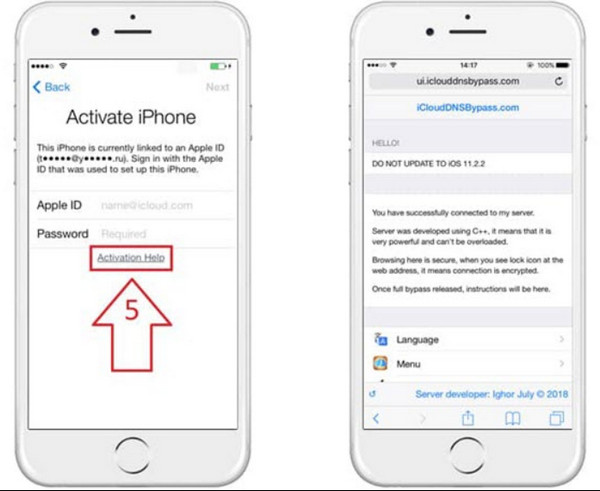
You'll see the iCloud bypass screen, set up the apps, and enjoy your unlocked iPhone.
Bonus: Contact the Apple Support
While the methods explored in this guide can be helpful, it's essential to prioritize responsible device ownership and explore legitimate solutions whenever possible. Here's a bonus tip:
If you're the rightful owner of an iPhone locked with an Activation Lock, forgot your Apple ID or have a valid purchase receipt, contacting Apple Support should be your first course of action. They can verify ownership and potentially assist with removing the Activation Lock through proper channels. This ensures a secure and authorized solution for regaining access to your device. Authorization and proper documentation are key when removing Apple Support for Activation Lock.
You may want to know:
FAQs.
-
Can Apple remove the iPhone activation lock without Apple ID?
In most cases, no. Activation Lock is a protection feature designed to prevent unauthorized access. Apple typically requires the original owner's Apple ID and password for removal. However, if you have proof of ownership, such as a valid purchase receipt, Apple might assist in removing it through legitimate channels.
-
Can I reset an activation-locked iPhone?
Attempting to reset an activation-locked iPhone without the original owner's Apple ID and password will not bypass the Activation Lock. Instead, you'll be prompted to enter the Apple ID and password associated with the device to proceed with the reset.
-
Does DNS bypass work for new iPhone models?
No, not really. Security enhancements by Apple render these methods, such as changing DNS settings, ineffective for newer iPhone models. Explore legitimate solutions from Apple or authorized service providers.
-
What should I do if I purchase a used iPhone with an Activation Lock?
If you purchased a used iPhone still locked with Activation Lock, you should contact the seller and request that they remove the device from their iCloud account. If the seller is unresponsive or unwilling to assist, consider returning the device or seeking assistance from Apple Support.
-
Does jailbreaking bypass the Activation Lock?
Jailbreaking doesn't bypass it inherently. While some methods offer limited functionality, they're unreliable and compromise device security. Don't rely on jailbreaking for removal.
Conclusion
How do you reset the iPhone Activation Lock without Apple ID? Well, in this guide, we offer you two methods that you can use to solve the problem. The first one is with the imyPass iPassBye since it has a core feature that removes the activation lock of an iPhone or iPad without the help of Apple ID. But for older versions of iOS, DNS can work well without downloading an app and the same information as the first one.
If you purchased a used iPhone with Activation Lock, ethically, the first step should be contacting the seller and requesting they remove the device from their iCloud account. This ensures you acquire the device legitimately and eliminates the need for bypass methods.
Hot Solutions
-
Unlock iOS
- Review of the Free iCloud Unlock Services
- Bypass iCloud Activation With IMEI
- Remove Mosyle MDM from iPhone & iPad
- Remove support.apple.com/iphone/passcode
- Review of Checkra1n iCloud Bypass
- Bypass iPhone Lock Screen Passcode
- How to Jailbreak iPhone
- Unlock iPhone Without Computer
- Bypass iPhone Locked to Owner
- Factory Reset iPhone Without Apple ID Password
-
iOS Tips
-
Unlock Android
-
Windows Password

