Efficient Solutions to Remove the iCloud Activation Locked with Ease
The iCloud Activation Lock is like a tough gatekeeper, stopping anyone who shouldn't be using your iPhone or iPad. It's a safety feature made by Apple to keep your device and personal info safe from thieves. But what if you're locked out of your device? Getting past this gate becomes super important, and the attempt to do so might have failed several times. In this blog, we will explain the intricacies of iCloud Activation Lock and present the easiest method to solve it with the help of iPassBye and other common manual approaches. Keep reading it to grasp the knowledge and remove the iCloud Activation Lock to utilize your Apple device freely.

In this article:
Part 1. What Is iCloud Activation Lock?
iCloud Activation Lock is like a digital lock that holds your iPhone, iPad, iPod Touch, or Apple Watch safe from people who shouldn't be using it. It's a special feature Apple makes to stop thieves from stealing your device. When you turn on Activation Lock, your device connects to your iCloud account. So, if someone tries to use or reset your device without your permission, they'll need your Apple ID and password to get in. It happens automatically when you turn on Find My iPhone, Find My iPad, Find My iPod, or Find My Apple Watch on your device.
Moreover, Activation Lock associates the device's unique identifier or UDID with the owner's iCloud account. If the device is lost or stolen, Activation Lock prevents anyone else from using or accessing it without the owner's Apple ID and password, even if it is factory reset.
How Does It Work?
When you turn on Activation Lock, your device gets linked to your iCloud account using a unique code. If your device gets lost or stolen, Activation Lock stops anyone else from using it, even if they try to erase everything and start fresh. It helps keep your personal information safe. Since Activation Lock was introduced, there have been fewer cases of iPhone thefts because thieves know they can't easily use or sell the stolen devices. But remember, if you ever want to sell or give away your device, turn off Find My iPhone first and remember your Apple ID and password. This way, the new owner won't have any trouble using it, or you can bypass iCloud Activation Lock with the tutorial below.
Part 2. Quickest Method to Remove iCloud Activation Lock for iPhone/iPad [Best Choice]
Removing the iCloud Activation Lock without a password seems impossible, but with imyPass iPassBye, you can say goodbye to the Activation Lock after processing here. It is the best choice for unlocking the lock due to its reliability, efficiency, and beginner-friendly interface. You can regain complete control of your device with a few simple steps. Whether you’ve forgotten your Apple ID and password or purchased a second-hand device locked to someone else's account, this app is your go-to. Follow the instructions below to know how to remove Activation Lock on iPhone and iPad.
Download the iPassBye on your computer, launch it, and link your iOS device to your PC using a USB cable. Ensure that you tap the trust of this computer on your iOS when prompted.
Read the information declared on the app before proceeding since it requires jailbreaking your iPhone, so before you fix it, make sure it is jailbroken. Once ready, click on the Start button, then Next.
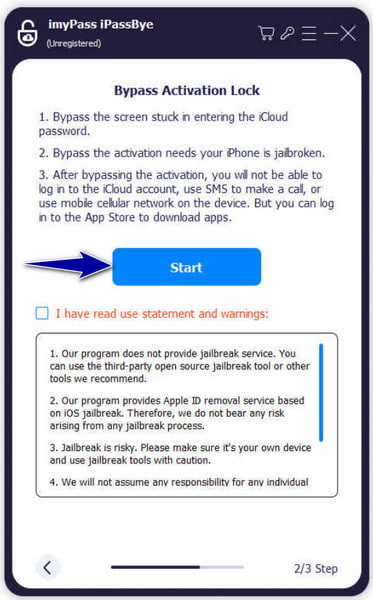
The product will now gather information about your iOS device. Once verified, click the Start Bypass Activation button to bypass the iCloud Activation Key. Sit back and wait for the product to complete the bypass operation.
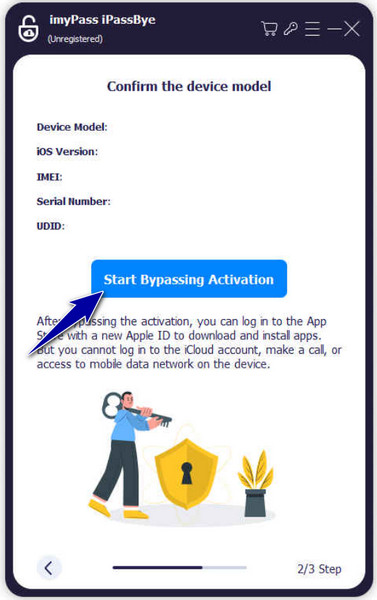
Part 3. Remove the Activation Lock via iCloud.com When the Device Is Offline
If you need to get rid of the iCloud Activation Lock from your device, but it's currently offline, don't worry! You can still accomplish this through iCloud's web interface. Follow these steps to remove Activation Lock from your device using iCloud.com, even if the device is not connected to the internet.
Go to iCloud.com/find in your web browser. Sign in with your Apple ID by typing the email address, phone number, and password associated with your iCloud account.
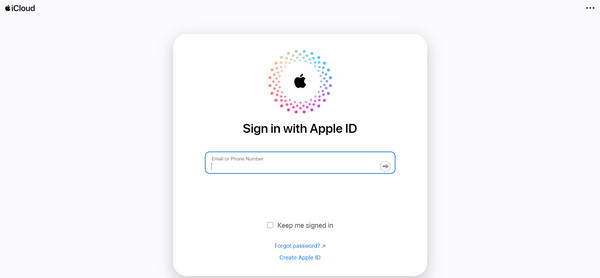
Once logged in, you'll see a list of your devices associated with your Apple ID. Select the device that you like to remove from iCloud. If the device is offline, it will be indicated as such.
After selecting the device, click on the Remove from Account option. Confirm your action by clicking on Remove when prompted. You have learned how to disable the iCloud Activation Lock without using a third-party app.
FAQs.
-
Can you remove the Activation Lock without the previous owner?
You can only typically remove the Activation Lock with the previous owner's assistance. The Activation Lock is a safety feature designed by Apple to stop unauthorized access to a device if lost or stolen. With the previous owner's Apple ID and password, it is easier to bypass this lock if you use a third-party app and jailbreak it.
-
Can you remove the Apple ID to bypass the icloud activation lock?
Generally, removing the Apple ID to bypass the iCloud activation lock is only possible with the previous owner's credentials. But you can remove the activation lock without the previous owner with a third-party program.
-
How do you bypass the iCloud activation lock without jailbreak?
Bypassing the iCloud activation lock without jailbreak is challenging and generally not recommended due to security risks and potential legal issues. However, some methods, such as third-party tools or services claiming to bypass the lock, are often unreliable and may need revision.
-
What should I do if I purchase a used device with an iCloud activation lock enabled?
If you purchased a used device with an iCloud activation lock enabled and cannot contact the previous owner, you should try to return the device to the seller and request a refund. Alternatively, you can contact Apple Support or visit an authorized Apple service provider for assistance. They may help you verify ownership and unlock the device.
-
Is MDM and iCloud Activation Lock the same?
MDM lock is a system organizations use to manage and secure mobile devices remotely. At the same time, iCloud Activation Lock is a consumer-oriented security feature by Apple designed to prevent unauthorized access to individual iOS devices.
Conclusion
In wrapping up, the methods we've discussed are trustworthy for unlocking iCloud Activation Lock when needed. Just recall to use them responsibly and only for legal purposes. The information shared here is meant for learning and understanding, so please avoid misuse. We hope you've gained valuable insights from this discussion!
Hot Solutions
-
Unlock iOS
- Review of the Free iCloud Unlock Services
- Bypass iCloud Activation With IMEI
- Remove Mosyle MDM from iPhone & iPad
- Remove support.apple.com/iphone/passcode
- Review of Checkra1n iCloud Bypass
- Bypass iPhone Lock Screen Passcode
- How to Jailbreak iPhone
- Unlock iPhone Without Computer
- Bypass iPhone Locked to Owner
- Factory Reset iPhone Without Apple ID Password
-
iOS Tips
-
Unlock Android
-
Windows Password

