iRemove Tools: Functions, Pros and Cons, and User Guide
Embarking on a comprehensive exploration of iRemove Tools, this review delves into the intricacies of this software, assessing its efficacy in unlocking iOS devices. With a focus on user experience, security, and versatility, we analyze iRemove Tools to provide insights into its capabilities. As users seek reliable solutions to bypass activation locks and unlock iPhones, this review aims to shed light on the performance, features, and compatibility of iRemove Tools. Read on for insightful learning through this evaluation to uncover whether iRemove Tools is a commendable choice in iOS device unlocking.

In this article:
Part 1. What is iRemove Tools?
iRemove Tools emerges as a powerful software solution designed to unlock iOS devices, specifically targeting iCloud activation locks. This tool is crafted to provide users with a reliable means of gaining access to their iPhones or iPads when faced with activation challenges. Also, this user-friendly tool allows iOS users to bypass Apple ID accounts effortlessly. It is suitable for iOS versions ranging from 12.0 to 16.5, and you can conveniently download and utilize this software on Mac and Windows computers.

Part 2. Key Functions of iRemove Tools
iRemove Tools proves indispensable for numerous iOS users, providing comprehensive solutions that address various unlocking requirements. This versatile software easily unlocks iPhones, iPads, Macs, and even Apple Watches. Here are more key features you should know:
◆ This tool can unlock Apple ID, enabling users to regain control of their accounts and associated services.
◆ iRemove Tools allows users to bypass a disabled iPhone passcode, offering a solution for those locked out of their iOS devices due to multiple incorrect password attempts.
◆ It provides the functionality to remove the EFI Firmware Passcode, allowing users to address security measures related to the device's firmware and enhancing accessibility.
◆ iRemove Tools facilitates bypassing Mobile Device Management (MDM) profiles, allowing users to remove restrictions imposed by MDM on their iOS devices.
Part 3. How to Use iRemove Tools
iRemove Tools stands out as user-friendly software, offering a straightforward interface that doesn't demand technical expertise. The official website provides excellent support, ensuring a seamless user experience. Given its primary feature of unlocking iCloud activation, we will delve into the basic steps below.
Access the official website to download the Bypass iCloud Activation Lock Screen Tool. Follow the provided guide to install the software on your device.
Jailbreak the iCloud-locked device using the integrated tool for device verification. After successful validation, click on Order iCloud Bypass to proceed.

Complete the order for iCloud Bypass and make the necessary payment. Once payment is confirmed, initiate the process by clicking the Start button. Wait for the bypass to finalize.
Keep an eye on the progress as the bypass unfolds. Once the process concludes, the screen will display the relevant information, indicating the successful completion of the iCloud Bypass.

Part 4. Pros and Cons of the Tool
Below are some pros and cons of iRemove Tools. Check them carefully to balance your idea of getting the software to unlock your iPhone.
Pros
- Effective iCloud activation lock bypass.
- Versatile functionality, including Apple ID and MDM removal.
- User-friendly interface for a seamless unlocking experience.
- It has video tutorials to help easily use its features.
Cons
- Limited free version with certain restrictions.
- Compatibility may vary depending on iOS versions.
You may want to know:
Part 5. The Best Alternative to iRemove Tools
imyPass iPassGo is one of the best iRemove Tools alternatives in the market, offering a seamless solution for bypassing iOS activation locks. With its beginner-friendly interface and swift performance, iPassGo unlocks iPhones and iPads in any iOS version, including the latest iOS 18. Its advanced features, including broader computer compatibility, like Windows and Mac, and faster processing times, set it apart. Unlike iRemove Tools, iPassGo ensures a hassle-free experience, making it the go-to choice for an efficient and reliable iOS activation lock removal tool.
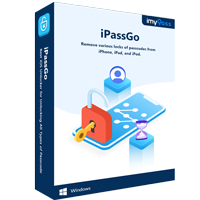
4,000,000+ Downloads
Unlock any iOS passcodes, including four-digit and six-digit passcodes.
Bypass the passcode of a broken screen iPhone or iPad efficiently.
Disable Screen Time restrictions without the need for a password.
Remove iTunes backup passwords quickly.
FAQs.
-
Is there a free tool to bypass iCloud?
While some tools claim to offer free iCloud bypass, caution is advised, as the effectiveness and security of such tools can be questionable. iRemove Tools, while not entirely free, provides a reliable solution with a limited free version.
-
What software is used to remove Apple ID?
iRemove Tools Pro is a reputable software that removes Apple ID, offering a secure and effective solution. But you want a more advanced iPhone unlocker. In that case, we recommend imyPass iPassGo because of its versatility and more accurate unlocking mechanism.
-
What is the best iCloud Unlocker?
Determining the best iCloud Unlocker depends on individual needs. iRemove Tools and iMyPass iPassGo are recognized for their reliability and user-friendly interfaces, making them noteworthy options in the field. You can decide based on your precise requirements and preferences.
Conclusion
To sum it up, this comprehensive iRemove Tools review proves effective for iOS activation lock removal, providing a user-friendly experience and reliable results. The complete user guide simplifies the process, making it accessible to users at all levels. While iRemove Tools is a solid choice, exploring alternatives like imyPass iPassGo unveils additional features, faster performance, and broader device compatibility. When choosing the right tool for a seamless iOS activation lock removal experience, evaluate your needs and preferences.
Hot Solutions
-
Unlock iOS
- Review of the Free iCloud Unlock Services
- Bypass iCloud Activation With IMEI
- Remove Mosyle MDM from iPhone & iPad
- Remove support.apple.com/iphone/passcode
- Review of Checkra1n iCloud Bypass
- Bypass iPhone Lock Screen Passcode
- How to Jailbreak iPhone
- Unlock iPhone Without Computer
- Bypass iPhone Locked to Owner
- Factory Reset iPhone Without Apple ID Password
-
iOS Tips
-
Unlock Android
-
Windows Password

