What Is UkeySoft Unlocker and Whether It Really Works
With a powerful iOS unlocking tool, you can bypass and get rid of any restrictions on your iPhone or iPad including screen passcode, Apple ID password, iCloud Activation Lock, Screen Time, and more. If you forgot your password and searched for unlock software in the Google engine, chances are that UkeySoft Unlocker is on the first result page. This article will review this software and tell you if it is worth you download.

In this article:
Part 1. Unbiased Review of UkeySoft Unlocker
As iPhones and iPad become prevalent smart devices around the world, forgetting the screen passcode or Apple ID password has been a common problem. Therefore, it is indispensable to learn an effective iOS unlocking application, such as UkeySoft Unlocker.
Key Features of UkeySoft Unlocker
1. Remove screen locks from iOS devices.
2. Available to passcodes, PINs, Touch IDs, and Face IDs.
3. Unlock Apple ID when you forgot the password.
4. Bypass Screen Time passcode without data loss.
5. Compatible with iOS 15 and older.
Review of UkeySoft Unlocker
Pros
- It supports a wide range of screen lock types on iOS devices.
- UkeySoft Unlocker lets you remove the old Apple ID when you forgot the password.
- It helps you regain access to a disabled, used or locked iPhone or iPad.
- It works for both 4- and 6-digit passcodes.
Cons
- It is not compatible with the latest versions of iOS.
- The software is only available to activated devices.
- It won’t unlock anything without a license.
Price of UkeySoft Unlocker
UkeySoft Unlocker is free to download from the official website, but it is not freeware. Moreover, it only comes with a lifetime license, which costs $59.95 to unlock unlimited iOS devices on a single PC or Mac.
How to Use UkeySoft Unlocker to Unlock an iPhone
Download UkeySoft Unlocker, install it on your PC, and open the software. Choose Unlock Screen Passcode. If you forgot your Apple ID password, choose Unlock Apple ID instead.
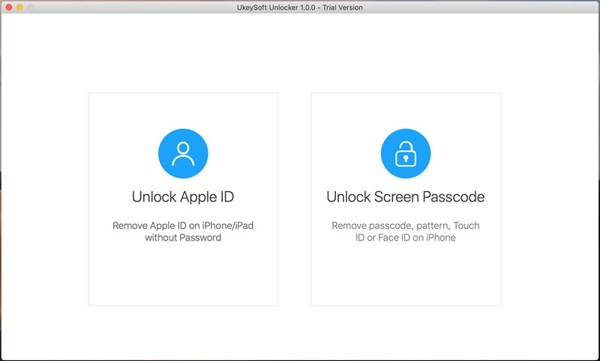
Connect your iPhone to your PC with a USB cable, and click Next. Then follow the on-screen instructions to put your iPhone into the Recovery Mode.
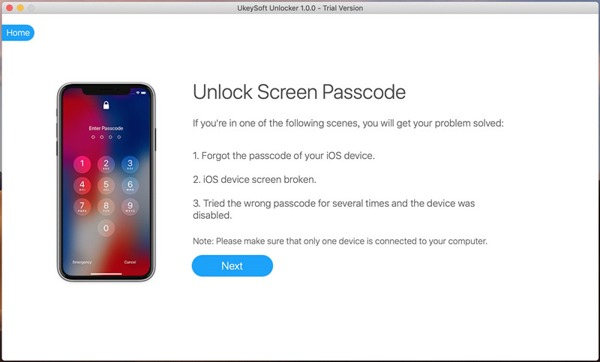
Next, download the firmware package according to your device. Once it is done, click the Start Unlock button to begin removing your iPhone passcode immediately.
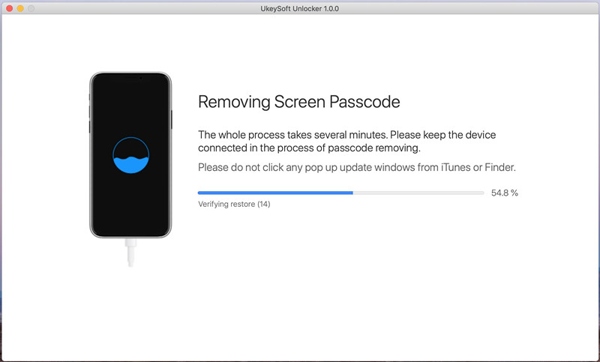
Part 2. The Best Alternative to UkeySoft Unlocker
Although UkeySoft Unlocker is a good iOS unlocking program, it has downsides. It is not available on iOS 18/17/16. Moreover, the success rate is not very high. Therefore, you’d better learn an alternative solution, like imyPass iPassGo. It supports the latest iOS devices and integrates more bonus functionalities.
Pros
- Remove screen locks from any iPhone or iPad.
- Support the latest versions of iOS.
- Delete 4- or 6-digit passcodes, Touch IDs, and Face IDs.
- Include bonus features, like Apple ID removal, MDM removal and Screen Time password bypass.
- Offer flexible plans.
Cons
- It requires a computer when unlocking iOS.
Here are the steps to unlock an iPhone or iPad if you forgot the passcode:
Launch the best alternative to UkeySoft Unlocker after you install it on your computer. Hook up your locked iPhone to your computer with a Lightning cable.
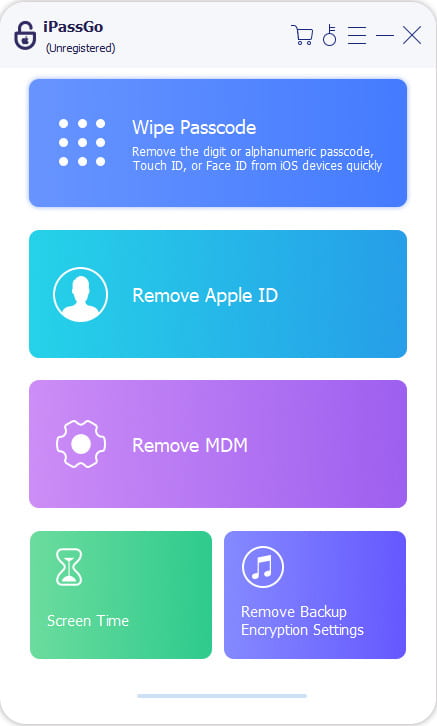
Choose a feature in the home interface. Here we choose Wipe Passcode and click the Start button. Then check the information of your device, and hit Start to download the firmware.
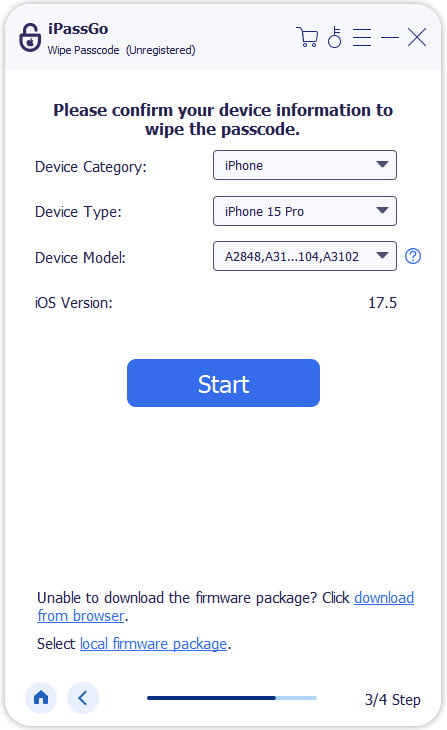
Next, click Unlock, read the notification, and confirm the action. Enter 0000 and begin removing your iPhone passcode. When it is done, quit the software and disconnect your device. Now, you can set a new passcode.
Extended Reading:
FAQs.
-
Is UkeySoft Unlocker legit?
Yes. The software is developed and released by a reputable software company. If your antivirus software reports malware when unlocking your iPhone, you have to disable it temporarily.
-
Why UkeySoft Unlocker is not working on my iPhone?
UkeySoft Unlocker is not available to all iPhones and iPad. Plus, it does not support the latest versions of iOS. If you have updated your locked iPhone, it won’t work for your device. Moreover, you need to purchase a license and register the software before unlocking your iPhone.
-
Can I use UkeySoft Unlocker on Mac?
Yes, UkeySoft Unlocker is available for Windows 7 or later and Mac OS X 10.9 or later. Other system requirements include at least a 1GHz processor, and 512MB RAM or higher.
Conclusion
Now, you should understand what UkeySoft Unlocker can do, its benefits and drawbacks, and how to use it to unlock your iPhone or iPad without the passcode. In addition, we recommended the best alternative software, imyPass iPassGo. You can make the best decision based on your situation. If you have other questions about the software, feel free to leave a message below this post and we will reply to it quickly.
Hot Solutions
-
Unlock iOS
- Review of the Free iCloud Unlock Services
- Bypass iCloud Activation With IMEI
- Remove Mosyle MDM from iPhone & iPad
- Remove support.apple.com/iphone/passcode
- Review of Checkra1n iCloud Bypass
- Bypass iPhone Lock Screen Passcode
- How to Jailbreak iPhone
- Unlock iPhone Without Computer
- Bypass iPhone Locked to Owner
- Factory Reset iPhone Without Apple ID Password
-
iOS Tips
-
Unlock Android
-
Windows Password

