Why and How to Unlock AT&T iPhone - Easy Methods and Best Benefits
If you are wondering how to unlock an iPhone on AT&T, imagine this, you are traveling in other countries, and your locked iPhone charges can only be paid at expensive roaming rates. This saves money and allows users to switch carriers at will. This article enlightens readers about why they should consider unlocking their devices and the steps involved in the process.

In this article:
Part 1. Why Do You Need to Unlock AT&T iPhone
Unlocking your AT&T iPhone can have several advantages:
1. Switch to a Cheaper Network: One major reason to unlock the phone is to switch to cheaper and better service providers, which will reduce your call charges and data consumption.
2. Travel Convenience: If you travel frequently internationally, unlocking your iPhone gives you the necessary freedom of using a local SIM card in your destination country and avoiding expensive international roaming charges.
3. Increase Resale Value: An unlocked iPhone generally has more value than a locked one. Most people prefer an unlocked phone because it can be used on any network.
4. Carrier Freedom: Unlocking the iPhone allows users to choose network carriers according to their needs, thus allowing them to be flexible and control their mobile service.
5. Avoid Carrier Restrictions: Some carriers restrict certain features or services. With an unlocked iPhone, you can bypass these limitations and use the device to its fullest extent.
6. Easier Carrier Switching: If you are not satisfied with the services of your current provider, it becomes quite easy to switch over without any problem.
Part 2. How to Unlock AT&T iPhone
Before you try the following methods to unlock your AT&T iPhone, you should check if your iPhone is unlocked first.
Unlock Your AT&T iPhone Yourself via iPhone Unlocker
If you need to unlock your iPhone quickly and with minimal fuss, opt for a professional iPhone unlocking tool like AnyUnlock. This software has several unlocking functions integrated in one place, making unlocking your device easier. Here is how you can do that using AnyUnlock.
Please get the latest version of AnyUnlock from its official website and install it on your computer.
Run AnyUnlock, select the Remove SIM Lock feature and click Start Now.
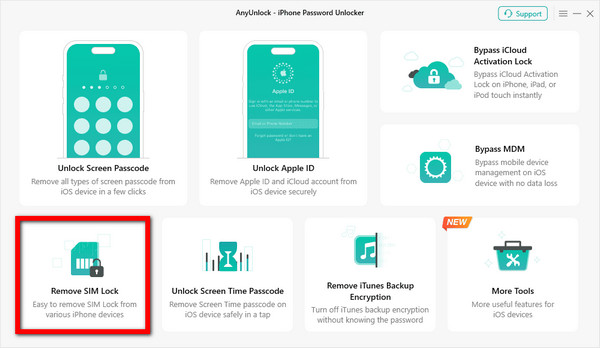
Connect your USB cable from your PC to your phone, then tap the Confirm button.
Read the rules carefully, then click Confirm if agreed, including a jailbreak tutorial if required.
Afterwards, press the Remove Now button after following the instructions provided and waiting until the process finishes, which normally takes at most five minutes.
Ensure that the WiFi is off and follow instructions on how to insert a sim card as well. When this is done, your IPhone will be unlocked.
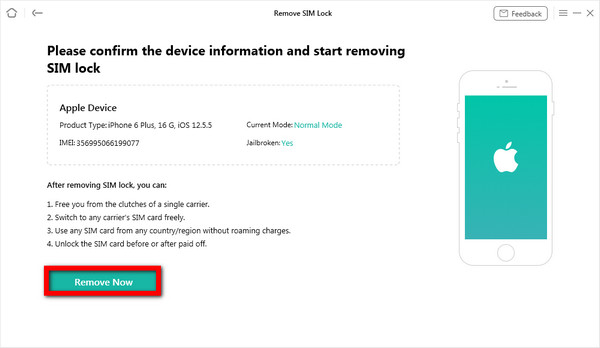
Unlocking AT&T iPhone Through Official AT&T Unlock Portal
AT&T can also be contacted directly for unlocking. This method is simple, but it may take up to 48 hours. Adhere to the following steps.
Navigate to att.com/deviceunlock.
Read and consent to the eligibility conditions for unlocking your iPhone.
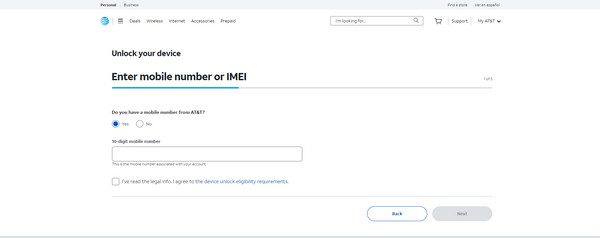
Complete the necessary information on the request form and send it in. An unlock request number will be sent to you via email.
Click this link within 24 hours of receiving a confirmation email to verify your unlock request.
AT&T will reply within two business days. If your application is approved, you will receive instructions on how to unlock your iPhone.
Eligibility Requirements For AT&T Direct Unlock:
◆ AT&T must lock the phone.
◆ It must have been reported as something other than lost or stolen.
◆ It should not be in any way connected to fraud or criminal activity.
◆ All service contracts and installment plans must be completed and paid in full.
◆ The phone must work and cannot be active on another AT&T account.
◆ Buyer's remorse period of 14 days for newly updated iPhones.
Bonus: Easily Unlock iPhone When It is Locked
If you ever discovered that your iPhone was locked, there are proven solutions for regaining entrance to the device without difficulties. One such solution is imyPass iPassGo, an iOS unlocker that guarantees safety and protection as it removes various locks from iPhones, iPads, and iPods. Here is a brief overview of imyPass iPassGo, its key features and how to use it to unlock your device. Whether you have forgotten your passcode, face ID, or Fingerprint ID, it stopped working, or you bought a secondhand locked phone, imyPass iPassGo can do it for you. It supports all iOS versions, including the latest one, iOS 18, and works with the current iPhone models like the iPhone 16 series.
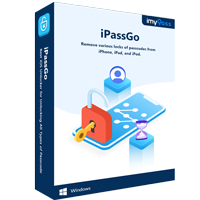
4,000,000+ Downloads
Quickly Retrieve Your Iphone by Deleting Forgotten Passcodes.
By-Pass Non-Functioning Faceid Or Touch ID Due To Problems.
Unlock disabled iPhone due to too many failed passcode attempts.
Unlock Second Hand iPhone Pass-Codes for Full Usage.
It also has other functions like removing and unlocking Apple IDs.
How to Unlock iPhone With imyPass iPassGo:
Download and install imyPass iPassGo on your computer. Then, open the software and choose Wipe Passcode mode.
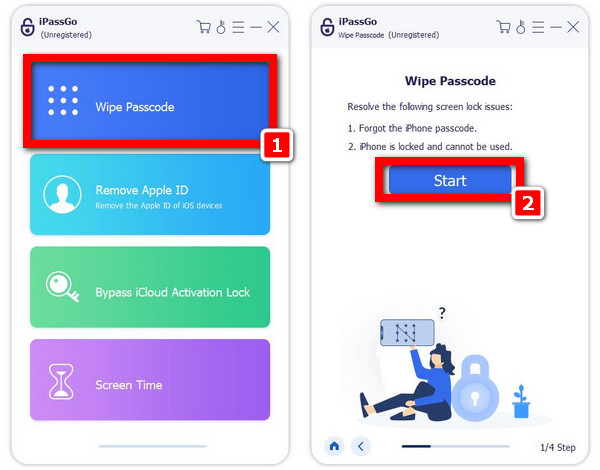
Next, plug your iPhone, iPad, or iPod into the computer using a USB cord and click the Start button as shown below. Confirm that the displayed device information is yours.
Afterward, click on Start to download the firmware package required to unlock your device.
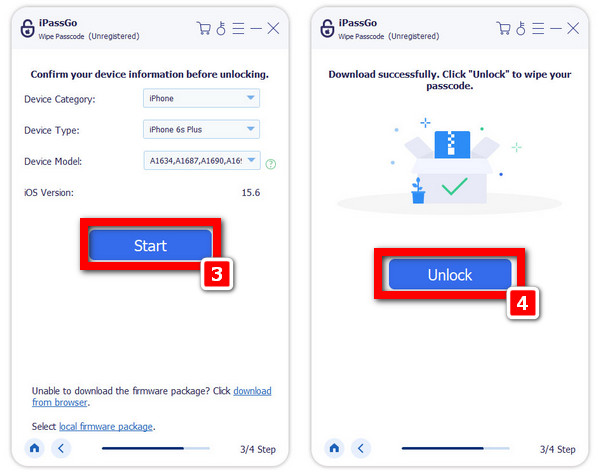
Once you have downloaded the firmware package, click Unlock. If you want to remove passcodes from your device, enter 0000 to confirm it. The software will then wipe the passcode that unlocks your device.
FAQs.
-
Can I still unlock it if I must finish paying for my AT&T iPhone?
You must fully pay for all service contracts and installment plans before you unlock your AT&T iPhone.
-
Are there any charges for unlocking through the official ATT portal?
If you want to unlock your iPhone through their official device unlock portal, ATT will not charge anything.
-
What happens if my AT&T iPhone is blocked? Can I still unlock it?
The answer is no because blocked phones reported as either lost or stolen, involved in fraud cases, or associated with a virtual location cannot be unlocked.
-
Where can I verify the AT&T iPhone unlock request status from?
To check your request number for an AT&T unlocked device, go to the company's website and enter your number there.
-
Does unlocking my AT&T iPhone affect the warranty or AppleCare coverage?
Unlocking your iPhone using AT&T's sanctioned methods does not affect its warranty or Applecare.
Conclusion
The iPhone AT&T free unlock method enables people to unlock their AT&T iPhones easily through the official AT&T website or another third-party software tool. Advantages include carrier flexibility, excellent resale value, and cost savings while traveling. Following these steps, your unlocked iPhone can attain its full potential without restriction or complexity.
Hot Solutions
-
Unlock iOS
- Review of the Free iCloud Unlock Services
- Bypass iCloud Activation With IMEI
- Remove Mosyle MDM from iPhone & iPad
- Remove support.apple.com/iphone/passcode
- Review of Checkra1n iCloud Bypass
- Bypass iPhone Lock Screen Passcode
- How to Jailbreak iPhone
- Unlock iPhone Without Computer
- Bypass iPhone Locked to Owner
- Factory Reset iPhone Without Apple ID Password
-
iOS Tips
-
Unlock Android
-
Windows Password

