5 Công cụ bỏ qua FRP tốt nhất để xóa FRP của Google hiệu quả
Google liên tục cải thiện tính bảo mật của các thiết bị Android. Ví dụ, tính năng FRP của Google là khóa bảo mật để bảo vệ và khóa thiết bị không cho truy cập trái phép sau khi khôi phục cài đặt gốc. Tuy nhiên, tính năng này có thể gây ra rắc rối nếu bạn quên mật khẩu tài khoản Google, mua điện thoại Android cũ hoặc mua thiết bị đã qua sử dụng. Bài viết này sẽ giải thích FRP là gì và đánh giá 5 nhà cung cấp uy tín hàng đầu Công cụ bỏ qua FRP.
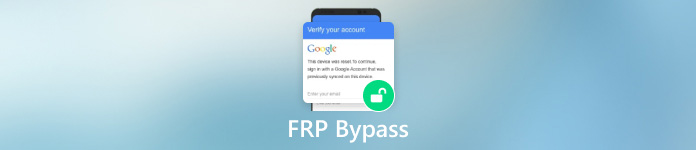
Trong bài viết này:
Phần 1. Bảo vệ khôi phục cài đặt gốc trên Android là gì
FRP là viết tắt của Factory Reset Protection. Đây là biện pháp bảo mật do Google phát triển cho Android Lollipop trở lên. Mục đích của FRP là bảo vệ thiết bị và dữ liệu của bạn khi bị mất hoặc bị đánh cắp.
Khi bạn kích hoạt điện thoại Android, bạn cần thiết lập tài khoản Google. Sau đó, FRP sẽ tự động được bật trên thiết bị Android của bạn. Nếu bạn hoặc người khác cố gắng khôi phục cài đặt gốc trên thiết bị của bạn từ ứng dụng Cài đặt, mã PIN bảo mật sẽ được yêu cầu. Nếu ai đó buộc khôi phục cài đặt gốc điện thoại của bạn, thông tin đăng nhập tài khoản Google liên quan sẽ được yêu cầu khi thiết lập.
Rõ ràng, chỉ cần khôi phục cài đặt gốc sẽ không bỏ qua được Bảo vệ khôi phục cài đặt gốc. Do đó, bạn cần một công cụ mạnh mẽ để thoát khỏi Google Lock nếu bạn quên mật khẩu.
Phần 2. 5 công cụ bỏ qua FRP hàng đầu
Top 1: Dr.Fone Android Screen Unlock
Dr.Fone là một bộ công cụ Android uy tín do Wondershare phát triển cho người dùng để quản lý thiết bị di động và thực hiện nhiều tác vụ khác nhau bao gồm bỏ qua xác minh của Google. Giá bắt đầu từ $34,95. Cho dù bạn quên tài khoản Google hay mua điện thoại Android bị khóa, nó có thể giúp bạn nhanh chóng thoát khỏi mọi hạn chế.
Ưu điểm
- Bỏ qua Google FRP trên Android trong vài phút.
- Hỗ trợ đầy đủ Android 14 trở về trước.
- Tương thích với Samsung, Xiaomi, OPPO, Realme và Vivo.
- Tích hợp giao diện thân thiện với người dùng.
Nhược điểm
- Bạn phải mua phiên bản đầy đủ để vượt qua Google Lock.
- Tính năng này không khả dụng trên tất cả các thiết bị Android.
Cách bỏ qua Google FRP trên Android
Cài đặt công cụ bỏ qua FRP tốt nhất trên PC của bạn và khởi chạy nó. Chọn Mở khóa màn hình, nhấn Androidvà nhấp vào Xóa Khóa FRP của Google.
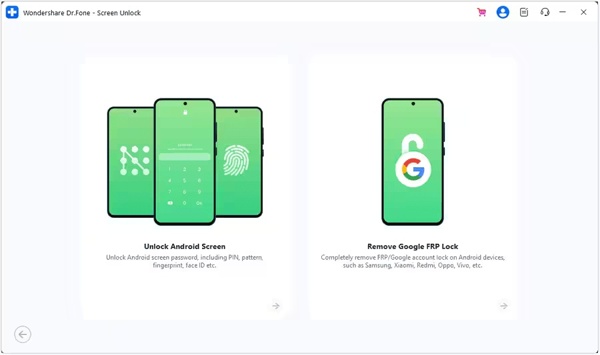
Kết nối điện thoại của bạn với máy tính bằng cáp USB. Tiếp theo, chọn thương hiệu điện thoại của bạn và nhấp vào Bắt đầu. Làm theo hướng dẫn trên màn hình để vào chế độ phù hợp.
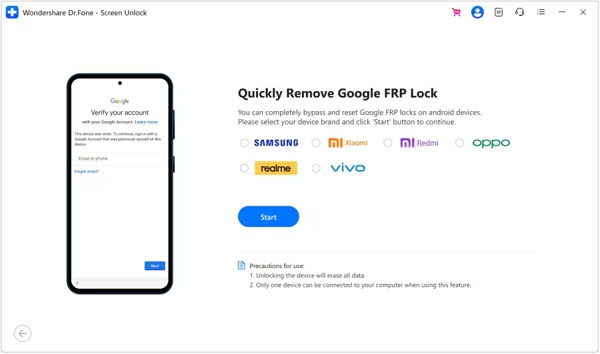
Khi điện thoại của bạn đã sẵn sàng, phần mềm sẽ bắt đầu xóa xác minh của Google.
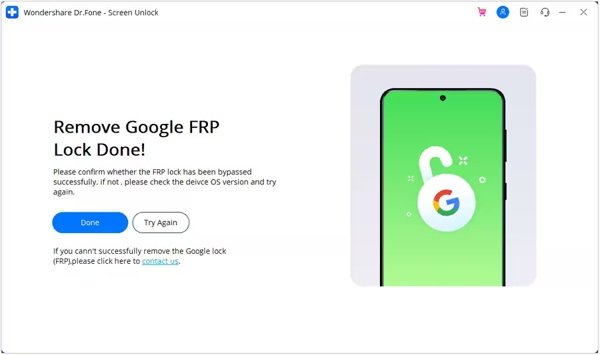
Top 2: iMyFone LockWiper (Android)
iMyFone LockWiper (Android) là một công cụ bỏ qua FRP khác để loại bỏ Google Lock hiệu quả trên các thiết bị Android. Do thiết kế đơn giản, nó phổ biến với những người không am hiểu công nghệ cần xóa khóa Bảo vệ khôi phục cài đặt gốc. Thêm vào đó, giá cả phải chăng và bắt đầu từ $29,99 mỗi tháng.
Ưu điểm
- Xóa FRP khỏi Android một cách an toàn.
- Bỏ qua xác minh của Google mà không cần mật khẩu.
- Mang lại tỷ lệ thành công cao.
- Có giao diện trực quan.
Nhược điểm
- Tính năng này chỉ khả dụng trên máy tính.
- Chỉ hoạt động trên điện thoại và máy tính bảng Samsung.
Cách bỏ qua khóa FRP trên Samsung
Khởi chạy phần mềm Samsung FRP bypass sau khi cài đặt trên máy tính để bàn. Kết nối điện thoại với máy tính bằng cáp.
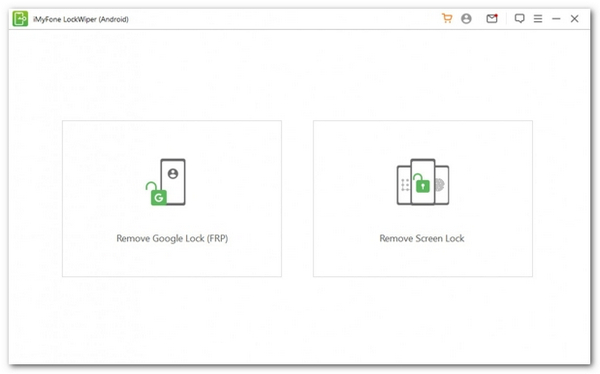
Chọn Xóa khóa Google và chọn chế độ phù hợp dựa trên tình huống của bạn.
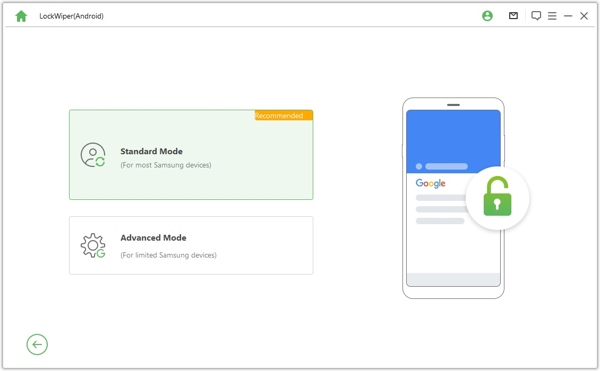
Làm theo hướng dẫn. Khi điện thoại của bạn đã sẵn sàng, phần mềm sẽ tự động thực hiện công việc.
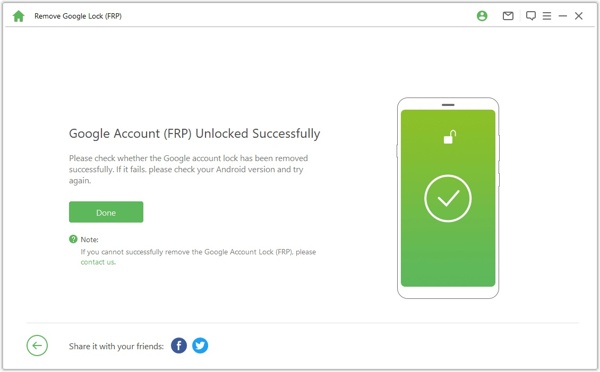
Top 3: FRP Hijacker của Hagard
Kẻ tấn công FRP by Hagard là ứng dụng bỏ qua FRP Samsung mã nguồn mở. Nói cách khác, ứng dụng này cho phép bạn bỏ qua Google Lock trên điện thoại Samsung mà không phải trả một xu nào. Mặc dù không hỗ trợ nhiều mẫu điện thoại, nhưng ứng dụng này là lựa chọn tốt cho người dùng điện thoại Samsung.
Ưu điểm
- Bỏ qua FRP mà không mất bất kỳ chi phí nào.
- Thiết kế cho các thiết bị Samsung.
- Xử lý các vấn đề về gạch mềm.
- Hỗ trợ bỏ qua FRP chỉ bằng một cú nhấp chuột.
Nhược điểm
- Tính năng này không khả dụng với các thương hiệu điện thoại khác.
- Cần có chuyên môn về hoạt động của ADB.
Cách bỏ qua xác minh Google trên Samsung
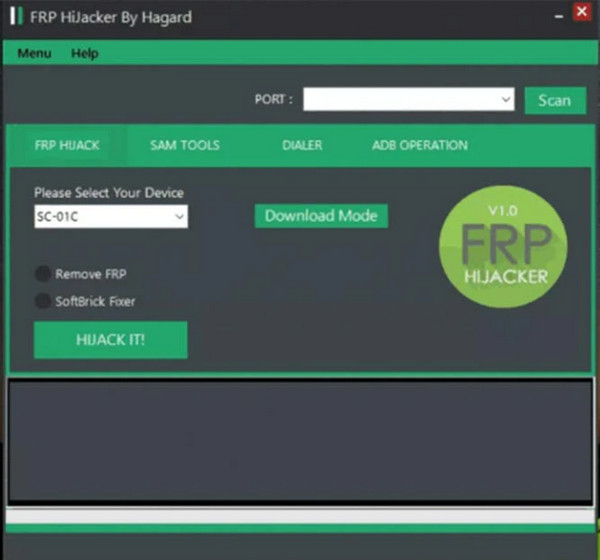
Tải xuống phiên bản mới nhất của FRP Hijacker, chạy tệp .exe và mở tệp đó.
Cắm điện thoại Samsung của bạn vào máy tính bằng cáp tương thích. Sau đó chọn thiết bị của bạn từ danh sách thả xuống. Giữ phím Giảm âm lượng + Quyền lực nhấn các nút cùng lúc để đưa điện thoại vào chế độ tải xuống.
Nhấn vào Quét nút, chọn Loại bỏ FRP, va đanh chiếm đoạt nó.
Top 4: Công cụ bỏ qua GSM Flasher ADB FRP
Nếu bạn cần một công cụ bỏ qua FRP độc lập, GSM Flasher là một lựa chọn tốt. Nó cho phép bạn xóa tài khoản Google cũ trên điện thoại Samsung, OPPO, HTC, Xiaomi, Huawei, Lenovo, v.v. Hơn nữa, tất cả các tính năng đều miễn phí sử dụng.
Ưu điểm
- Miễn phí tải xuống và sử dụng.
- Xóa khóa FRP của Google nhanh chóng.
- Hỗ trợ nhiều thương hiệu khác nhau.
- Không cần đăng ký.
Nhược điểm
- Nó đòi hỏi một chút kiến thức về dòng lệnh.
- Không có hỗ trợ khách hàng.
Cách bỏ qua FRP trên Android bằng GSM Flasher
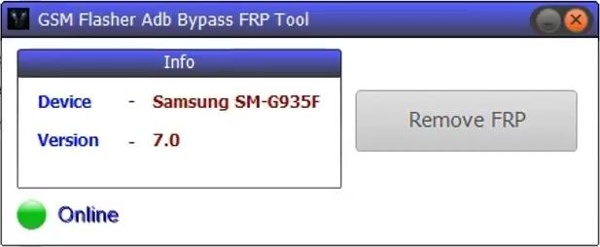
Tải xuống công cụ bỏ qua FRP từ nguồn đáng tin cậy, giải nén phần mềm và chạy nó.
Bật chế độ Gỡ lỗi USB trên điện thoại của bạn và kết nối điện thoại với máy tính bằng cáp USB.
Khi điện thoại của bạn được phát hiện, hãy nhấp vào Loại bỏ FRP cái nút.
Top 5: D&G Password Unlocker
D&G Password Unlocker là một công cụ bỏ qua FRP miễn phí khác dành cho người dùng Android. Vì nó hỗ trợ nhiều thương hiệu điện thoại Android, ứng dụng này là lựa chọn linh hoạt khi bạn bị khóa khỏi điện thoại.
Ưu điểm
- Hỗ trợ nhiều loại thiết bị Android.
- Nhanh chóng bỏ qua khóa FRP mà không gặp rắc rối.
- Tích hợp giao diện trực quan.
- Hoàn toàn miễn phí để sử dụng.
Nhược điểm
- Tính năng này chỉ có trên Windows.
- Không tương thích với Android 14.
Cách bỏ qua khóa FRP trên Android miễn phí
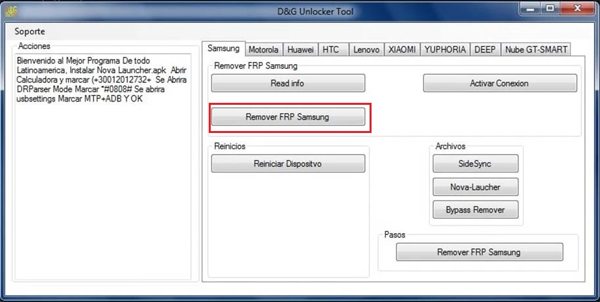
Cài đặt ứng dụng bỏ qua FRP trên PC của bạn. Kết nối điện thoại với máy tính.
Mở ứng dụng, chọn thương hiệu điện thoại của bạn và nhấp vào Đọc thông tin để nhận dạng điện thoại của bạn.
Tiếp theo, chọn một phương pháp trong Lưu trữ khu vực, và nhấn Loại bỏ FRP cái nút.
Câu hỏi thường gặp.
-
Chi phí tháo bỏ FRP là bao nhiêu?
Tùy thuộc vào công cụ bỏ qua FRP mà bạn sử dụng. Nếu bạn sử dụng phần mềm miễn phí, thì nó miễn phí. Tuy nhiên, phần mềm miễn phí có thể không an toàn khi sử dụng.
-
Công cụ bỏ qua FRP có hoạt động không?
Có, nhưng chỉ một số ít công cụ bỏ qua FRP có thể xóa xác minh Google hiệu quả. Bạn phải tìm một công cụ uy tín để bỏ qua FRP trên điện thoại của mình.
-
Mã FRP của Google là gì?
Google không cung cấp mã chung để xóa FRP trên thiết bị Android. Điều đó có nghĩa là bạn không thể bỏ qua Google FRP trên bất kỳ thiết bị Android nào bằng một mã duy nhất. Để xóa FRP trên thiết bị Android, bạn phải sử dụng tài khoản Google và mật khẩu được liên kết.
Sự kết luận
Bài viết này đã giới thiệu FRP là gì và 5 công cụ bỏ qua FRP hàng đầu để bỏ qua xác minh google. Một số trong số chúng là freemium, như Dr.Fone Android Screen Unlock, và một số khác hoàn toàn miễn phí để sử dụng. Bạn có thể chọn một cái phù hợp dựa trên tình huống của mình. Nếu bạn có câu hỏi hoặc đề xuất khác, vui lòng để lại tin nhắn của bạn bên dưới bài đăng này.
Giải Pháp Nóng
-
Mở khóa Android
-
mở khóa iOS
-
Mẹo mật khẩu
-
Mẹo iOS

