Master Unlock Code cho Android – Nó có xóa dữ liệu không
Hầu như mọi người đều sẽ thiết lập khóa màn hình để bảo vệ quyền riêng tư và dữ liệu cá nhân của mình, như mật khẩu, mã PIN, khóa mẫu, xác thực dấu vân tay, v.v. Tuy nhiên, không thể tránh khỏi việc bị khóa bên ngoài nếu chúng ta quên mật khẩu hoặc mã PIN. Đây chính là mục đích của mã chủ: nhập và truy cập lại vào điện thoại của bạn.
Nhưng làm thế nào để đạt được và sử dụng mã mở khóa chính cho Android? Nó có xóa sạch toàn bộ dữ liệu trên điện thoại của bạn không? Rủi ro mà bạn có thể không biết khi sử dụng mã chính là gì? Làm thế nào để mở khóa Android mà không cần mật khẩu và xóa dữ liệu? Để giải quyết những vấn đề này, tất cả những gì bạn cần làm là đọc bài viết này.

Trong bài viết này:
Phần 1. Cách sử dụng Master Code để mở khóa bất kỳ điện thoại nào miễn phí
Mã chính để mở khóa bất kỳ điện thoại nào là mã chung được sử dụng để bỏ qua bảo mật hoặc khóa màn hình, thường liên quan đến các thương hiệu hoặc kiểu máy cụ thể. Ví dụ, iPhone thường không có mã chính. Đối với Android, mã chính để mở khóa điện thoại khác nhau tùy thuộc vào thương hiệu.
Sau đây là mã chính của một số thương hiệu:
Mẫu hình mở khóa Samsung mã chính: *2767*3855#
Mã chính để mở khóa điện thoại Motorola là gì: *#*#7780#*#*, *2767*3855#
Mã Mater để kiểm tra điện thoại HTC: *#*#4636#*#*
Mã chính để vào menu Huawei engine: *#*#2846579#*#*
Tốt hơn hết bạn nên liên hệ với nhà sản xuất điện thoại để có được mã phù hợp với nhu cầu cụ thể của mình.
Bây giờ, chúng ta hãy xem cách sử dụng mã chính để mở khóa điện thoại.
Nhấn nút nguồn và nhập Quay số màn hình (bạn không cần phải mở khóa điện thoại). Sau đó, chạm vào Cuộc gọi khẩn cấp.
Nhập mã chính tương ứng và nhấn Gọi.
Làm theo hướng dẫn trên màn hình để mở khóa điện thoại.
Phần 2. Tại sao Master Code lại tệ
Master thực sự là giải pháp mở khóa mọi điện thoại. Tuy nhiên, cũng có những rủi ro tiềm ẩn mà bạn có thể không biết. Đọc kỹ phần này và tìm hiểu chi tiết về các rủi ro và bất lợi trước khi bạn sử dụng mã master.
1. Thật khó để tìm đúng mã: Android là hệ thống mã nguồn mở, bất kỳ thương hiệu điện thoại nào cũng có thể tùy chỉnh hệ thống của mình. Do đó, mã chủ của các thương hiệu và cách sử dụng khác nhau. Việc tìm đúng mã chủ rất tốn thời gian.
2. Nó đòi hỏi kỹ thuật cao: Về mặt logic, mã chủ được sử dụng để vào chế độ động cơ. Tuy nhiên, giao diện chế độ động cơ không quen thuộc với những người dùng điện thoại thông thường. Chúng ta có thể thao tác sai.
3. Nó không an toàn: Điện thoại của chúng ta dễ bị tấn công sau khi sử dụng mã chủ. Tội phạm có thể hack điện thoại của chúng ta và đánh cắp thông tin ngân hàng hoặc dữ liệu cá nhân.
4. Nó xóa tất cả dữ liệu của bạn: Chúng ta có thể sử dụng mã chủ để mở khóa bất kỳ điện thoại nào mà không mất dữ liệu không? Thật không may, câu trả lời là không. Bởi vì mọi người đều có thể sử dụng mã chủ để mở khóa điện thoại của bạn miễn là họ có quyền truy cập vào mã đó. Để đảm bảo an toàn cho điện thoại của bạn, việc sử dụng mã chủ sẽ xóa sạch điện thoại của bạn.
Xem xét tất cả những rủi ro và bất lợi đó, ngoài việc cung cấp cho bạn mã chính và hướng dẫn ở phần trước, chúng tôi còn chuẩn bị một cách an toàn và dễ dàng để mở khóa điện thoại Android của bạn ở phần tiếp theo.
Phần 3. Cách an toàn và nhanh nhất để mở khóa Android
Nếu bạn muốn mở khóa điện thoại của mình một cách an toàn và dễ dàng, hãy tải xuống Aiseesoft Android Unlocker. Chương trình chuyên nghiệp này bỏ qua mọi khóa màn hình Android, chẳng hạn như mã PIN, khóa mẫu, mật khẩu, xác thực dấu vân tay, nhận dạng khuôn mặt, v.v. Ngay cả khi điện thoại của bạn bị hỏng hoặc bị vô hiệu hóa, chương trình này cũng có thể bỏ qua khóa màn hình. Nó hỗ trợ nhiều thương hiệu. Bạn có thể sử dụng nó để mở khóa màn hình Samsung, khóa màn hình TCL, v.v.
Aiseesoft Android Mở khóa
• Bỏ qua khóa màn hình Android: Mã PIN, khóa hình, mật khẩu, xác thực vân tay, nhận dạng khuôn mặt.
• Vận hành dễ dàng mà không cần bất kỳ kỹ năng kỹ thuật nào.
• Hỗ trợ điện thoại bị hỏng, điện thoại bị vô hiệu hóa hoặc mở khóa không đúng cách quá nhiều lần.
• Tương thích với tất cả hệ điều hành AndroidOS, bao gồm cả Android 15.
Hãy cùng xem quá trình bỏ qua khóa màn hình dễ dàng như thế nào với Aiseesoft Android Unlocker.
Tải Aiseesoft Android Unlocker trên máy tính, cài đặt và khởi chạy nó. Trong màn hình này, nhấp vào Bắt đầu Dưới Xóa mật khẩu màn hình.
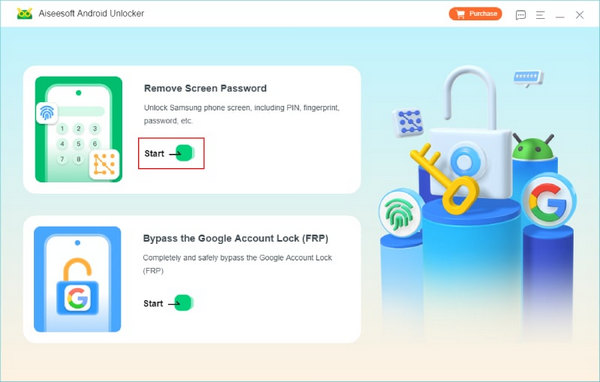
Chọn thương hiệu điện thoại của bạn.

Kết nối điện thoại bị khóa của bạn với máy tính này. Sau khi phát hiện ra, hãy nhấp vào Xóa ngay bây giờ.
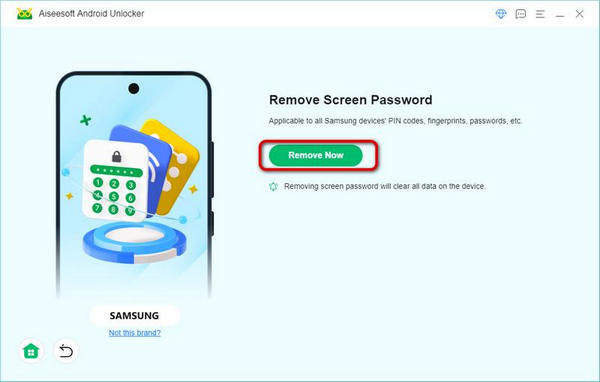
Khóa sẽ được gỡ bỏ sau vài giây. Bây giờ bạn không cần gì để vào điện thoại, kể cả tài khoản Google.
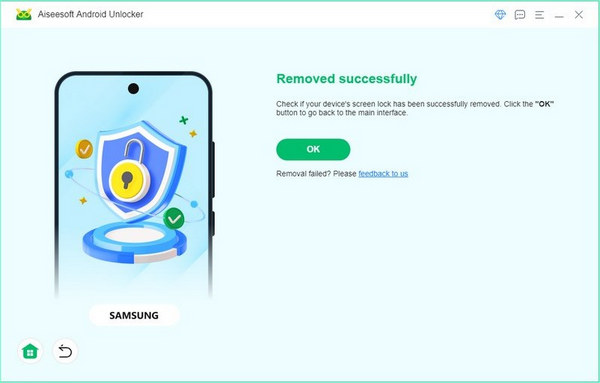
Ghi chú:
Chương trình này dành riêng cho Android và không hỗ trợ bỏ qua mật mã iPhone.
Phần 4. Cách mở khóa Android mà không cần mật khẩu
Ngoại trừ mã chủ, còn nhiều cách khác để mở khóa điện thoại. Nếu bạn không thích chương trình của bên thứ ba và không tìm thấy mã chủ phù hợp, hãy thử khôi phục cài đặt gốc cho điện thoại. Đây là quy trình phổ biến và đơn giản nhất để mở khóa điện thoại. Giống như các phương pháp khác, khôi phục cài đặt gốc cũng sẽ xóa dữ liệu điện thoại của bạn.
Tắt điện thoại của bạn. Sau đó, nhấn và giữ quyền lực và giảm âm lượng nút đồng thời cho đến khi bạn nhìn thấy Phục hồi Android màn hình. Nhấn vào giảm âm lượng để lựa chọn Xóa dữ liệu/nhà máy đặt lại và nhấn nút nguồn.
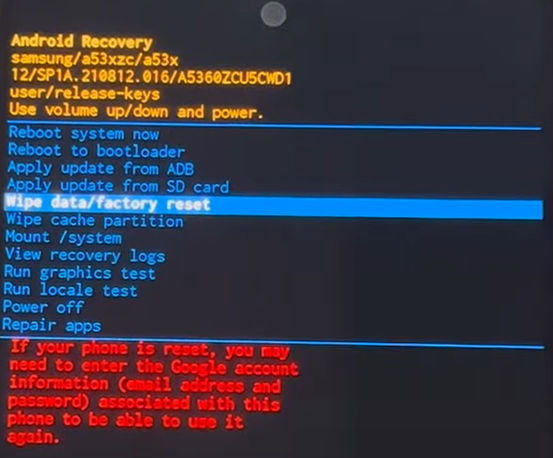
Lựa chọn Đặt lại dữ liệu ban đầu xác nhận.
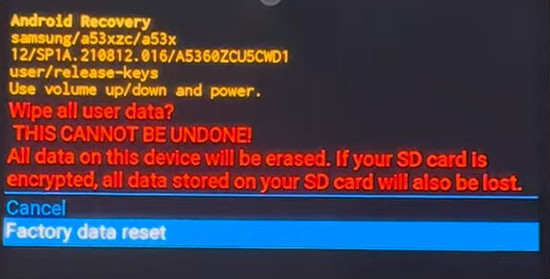
Sau vài giây, điện thoại của bạn sẽ được thiết lập lại. Chọn Khởi động lại ngay bây giờ.
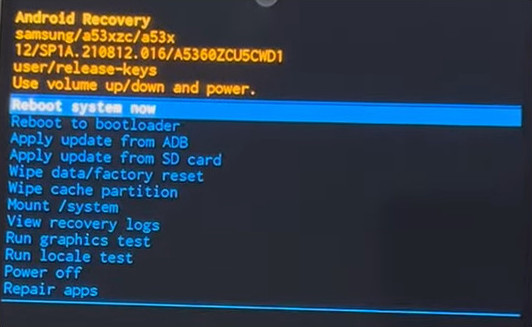
Mẹo: Bạn cần nhập tài khoản Google được liên kết với điện thoại này hoặc bỏ qua Bảo vệ khôi phục cài đặt gốc (FRP) để nhập vào điện thoại của bạn.
Sự kết luận
Thực sự có mã chủ để mở khóa bất kỳ điện thoại nào. Chìa khóa là nhập đúng mã chủ và gọi nó như một số điện thoại. Tuy nhiên, mã chủ khác nhau tùy theo phiên bản hệ thống và nhãn hiệu điện thoại khác nhau. Do đó, hãy thử phương pháp làm việc 100% trong Phần 3 của bài viết này để tiết kiệm thời gian và năng lượng.
Giải Pháp Nóng
-
Mở khóa Android
-
mở khóa iOS
-
Mẹo mật khẩu
-
Mẹo iOS

