Cách mở khóa điện thoại Verizon để sử dụng nhà mạng khác
Nếu bạn mua một chiếc điện thoại thông minh do Verizon, một trong những nhà mạng hàng đầu hoặc một trong những đối tác bán lẻ của Verizon bán ra, thì khả năng là thiết bị của bạn bị khóa. Do đó, điện thoại của bạn chỉ hoạt động với thẻ SIM Verizon trên mạng của Verizon. Đôi khi, bạn có thể muốn chuyển sang một nhà mạng khác để có các gói cước tốt hơn, sử dụng mạng cục bộ khi đi du lịch, tăng giá trị thiết bị của bạn trước khi bán, v.v. Tin tốt là mở khóa điện thoại Verizon thật dễ dàng.

Trong bài viết này:
Phần 1: Tại sao bạn nên mở khóa điện thoại Verizon
Mặc dù Verizon có bán các thiết bị đã mở khóa, nhưng hầu hết các điện thoại thông minh do Verizon hoặc các đối tác bán lẻ của hãng này bán đều bị khóa. Có nhiều lý do tại sao bạn nên mở khóa thiết bị Verizon của mình. Các lý do chính bao gồm:
1. Chuyển sang nhà mạng khác. Thiết bị đã mở khóa hoạt động với tất cả các nhà cung cấp mạng tương thích. Nếu bạn muốn sử dụng nhà mạng yêu thích của mình, bạn phải mở khóa điện thoại.
2. Tăng giá trị trước khi bán điện thoại. Điện thoại mở khóa có giá trị hơn điện thoại khóa. Thêm vào đó, điện thoại mở khóa phổ biến hơn trên thị trường đồ cũ.
3. Có một gói cước tốt hơn. Nếu bạn muốn chuyển sang nhà cung cấp mạng khác có gói cước giá cả phải chăng hơn, trước tiên bạn cần mở khóa thiết bị.
4. Đi du lịch nước ngoài. Khi đi du lịch quốc tế, tốt hơn hết bạn nên sử dụng thẻ SIM và nhà mạng địa phương để có tín hiệu tốt hơn và tiết kiệm tiền phí chuyển vùng.
Phần 2: 3 cách để mở khóa điện thoại Verizon của bạn
Chính sách mở khóa thiết bị của Verizon
Để mở khóa thiết bị của bạn một cách suôn sẻ, trước tiên bạn nên hiểu rõ chính sách mở khóa của Verizon. Nếu bạn không thể đáp ứng tất cả các điều kiện, quá trình mở khóa sẽ không thành công. Hơn nữa, các mục khác nhau tùy thuộc vào loại hợp đồng của bạn.
Điều kiện đủ cho các thiết bị trả sau
1. Điện thoại của bạn được mua từ Verizon ít nhất 60 ngày trước.
2. Hoặc thiết bị của bạn đã hoạt động hơn 60 ngày nếu bạn mua từ nhà bán lẻ được ủy quyền.
3. Điện thoại của bạn không bị báo cáo là bị đánh cắp hoặc mua gian lận.
4. Hợp đồng của bạn đã được thanh toán đầy đủ.
Điều kiện đủ để được sử dụng thiết bị trả trước
1. Điện thoại của bạn đã hoạt động ít nhất 60 ngày.
2. Thiết bị của bạn không bị báo cáo là bị mất, bị đánh cắp, bị mua gian lận hoặc bị chặn.
3. Nếu bạn mua điện thoại 4G từ một trong những đối tác bán lẻ, hãy đọc mặt sau hộp để kiểm tra thời gian chờ áp dụng cho thiết bị.
Cách kiểm tra trạng thái mở khóa của điện thoại Verizon
Người dùng điện thoại Verizon có thể tự hỏi làm thế nào để biết điện thoại của tôi đã được mở khóa chưa hoặc không, đây là 2 phương pháp giúp bạn kiểm tra trạng thái mở khóa điện thoại của mình.
Tùy chọn 1: Kiểm tra bằng thẻ SIM khác
Tùy chọn 2: Kiểm tra trong ứng dụng Cài đặt
Mở Cài đặt ứng dụng trên iPhone của bạn, hãy truy cập Chung, Vềvà kiểm tra Khóa nhà cung cấp mạng.
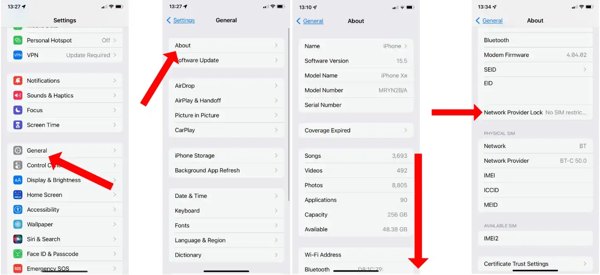
Trên điện thoại Android, hãy chạy Cài đặt ứng dụng, điều hướng đến Về điện thoạivà kiểm tra trạng thái bên dưới Mạng hoặc Kết nối.
Cách mở khóa điện thoại Verizon thông qua dịch vụ khách hàng
Theo Verizon, điện thoại thông minh sẽ được mở khóa tự động trong thời gian chờ của người mua. Nếu điện thoại của bạn vẫn bị khóa và bạn có thể đáp ứng mọi điều kiện, hãy liên hệ với bộ phận dịch vụ khách hàng của Verizon và yêu cầu họ mở khóa thiết bị của bạn trực tiếp.
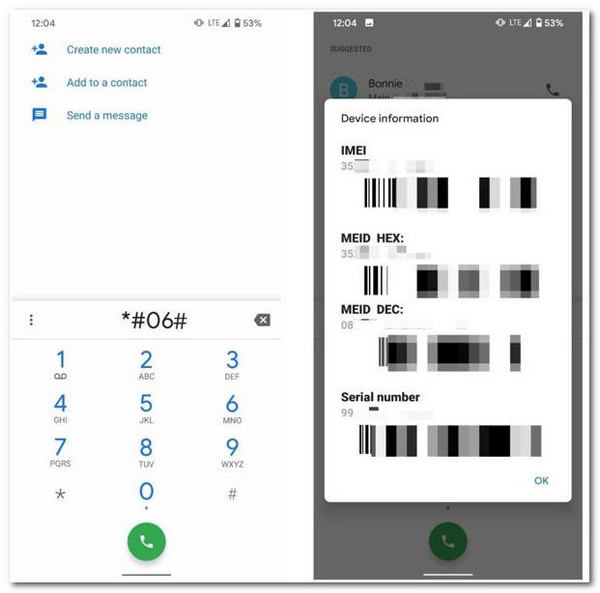
Bạn có thể mở khóa điện thoại miễn phí bằng số IMEI. Mở Điện thoại ứng dụng trên điện thoại của bạn, nhập *#06#và chạm vào Gọi nút. Sau đó, bạn sẽ nhận được một số gồm 15 hoặc 17 chữ số, đó là số IMEI duy nhất cho thiết bị của bạn. Hoặc bạn có thể tìm thấy nó trong Về hoặc Về điện thoại nhập cảnh vào Cài đặt ứng dụng.
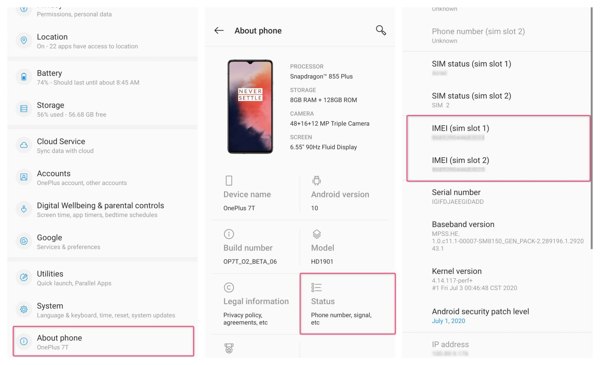
Sau đó gọi đến bộ phận dịch vụ khách hàng của Verizon (800-922-0204) hoặc tạo cuộc trò chuyện trực tuyến, gửi số IMEI của bạn và yêu cầu mở khóa SIM Verizon. Phương pháp này khả dụng cho hầu hết các thiết bị bao gồm iPhone và điện thoại Android.
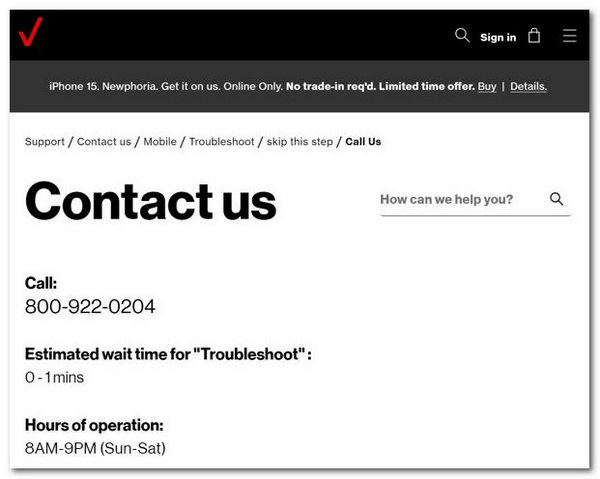
Cách mở khóa điện thoại Verizon bằng mã
Nếu bạn muốn mở khóa điện thoại trả trước của Verizon chưa được kích hoạt hoặc thiết bị không phải iPhone 3G, mã mở khóa là điều không thể thiếu. Có hai mã mở khóa chung là 000000 và 123456. Thêm vào đó, quy trình làm việc rất đơn giản.
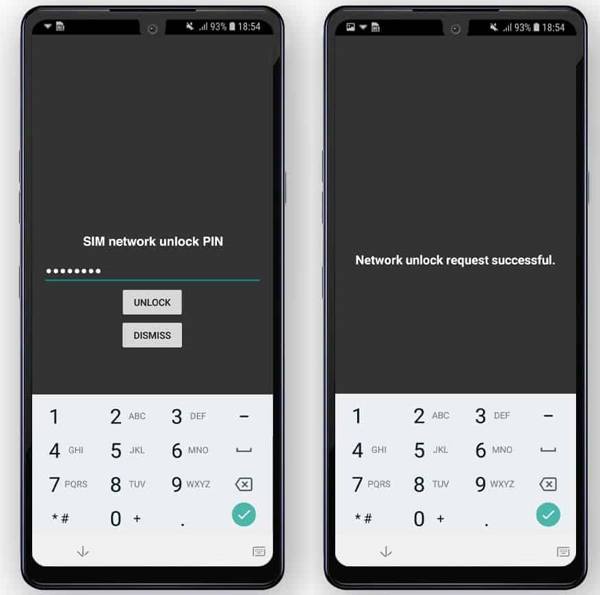
Tắt điện thoại, tháo thẻ SIM gốc ra khỏi điện thoại và lắp thẻ SIM từ nhà mạng khác.
Bật thiết bị của bạn và bạn sẽ thấy lỗi SIM không được hỗ trợ. Bỏ qua và đợi thiết bị yêu cầu bạn nhập mã mở khóa.
Loại hình 000000và chạm vào mở khóa nút. Nếu nó không thành công, hãy thử 123456 thay vào đó. Nếu một trong hai cách trên hiệu quả, hãy gọi đến bộ phận dịch vụ khách hàng để mở khóa điện thoại không dây Verizon của bạn.
Ghi chú: Phương pháp này chỉ khả dụng với một số thiết bị của Verizon. Bạn có thể kiểm tra danh sách điện thoại đã mở khóa tương thích trên trang web của Verizon.
Cách mở khóa điện thoại Verizon bằng dịch vụ của bên thứ ba
Để mở khóa điện thoại Verizon chưa thanh toán, dịch vụ mở khóa của bên thứ ba là một lựa chọn. Có một số dịch vụ mở khóa, chẳng hạn như DirectUnlocks, giúp bạn mở khóa điện thoại Verizon trực tuyến sau khi bạn thanh toán hóa đơn.
Để mở khóa điện thoại Verizon mà không cần mã, hãy truy cập dịch vụ mở khóa trực tuyến của DirectUnlocks trên trình duyệt của bạn.
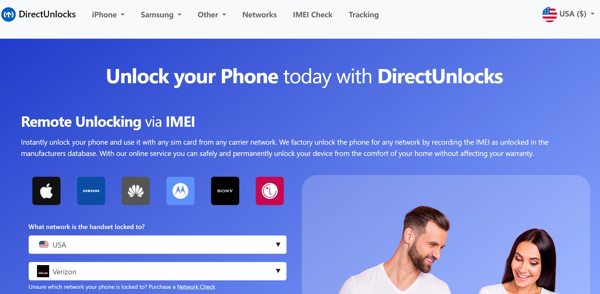
Chọn quốc gia và nhà mạng của bạn, sau đó nhập số IMEI của bạn. Nhấp vào Mở khóa cho mọi nhà cung cấp dịch vụ để kiểm tra IMEI của bạn. Nếu IMEI hợp lệ, hãy nhấp vào nút một lần nữa.
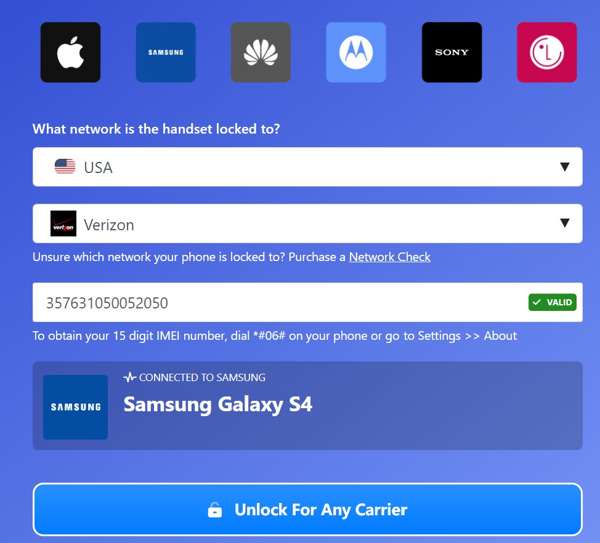
Sau đó thanh toán hóa đơn, cung cấp các thông tin cần thiết khác và mở khóa thiết bị theo hướng dẫn.
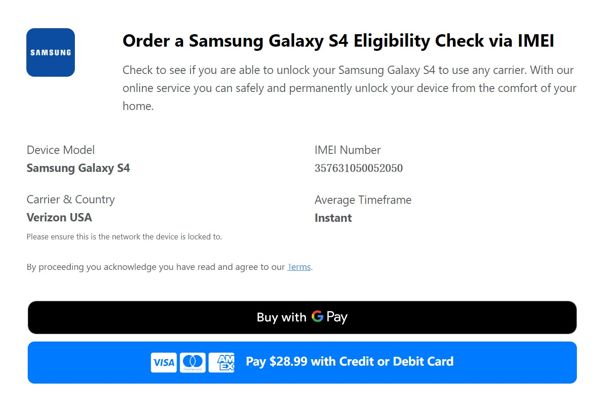
Câu hỏi thường gặp.
-
Tôi có thể mở khóa iPhone của Verizon không?
Có, bạn có thể mở khóa iPhone của Verizon bằng cách liên hệ với bộ phận dịch vụ khách hàng và chuyển sang bất kỳ nhà mạng tương thích nào.
-
Phải mất bao lâu để Verizon mở khóa điện thoại?
Verizon thường mất 60 ngày để mở khóa các thiết bị 4G trả sau và các thiết bị 3G thông thường.
-
Mã PUK 8 chữ số của SIM Verizon là gì?
Bạn có thể tìm mã PUK trên thẻ SIM của mình.
Sự kết luận
Hướng dẫn này đã cho bạn biết cách mở khóa điện thoại Verizon với các bước chi tiết. Bạn có thể làm theo hướng dẫn để kiểm tra trạng thái điện thoại của mình. Khi bạn đáp ứng đủ điều kiện, hãy chọn phương pháp phù hợp dựa trên thiết bị của bạn và mở khóa ngay lập tức. Lưu ý rằng các dịch vụ mở khóa của bên thứ ba chỉ là các tùy chọn thứ cấp. Nếu bạn có câu hỏi khác, vui lòng viết chúng xuống bên dưới.
Giải Pháp Nóng
-
Mở khóa Android
-
mở khóa iOS
-
Mẹo mật khẩu
-
Mẹo iOS

