Cách tắt định vị trên Android - Dễ dàng & đơn giản
Bạn đã từng gặp phải những tình huống dưới đây chưa?
• Sau khi đưa con đến trường, bạn lại thấy quảng cáo các chương trình ngoại khóa gần đó trên Facebook.
• Sau khi đến thăm nhà bạn bè, Google và Instagram bắt đầu đề xuất các nhà hàng và sự kiện xung quanh khu vực đó.
• Sau một lần khám sức khỏe định kỳ tại phòng khám cộng đồng, chỉ vài ngày sau bạn đã thấy những quảng cáo bảo hiểm y tế nhắm mục tiêu đến đối tượng khách hàng của mình.
Bạn có lo ngại về quyền riêng tư trên điện thoại của mình do các thông báo bật lên cho biết bạn đang bị theo dõi? Thông báo này đã khiến một số người lo sợ bị theo dõi. Và đó là lý do tại sao việc tìm hiểu cách tắt tính năng theo dõi vị trí trên Android lại rất quan trọng.
Hướng dẫn này sẽ chỉ cho bạn cách tắt định vị trên Android Sử dụng các phương pháp thông thường và chuyên nghiệp để ngăn chặn việc bạn bị theo dõi thêm.
Trong bài viết này:
Phần 1: Tại sao cần tắt định vị trên Android
Bạn có biết rằng điện thoại của bạn đã vô tình tiết lộ thông tin cá nhân của bạn thông qua vị trí? Dưới đây là một số lý do tại sao bạn cần tắt định vị trên Android:
• Để bảo vệ quyền riêng tư của bạn và tránh bị các ứng dụng thương mại theo dõi. Nhiều bản tin đã chỉ ra rằng một số nền tảng mạng xã hội, như Facebook, đã kiếm lợi nhuận bằng cách thu thập và bán dữ liệu vị trí của người dùng.
• Để tránh quảng cáo được cá nhân hóa. Bạn có bao giờ để ý rằng khi đi du lịch đến một quốc gia/thành phố mới, bạn sẽ thấy một số quảng cáo địa phương như địa điểm tham quan, nhà hàng, v.v. trên nền tảng mạng xã hội của mình không? Đó là vì bạn đang bị theo dõi!
• Để cải thiện hiệu năng pin. Việc bật định vị sẽ làm hao pin và đó là một trong những lý do khiến pin điện thoại của bạn liên tục giảm ngay cả khi bạn không sử dụng.
Phần 2: Điện thoại Android của bạn có thể bị theo dõi nếu vị trí bị tắt không?
Có. Khi bạn tắt vị trí điện thoại Android, bạn tạm thời vô hiệu hóa chức năng này. Do đó, điện thoại Android của bạn không thể được theo dõi bằng phép tam giác hóa tháp di động hoặc GPS. Vị trí duy nhất có thể xác định bằng các phương pháp này là vị trí cuối cùng được hiển thị trước khi thiết bị bị tắt.
Tuy nhiên, các kết nối không dây khác cũng có thể theo dõi bạn: Bluetooth, mạng Wi-Fi, tháp sóng của nhà mạng, v.v. Hãy nhớ rằng công nghệ và các hoạt động bảo mật luôn thay đổi, vì vậy, việc cập nhật thông tin về mọi rủi ro tiềm ẩn hoặc cập nhật liên quan đến theo dõi điện thoại là điều cần thiết. Nếu bạn muốn duy trì quyền riêng tư, hãy cân nhắc tắt dịch vụ định vị và tắt nguồn điện thoại khi cần thiết.
Phần 3: Cách tắt định vị trên điện thoại Android
Phương pháp 1. Cách tắt vị trí trên Android thông qua Cài đặt nhanh
Làm cách nào để bật vị trí trên Android? Các Cài đặt nhanh phương pháp nhanh chóng chuyển đổi quyền truy cập vị trí trực tiếp từ bảng thông báo của bạn. Đó là một cách thuận tiện để bật hoặc tắt dịch vụ định vị mà không cần điều hướng nhiều menu.
Vuốt xuống một hoặc hai lần từ đầu màn hình để mở thông báo.
Tìm kiếm Cài đặt nhanh bảng điều khiển chứa nhiều nút bật tắt khác nhau trên Android của bạn.
Tìm Vị trí chuyển đổi và chạm vào nó để tắt quyền truy cập vị trí. Vị trí thường bị vô hiệu hóa trên một trắng giống như bên cạnh, vì vậy không cần phải nhấn nếu gặp trường hợp này.
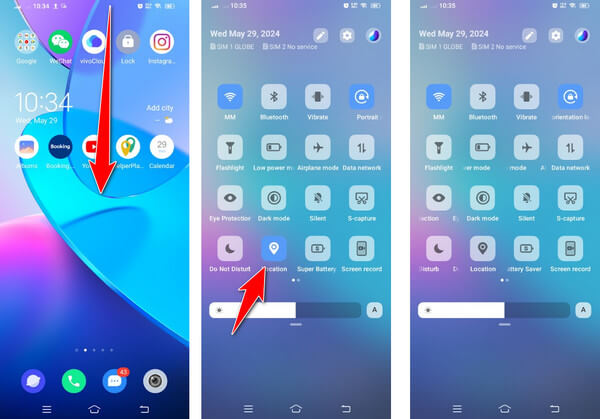
Đôi khi, bạn có thể không thấy nút bật/tắt Vị trí trên màn hình. Đó là lý do tại sao bạn phải vào Cài đặt nhanh bằng cách nhấp vào bút thích hoặc Ba chấm, tùy thuộc vào phiên bản điện thoại của bạn. Giữ và kéo lên khu vực phía trên để thêm nút chuyển đổi vị trí hoặc bạn có thể nhấn vào nút đó nếu cần phải thực hiện phương pháp được chỉ định.
Bạn cũng có thể đi đến Cài đặt - Vị trívà tắt tùy chọn "Sử dụng vị trí" để vô hiệu hóa dịch vụ định vị trên Android.
Phương pháp 2. Tắt dịch vụ định vị trên Android cho một ứng dụng cụ thể
Nếu bạn tắt định vị cho toàn bộ điện thoại, một số tính năng, như bản đồ, gọi xe hoặc tìm nhà hàng hay trạm xăng gần đó, có thể ngừng hoạt động bình thường. Trong trường hợp đó, bạn chỉ cần tắt quyền truy cập định vị cho một ứng dụng cụ thể.
Nếu bạn muốn ẩn vị trí cho một ứng dụng cụ thể, như Hinge, hãy làm theo hướng dẫn này và dừng quyền vị trí cho ứng dụng đó. Bạn cũng có thể dừng các dịch vụ khác bằng phương pháp này.
Tìm ứng dụng trên Màn hình chính, chạm và giữ ứng dụng đó.
Vỗ nhẹ Thông tin ứng dụng hoặc nhỏ nút i.
Vỗ nhẹ Quyền ứng dụng và tìm Vị trí. Bạn có thể điều chỉnh dịch vụ vị trí từ: mọi lúc,
chỉ khi sử dụng ứng dụng, hãy hỏi mọi lúc và từ chối. Bạn có thể chọn sử dụng vị trí chính xác hay không.
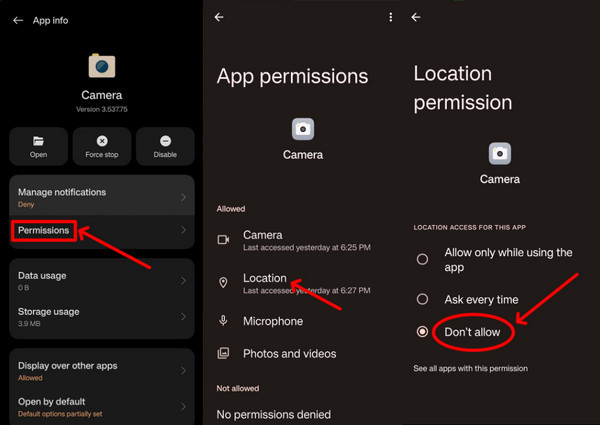
Phương pháp 3. Làm thế nào để ngừng chia sẻ vị trí với người khác
Bạn không muốn chia sẻ vị trí với người mà bạn không thích? Hãy làm theo hướng dẫn này để ngăn họ theo dõi vị trí của bạn.
Mở bản đồ Google ứng dụng và chạm vào ảnh hồ sơ của bạn ở trên cùng. Tìm ứng dụng trên Màn hình chính, chạm và giữ ứng dụng đó.
Vỗ nhẹ Chia sẽ vị trí.
Nhấn vào tên của người mà bạn không muốn chia sẻ vị trí của mình và nhấn Dừng.
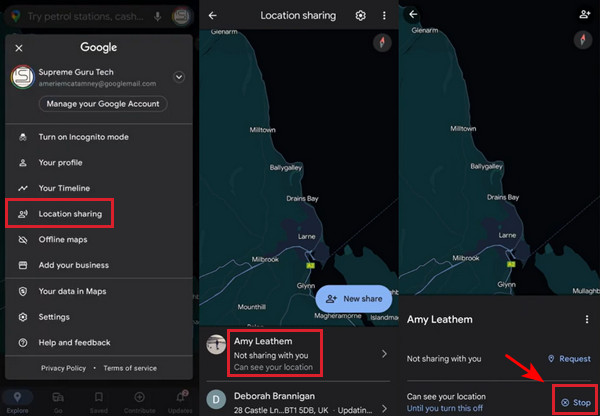
Phần 4: Cách giả mạo vị trí trên Android
Nhiều dịch vụ trên điện thoại của chúng ta đang sử dụng vị trí và thông tin khác của chúng ta và rất khó để tắt tất cả chúng vì làm như vậy có thể ảnh hưởng đến việc sử dụng điện thoại thường xuyên của chúng ta. Tuy nhiên, bạn có thể sử dụng imyPass iLocaGo để dừng theo dõi vị trí trên Android của bạn.
Tính năng này đặc biệt hữu ích khi bạn chia sẻ vị trí thực tế của mình với người khác, nhưng lại không cảm thấy thoải mái khi tắt trực tiếp, ngay cả khi bạn cần sự riêng tư hơn.
Đây là một trình thay đổi vị trí mạnh mẽ trên Android và iOS cho phép bạn dễ dàng thay đổi vị trí GPS để ẩn vị trí thực tế của bạn khỏi người khác mà không cần tắt bất kỳ dịch vụ nào. Giao diện trực quan của nó khiến nó không bị hạn chế ngay cả đối với người mới bắt đầu muốn dùng thử. Ứng dụng cung cấp khả năng kiểm soát chính xác nếu bạn muốn dịch chuyển đến một vị trí hoặc điểm cụ thể trên bản đồ. Bạn cũng có thể sử dụng ứng dụng này cho các trò chơi AR có cùng chức năng chính như iSpoofer Pokemon Go.

4.000.000+ lượt tải xuống
Hãy cùng xem cách dừng theo dõi vị trí trên Android bằng iLocaGo.
Tải xuống và cài đặt iLocaGo trên máy tính của bạn từ nút phía trên. Khởi chạy ứng dụng. Kết nối điện thoại của bạn với máy tính này. Bạn có thể sử dụng kết nối USB hoặc kết nối không dây.

Sau khi kết nối thành công, hãy chọn Sửa đổi vị trí.

Tìm kiếm hoặc kéo bản đồ để chọn vị trí bạn muốn thay đổi. Nhấp vào Biến đổi để thiết lập sự thay đổi.

Sự kết luận
Dịch vụ định vị trên Android đóng vai trò quan trọng trong việc nâng cao trải nghiệm di động của chúng ta, cho dù là để điều hướng, tìm nhà hàng gần đó hay chia sẻ vị trí với bạn bè. Tuy nhiên, khi nó trở nên quá mức, một số người dùng có thể dễ dàng theo dõi vị trí chính xác của bạn, điều mà đôi khi chúng ta không muốn. Trong bài viết này, chúng tôi đã chỉ ra tất cả các phương pháp khả thi cho phép bạn Tắt dịch vụ định vị trên điện thoại Android của bạn. Vì vậy, không ai có thể dễ dàng theo dõi bạn. Mặc dù hướng dẫn đã nêu bật cách thực hiện, nhưng hãy luôn thực hiện các biện pháp phòng ngừa an toàn và giữ an toàn vị trí của bạn bằng cách cẩn trọng với các ứng dụng bạn tải xuống và các trang web bạn truy cập.
Giải Pháp Nóng
-
Vị trí GPS
- Vị trí Pokemon Go tốt nhất có tọa độ
- Tắt vị trí của bạn trên Life360
- Cách thay đổi vị trí trên iPhone
- Đánh giá iSpoofer Pokemon Go
- Đặt vị trí ảo trên iPhone và Android
- TikTok Theo dõi vị trí của bạn
- Cần điều khiển Monster Hunter Now
- Đánh giá về Trình tìm vị trí IP
- Thay đổi vị trí Mobile Legends
- Thay đổi vị trí trên Tiktok
-
mở khóa iOS
-
Mẹo iOS
-
Mở khóa Android

