EaseUS Partition Master Review: Pros, Cons, and Features
Managing disk partitions is an essential task if you want to optimize your computer's storage and performance. EaseUS Partition Master is one of the most popular partition management tools available today. It provides you with a powerful and user-friendly solution for creating, resizing, merging, splitting, formatting, and managing partitions on your hard drives. However, does EaseUS Partition Master really works well?
This review will explore EaseUS Partition Master's features, performance, pricing, and alternatives to help you determine if it's the right tool for your needs.

In this article:
Part 1. What Is EaseUS Partition Master & Key Features
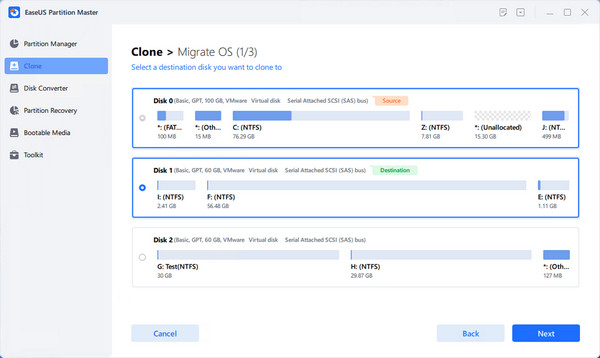
EaseUS Partition Master is a professional disk and partition management software designed for Windows users. Partitioning disk means splitting your disk storage into Disk C, Disk D, and Disk E (you can split disk drive storage into more Disks) and determine how much storage is distributed to each Disk. EaseUS Partition Master offers a range of features that cater to both beginners and advanced users, including:
1. Partition Management
One of the core features of EaseUS Partition Master is its ability to create, resize, merge, split, delete, and format partitions. This allows you to optimize your computer's storage space without losing data. The user-friendly interface of EaseUS Partition Master makes it easy to adjust partition sizes, making it a great tool for both casual users and IT professionals.
2. Disk Cloning and OS Migration
If you want to upgrade your hard drive or migrate your operating system to an SSD, EaseUS Partition Master offers a reliable disk cloning and OS migration feature. This ensures a lossless and smooth transition without data loss. EaseUS Partition Master can make it a valuable tool for system upgrades.
3. File System Conversion
EaseUS Partition Master allows you to convert file systems between FAT32, NTFS, and EXT formats without reformatting. This is particularly useful for users who need compatibility between different operating systems or external storage devices. With this feature, you can store large files on your disk.
4. Disk and Partition Recovery
EaseUS Partition Master includes a recovery tool that helps you retrieve lost or deleted data in partitions. This feature is useful to deal with accidental deletions, system crashes, or virus attacks. EaseUS Partition Master supports many file formats for recovery, such as photo, video, audio file, email, document files, etc.
5. Secure Disk Wiping
If you are concerned about your privacy, the secure disk wiping feature in EaseUS Partition Master allows you to permanently delete sensitive data, making it unrecoverable. This is ideal for users planning to sell or donate their old hard drives or computers.
6. Reset Windows Password
Besides all the powerful features above, EaseUS Partition Master can also help you reset your login password in Windows 11/10/7, including admin or standard user account. It can create a passcode reset disk with a DVD or USB drive, which can be used to remove Windows passwords on another computer.
Best EaseUS Alternative to Reset Windows Password
If you only want to create a Windows password reset tool, EaseUS Partition Master may not be a good choice because it includes too many other features. imyPass Windows Password Reset is your best EaseUS Partition Master alternative to do that. This powerful program can offer the quickest and best way to remove login passwords in Windows 7/8/10/11.
It can automatically create a password reset tool in your USB or CD/DVD disk. You don't need to do anything but insert it into your computer with password problems and start removing the Windows password.

4,000,000+ Downloads
Create Windows password reset USB or DVD disk easily.
Remove login or Microsoft password with only a few clicks.
Reset both admin and standard user account passwords.
Change, delete, or add Windows accounts easily.
Part 2. EaseUS Partition Master Free vs. Pro (Price Included)
EaseUS Partition Master is not totally free. Although it has a free version, the features you can get from different versions of EaseUS Partition Master are quite different. Of course, if you pay for it, you will get the powerful and necessary features. If you use a free version of EaseUS Partition Master, the features you can use are actually not powerful enough. It offers three versions:
Free Version: basic partitioning tools (create, resize, move, merge, format, delete partitions) with some limitations.
Professional Version ($39.95 per year): includes advanced partition management, OS migration, and data recovery.
Server Version ($159 per year): designed for business and enterprise users who need partition management on multiple systems.
The free version is sufficient for basic tasks like resizing or formatting partitions, while the paid versions unlock powerful features like cloning, migration, and recovery.
Part 3. EaseUS Partition Master User Performance
EaseUS Partition Master performs partition operations quickly and efficiently. The software uses advanced algorithms to minimize the risk of data loss during resizing or merging operations. However, the speed of some tasks, such as cloning large disks, depends on the hardware performance of the user's computer.
Stability of EaseUS Partition Master
EaseUS Partition Master has a good reputation for stability and reliability. Users rarely report crashes or failed operations, which is crucial when dealing with sensitive disk management tasks. For example, you can recover lost data after you factory reset Windows.
Compatibility of EaseUS Partition Master
EaseUS Partition Master is compatible with all modern versions of Windows, including Windows 11, 10, 8, and 7. It also supports a wide range of disk types, including HDDs, SSDs, USB drives, and RAID storage.
Ease of Use
EaseUS Partition Master is known for its user-friendly interface. The design is modern and intuitive, with a left-side navigation panel that categorizes different functions. Users can easily access the main features without needing in-depth technical knowledge.
EaseUS Partition Master also includes step-by-step guides and prompts to help users perform complex partition operations safely. The easier the steps are, the more relaxed you can feel when you partition your disk storage.
Part 4. EaseUS Partition Master Pros and Cons
EaseUS Partition Master is a powerful disk storage management tool. After you've learned the detailed features and prices of it, you may want to get a conclusive assessment of EaseUS Partition Master. Please check the pros and cons of this software.
Pros
- User-friendly interface with an intuitive design.
- Supports all major file systems and disk types.
- Includes partition recovery and secure wiping tools.
- Reliable performance with minimal risk of data loss.
- Free version available with essential features.
- Compatible with Windows 11 and earlier versions.
Cons
- Limited features in the free version.
- Paid versions can be expensive for casual users.
- Cloning large disks can take significant time.
Conclusion
This article offers a detailed EaseUS Partition Master review. EaseUS Partition Master is a reliable and efficient disk partitioning tool with a wide range of features that cater to both fresh beginners and advanced users. EaseUS Partition Master is easy to use. It also combines with powerful functionality like OS migration and partition recovery, making it one of the best choices for managing disk partitions.
If you need a simple and free tool for basic partitioning, the free version is a great starting point. However, for users who require advanced features like cloning, OS migration, and recovery, investing in the Professional or Server version is highly recommended. If you only want to reset Windows account password, you can resort to imyPass Windows Password Reset, the best EaseUS Partition Master alternative to reset account password of your Windows computer.
Hot Solutions
-
Windows Password
-
Windows Tips
-
Fix Windows
-
Password Tips

