Ultimate Review on PassFab 4WinKey & Detailed Probe on Its Functions
PassFab 4WinKey claims to be the hero for resetting your forgotten Windows password and getting stuck on the login screen. But the claims are too bold, so we are here to give you bits of information highlighting the app's capabilities, exploring user experiences, and even introducing an alternative that unlocks Windows with a single click. Keep reading this article to know how to regain access to your Windows immediately!
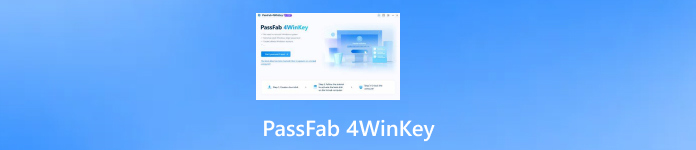
In this article:
Part 1: What Can PassFab 4WinKey Do?
PassFab 4WinKey is a software program designed to help you retrieve access to your Windows computer if you've forgotten your login password. It creates a bootable USB drive to bypass the standard login screen and reset your password, even for administrator accounts. In simpler terms, imagine it as a master key you create for your Windows machine.
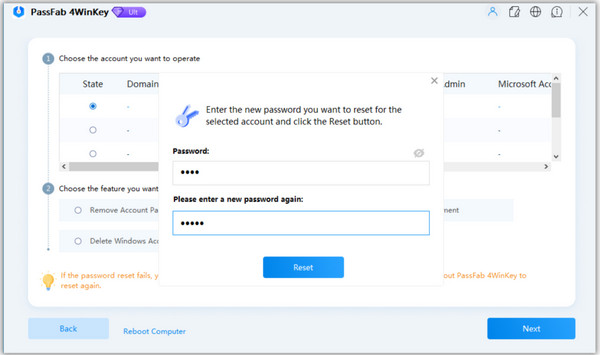
◆ Reset Forgotten Passwords: Whether you've forgotten your local account password, Microsoft account login, or even administrator credentials, PassFab 4WinKey can help you reset them.
◆ Multiple Windows Versions Supported: It works across various Windows operating systems, from the latest Windows 11 to Windows XP.
◆ Bypass Login Screen: Locked out completely? No problem. 4WinKey creates a bootable USB drive to bypass the standard login screen and regain access to your computer.
◆ Data-Safe Recovery: One of the key benefits is that it aims to reset your password without affecting your existing data on the computer.
Verdict:
While it promises a solution for forgotten Windows passwords, it offers features like resetting local or Microsoft account passwords, bypassing the login screen with a bootable USB, and broad Windows version compatibility. Recovering access without harming your data is also a big plus. However, the actual effectiveness and user-friendliness still need to be seen. We'll explore real user experiences and potential downsides in Part 2 to help you decide if PassFab 4WinKey is the correct key for your situation.
Part 2: Detailed Review of PassFab 4WinKey
PassFab 4WinKey review doesn’t end with knowing what the app is all about since there is additional information you need to look at. In this way, you can decide whether it is a must to use. Read the information below to understand the app's functionality deeply.
Pros
- As advertised, it can reset various password types on Windows easily.
- It supports a bootable USB creation feature to bypass the device entirely.
- Works well with a vast range of Windows OS from the recent up to the XP.
- It focuses on resetting passwords without affecting your existing data.
Cons
- A free version is very limited in access and what it can do.
- Fees differ depending on the version you choose.
- Bootable USB isn’t a simple task to do.
User Experience:
User experiences with PassFab 4WinKey are mixed. Some users praise its effectiveness in retrieving forgotten passwords, particularly for local accounts. Others found the bootable USB creation process a bit technical and encountered difficulties. If you are looking for an app that can help you fix a Windows 10 pin not working error, this is the app for you.
Pricing:
Here are the latest PassFab 4WinKey price and the features you can use when you purchase that plan on Windows:
1. Professional Plan
$24.95 for the first month, $74.9 after that (Tax excluded)
Features:
◆ Create a USB/CD/DVD.
◆ Remove admin/local password.
◆ It supports for Windows 11/10/8.1/8/7/Vista/XP/2000.
◆ It supports Windows Server 2019/2012 (R2)/2008 (R2)/2003 (R2)/SBS 2011.
2. Enterprise Plan
$39.95 for the first month, $79.9 after that (Tax excluded)
Features:
◆ Create a USB/CD/DVD.
◆ Remove admin/local password.
◆ Remove domain admin/local password (for enterprise).
◆ It supports for Windows 11/10/8.1/8/7/Vista/XP/2000.
◆ It supports Windows Server 2019/2012 (R2)/2008 (R2)/2003 (R2)/SBS 2011.
3. Ultimate Plan
$59.95 for the first month, $139.9 after that (Tax excluded)
Features:
◆ Create a USB/CD/DVD.
◆ Reset/Remove admin/local password.
◆ Reset Microsoft account/RAID Server user password.
◆ Reset/Remove domain admin/local password & Create domain admin/local admin account (for enterprise).
◆ Delete admin/guest account.
◆ It supports for Windows 11/10/8.1/8/7/Vista/XP/2000.
◆ It supports Windows Server 2019/2012 (R2)/2008 (R2)/2003 (R2)/SBS 2011.
Bonus: The Best & Cheaper Way to Reset Windows Password
imyPass Windows Password Reset will help you reset Windows Admin and Standard users' accounts without losing any bits of your data. It is the PassFab 4WinKey free alternative you need. It is generally more affordable than PassFab 4WinKey, making it a budget-conscious choice but with the same feat. With the more straightforward interface, you can easily navigate the feature you want to access. So, if you're looking for an effective and affordable solution to reset your forgotten Windows password, imyPass Windows Password Reset is a strong contender. It offers the same core functionality as PassFab 4WinKey but is potentially lighter on your wallet and easier to use.
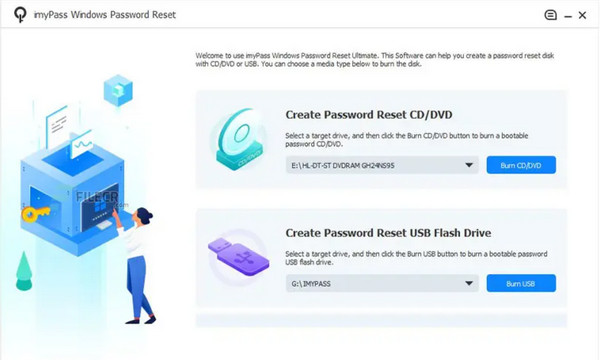
FAQs.
-
Does PassFab 4WinKey work?
PassFab 4WinKey can be an effective tool for resetting forgotten Windows passwords. However, its success rate can vary depending on the complexity of the password and specific circumstances.
-
Are there any alternatives to PassFab 4WinKey?
Yes, other password reset tools are available, such as imyPass Windows Password Reset. It often offers similar functionality at a more affordable price point and might have a more straightforward user interface.
-
Is it safe to use PassFab 4WinKey?
PassFab 4WinKey claims to reset passwords without affecting your existing data. However, it's always good practice to back up your data before using any password reset software to be safe.
-
Is PassFab 4WinKey challenging to use?
The program involves creating a bootable USB drive. While the process is guided, some users with limited technical experience might find it challenging.
-
What types of passwords can PassFab 4WinKey reset?
It can typically reset various password types, including local passwords, Microsoft account logins, and administrator credentials.
Conclusion
Overall, PassFab 4WinKey Windows Password Recovery is one of the best choices on the market if you are looking for a reliable software app to regain access to your Windows, as it promises to solve the issue immediately. Yet, many have mentioned mixed user experiences, with some praising its effectiveness and others finding the process a hurdle. Additionally, the cost can be a factor depending on your chosen version.
If you're looking for a more budget-friendly option with a potentially more straightforward user experience, imyPass Windows Password Reset stands out as a strong contender. It boasts similar functionality to PassFab 4WinKey at a more affordable price and might be easier to navigate.
Hot Solutions
-
Windows Password
-
Windows Tips
-
Fix Windows
-
Password Tips

