Can You Bypass Password in Windows 10 Safe Mode [2025]
When you get a second-hand computer, you may think you can bypass password in Windows 10 Safe Mode but only to find that you still need to enter a password to enter Safe Mode. Why does Safe Mode require password on Windows 10/11? Can you really remove Windows account password in Safe Mode? Sadly, Safe Mode cannot help you remove account password. However, you can keep reading to see what Safe Mode can do for you and learn an ultimate way to reset Windows account password.

In this article:
Part 1: Why Does Safe Mode Require a Password?
Windows 10 requires a password in Safe Mode for security reasons. Actually, the password that Safe Mode requires is your Windows account password. You must enter the password to enter Safe Mode on Windows 10 unless your Windows account has no password. Here’s why Safe Mode requires password on Windows 10.
Prevents Unauthorized Access
Safe Mode is a powerful troubleshooting environment that allows access to system files and settings. If someone could enter Safe Mode without authentication, they might bypass security measures and do some vital changes to your Windows OS and settings.
Microsoft Account Protection
Generally, a user will log into a Microsoft account on a Windows computer. If anyone can bypass password in Windows 10 Safe Mode, he or she will access your personal data and privacy and data, which is really dangerous.
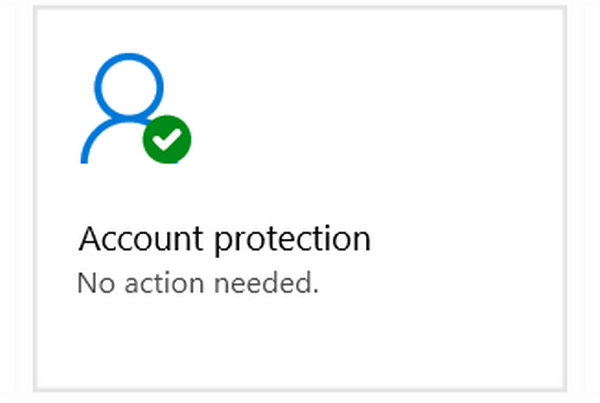
Part 2: Can You Bypass Password on Windows 10 Safe Mode?
You cannot bypass password on Windows 10 Safe Mode. You don’t need to consider bypass a Windows account password after entering the Safe Mode on Windows 10, for it will still ask you to enter a password. Moreover, there’s no way to bypass or remove Safe Mode password, and you must enter the password to enter Safe Mode if your computer has set a login password.
What Is Safe Mode Password in Windows 10?
Generally, the Safe Mode password is your Windows login passcode. However, sometimes, Windows 10 may not recognize PINs or fingerprint logins in Safe Mode. In that case, it will force you to use your Microsoft account or local password. Therefore, you can draw the conclusion that Windows 10 Safe Mode password can be PIN or your Microsoft account password.
Can you exit Windows 10 Safe Mode without password? Yes, you can. You can directly shut down or restart your computer. However, you still cannot access the Windows if you don’t know the PIN or Microsoft account password.

What Can Safe Mode Do on Windows 10?
Safe Mode in Windows 10 is a troubleshooting environment that starts Windows with a minimal set of drivers and services. It helps diagnose and fix issues like system crashes, malware infections, and driver conflicts.
If your computer has an admin account, you can enter Safe Mode to reset a local user password. You can also activate the hidden Administrator account to regain access if you find the login password is changed.
Part 3: The Correct Way to Bypass or Remove Password on Windows 10
You have known the truth that you cannot bypass password in Windows 10 Safe Mode. So, how can you remove the account on your Windows computer? Maybe you can try an ultimate solution – imyPass Windows Password Reset. You only need to prepare a USB drive and a workable computer to quickly create a Windows password reset tool. Whether it’s an admin or standard account, this program can easily reset or remove it. Moreover, you can create a new account with it. Since you cannot bypass passwords in Windows 10 Safe Mode, don’t miss this best chance.

4,000,000+ Downloads
Insert a blank USB drive to create a password reset tool.
Remove both admin or standard user account on Windows 10.
Create Windows password reset USB automatically.
Allow you to add a new account to Windows 10.
Conclusion
Why does Safe Mode require a password on Windows 10? That’s all for security concerns. Since Safe Mode can adjust many settings or influence on your data and privacy, so you must enter PIN or Microsoft password to enter Safe Mode.
Maybe you want to bypass the password in Windows 10 Safe Mode. That’s also impossible. You cannot use Safe Mode to change passwords when you don’t know the password. However, you can resort to imyPass Windows Password Reset to easily bypass Windows 10 password, whether it’s an admin or simple user account.
Hot Solutions
-
Windows Password
-
Windows Tips
-
Fix Windows
-
Password Tips

