How to Factory Reset A Dell Laptop from the Beginning (Windows 10/8/7)
Does your Dell laptop usually work slowly or lag? In that case, you may want to factory reset the Dell laptop. When you encounter severe system bugs or errors, it's also a good choice to factory reset your Dell laptop to refresh it.
Besides resetting Dell laptop, you may also want to reset the Dell laptop password. It will help you access a Dell laptop that hasn't been used for a long time. Now, let’s see how to factory reset Dell laptops with or without passwords on all Windows versions.

In this article:
Part 1: How to Factory Reset a Dell Laptop
In case of unexpected data loss, it is recommended to back up Dell manually. Later, you can reset your Dell system files to factory settings.
Section 1: Use File History to Back Up Dell Files
From the Windows Start menu, choose the Settings option.
Choose Update & Security followed by Backup.
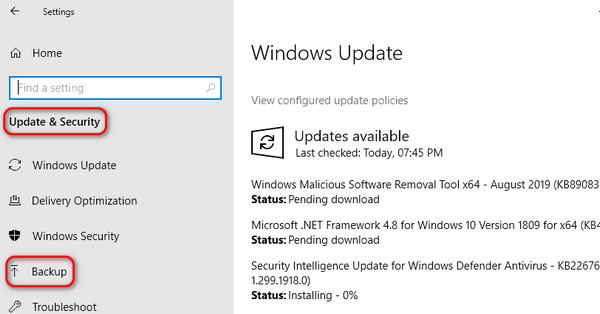
Choose Add a Drive. Then select a certain external drive or network location for your Dell laptop.
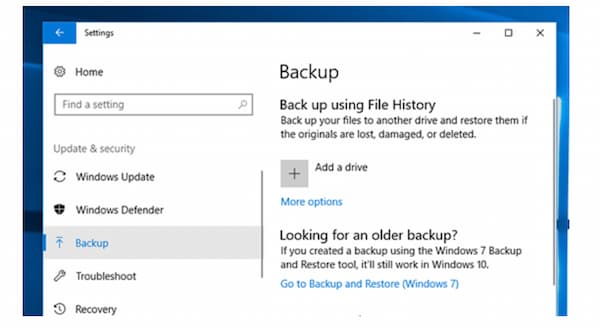
Section 2: Factory Reset Dell Laptop via Troubleshoot Screen
When you forget the Windows Dell password, you can use the Troubleshoot screen to factory reset the Dell laptop. This method is more professional, but you need to enter the troubleshooting screen when your computer reboots.
Disconnect all unnecessary hardware components from your Dell laptop, such as a scanner, modem, USB drive, etc.
Power off and on the Dell laptop. Press F8 on your keyboard when you see the Windows logo immediately. Then, click the Troubleshoot button to reset your Dell laptop.
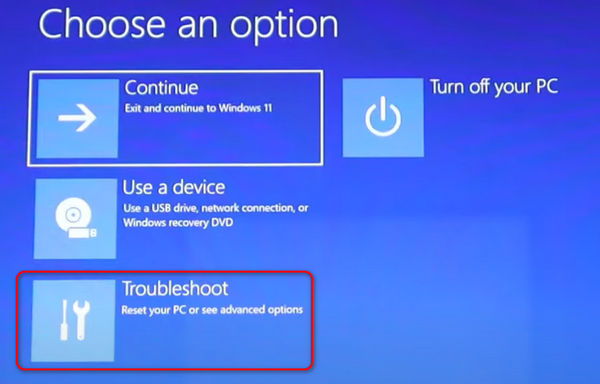
In the Troubleshoot window, of course, you should choose Reset this PC because you want to reset your Dell laptop.
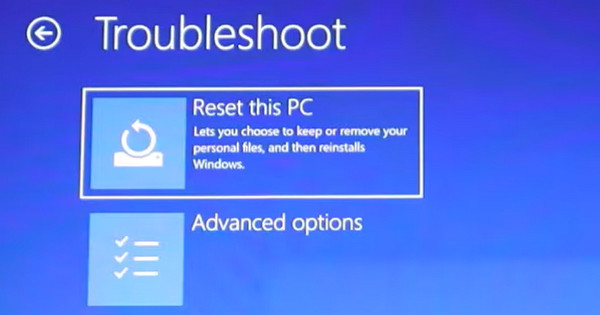
You can choose Keep my files or Remove everything. If you desire factory resetting your Dell laptop to get it fully refreshed, choose Remove everything. After that, all data will be erased, and you can also delete the administrator account on Windows 10/11.
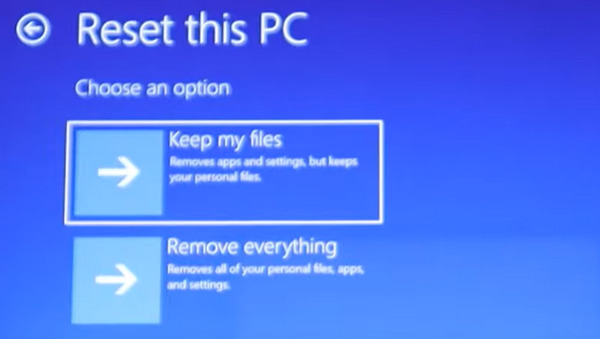
The Cloud download may update the Windows version, while Local reinstall can keep the current Windows version. You only need to choose Local reinstall when you just want to factory reset a Dell laptop.
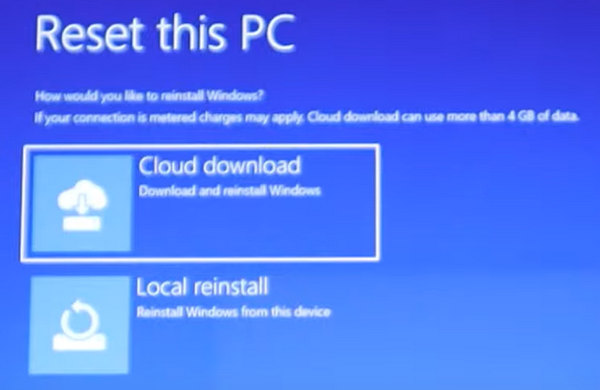
Part 2: Reset Dell Laptop Password without Losing Data
When you want to factory reset a Dell laptop on Windows 7/10/11, you will be required to enter the administrator password if the password was set before. If your Dell hasn’t been used for a long time while the password is forgotten, you can’t factory reset your Dell laptop successfully. In that case, you can use imyPass Windows Password Reset to reset any Dell laptop password, and can also help you reset the PC if you want it. All your previous Dell files and settings stay safe. There is no need to back up or restore your Dell laptop after unlocking. Later, you can unlock Dell and perform all changes with ease.

4,000,000+ Downloads
Reset Windows administrator and standard user account password without data loss.
Create a new administrator account in seconds without logging.
Guarantee not to format or reinstall your Windows OS.
Remove and reset Dell laptop password on Windows 10/8.1/8/7/Vista/XP/Server.
Support all models of Dell laptops, such as Dell Inspiron, Dell Latitude, Dell Vostro, Dell XPS, etc.
FAQs.
-
Do you know how to factory reset Dell laptop without data loss?
That’s easy; when you factory reset in BIOS or on the desktop, you should choose Keep my files rather than Remove everything and go on. After that, you can factory reset the Dell laptop without data loss.
-
How can I reset Dell laptop without the admin password?
You can only do that in the BIOS window, and a Windows setup disc or drive is also necessary. However, if you want to remove the password, you will also get the storage fully wiped.
-
Does frequently resetting Dell laptop break the hard disk?
No, it doesn’t. When you factory reset, the Dell laptop, you just run a program built in the Windows system, which won’t cause damage.
-
Can I keep the Wi-Fi connected after I factory reset my Dell laptop?
No, you can’t. You may reset your PC while keeping all the data and files, but the Wi-Fi connection won’t be kept.
-
What’s the difference between hard resetting Dell laptop and factory resetting it?
When you hard reset your Dell laptop, you make the PC reboot when it’s stuck in a certain problem. When you factory reset a Dell laptop, you make the settings all reset or deeply refresh the PC.
Conclusion
All in all, you can factory reset a Dell laptop with the above steps. All Windows versions and Dell laptop models are supported. You can factory reset Dell laptop with or without password here. By the way, you can reset a Dell desktop to factory settings with the same steps as well. Factory resetting a laptop is not a universal solution. You can use imyPass Windows Password Reset and other professional tools to get better Dell unlocking and troubleshooting solutions. If you have any other questions and suggestions about resetting your Windows 10/8/7 Dell laptop, you can feel free to contact us. Or you can leave messages in the comments below.
Hot Solutions
-
Windows Tips
-
Windows Password
-
Fix Windows
-
Password Tips

