什么是UkeySoft Unlocker以及它是否真的有效
使用功能强大的 iOS 解锁工具,您可以绕过并摆脱 iPhone 或 iPad 上的任何限制,包括屏幕密码、Apple ID 密码、iCloud 激活锁、屏幕使用时间等。如果您忘记了密码并在 Google 引擎中搜索解锁软件,则很有可能 UkeySoft解锁器 位于第一个结果页。本文将评论该软件并告诉您是否值得下载。

在本文中:
第 1 部分。对 UkeySoft Unlocker 的公正评价
随着iPhone和iPad成为全球流行的智能设备,忘记屏幕密码或Apple ID密码已成为一个常见问题。 因此,学习有效的iOS解锁应用程序(例如UkeySoft Unlocker)是必不可少的。
UkeySoft Unlocker的主要功能
1. 从 iOS 设备上移除屏幕锁。
2. 适用于密码、PIN、Touch ID 和 Face ID。
3. 解锁Apple ID 当您忘记密码时。
4. 绕过屏幕使用时间密码,不会丢失数据。
5.兼容iOS 15及更早版本。
UkeySoft Unlocker评论
优点
- 它支持 iOS 设备上的多种屏幕锁定类型。
- 当您忘记密码时,UkeySoft Unlocker 可让您删除旧的 Apple ID。
- 它可以帮助您重新获得已禁用、已使用或锁定的 iPhone 或 iPad 的访问权限。
- 它适用于 4 位和 6 位密码。
缺点
- 它与最新版本的 iOS 不兼容。
- 该软件仅适用于激活的设备。
- 如果没有许可证,它将无法解锁任何东西。
UkeySoft Unlocker的价格
UkeySoft Unlocker 可从官方网站免费下载,但它不是免费软件。此外,它只附带终身许可证,在单台 PC 或 Mac 上解锁无限数量的 iOS 设备需要花费 $59.95。
如何使用UkeySoft Unlocker解锁iPhone
下载UkeySoft Unlocker,将其安装到您的PC上,然后打开该软件。 选择 解锁屏幕密码。如果您忘记了 Apple ID 密码,请选择 解锁Apple ID 反而。
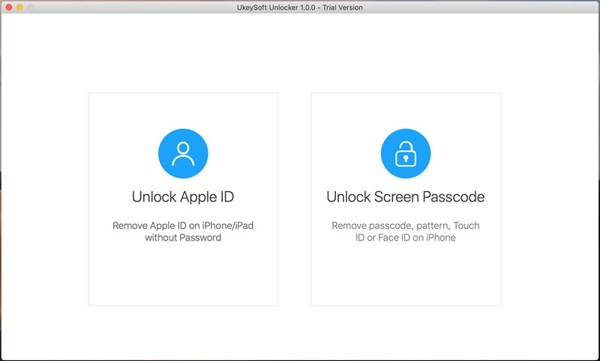
使用 USB 数据线将 iPhone 连接到 PC,然后单击 下一个。然后按照屏幕上的说明将您的 iPhone 置于恢复模式。
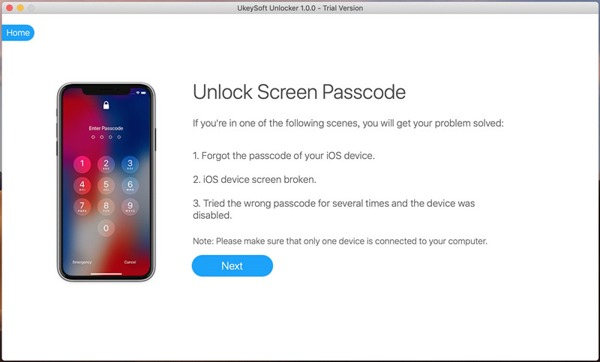
接下来,根据您的设备下载固件包。完成后,点击 开始解锁 按钮立即开始删除您的 iPhone 密码。
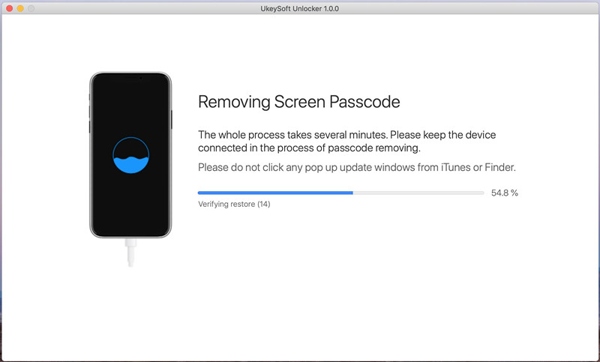
第 2 部分。UkeySoft Unlocker 的最佳替代品
虽然 UkeySoft Unlocker 是一款出色的 iOS 解锁程序,但它也有缺点。它不适用于 iOS 18/17/16。此外,成功率也不是很高。因此,你最好学习一种替代解决方案,例如 imyPass iPassGo. 它支持最新的 iOS 设备并集成更多附加功能。
优点
- 从任何 iPhone 或 iPad 移除屏幕锁。
- 支持最新版本的iOS。
- 删除 4 位或 6 位密码、触控 ID 和面容 ID。
- 包括附加功能,例如 Apple ID 删除、MDM 删除和屏幕时间密码绕过。
- 提供灵活的计划。
缺点
- 解锁 iOS 需要一台电脑。
如果忘记密码,请按照以下步骤解锁 iPhone 或 iPad:
在计算机上安装 UkeySoft Unlocker 后,启动它的最佳替代品。使用 Lightning 线将锁定的 iPhone 连接到计算机。
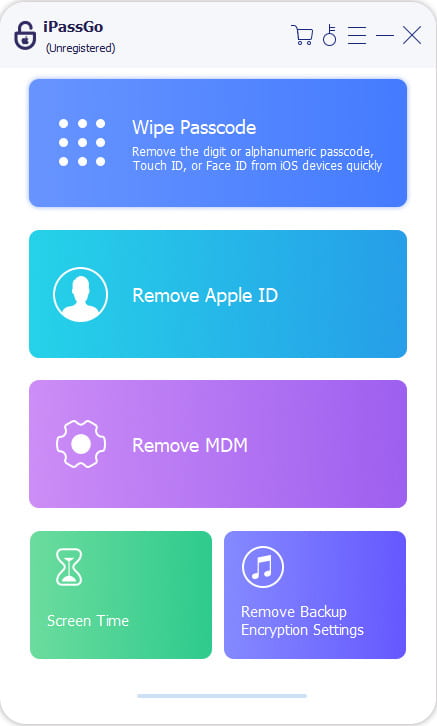
在主界面选择一个功能。这里我们选择 擦除密码 并点击 开始 按钮。然后检查设备信息,然后点击 开始 下载固件。
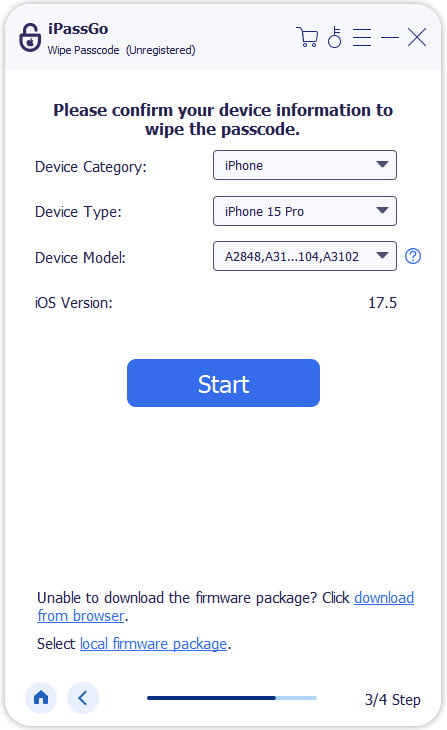
接下来,单击 开锁,阅读通知并确认操作。输入 0000 然后开始删除你的 iPhone 密码。完成后,退出软件并断开设备。现在,你可以设置新密码了。
常见问题解答。
-
UkeySoft Unlocker 合法吗?
是的。该软件是由一家信誉良好的软件公司开发和发布的。如果您的防病毒软件在解锁 iPhone 时报告恶意软件,则必须暂时禁用它。
-
为什么UkeySoft Unlocker无法在我的iPhone上运行?
UkeySoft Unlocker 不适用于所有 iPhone 和 iPad。此外,它不支持最新版本的 iOS。如果您更新了锁定的 iPhone,它将无法在您的设备上使用。此外,您需要在解锁 iPhone 之前购买许可证并注册该软件。
-
我可以在 Mac 上使用 UkeySoft Unlocker 吗?
是的,UkeySoft Unlocker 适用于 Windows 7 或更高版本以及 Mac OS X 10.9 或更高版本。其他系统要求包括至少 1GHz 处理器和 512MB 或更高 RAM。
结论
现在,你应该明白什么是 UkeySoft解锁器 可以做什么,它的优点和缺点,以及如何使用它来解锁你的 iPhone 或 iPad 而无需密码。此外,我们推荐了最好的替代软件, imyPass iPassGo。您可以根据自己的情况做出最佳决定。如果您对该软件还有其他疑问,请随时在本帖下方留言,我们会尽快回复。
热门解决方案
-
解锁iOS
-
iOS 技巧
-
解锁 Android
-
密码

