如何在有或没有备份的情况下恢复已删除的 iPhone 通话
通话记录或通话历史记录是有关电话的信息,包括通话日期、时间、持续时间、电话号码等详细信息。它是电话通话记录的通话详细信息摘要。显然,丢失 iPhone 上的重要通话记录会令人非常沮丧,尤其是如果您不小心删除了重要的业务通话。本教程介绍了四种有效的方法来 在 iPhone 上查找已删除的通话 或有或无备份的 iPad。
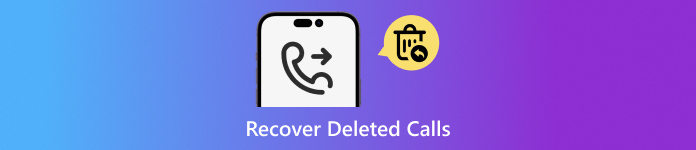
第 1 部分:iPhone 如何处理通话记录
您无法在 iPhone 上存储无限量的通话记录。根据 Apple 的说法,您的手机最多可在本地存储 1,0000 条通话记录,但您一次只能查看 100 条。一旦通话次数超过限制,旧的通话记录将自动被删除。打开 电话 应用程序,然后转到 最近 底部的标签。在这里您可以查看通话记录。
第 2 部分:如何从备份中恢复已删除的 iPhone 通话
备份始终是恢复 iPhone 上已删除通话的好方法。对于 iOS 用户,iCloud 和 iTunes/Finder 是备份其设备的官方选项。如果您有包含丢失的通话记录的备份,请按照以下工作流程操作。
如何从 iCloud Backup 查看已删除的通话记录
打开你的 设置 应用程序,点击你的个人资料,选择 iCloud, 挑选 管理存储,然后按 备份. 检查您是否有 iCloud 备份。
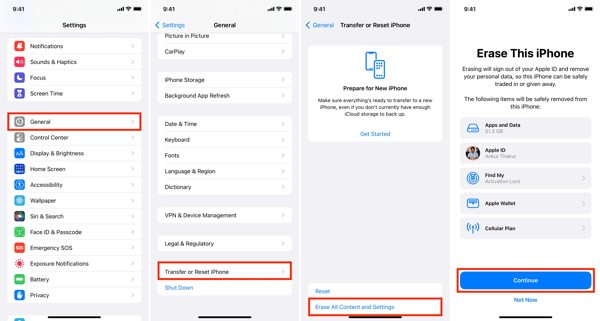
返回 设置 屏幕,选择 一般的, 挑选 转移或重置 iPhone 或者 重置,然后点击 删除所有内容和设置.
出现提示时,输入您的 Apple ID 密码或 iPhone 密码。然后点击 擦除 或者 继续 确认恢复出厂设置。
重置后重启 iPhone,然后按照屏幕上的说明将其设置为新设备。确保在设置过程中连接到稳定的互联网连接。
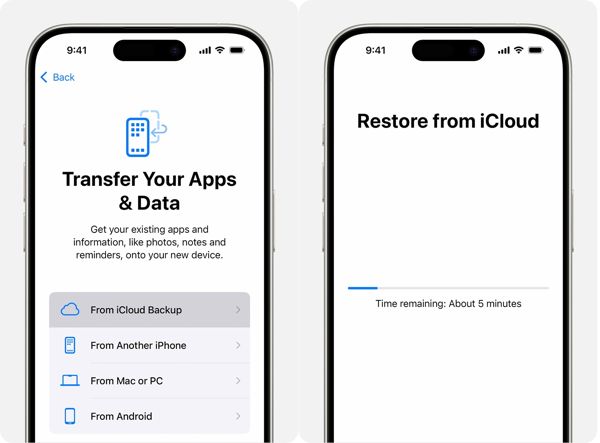
当你到达 应用程序和数据 屏幕,选择 从 iCloud 备份恢复。使用您的 Apple ID 和密码登录您的 iCloud 帐户,然后选择正确的备份。您可以轻松 重置你的 Apple ID 密码 如果你忘记了。
完成设置过程后,您就可以在 iPhone 上找到已删除的通话 电话 应用程序。
如何从 iTunes/Finder 备份中获取已删除的通话记录
如果您习惯将 iPhone 备份到电脑,请使用兼容的电缆将您的设备连接到电脑。
在 Windows 和 macOS Mojave 或更早版本上打开 iTunes,点击 电话 按钮,然后转到 概括 选项卡。在 macOS Catalina 或更高版本上打开 Finder,点击您的 iPhone 名称,然后输入 一般的 标签。
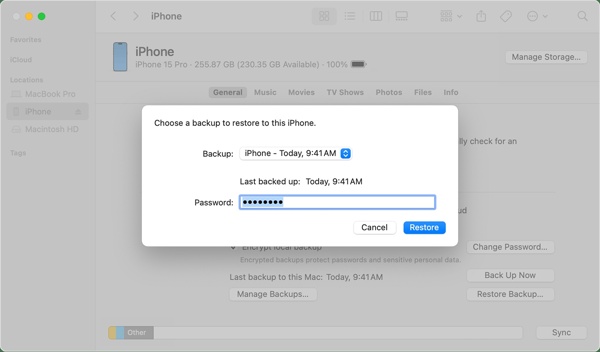
点击 恢复备份 下的按钮 备份 部分。您还必须输入 iTunes 备份密码 如果有必要的话。
拉下 备份 列表,然后选择包含已删除通话记录的备份。接下来,点击 恢复 按钮。如果您的备份已加密,请输入您的密码。
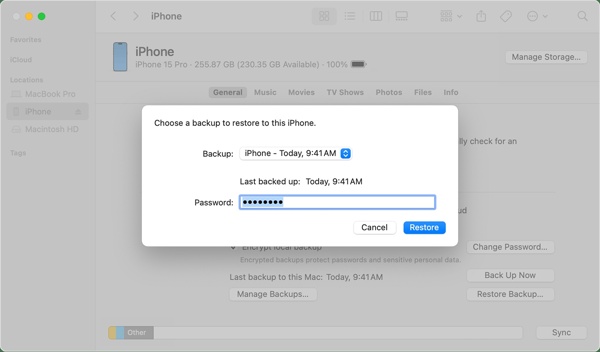
完成后,断开 iPhone 连接并重新启动。然后,您就可以在 iPhone 上查看已删除的通话。
第 3 部分:如何在没有备份的情况下获取已删除的 iPhone 通话
如何通过运营商检查 iPhone 上已删除的通话
大多数运营商会将您的通话记录保存在其服务器上。因此,您无需备份即可在 iPhone 上查看已删除的通话记录。您可以前往最近的商店或访问网站来查找丢失的通话记录。
威瑞森无线
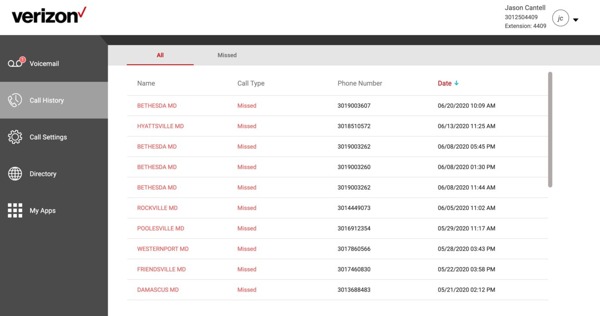
Verizon 对通话记录数量没有限制,但只保留最近 90 天的详细信息。您可以在网站上登录您的帐户,然后转到 通话记录 选项卡。
美国电话电报公司
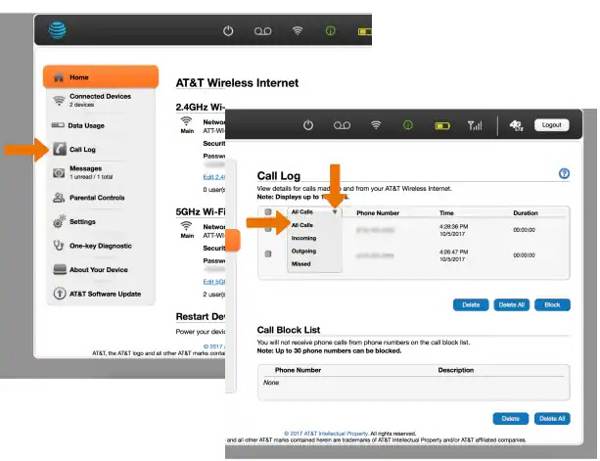
使用 AT&T 手机,您可以按日期和时间查看已删除的最近通话。该运营商最多可保存 100 条通话记录。此外,通话记录将在 60 天后自动删除。在浏览器中访问 att.wirelessinternet/,登录您的帐户,点击 通话记录,并查看已删除的通话记录。
T-Mobile
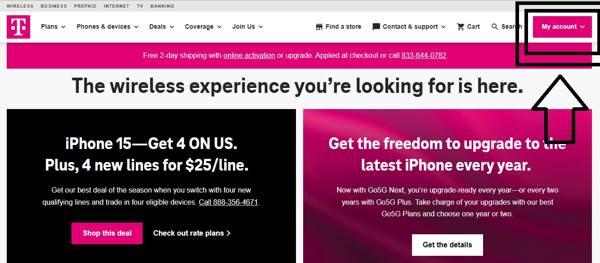
T-Mobile 还允许您在网站上恢复 iPhone 上已删除的最近通话记录。前往 我的账户 菜单,然后登录您的账户。选择 用法,然后选择 呼叫.
如何在没有备份的情况下恢复已删除的最近通话
如果上述方法都行不通,那么你需要一款功能强大的通话记录恢复工具。例如,imyPass iPhone Data Recovery 就是 iPhone 用户最好的数据恢复软件之一。它可以查找 iPhone 内存中已删除的通话记录。
iPhone数据恢复的主要功能
1.无需备份即可恢复 iPhone 上已删除的通话记录。
2.按日期和时间搜索通话记录。
3.预览丢失的通话记录以进行有选择地恢复。
4. 无需重置即可从 iTunes/iCloud 备份中提取通话记录。
5.支持最新版本的iOS。
以下是无需备份即可恢复 iPhone 上已删除的通话记录的步骤:
连接到您的 iPhone
在 PC 上安装后,启动最好的 iPhone 数据恢复软件。Mac 有另一个版本。选择 从 iOS 设备恢复 选项卡。使用 Lightning 线将 iPhone 连接到电脑。如果出现提示,请点击 相信 然后点击 开始扫描 按钮继续。
预览已删除的通话
进入主窗口后,转到 通话记录 选项卡下的 留言及联系方式 左侧的标题。下拉顶部选项并选择 仅显示已删除。现在,您可以查看已删除的通话记录。
恢复已删除的通话
最后,选择要恢复的已删除通话记录,点击 恢复 按钮。然后设置输出文件夹,然后点击 恢复 再次。
结论
本教程将告诉你如何 查看 iPhone 上已删除的通话 有或没有备份。iTunes/Finder 和 iCloud 备份可让您恢复丢失的通话记录。没有备份,您可以从运营商处检查已删除的通话。imyPass iPhone 数据恢复是一种有效的丢失通话恢复方法。如果您对此主题还有其他问题,请在下面写下来。

