如何使用或不使用代码解锁 TracFone 手机
作为一家预付费移动虚拟网络运营商,TracFone 为客户提供各种实惠的套餐和手机。与主要网络提供商不同,它不运营自己的基站,而是使用前三大主要网络。由于套餐价格低廉,它在学生和年轻人中很受欢迎。当然,它将大多数设备锁定在其网络上。本指南解释了 如何解锁 TracFone 设备在各种情况下。

在本文中:
第 1 部分:解锁 TracFone 的要求
为了简化流程,您必须了解 TracFone 解锁政策,该政策旨在提供解锁 TracFone 设备的方法,允许在其他运营商的网络上使用该手机。
一般资格:
1. 您的手机必须已使用 TracFone 服务超过 12 个月。
2. 您的设备必须处于工作状态,不得有任何改动。
3. 您的帐户必须信誉良好。
4. 您的手机未被报告被盗、丢失或被盗用。
5.2021年11月23日之前激活的iPhone和Android手机需要等待12个月。
6.2021年11月23日后激活的iPhone和Android设备的等待期为60天。
7.您的设备必须运行良好且没有损坏。
第 2 部分:解锁 TracFone 手机的官方方法
根据解锁政策,当设备满足要求时,TracFone iPhone 将自动解锁而无需代码。您可以使用另一张 SIM 卡检查状态。如果它没有自动解锁,您可以联系 TracFone。对于 Android 设备,您必须联系 TracFone 客户服务并索要解锁代码。检查以下工作流程:
查找手机上的 IMEI 号码。拨号 *#06# 即可获取信息。或者前往 设置 应用程序,选择 关于手机,并检查 IMEI 号码。
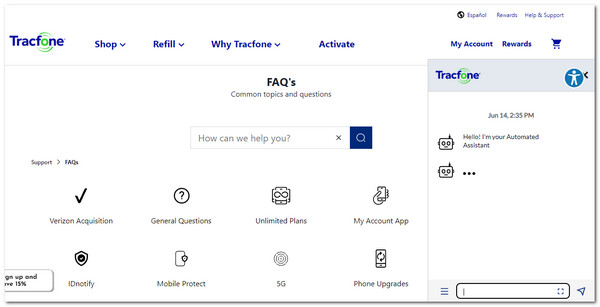
致电客服(800-867-7183)或访问 TracFone 网站并点击 帮助和支持 进行实时聊天。
请求设备解锁,并提交您的电话号码、IMEI 号码和其他必要信息。等待 TracFone 生成免费解锁代码。它会通过短信将代码发送到您的电话号码。
从手机中取出原来的 SIM 卡,然后插入其他网络所需的 SIM 卡。
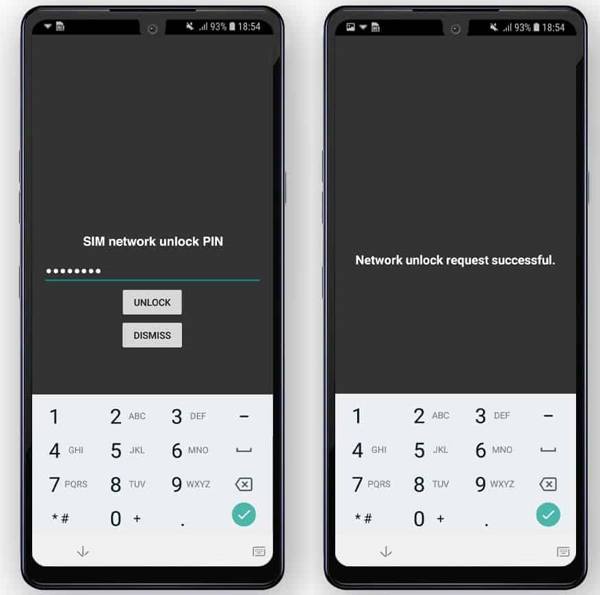
出现提示时,输入解锁代码并点击 开锁 按钮。
第 3 部分:如何使用在线服务解锁 TracFone
如果您想在没有代码的情况下解锁 TracFone 设备,则需要使用第三方解锁服务,例如 DoctorSIM、Unlocky、DirectUnlocks 等。请记住,这些服务不是免费的,价格从几美元到几百美元不等。
在浏览器中访问信誉良好的 TracFone 解锁代码生成器。我们使用 DoctorSIM 作为示例。
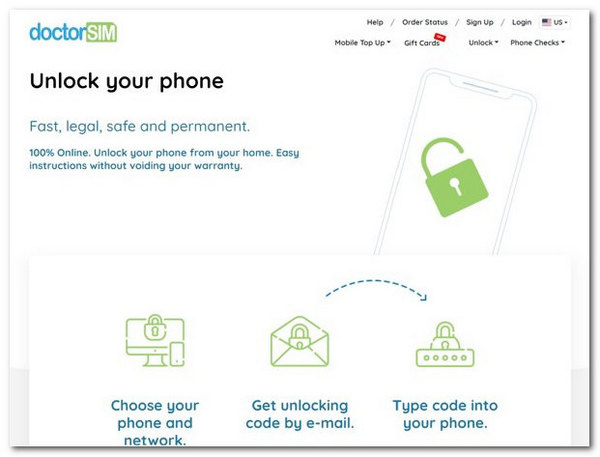
在列表中选择您的手机品牌,然后点击 解锁手机 按钮继续。
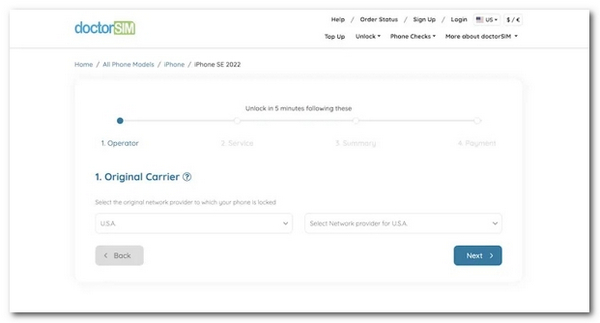
接下来,输入必要的信息,例如您的 IMEI 号码、网络提供商等。留下一个可访问的电子邮件地址,然后支付账单。
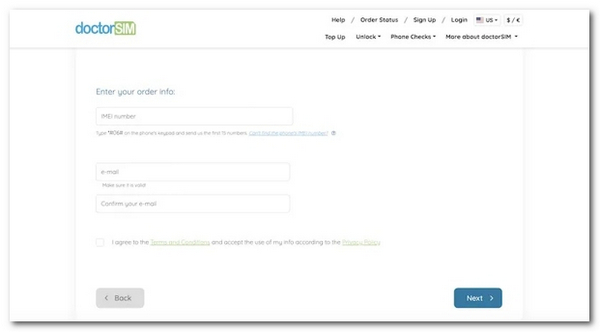
2 个工作日内,您将收到服务方发送的电子邮件。按照附加说明立即解锁 TracFone 运营商
附加提示:如何在没有密码的情况下绕过 TracFone 上的屏幕锁定
要绕过 TracFone Motorola、Samsung 等设备的屏幕锁,您可以使用功能强大的解锁程序,例如 iToolab UnlockGo (Android)。它利用先进的技术有效地移除 Android 设备上的各种屏幕锁。
TracFone手机解锁器的主要功能
1. 无需密码即可解除 TracFone 上的屏幕锁。
2.支持密码、PIN、图案、指纹等。
3.使用方便、快捷。
4.兼容多种手机型号。
以下是无需密码解锁 TracFone 设备的过程:
在电脑上安装手机解锁软件后,启动它。选择 移除屏幕锁,然后点击 开始 按钮继续。
小费:如果您打算在没有密码的情况下将 TracFone 恢复出厂设置,请选择 绕过三星 FRP.
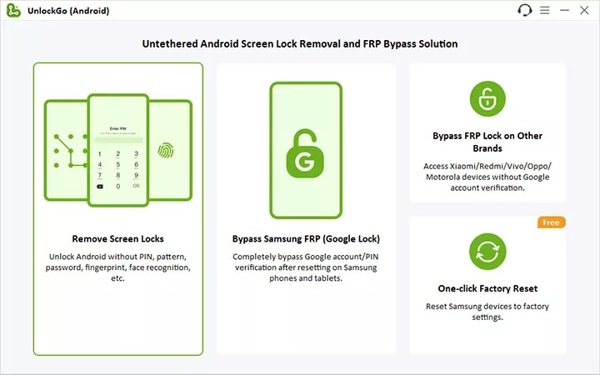
选择您的设备品牌并设置其他信息,例如您的手机型号。接下来,使用 USB 数据线将您的手机连接到电脑。
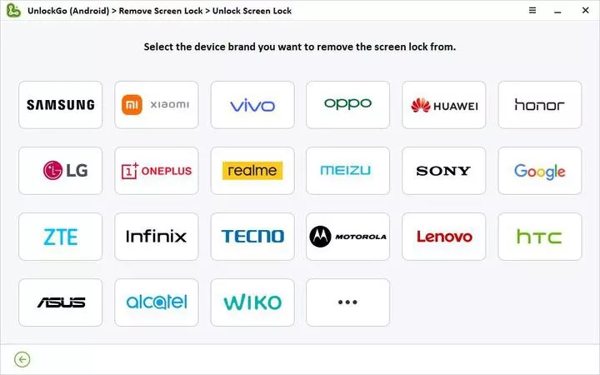
然后按照屏幕上的说明将手机置于恢复模式。根据手机品牌和型号,说明可能有所不同。对于某些设备,不需要进入恢复模式。
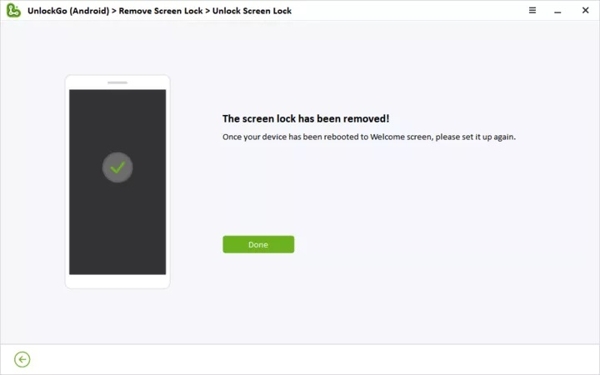
最后,点击 开锁 按钮立即开始解锁屏幕锁。完成后,您的手机将重新启动,然后您就可以设置新的屏幕锁密码了。
笔记:对于三星 Galaxy S7 及更早版本,您可以选择 解锁三星而不丢失数据,下载数据包,直接解锁屏幕锁。
常见问题解答。
-
如何解锁 TracFone SIM 锁码 1?
在手机上拨打 #83865625# 打开解锁代码菜单。出现提示时,在第一个字段中输入 MCK/DEFREEZE 代码,在第二个字段中输入 NCK/NETWORK 代码。然后您将收到设备解锁消息。
-
TracFone 的 SIM 解锁码是什么?
TracFone 设备没有通用的 SIM 解锁代码。您可以联系客服并要求您的运营商生成解锁手机的代码。但是,您必须满足设备解锁资格并提供您的 IMEI 号码。
-
哪些运营商与 TracFone 兼容?
TracFone 设备在三大网络上运行:Verizon、AT&T 和 T-Mobile。因此,您将可以访问相同的全国 4G LTE 覆盖范围和可用的 5G 网络。
结论
本指南解释了如何 TracFone 解锁 有或没有解锁码。一旦您满足设备解锁政策,您的手机将自动解锁或在通过客户服务请求后解锁。否则,您必须寻找第三方解锁服务来解锁您的手机。此外,我们还演示了如何在没有密码的情况下解锁 TracFone 设备上的屏幕锁。如果您还有其他问题,请随时写下来。
热门解决方案
-
解锁 Android
-
解锁iOS
-
密码技巧
-
iOS 技巧

