[已解决]使用两种方法关闭 Android 上的锁定屏幕
锁屏可以保护你的安卓数据,并显示所有个性化通知、小部件、特殊壁纸等。然而,如果你意外忘记了正确的屏幕密码,它可能会成为一道坚不可摧的屏障。你无法访问与各种应用相关的重要数据。因此,有些用户想要 关闭 Android 锁屏 提前了解。对于可以正常使用 Android 设备的用户,请阅读第一部分如何在 Android 上禁用锁屏。对于无法解锁 Android 设备的用户,请阅读第二部分如何在 Android 上移除锁屏。
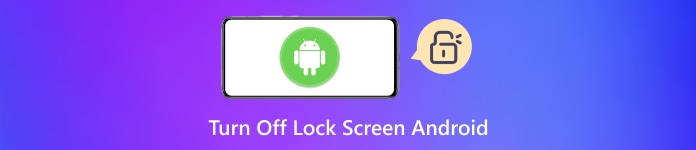
第 1 部分。如何在“设置”中关闭 Android 上的锁定屏幕
如果您想删除带密码的 Android 锁屏,请转到“设置”应用并按照以下详细步骤操作。考虑到 Android 品牌,我们将介绍两个主要类别:大多数 Android 手机和三星 Galaxy 系列。
如何关闭大多数 Android 手机的锁屏
转到“设置”应用,向下滚动到安全或其他相关选项。对于大多数 Android 品牌和版本,点击 安全和隐私, 安全和位置, 或者 安全.
根据您的 Android 设备,锁定屏幕设置选项的位置可能位于 设备解锁 > 屏幕锁 或者 锁屏密码.
然后,点击 禁用锁屏密码 或者 没有任何 取消 Android 上的锁屏。您需要输入当前密码或 PIN 码来确认移除 Android 锁屏。
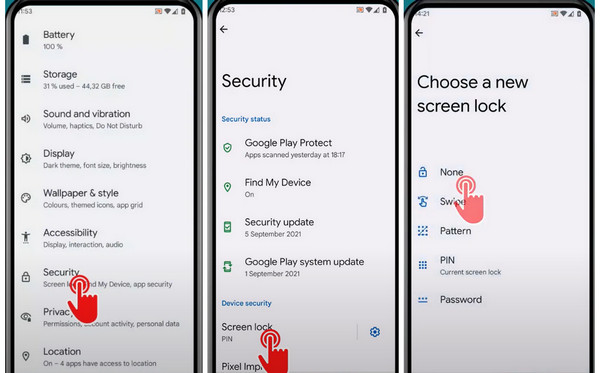
如何取消三星 Galaxy 系列的锁屏
转到“设置”应用。向下滚动到 锁定屏幕 并点击。在较旧的 Samsung Galaxy 设备上,点击 我的设备 > 个性化 > 锁定屏幕/锁定屏幕和安全.
选择 屏幕锁定类型 并输入当前图案、PIN 或密码。
轻敲 没有任何 取消三星设备上的锁定屏幕。
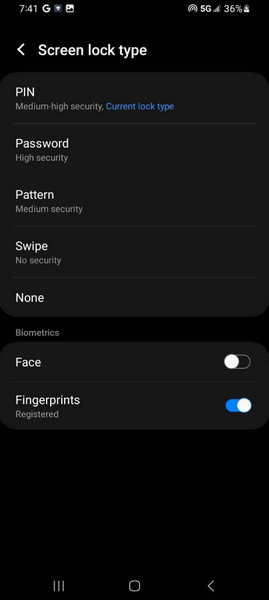
第 2 部分。如何在 Android 锁定时删除锁定屏幕
如果您的 Android 手机因忘记图案、PIN 或密码而被锁定,您仍然可以使用第三方软件移除锁定屏幕。 imyPass AnyPassGo 适用于 Android 的这款工具,可以在 Android 设备锁定时移除屏幕锁。此外,这款多功能工具还可以移除 Google FRP 锁。
在 Windows PC 上下载并安装 imyPass AnyPassGo。启动它并选择 删除屏幕密码 在界面上。
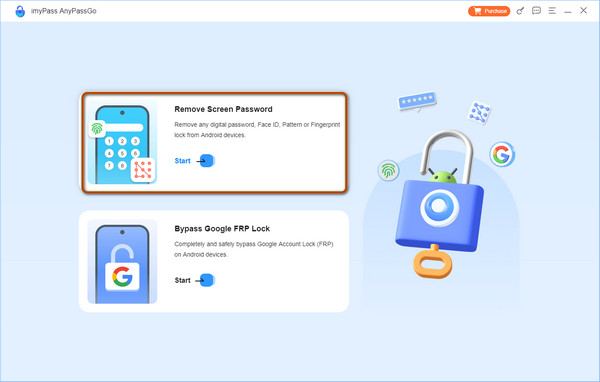
首先使用 USB 数据线将设备连接到电脑。然后选择设备的品牌。

现在一切就绪。点击 立即移除 并且锁屏将立即被清除。
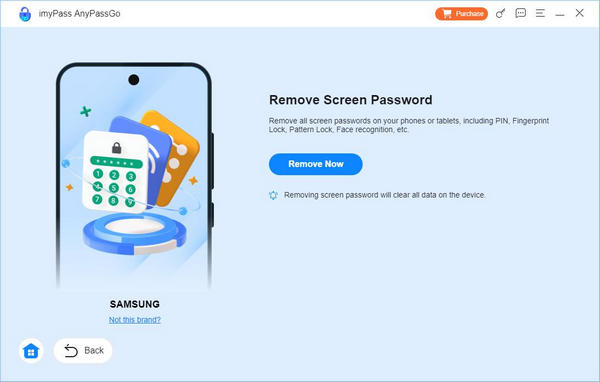
常见问题解答。
-
如何设置和更改 Android 手机的屏幕锁?
打开“设置”应用,然后点击 安全 > 屏幕锁。选择您要使用的屏幕锁定选项,然后按照屏幕上的说明进行设置。如果您想更改其中一个屏幕锁定,则应输入旧的 PIN、图案或密码来更改它。
-
删除 Android 锁屏有何风险?
移除 Android 设备上的屏幕锁后,任何人都可以解锁,无需输入密码或等待生物识别。因此,当您的设备丢失、被盗或暂时失控时,您的隐私将得不到保护。
-
我可以使用 Android 智能锁来增强解锁体验吗?
是的,您可以使用 Smart Lock Android 功能来简化您的解锁体验。有三种常见模式: 随身检测, 受信任的地方, 和 受信任的设备.
结论
如果你受困于 Android 上复杂的屏幕锁定,你可以学习 如何移除安卓系统的锁屏 在两种情况下。但是,您应该记住,关闭 Android 上的锁定屏幕可能会损害您的私人数据。

4,000,000+ 次下载
无需密码即可移除 Android 屏幕锁:PIN、图案、Face ID、指纹等。
绕过 Google FRP 锁并完全访问您的 Android 设备。
支持几乎所有运行 Android 5 至 15 的品牌设备。
易于使用,100% 安全,无广告和病毒。
热门解决方案
-
解锁 Android
-
解锁iOS
-
密码技巧
-
iOS 技巧

