如何在 Android 手机和平板电脑上解锁屏幕
建议您为智能手机创建一个容易记住的密码,但您仍然可能会忘记它。也许是一部放在抽屉里多年的旧手机。或者您只是得到了一个被锁定的二手设备。无论出于何种原因,您仍然可以在没有密码的情况下重新获得对手机的访问权限。本文提供了有关 如何解锁手机 在各种场景中有效、快速地

在本文中:
第 1 部分:解锁手机是什么意思?
解锁手机有两层含义: 解锁特定运营商的手机 使用任何兼容网络或绕过手机上的屏幕锁定。在本文中,我们主要关注第二种含义,并提供实用方法来帮助 Android 用户进入锁定的手机。
第 2 部分:如何在没有密码的情况下解锁任何 Android 手机
当您忘记密码时,解锁手机听起来很复杂。但是,一些功能强大的解锁应用程序可以简化工作流程。例如,iToolab UnlockGo(Android)就是这样一款工具。它允许您无限制地从设备上移除屏幕锁。
Android手机解锁软件的主要功能
1. 无需密码即可解锁 Android 设备上的任何屏幕锁。
2. 支持所有屏幕锁定类型,包括 PIN 和面部 ID。
3.易于使用,不需要技术技能。
4. 兼容三星、摩托罗拉、谷歌、LG、华为等。
5. 包含一项奖励功能:绕过 Google FRP。
6.无需密码即可解锁手机的步骤如下:
安装 UnlockGo
在电脑上安装 Android 手机锁软件后,启动它。选择 删除屏幕锁定 从主界面。
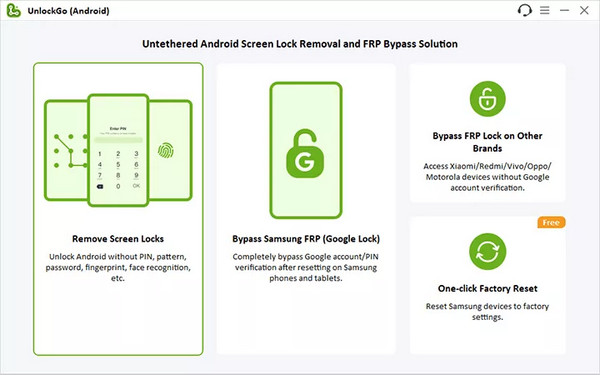
连接到您的手机
使用兼容的 USB 数据线将手机连接到 PC。点击 开始 按钮,然后选择您的设备品牌。
如果您使用的是搭载 Android 12 系统的三星手机,请按 一键移除三星的屏幕锁,然后点击 开锁 按钮。
要解锁旧的三星手机,请选择 解锁三星而不丢失数据 并按照指示操作。
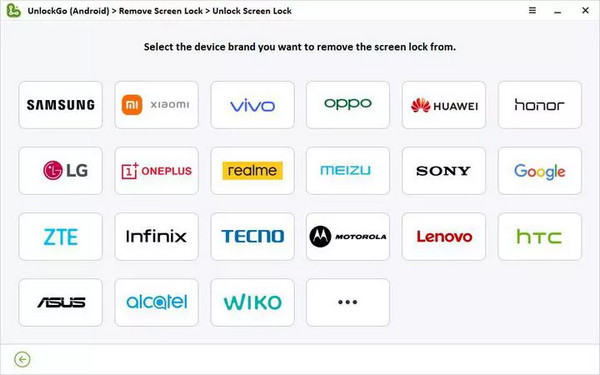
解锁手机
接下来,按照屏幕上的说明将手机置于恢复模式。然后软件将立即开始移除屏幕锁。完成后,您将看到成功屏幕。断开手机连接,重新启动,然后设置新密码。
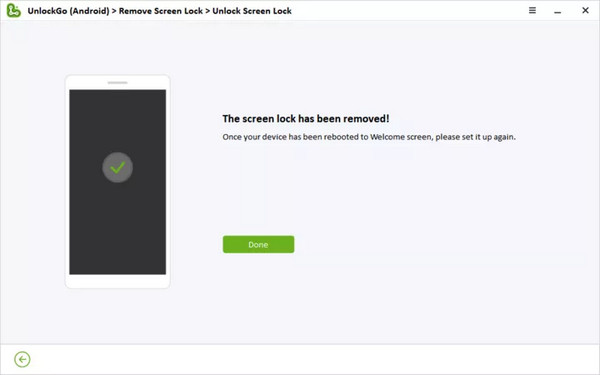
第 3 部分:如何通过 Google 帐户解锁手机
当你拿到 Android 手机时,你必须用 Google 帐户激活它。它不仅可以将你的数据备份到云端,还可以让你在忘记 PIN 或图案时绕过 Android 锁屏。
先决条件:
1. 您的手机已与 Google 帐户绑定。
2. 您的手机运行的是 Android 4.4 或更低版本。
3. 您仍然记得 Google 帐户凭据。
以下是在不丢失数据的情况下解锁Android手机密码的步骤:
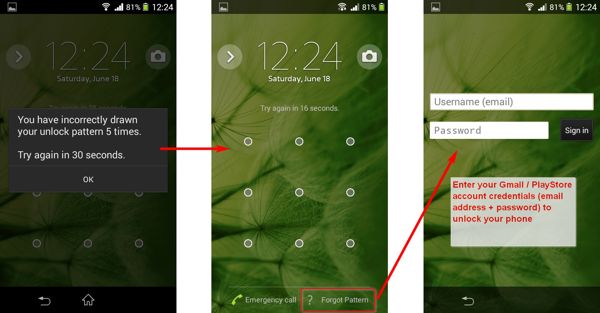
连续输入错误的 PIN 码或图案,直到您的手机被禁用并显示紧急呼叫屏幕。
点击 忘记图案 或者 忘记密码 右下角的按钮。
然后输入关联的Google帐户和密码。
笔记:
如果您设置了安全问题和答案,您也可以通过选择并回答问题来进入锁定的手机。0
第 4 部分:如何通过“查找我的设备”解锁手机
谷歌的“查找我的设备” 是为远程追踪和控制丢失的 Android 手机而开发的。虽然它不具备解锁功能,但您可以免费在线或在另一部 Android 手机上使用 Google 帐户恢复出厂设置并解锁手机。
先决条件:
1. 您已在手机上设置了“查找我的设备”。
2. 您的手机运行的是Android 5.0或更高版本。
3. 您已在设备上添加了 Google 帐户。
4. 您的手机正在连接互联网。
5. 你需要一台电脑或者一部可访问的Android手机。
请记住,这种方式将清除手机上的所有数据、应用程序和个人设置。以下是无需密码即可绕过 Android 锁屏的工作流程:
通过“查找我的设备”网站解锁手机
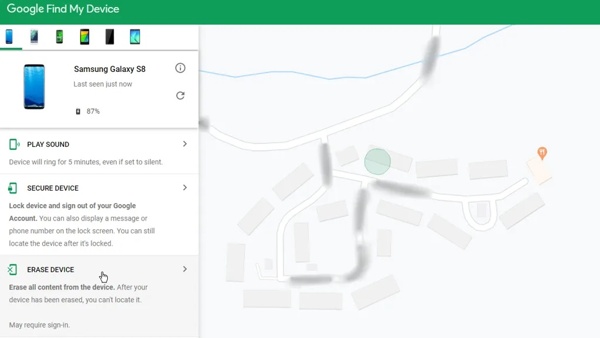
在浏览器中访问 Google 的“查找我的设备”网站,然后使用关联的 Google 帐户登录。
在左上角选择您的锁定手机,Google 将在地图上追踪您的设备。
接下来,单击 擦除设备 按钮,并确认操作。
笔记:
如果你找不到 擦除设备 按钮,点击 恢复出厂设置的设备.
通过“查找我的设备”应用解锁手机
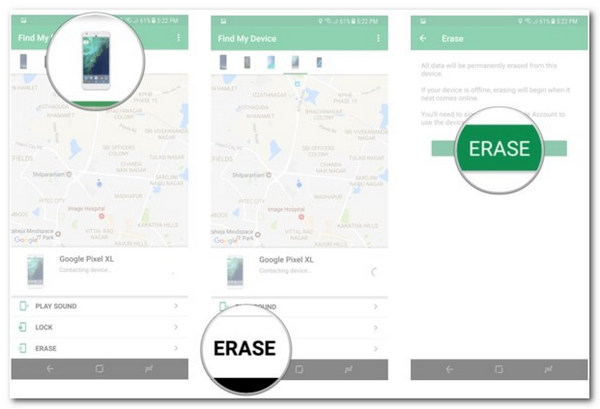
在另一部 Android 手机上运行“查找我的设备”应用。你可以从 Play Store 免费下载。登录你的 Google 帐户。
点击屏幕顶部的手机名称,然后点击 刪除 工具箱上的按钮。
出现提示时,点击 刪除 再次。
第 5 部分:如何在恢复模式下解锁 Android 手机
恢复模式是几乎所有 Android 设备都内置的独特系统功能。它提供了一套用于诊断和解决 Android 软件问题的工具。简而言之,它使您能够通过恢复出厂设置免费解锁手机。由于它会清除手机上的所有内容和设置,因此您最好在执行此过程之前备份设备。优点是这种方式不需要额外的软件或硬件。
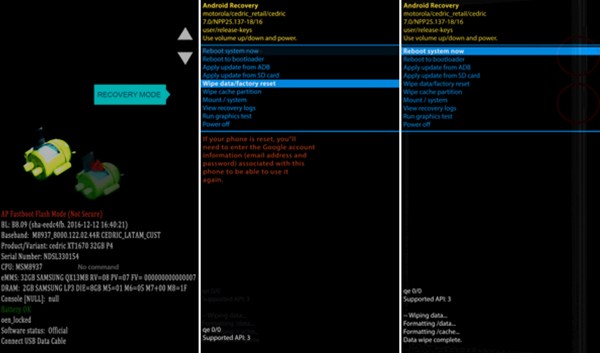
长按 力量 按钮,直到出现关机屏幕。然后关闭手机。
提示: 如果你的关机屏幕显示 恢复模式 选项,直接点击即可。
将手机置于恢复模式:
在三星手机上,按住 提高音量 + 力量 同时按下 按钮。看到三星标志时继续按下按钮组合。看到恢复模式屏幕后松开按钮。
在摩托罗拉和大多数 Android 设备上,按住 音量减小 + 力量 按钮直到出现恢复模式。
使用音量按钮滚动到 清除数据/回复原厂设定,然后按电源按钮进行选择。
出现提示时,选择 是的 开始将手机恢复出厂设置。
完成后,滚动至 现在重启系统,并选择它来启动进入正常模式。
第 6 部分:如何使用 ADB 解锁手机
ADB 代表 Android Debug Bridge。它是一个命令行工具,用于访问您的系统并执行各种任务。当然,如果您忘记了 PIN 或密码,它可以让您解锁 Android 手机。
先决条件:
1.此方式需要一台PC和一条兼容的USB线。
2. 您必须在手机上启用 USB 调试模式。
此外,这种方式需要使用命令行,因此对于不懂技术的人来说不是一个好的选择。
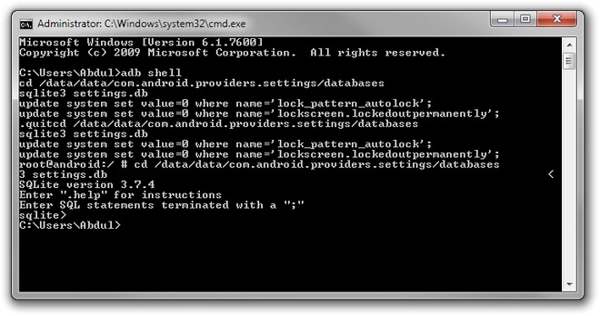
前往 Android SDK 平台工具网页,根据您的操作系统下载平台工具。将存档解压到新文件夹。
找到新文件夹,然后按 转移 键,同时右键单击空白区域。选择 在此处打开 PowerShell 窗口 打开命令提示符窗口。
使用 USB 数据线将锁定的手机连接到电脑。
输入 adb 设备,然后点击 进入 键。如果 ADB 识别出您的手机,请继续。如果没有,请断开手机连接,重新启动,然后将其重新连接到 PC。
接下来执行以下命令:
adb shell
cd /data/data/com.android.providers.settings/databases
sqlite3 设置.db
更新系统设置值=0,其中名称='lock_pattern_autolock';
更新系统设置值=0,其中名称='lockscreen.lockedoutpermanently';
。辞职
重新启动手机,它应该可以通过任何图案解锁。
第 7 部分:如何通过智能锁解锁手机
谷歌 智能锁 或扩展锁定是 Android 手机的原生功能。它允许您通过检测特定操作或锁定的 Android 手机靠近受信任的位置和设备来绕过锁定屏幕,而不会丢失数据。
先决条件:
1. 您已在手机上设置了智能锁。
2. 将手机放置在尽可能靠近可信任的地方和设备的地方。
3. 您已在4小时内访问过您的手机。
以下是在 Android 手机上设置智能锁的步骤:
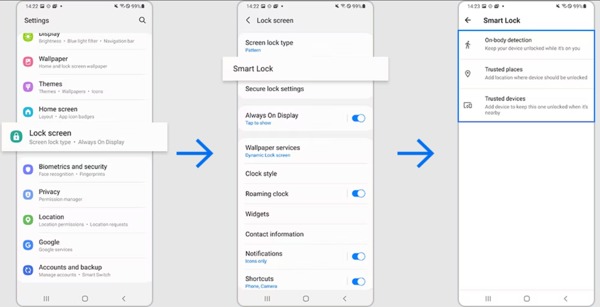
转到“设置”应用中的“锁定屏幕”选项卡。智能手机上的导航略有不同。
轻敲 智能锁 或者 延伸锁,然后按照说明进行设置。
这里您可以看到三种智能锁类型:
随身检测:当您的手机在身上时,请保持手机处于解锁状态。
受信任的地方:您的手机在受信任的位置保持解锁状态。
受信任的设备:当您的设备在附近或连接到受信任的设备时,它保持解锁状态。
根据您的喜好选择并设置智能锁类型。然后,只要条件满足,Android 就会自动跳过锁定屏幕
第 8 部分:如何解锁特定的手机品牌
除了无需密码解锁手机的一般方法外,一些制造商还为其产品发布了设备管理工具,例如三星的“查找我的手机”和谷歌的 Pixel 修复工具。
如何在“查找我的手机”上解锁三星手机
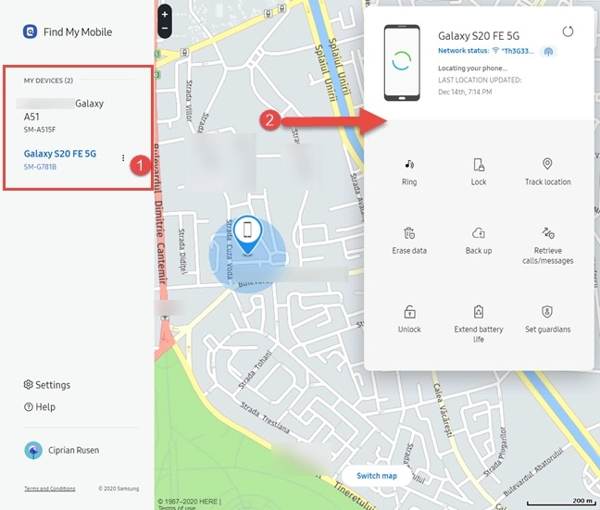
如果你已经设置 查找我的手机 在您的手机上,当您想要解锁时,请访问三星的“查找我的手机”网站。
使用您的三星帐户登录,在列表中选择您的手机,然后单击 开锁 在工具栏上。
如果出现提示,请再次输入您的三星帐户密码,并远程解锁您的设备。
如何通过 Pixel 修复工具解锁 Pixel 手机
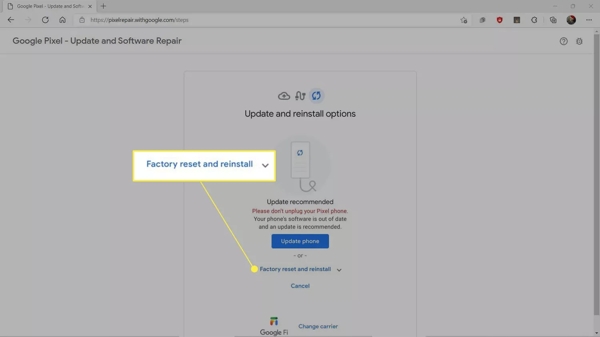
使用 USB 数据线将手机连接到电脑。
在浏览器中访问 pixelrepair.withgoogle.com,点击 开始使用,选择您的运营商,然后点击 下一个.
按照屏幕上的说明输入 快速启动模式 在您的设备上,突出显示 救援模式 使用音量按钮,然后使用 力量 按钮。
接下来,单击 恢复出厂设置并重新安装 关于像素修复工具。
常见问题解答。
-
如何使用紧急呼叫解锁任何电话密码?
反复输入错误密码,直到弹出紧急呼叫屏幕。点击 紧急呼叫 打开电话呼叫屏幕。在这里您可以拨打密码来访问特定功能。但是,没有密码可以解锁 Android 手机密码。
-
我可以使用相机绕过 Android 锁屏吗?
是的。当您的手机被锁定并且您忘记了密码时,在屏幕上向左或向右滑动即可打开“相机”应用。拍照,然后点击缩略图即可打开“图库”应用。您只能访问这两个应用。
-
解锁一部手机要花多少钱?
常见的解锁方式是免费解锁手机,如果使用第三方工具,通常不免费。
结论
现在,你应该至少学习九种方法来 忘记密码时解锁手机。有些方法只是在满足条件的情况下让你绕过锁屏。有些方法可能会恢复出厂设置并移除屏幕锁。你可以根据自己的情况选择合适的方法。” /]热门解决方案
-
解锁 Android
-
解锁iOS
-
密码技巧
-
iOS 技巧

