如何修復 iPhone 和 iPad 上的 iMessage 啟動錯誤
“我有一部 iPhone 13 Pro,過去一周我無法在手機上啟動 iMessage,如何修復?”當您獲得 iOS 裝置時,您必須建立 Apple ID 帳戶。此外,您還可以免費存取 iMessage。它可以讓您在沒有手機套餐的情況下與其他人進行文字聊天。不過,您需要在使用該服務之前啟動它。本指南旨在幫助您修復 iMessage 啟動錯誤 迅速地。
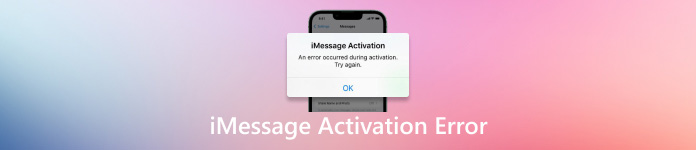
第 1 部分:為什麼我的 iMessage 不起作用
1. 您的 iPhone 卡在特定模式中。
2.您的網路連線較差,根本無法與Apple通訊。
3. Apple伺服器宕機,無法接收您的請求。
4.您的Apple ID有問題。例如,您重設了密碼,但未在 iPhone 上更新密碼。
5. 設定不正確或衝突。某些應用程式可能會修改時間和日期設定。這也可能導致 iMessage 啟動錯誤。
6. 過時的軟體。蘋果經常發布更新來修復錯誤。這可能是導致啟動錯誤的原因。
第 2 部分. 如何啟用 iMessage
如前所述,iMessage 是 iPhone 和 iPad 上的內建訊息服務。但是,您需要在發送和接收訊息之前啟用並啟動該服務。以下是啟動 iMessage 的過程。

確保您的 iPhone 正在連接到 Wi-Fi 網路或蜂窩數據網路。運行 設置 應用程式從您的主螢幕。
選擇 留言,找到 短信 選項,然後打開開關。如果出現提示,請輸入您的 Apple ID 和密碼以啟動 iMessage。
然後點擊 發送和接收 前往影響您可以傳送和接收訊息的電子郵件和電話號碼的 iMessage 設定。
點擊電子郵件或電話號碼以啟用 iMessage。啟動 iMessage 後,您可以在 iPhone 上傳送和接收 iMessage。
筆記: 由於 Apple 需要驗證您的 Apple ID 憑證,因此啟動 iMessage 通常需要 24 小時。
第 3 部分:如何修復 iMessage 啟動錯誤
解決方案 1:重新啟動 iPhone

當 iMessage 啟動不成功時,您可以做的第一件事就是重新啟動您的 iOS 裝置。儘管很簡單,但該解決方案在某些情況下是有效的。此外,它不需要任何額外的軟體。
按住 力量 按鈕,直到看到關機畫面。將滑桿移至右側。螢幕變黑後請稍等片刻。然後按住 力量 按鈕,直到出現 Apple 徽標。
或者點擊 輔助觸控 按鈕(如果您在 iOS 12 及更高版本上啟用了輔助功能)。按 裝置, 打 更多的,並選擇 重新開始.
解決方案 2:檢查 Apple 伺服器狀態
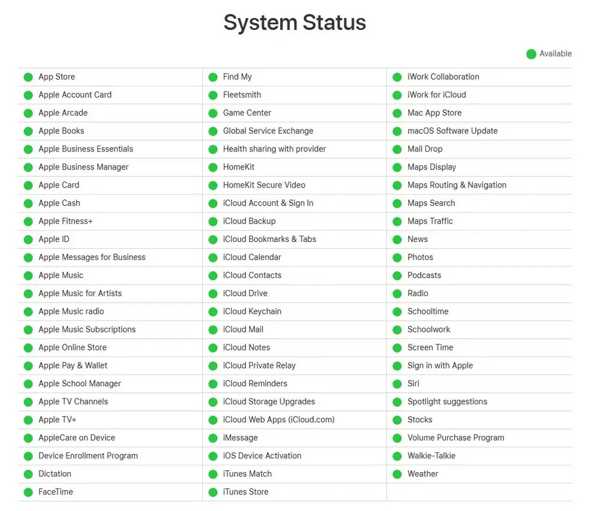
當出現iMessage啟動錯誤時,您最好檢查Apple伺服器的狀態。您可以透過瀏覽器造訪Apple System Status網站,了解Apple伺服器的狀態。如果任何伺服器發生故障,您必須等待它們再次工作,然後嘗試在 iPhone 上啟動 iMessage。
解決方案 3:檢查您的網路連接
在 iPhone 上啟動 iMessage 時,您需要良好的網路連線。如果您使用蜂窩數據,請切換到 Wi-Fi 網絡,反之亦然。如果錯誤仍然發生,請重設網路設定。
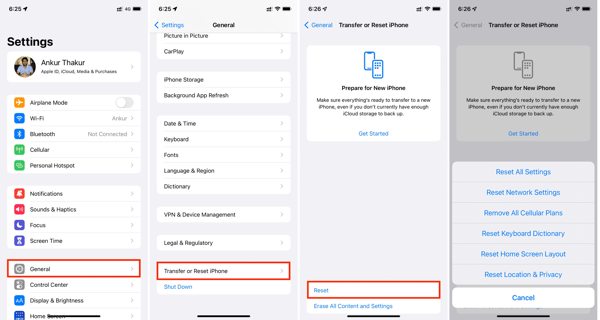
跑過 設置 應用程序。
導航 一般的, 轉移或重置 iPhone, 重置,並選擇 重置網路設定.
完成後,連接到互聯網並啟動 iMessage。
解決方案 4:重新啟用 iMessage
有時,連接不良可能會導致 iPhone 或 iPad 上的 iMessage 啟動錯誤。簡單的解決方案是重新啟用 iMessage 並刷新 iPhone 上與 Apple 伺服器的連線。

選擇 留言 在裡面 設置 應用程序。
關閉 短信 選項。
然後打開 短信 再次。
解決方案 5:重新登入您的 Apple ID
iMessage 透過您的 Apple ID 帳戶運作。當 iMessage 啟動失敗時,您必須在 iPhone 上更新您的 Apple 帳戶的任何變更。例如,你有 重置Apple ID密碼.
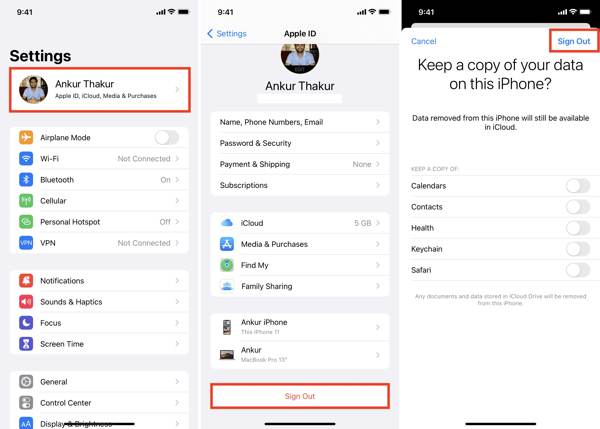
點擊頂部的您的個人資料 設置 應用程序。
向下捲動到底部,然後按 登出 按鈕。如果出現提示,請輸入您的密碼。
然後前往 設置 應用程序,點擊 登錄您的 iPhone ,然後再次輸入您的 Apple ID 和密碼。
解決方案 6:設定發送和接收設置
雖然 iMessage 允許您在沒有 SIM 卡的情況下發送和接收訊息,但它需要可用的電子郵件地址和/或電話號碼。因此,當iMessage啟動不成功時,您需要設定發送和接收設定。

運行你的 設置 應用程序。
去 留言, 和 發送和接收.
選擇所有可用的電子郵件地址和電話號碼。
解決方案 7:正確的日期和時間
如果您的 iPhone 上的日期和時間錯誤,則無法與 Apple 伺服器順利通訊。因此,可能會出現 iMessage 啟動錯誤。因此,您最好正確設定日期和時間。
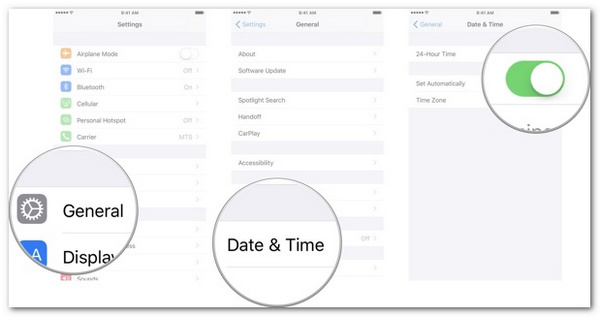
導航 一般的 在你的 設置 應用程序。
輕敲 約會時間,然後打開 自動設定.
將您的 iPhone 連接到互聯網,iOS 將自動更正日期和時間。
解決方案 8:更新軟體
修復 iMessage 啟動錯誤的最後但並非最不重要的解決方案是更新 iOS 裝置上的軟體。眾所周知,過時的軟體可能會導致各種問題和錯誤。您最好保持您的 iOS 為最新版本。
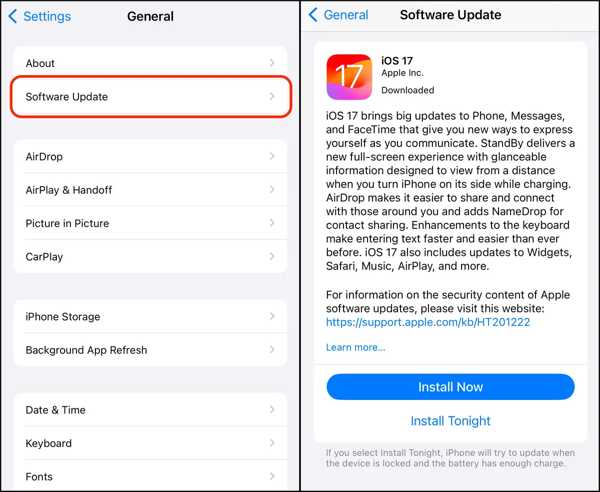
前往 一般的 在你的 設置 應用程序。
輕敲 軟件更新 檢查新的更新。
如果有可用的,請點擊 現在安裝 按鈕。
額外提示:適用於 iOS 裝置的最佳 iCloud Unlocker
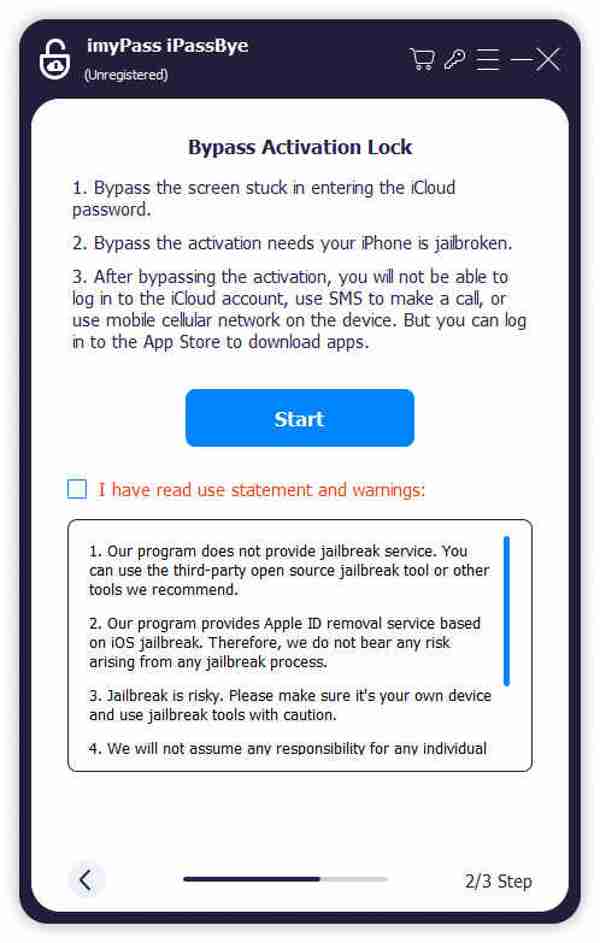
如果您想從 iOS 裝置上刪除 iCloud Lock 但忘記了密碼,您將需要強大的 iCloud 解鎖服務。 iPassBye例如,是最好的 iCloud 啟動鎖定移除之一。
最佳 iCloud 解鎖軟體的主要特點
1. 刪除 iCloud 啟動鎖定 沒有密碼。
2.一鍵繞過iCloud鎖。
3. 提供螢幕說明。
4.支援多種iPhone和iPad。
5. 相容於最新版本的iOS。
結論
這篇文章已經解釋了 為什麼 iMessage 無法使用 以及如何修復 iPhone 或 iPad 上的 iMessage 啟動錯誤。您可以一一執行我們的解決方案,有效解決問題。另外,我們也推薦了一種高效率的 iCloud 啟動鎖定移除,iPass再見。如果您對此主題還有其他疑問,請隨時在本文下方留言。
熱門解決方案
-
解鎖iOS
-
iOS 提示
-
解鎖安卓
-
密碼

