如何使用前三種方法恢復 iPhone 上已刪除的應用程序
意外刪除 iPhone 上的應用程式可能會令人沮喪,尤其是當它包含重要資料或提供日常便利時。幸運的是,找回它比你想像的還要容易。無論你是初次使用裝置的新手,還是尋求快速解決方案的技術高手,本指南都會提供實用的方法來恢復看似遺失的內容。從查找最近刪除的應用程式到恢復它們,甚至在主螢幕上找到隱藏的應用程序,你將一步步學習。 如何恢復 iPhone 上已刪除的應用程式 並獲得卸載後恢復應用程式資料的提示。
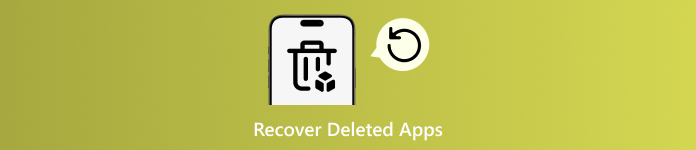
在本文中:
第 1 部分。如何在 iPhone 上查看已刪除的應用程序
在 iPhone 上刪除應用程式很簡單;只需長按應用程式圖標,然後點擊「移除應用程式」即可。這樣很容易誤刪應用程式。幸運的是,Apple 會保留你下載或購買過的所有應用程式的記錄,因此你可以快速找到它們。
啟動 應用程式商店 在你的 iPhone 上。點選 個人資料照片 在右上角。
選擇 已購買 查看已關聯到您帳戶的所有應用程式。尋找已刪除的應用程式,這些應用程式會顯示一個雲端圖示和一個向下的箭頭。仍在裝置上的應用程式會顯示一個「開啟」按鈕。
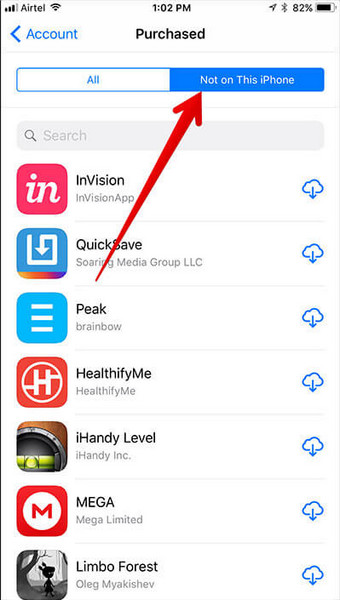
輕敲 不適用於這款 iPhone 篩選並僅查看已移除的應用程式。請按照以下步驟操作,您可以輕鬆找到任何應用,並了解如何在 iPhone 上恢復已刪除的應用程式。
第 2 部分。如何在 iPhone 上恢復已刪除的應用程序
意外刪除應用程式並不意味著它永遠消失了。如果您想找回您喜愛的應用程序,請按照這些簡單的步驟學習如何恢復已刪除的應用程式並讓它們在您的iPhone上再次運行。
打開 應用程式商店 在你的 iPhone 上。點選 個人資料照片 在螢幕的右上角。
輕敲 已購買 打開已下載的所有應用程式列表,包括免費和付費應用程式。滾動直到找到要恢復的應用程式。
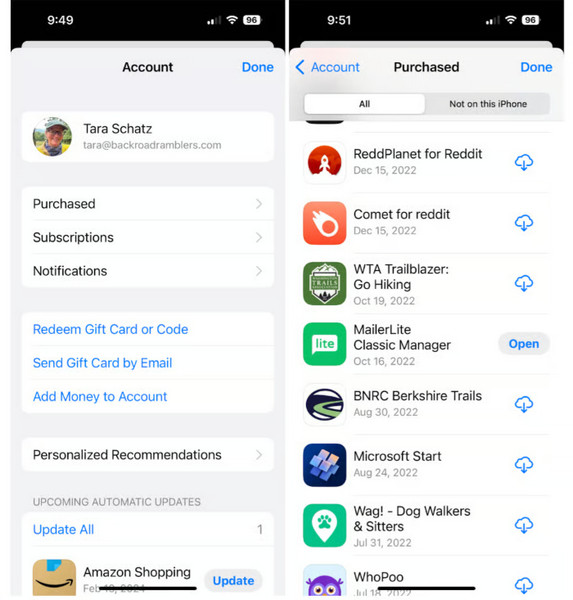
打 雲 按鈕,等待應用程式下載。下載完成後,點選 打開 重新開始使用該應用程式。
透過遵循這些步驟,您可以快速恢復您的應用程序,並確切了解如何在您的裝置上復原已刪除的應用程式。
第 3 部分。如何找到主螢幕上不可用的應用程式
並非所有遺失的應用程式都會被刪除;有些應用程式可能只是在主螢幕上隱藏了。 iPhone 可以自動將新應用程式放入“應用程式資源庫”,而不是顯示在主畫面上。如果您想恢復 iPhone 上已刪除的應用程序,或者只是想找到某個似乎丟失的應用程序,了解這一點至關重要。
在主螢幕頁面中滑動,直到到達標有 應用程式庫。使用頂部的搜尋欄來尋找您需要的應用程式。
打開 設置 在 iPhone 上,點選「主畫面和 App 資源庫」。
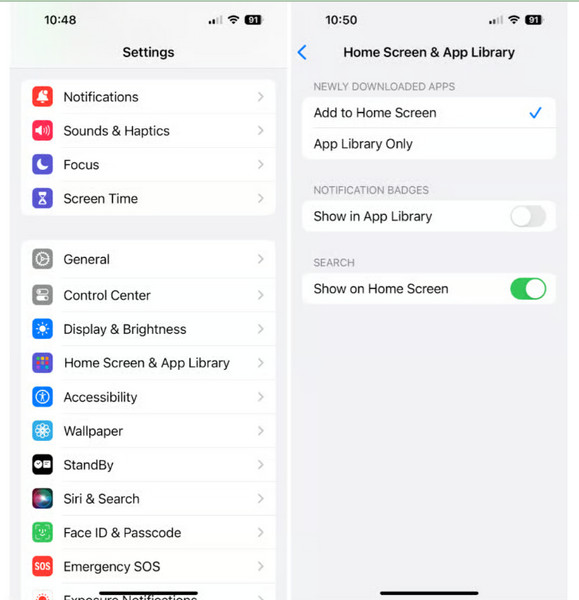
在新下載的應用程式下,選擇 新增到主螢幕 而不是僅限應用程式庫。
這樣,所有新應用程式都會出現在您的主畫面和應用程式庫中,從而更容易存取它們並幫助您有效地恢復 iPhone 上已刪除的應用程式。
第 4 部分。應用程式被刪除或隱藏的 5 個常見原因
應用程式可能會因各種原因從您的 iPhone 上消失,了解原因有助於您快速恢復它們。了解這些情況也能讓您在需要時確切地了解如何恢復已刪除的應用程式。
1.意外刪除
長按應用程式圖示是重新排列主畫面的常用方法,但這也可能導致您意外點選「移除應用程式」。清理螢幕或行動應用程式時可能會發生這種情況。幸運的是,意外刪除的應用程式可以透過 App Store 的已購應用程式清單或使用復原工具快速復原。
2. 自動卸載
iPhone 會自動卸載未使用的應用程式以釋放一些空間。雖然這會從主螢幕上刪除應用程序,但您的應用程式資料會保留下來。您尚未丟失數據,因為您仍然可以在“應用程式資源庫”中找到這些應用程式並輕鬆重新安裝它們。因此,即使應用程式被刪除,您的資訊也不會遺失。
3. iOS更新或故障
有時,系統更新或小故障可能會暫時隱藏應用程式。更新後,某些應用程式可能不會出現在您預期的位置,但它們仍然在您的裝置上。查看“已購買的應用程式”部分或使用恢復軟體可以幫助您恢復已刪除的應用程序,而不會丟失任何儲存的資料。
4. 應用程式限製或螢幕使用時間設定
螢幕使用時間或家長監護功能可以將某些應用程式從主螢幕隱藏。此設定可能會使應用程式看起來像是消失了一樣。透過調整這些限制,您可以讓隱藏的應用程式重新出現並存取您的數據,確保您仍然可以恢復應用程式的使用情況和資訊。您可以開始 在 iPhone 上檢查螢幕使用時間 如果它被激活了。
5. 卸載TikTok等熱門應用
刪除像TikTok這樣廣泛使用的應用程式可能會被意外刪除,或是出於儲存管理的考慮。即使應用程式被刪除,您的帳戶資料可能仍然安全地儲存在雲端。按照正確的重新安裝步驟,您可以恢復帳戶,並向您展示如何恢復已刪除的TikTok應用程序,同時保持資料完整。
了解這些常見原因不僅可以防止不必要的應用程式遺失,而且在應用程式遺失時還可以更輕鬆地恢復應用程式和復原應用程式資料。
獎勵:卸載後恢復應用程式數據
imyPass iPhone 資料恢復 輕鬆找回您以為遺失的應用程式資料。它可以直接從您的 iPhone、iTunes 或 iCloud 備份中恢復文件,包括聯絡人、訊息、照片、影片以及 WhatsApp 和 Facebook 等平台的應用程式資料。介面簡潔易用,您可以在恢復檔案之前預覽它們。
該軟體具有寬鬆的恢復功能,可讓您僅恢復所需的文件,從而節省時間和空間。免費版提供掃描和預覽功能,經濟實惠的版本每月收費 $29.95 或每年 $59.96。 imyPass 是一款高效且高效的軟體,適合任何想要 恢復最近刪除的照片 以及更多數據。
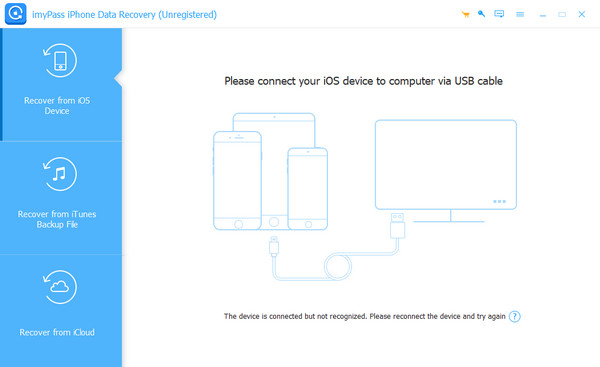
結論
忘記查看想要的應用程式或不小心刪除它確實有點煩人,但這並非世界上最嚴重的問題。您可以透過造訪應用程式商店、瀏覽應用程式庫或使用 imyPass 等工具輕鬆找回遺失的應用程式。了解應用程式消失的原因也有助於您日後修復相同的問題。現在您知道了一些簡單的方法 恢復已刪除的應用程式 並讓您的 iPhone 按照您喜歡的方式運作。
熱門解決方案
-
恢復數據
-
解鎖iOS
-
iOS 提示
-
密碼技巧

