如何在 iPhone 和 iPad 上恢復已刪除的語音郵件
「我不小心刪除了一封重要的語音郵件,我根本沒有聽語音郵件,怎麼辦? 恢復已刪除的語音郵件 當您不方便接聽電話時,語音郵件起著至關重要的作用。缺失的資訊。
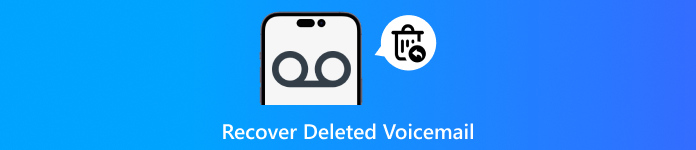
在本文中:
第 1 部分:如何從已刪除的郵件中復原已刪除的語音郵件
當您不小心刪除 iPhone 上的語音郵件時,您很可能只會從「語音郵件」選單中將其刪除。在這種情況下,您可以直接從電話應用程式取回訊息。
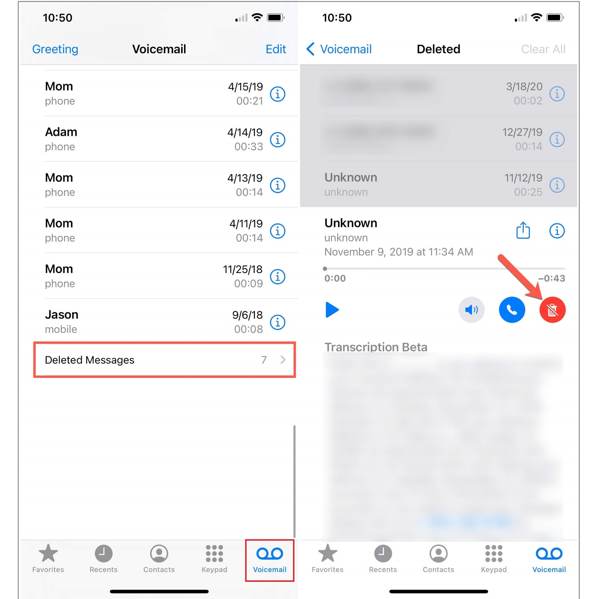
運行您的電話應用程序,然後轉到 語音信箱 從底部選項卡。
向下捲動到底部並輸入 已刪除的訊息 資料夾。在這裡您將收到最近刪除的語音郵件。
點選語音郵件,然後按 玩 按鈕可收聽 iPhone 上已刪除的語音郵件。
如果您想找回已刪除的語音郵件,請點選 恢復刪除 按鈕。
第二部分:如何從備份(iTunes/iCloud)還原已刪除的語音郵件
語音郵件由您的電信業者儲存。預設情況下,iTunes/Finder 或 iCloud 不會備份 iPhone 上的語音郵件,因為它們不在您的記憶體中。如果您已將語音郵件儲存到語音備忘錄或檔案中,則可以從 iTunes/Finder 或 iCloud 在 iPhone 上找到已刪除的語音郵件。
如何從 iTunes/Finder 備份中還原已刪除的語音郵件
使用相容的線纜將 iPhone 連接到電腦。
在 Windows 或 macOS Mojave 及更早版本上開啟最新版本的 iTunes,或在 macOS Catalina 及更高版本上開啟 Finder。

點擊 電話 iTunes 左上角的按鈕,然後前往 概括 選項卡。或在 Finder 中點擊您的 iPhone 名稱,然後前往 一般的 標籤。
找到 備份 部分,然後點擊 恢復備份 按鈕。您需要輸入 iTunes 備份密碼 如果需要的話。

接下來,選擇可能包含遺失的語音郵件的備份,然後按一下 恢復 按鈕可恢復 iPhone 上已刪除的語音郵件。
筆記:
請記住,設備上的現有資料將被備份覆蓋。
如何從 iCloud 備份中檢索已刪除的語音郵件
跑過 設置 應用程式從您的主螢幕。
導航 一般的, 轉移或重置 iPhone 或者 重置,然後點擊 刪除所有內容和設置.
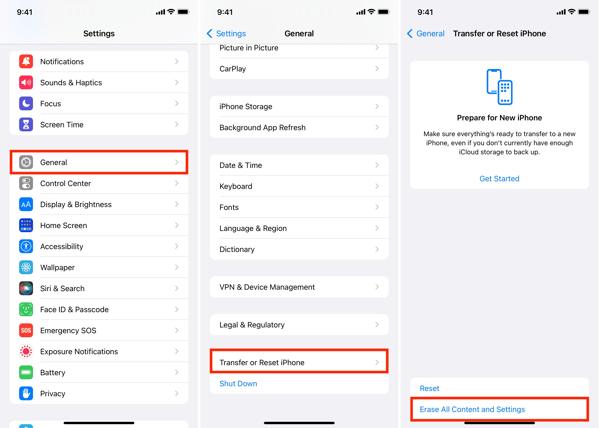
如果出現提示,請輸入您的 Apple ID 密碼或 iPhone 密碼。你可以 重設您的 Apple ID 密碼 如果你忘記了。然後點擊 擦除 開始重置您的裝置。
完成後,將您的 iPhone 設定為新裝置。選擇 從 iCloud 備份中恢復 在 應用程序和數據 屏幕。
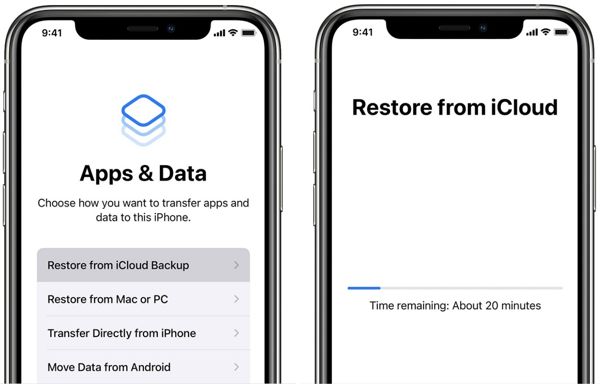
確保在設定時將您的裝置連接到 Wi-Fi 網路。
輸入您的 Apple ID 和密碼,然後選擇正確的備份以將其還原到您的裝置上。
接下來,在 iPhone 上完成設定並檢索已刪除的語音郵件。
第三部分:如何使用恢復軟體來恢復已刪除的語音郵件
恢復 iPhone 語音郵件很容易,但前提是必須有備份。如果您永久刪除了語音郵件且沒有備份怎麼辦?還能在 iPhone 上恢復已刪除的語音信箱嗎?當然可以。
imyPass iPhone 資料恢復 這就是您要找的。它無需備份即可從 iPhone 和 iPad 恢復任何資料。它的工作原理是掃描您的 iPhone 並找回已刪除的語音郵件。以下是其主要功能:
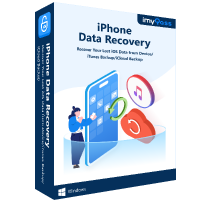
4,000,000+ 次下載
掃描你的 iPhone
在 PC 上安裝後啟動最好的 iPhone 資料恢復軟體。 Mac 上還有另一個版本。選擇 從 iOS 裝置恢復 選項卡位於左側。使用 Lightning 線將 iPhone 連接到電腦。輕敲 相信 如果出現提示,請在螢幕上顯示。點選 開始掃描 按鈕開始尋找裝置上已刪除的語音郵件。
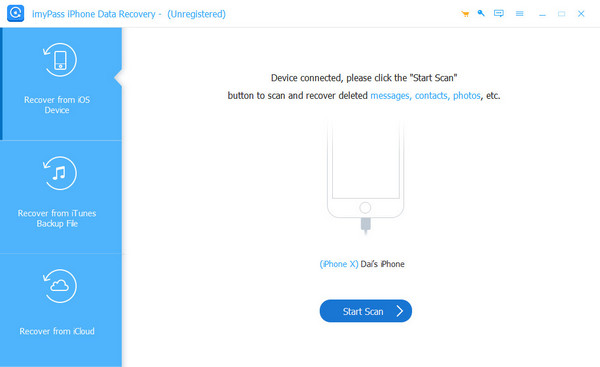
預覽語音郵件
然後前往 語音信箱 選項卡下的 留言及聯絡方式 向左側行駛。下拉頂部列表,然後選擇 僅顯示已刪除的內容。在這裡您可以收聽已刪除的語音郵件。
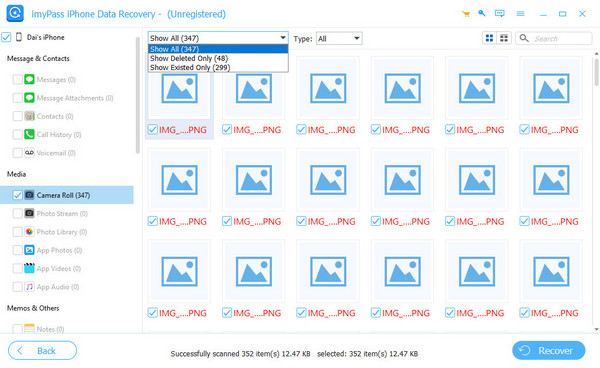
恢復已刪除的語音郵件
選擇您要取回的語音郵件,然後按一下 恢復 按鈕。然後在欄位中設定輸出資料夾,然後點擊 恢復 再次按鈕。完成後,斷開 iPhone 的連接並檢查硬碟上的語音郵件。
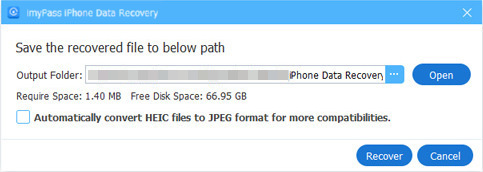
第四部分:避免將來刪除語音郵件
語音郵件包含大量訊息,如果您遺失了語音郵件,可能會錯過重要內容。此外,如果您沒有儲存並下載已刪除的語音郵件,則無法復原。以下是一些避免語音郵件被刪除的小技巧:
1. 將語音郵件儲存到您的 iPhone
打開你的 電話 應用程序,當您收到語音郵件時,然後轉到 語音信箱 從底部選項卡。選擇語音信箱,然後點選 分享 按鈕。接下來,選擇保存語音郵件的目的地,例如“語音備忘錄”,或選擇 儲存到文件。這樣,即使您刪除了語音郵件,您也可以在 iPhone 上找到它們。
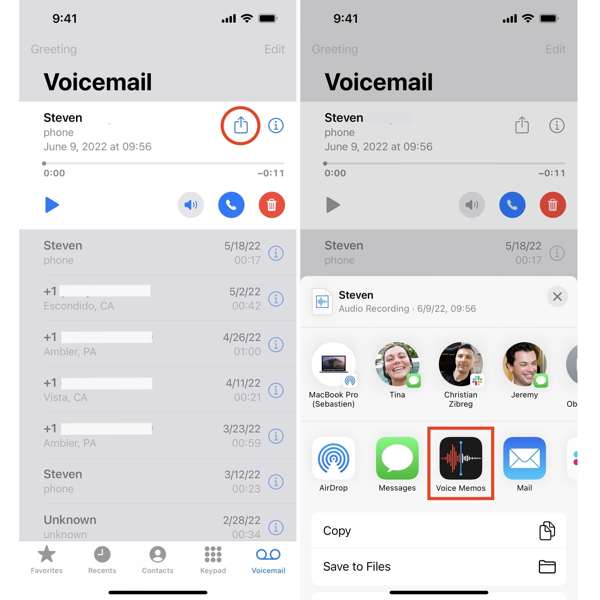
2. 定期備份你的 iPhone
使用 iCloud、iTunes/Finder 或第三方備份軟體。即使您不想將整個 iPhone 備份到這些服務,也可以只將重要的語音郵件傳輸到電腦。這也可以算是一種簡單的備份方式。您也可以嘗試使用 imyPass iPhone Transfer,只需一鍵即可將語音信箱傳輸到 Windows/Mac 電腦。
3. 向您的電信業者了解語音信箱恢復服務。
即使您在 iPhone 上刪除了語音郵件,它們仍然會儲存在運營商的伺服器上。大多數主流網路營運商都提供語音郵件恢復服務。例如,若要從 Verizon Wireless 恢復語音郵件,請按 [此處應填寫恢復語音郵件的快速鍵]。 *86 並點擊 傳送 按鈕。按住數字 1 可使用語音信箱快速撥號。然後按照提示輸入密碼並檢索語音郵件。
結論
本指南告訴您如何 在 iPhone 上恢復已刪除的語音郵件 在各種情況下。在清空「已刪除郵件」資料夾之前,您可以在此處恢復語音郵件,無需額外的軟體或硬體。否則,您必須從 iCloud 或 iTunes 備份中還原它們。 imyPass iPhone 資料恢復是無需備份即可在 iOS 裝置上恢復語音郵件的終極解決方案。
熱門解決方案
-
恢復數據
-
解鎖iOS
-
iOS 提示
-
密碼技巧

