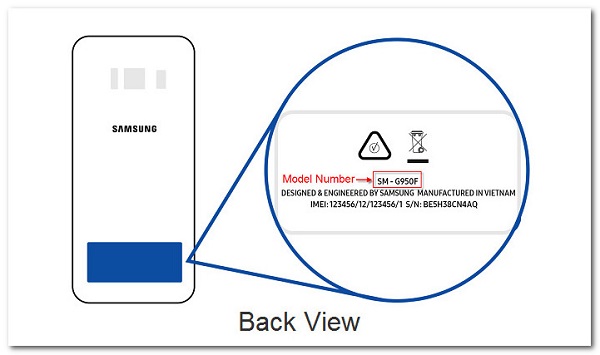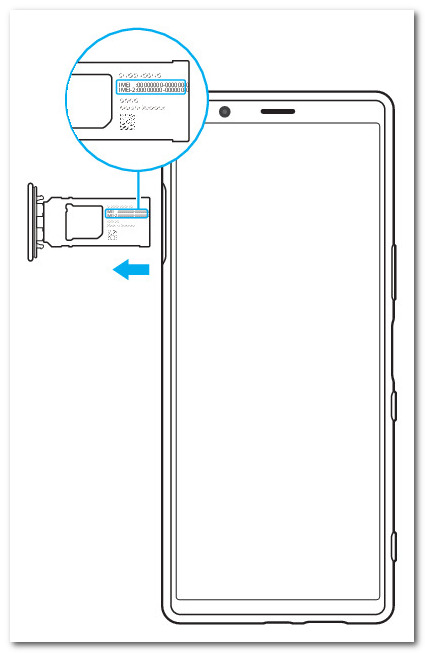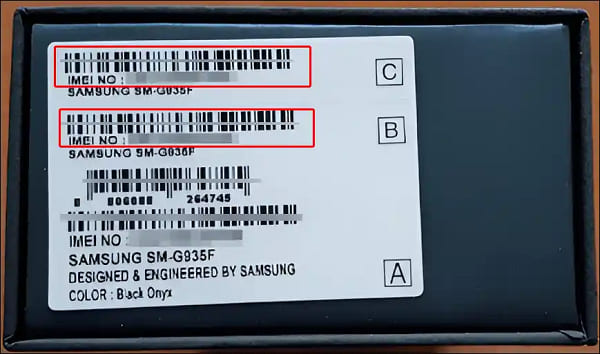如何繞過關機預防?
某些 Android 裝置具有防止關機功能,可防止裝置在螢幕鎖定時關閉,並在設定螢幕鎖定時會自動啟用此功能。 imyPass AnyPassGo 要求您在刪除螢幕密碼之前完全關閉手機。
若要完全關閉手機,請查看以下說明。
對於三星設備:
按住 力量 按鈕和 音量減小 同時按住 按鈕 7 秒以上可重新啟動。
快速切換手指長按 力量 和 提高音量 螢幕變黑時同時按下按鈕。

筆記: 您裝置的電源和音量調低按鈕的位置可能與上圖所示有所不同,具體取決於您的特定型號。
對於其他 Android 裝置:
按住電源按鈕約 30 秒,直到手機重新啟動,然後按照軟體介面中的螢幕步驟完成流程。
如果imyPass AnyPassGo無法連接Android裝置怎麼辦?
1. 檢查您的USB線和USB連接埠是否有問題。如果有,請切換到另一條 USB 連接線或 USB 連接埠。
2.請下載最新版本 隨行通.
3. 確保您的電腦可以偵測到您的 Android 裝置。
4. 如果問題仍然存在,請透過 support@imypass.com 聯絡我們的支援團隊尋求協助。
解除螢幕鎖定後,imyPass AnyPassGo 會刪除我的資料嗎?
這取決於。對於早期的三星手機,例如Note 3、Galaxy S5等,不會出現資料遺失的情況。
imyPass AnyPassGo 可以解鎖多少個 Android 裝置?
imyPass AnyPassGo 最多可以解鎖 5 個不同的 Android 設備,對於同一設備,您可以解鎖,沒有任何限制。
如何找到手機型號?
一般來說,每部手機都有一個適用於一系列產品的特定型號(例如 Galaxy S24 Ultra、Galaxy Z Flip6 等)。該數字因產品發布年份、顏色、載體和其他一些因素而異。您也可以從 IMEI 號碼中找到型號。
選項 1. 檢查設備背面。
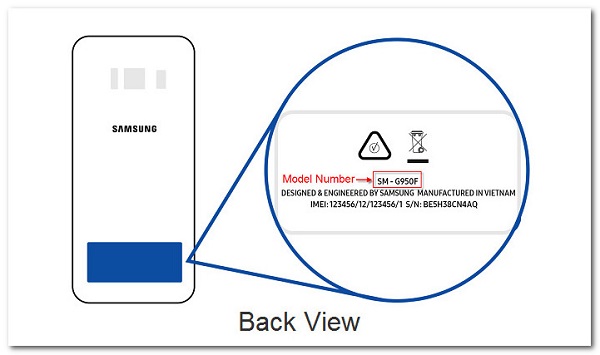
選項 2. 大多數手機型號的 IMEI 號碼都刻在 SIM 卡托盤上。只需彈出 SIM 卡托盤即可檢查。
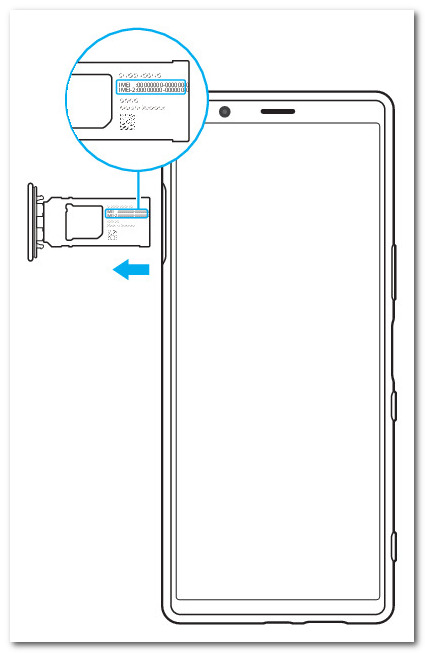
選項 3。
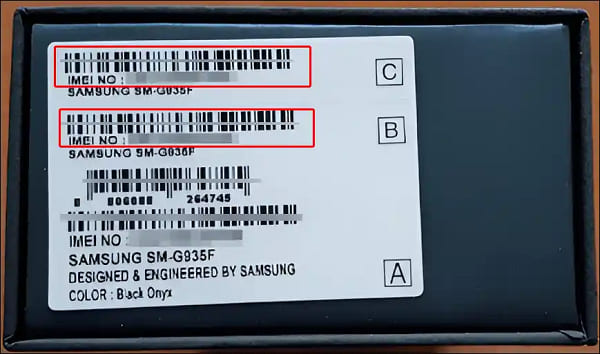
 iPhone資料恢復
iPhone資料恢復