10 個用於在電腦/手機上檢查 IP 位址的最佳 IP 定位器
根據一項調查,大多數人至少使用兩個數位設備來存取網路。更重要的是,他們每天多次將互聯網連接從工作場所切換到家裡,從 Wi-Fi 切換到蜂窩網絡,從星巴克切換到肯德基。有時,密切注意他們的情況是很重要的 IP位置。這可以保護他們的硬體和軟體免受由於網路連線漏洞而受到的攻擊。這就是您需要 IP 定位器的原因。

第 1 部分。
第 1 名:憤怒的 IP 掃描器
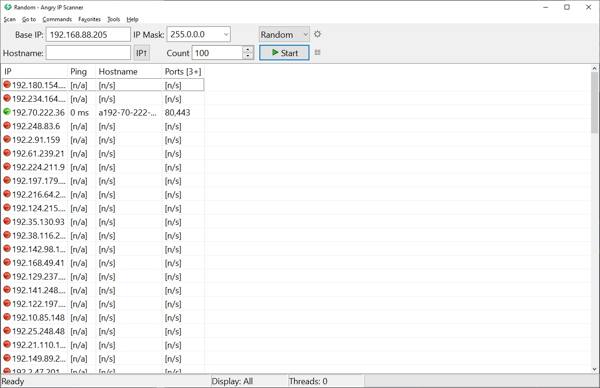
Angry IP Scanner 是網路管理不可或缺的 IP 定位器。作為一個開源項目,它可以在 Windows、macOS 和 Linux 上無縫運行。軟體會發現並評估網路上的設備。
優點
- 整合用戶友好的介面。
- 可用於各種作業系統。
- 完全免費。
- 提供命令列版本。
缺點
- 它缺乏企業規模網路的可擴展性。
- 它包含廣告軟體。
如何檢查 IP 位置
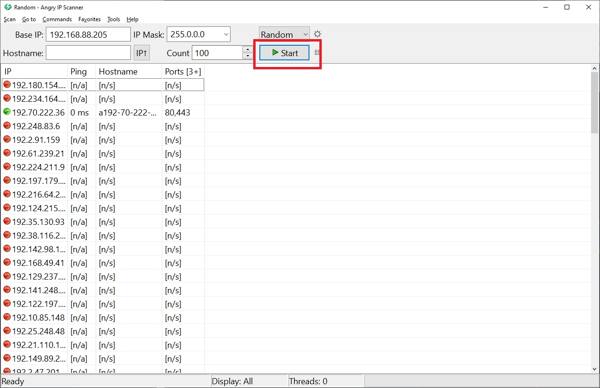
在桌面上安裝 IP 查找器。
點擊 開始 按鈕開始掃描網路、ping 和 IP 位址。
完成後,您可以快速檢查 IP 位置。按一下一項可查看詳細資訊。
前 2 名:進階 IP 掃描器
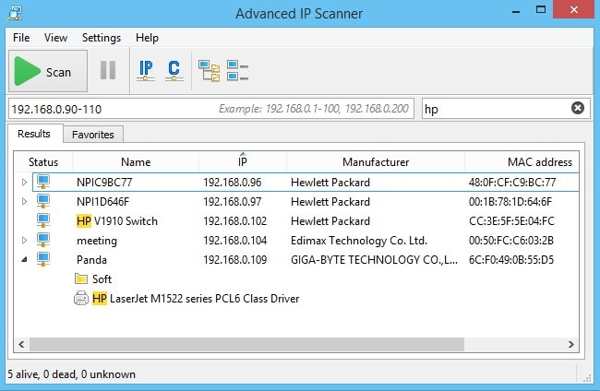
Advanced IP Scanner 是 Windows 上流行的 IP 位址定位器。它改變了有效網路分析的遊戲規則。您無需支付一分錢即可掃描 IP 位址並顯示結果。
優點
- 有效識別IP位址。
- 有多種語言版本。
- 便攜式且無需安裝。
- 免費下載使用。
缺點
- 它僅與 Windows 相容。
- 功能有限。
如何透過IP查找位址
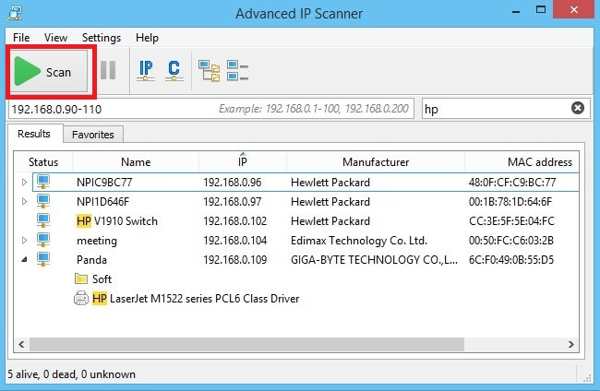
下載免費的 IP 位址定位器並開啟它。
點擊 掃描 按鈕開始按 IP 尋找位址。
然後您可以檢查結果。
前 3 名:SoftPerfect 網路掃描儀
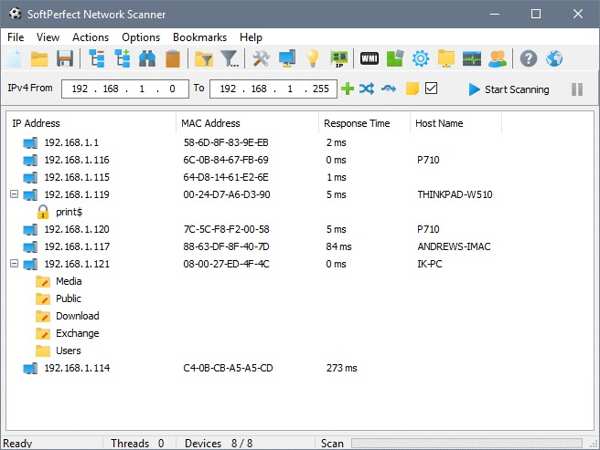
無論您是初學者還是經驗豐富的管理員,SoftPerfect Network Scanner 都是一款不錯的 IP 地理位置檢查器。它掃描本機網路上的所有裝置並顯示位置資訊。
優點
- 易於學習。
- 提供多種設備資訊選項。
- 提供免費版本
- 向發現的裝置發送訊息。
缺點
- 它無法導出掃描結果。
- 它與 Mac 不相容。
如何定位 IP 位址
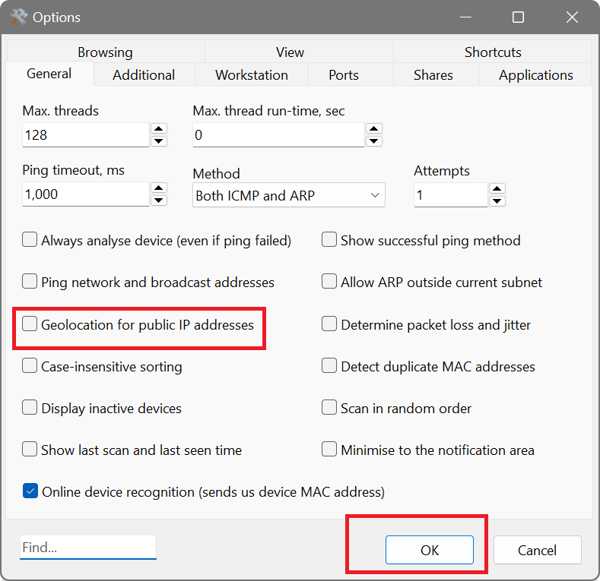
在 PC 上安裝後開啟 IP 位址檢查器。
前往 選項 菜單,找到 一般的 選項卡,勾選旁邊的框 公用 IP 位址的地理定位, 並擊中 好的.
接下來,單擊 開始掃描 按鈕開始地理定位 IP 位址。
前 4 位:IP 地理定位

如果您想在不安裝軟體的情況下知道您的 IP 位址的位置,IP Geolcation 是一個不錯的選擇。它是一個基於網路的應用程序,可以掃描並顯示任何IP位址的資訊。
優點
- 在線查找 IP 位址位置。
- 同時支援IP和域名。
- 快速查找IP資訊。
- 提供靈活的計劃和免費計劃。
缺點
- 它需要註冊。
- 它無法分析隱藏IP。
如何透過IP查找位址
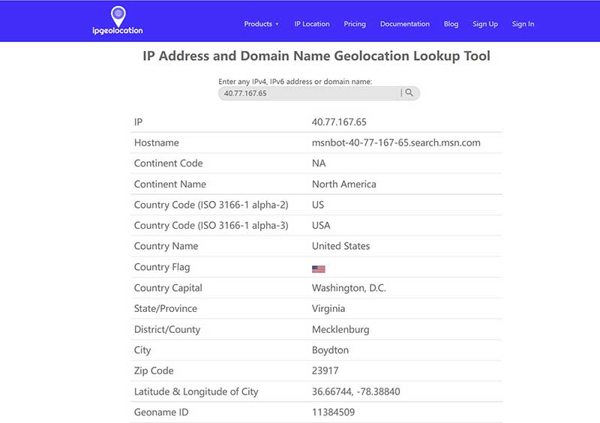
在瀏覽器中造訪 https://ipgeolocation.io/。
登入您的帳戶。
輸入IP位址或域名,然後點擊 搜索 按鈕。
前 5 位:我的 IP 位址是什麼
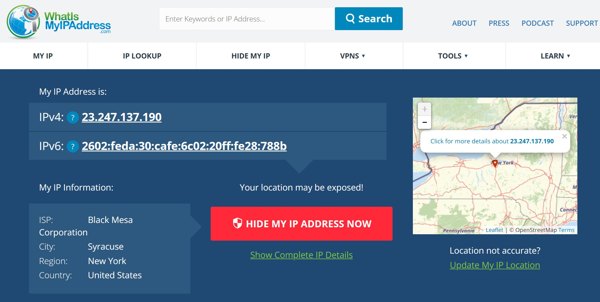
我的 IP 位址是什麼是一個免費的線上 IP 地理定位器。一旦您打開網站,它將檢測您的 IP 位址並在內建地圖上顯示地理位置。另外,它還可以偵測您的 VPN 服務。
優點
- 自動找到您的 IP 位址。
- 顯示附加資訊。
- 尋找任何 IP 的地理位置。
- 提供獎勵功能。
缺點
- 一次只能顯示一台設備的資訊。
- 它無法找到 IP 的確切位置。
如何找到IP位址地理位置
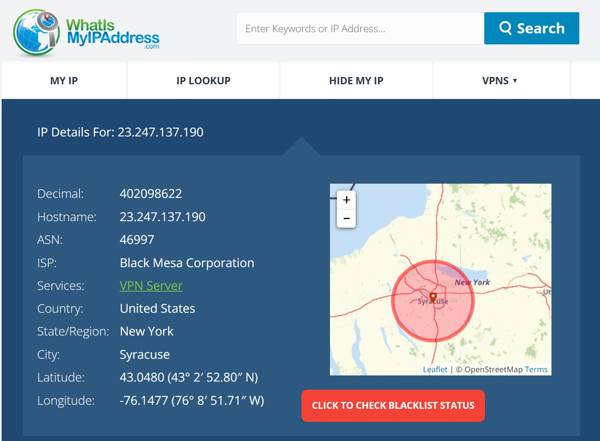
在瀏覽器中造訪 https://whatismyipaddress.com。
然後你就會得到你的IP位址地理位置。
如果您想查找 IP 位址位置,請訪問 IP查詢,輸入IP,然後點選GET 智慧財產權詳情.
第 2 部分:我的 IP 在哪裡 - 使用 iPhone/Android 上的 IP 定位器檢查 IP 地理位置
第一名:Fing
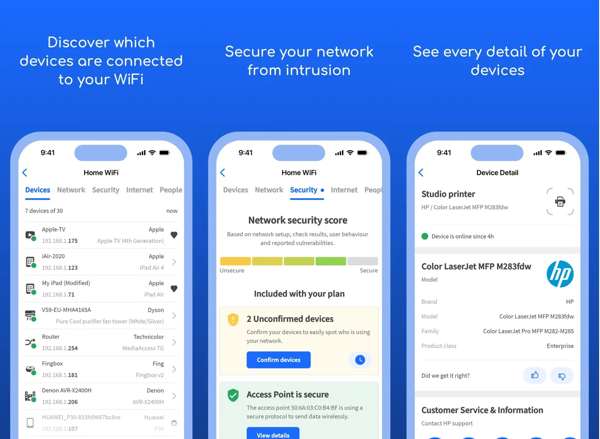
Fing 是一款適用於 iOS 和 Android 的 IP 位址尋找應用程式。它可以幫助您了解誰在使用您的網路、是否有人竊取您的 Wi-Fi、是否存在 IP位址追蹤器 監視您、您的網路是否安全以及您的網路狀況。
優點
- 掃描您的網路。
- 發現網路中的所有設備。
- 獲得IP的準確設備辨識。
- 接收網路安全警報。
缺點
- 高級功能需要在應用程式中購買。
- 它僅適用於最新的作業系統。
如何追蹤 IP 位址位置
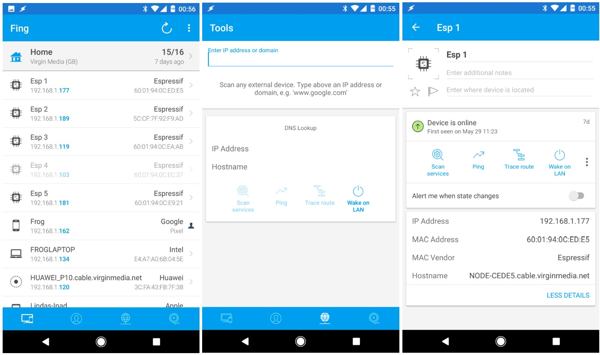
打開手機上的 IP 定位器應用程式。
前往 設備 選項卡,應用程式會追蹤網路上的所有 IP 位址。
點擊 IP 位址或裝置以查看詳細資訊。
前 2 位:PortDroid
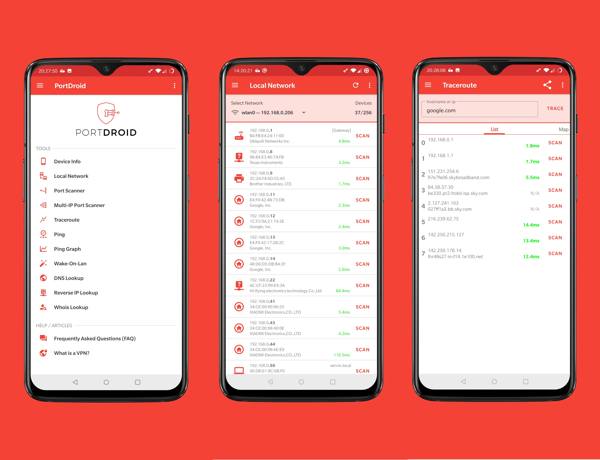
PortDroid 是一款適用於 Android 裝置的 IP 定位器應用程式。另外,它是行動裝置上的網路分析工具。該應用程式專為網路管理員、滲透測試人員等設計,用於管理其網路。
優點
- 識別本地網路上的裝置。
- 支援連接埠掃描。
- 分析 Wi-Fi 環境。
- 掃描附近的無線網路。
缺點
- 這並不容易學。
- 有太多的功能。
如何檢查 IP 位址位置
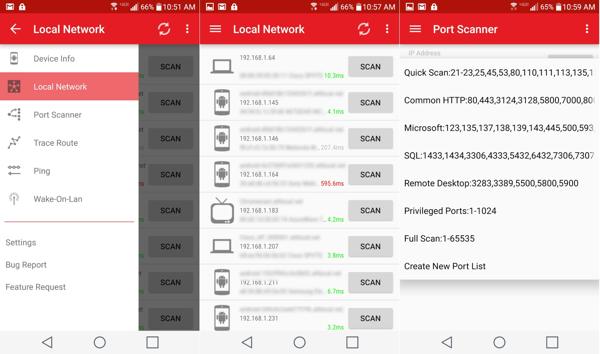
運行 IP 定位器應用程序,從螢幕左邊緣向右滑動,然後點擊 本地網路.
掃描完成後,點選 掃描 所需設備旁邊的按鈕。
然後選擇掃描類型並點擊 掃描 檢查 IP 位址位置。
前 3 名:網路掃描儀
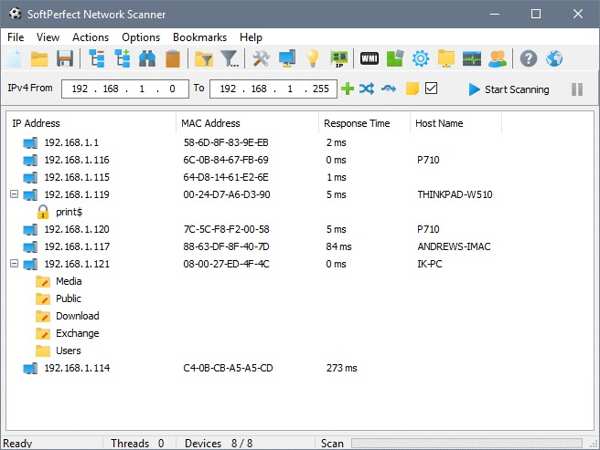
Network Scanner 是另一個 IP 位址定位器,用於在 Android 手機上尋找網路上的 IP 位址。它用於了解誰在使用您的本地網路以及每個設備的資訊。
優點
- 掃描您的 Wi-Fi 網路。
- 動態掃描連接埠。
- 支援4種掃描模式。
- 搜尋本地網路中的主機。
缺點
- 它僅提供英文版本。
- 它無法找到準確的位置。
如何查找網路上的 IP 位址
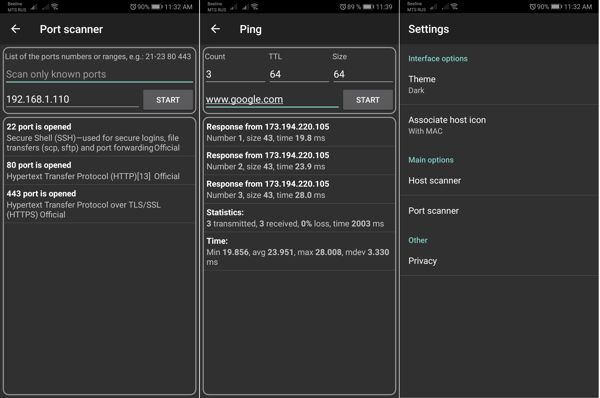
啟動 IP 定位器應用程式。
網路掃描後,您將找到本機網路上的所有裝置。
您可以點選某個裝置來查看該裝置的IP資訊。
前 4 位:IP 工具:網路洞察
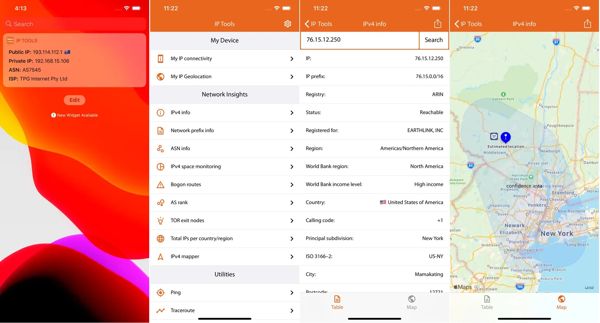
IP 工具:Network Insights 是 iPhone 和 iPad 上的免費 IP 位址尋找應用程式。作為一個綜合工具,它顯示當前的連接狀態、公共IP、Wi-Fi 網路和蜂窩網路資訊。
優點
- 接收公共 IP 地理定位。
- 提供有關公共 IP 的具體資訊。
- 代表 ISP 清單。
- 追蹤公共 IP 位置。
缺點
- 它與安卓不相容。
- 它不包括高級功能。
如何檢查 IP 地理位置
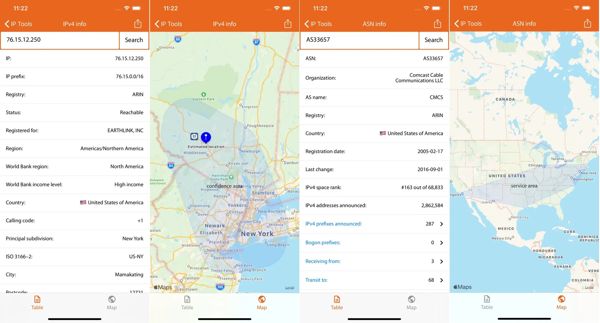
開啟 IP 工具。
選擇 IPv4資訊 檢查您裝置的 IP 地理位置。如果您想在地圖上看到它,請切換到 地圖 標籤。
前 5 名:IP 查找器和追蹤器
IP Finder & Tracker 是一種免費檢查 iPhone 上 IP 位址位置的簡單方法。它旨在幫助您在 iOS 16.0 及更高版本上快速準確地定位和追蹤任何 IP 位址。
優點
- 追蹤精確的 IP 位址位置。
- 在地圖上可視化 IP 位置。
- 存取歷史 IP 資料。
- 配備直覺的介面。
缺點
- 它缺乏高級功能。
- 它不提供專業版。
如何找到 IP 位址地理位置
在 iPhone 上運行 IP 定位器應用程式。
然後應用程式將在地圖上找到您的 IP 位址地理位置。
從底部向上滑動即可查看準確地址。
第 3 部分:如何避免我的 IP 被追蹤?
使用 IP 定位器,當您在手機、電腦或平板電腦上瀏覽網頁時,每個人都可以追蹤您的 IP 位址並取得您的地理位置。此外,您的訊息可能會被行銷人員、廣告公司和品牌使用。以下是避免被追蹤的提示:
1. 使用反追蹤瀏覽器,例如 Ghostery、DuckDuckGo、Brave、Firefox、Safari 等。它們還可以消除彈出視窗和廣告,並自動清除您的瀏覽資料。
2. 在瀏覽器中切換到隱私模式。例如,如果您使用的是 Google Chrome,請按一下 更多的 按鈕,然後選擇 新的隱身窗口 進入私密模式。這使您的活動在電腦上保持私密。
3.使用VPN。 VPN 會對進出您瀏覽器的所有資料進行加密,並隱藏您的 IP 位址和位置。您可以為您的瀏覽器安裝獨立的 VPN 或 VPN 擴充功能。
4. 造訪安全網站。您最好造訪 URL 中包含 HTTPS 的網站。儘管它們不提供完整的保護,但它們已加密並提供更高的安全性。
5.清除私人資料和瀏覽紀錄。大多數網頁瀏覽器允許使用者清除瀏覽記錄。這會阻止組織追蹤您的網路活動和數位指紋。
額外提示:更改您的 iPhone 位置以避免被跟踪
眾所周知,由於安全性規定,您無法在 iOS 裝置上使用 VPN 服務。幸運的是, imyPass iLocaGo 可以幫助您封鎖 IP 位址地理位置追蹤。

4,000,000+ 次下載
如何避免在 iPhone 上被跟踪
將最好的 iPhone 欺騙軟體安裝到您的電腦後啟動它。然後使用 Lightning 線將 iPhone 連接到電腦。

一旦偵測到您的設備,您將看到主介面。選擇 修改位置 進入地圖視窗。

現在,你必須想辦法改變你的位置。點擊地圖上的適當位置或在框框中輸入準確的地址。然後單擊 同步到設備 按鈕。這個程式也可以幫助你 更改 Spotify 的位置.

結論
本文確定了 10 個最值得追蹤的應用程式 IP 位址位置 在 Windows、macOS、Linux、iOS 和 Android 上。其中一些是完全免費的,而另一些則需要許可證。您可以根據自己的情況選擇合適的。 imyPass iLocaGo 是在 iOS 裝置上隱藏 IP 位址的最佳選擇。如果您對此主題還有其他疑問,請隨時在本文下方留言。
熱門解決方案
-
GPS定位
-
解鎖iOS
-
iOS 提示
-
解鎖安卓

