Life360 無法修復的詳細原因和 7 種修復方法
Life360是一款實用且流行的應用程序,可讓家人和朋友分享他們的即時位置。透過這個應用程序,您的家人或親密的朋友將立即追蹤您的即時位置,這對保護您的安全有很大幫助。難道life360有錯嗎?是的。有時,我們可能會遇到諸如 Life360 未更新某人的位置或 Life360 顯示錯誤位置之類的問題。
本指南將介紹這些問題的原因並展示故障排除方法 修復 Life360 不工作的問題 問題。無論您是 Android 用戶還是 iPhone 用戶,請按照我們的詳細說明操作,以擺脫麻煩。

第 1 部分:Life360 為何不更新
網路或其他訊號問題
如果您的網路連線狀況不佳或沒有,Life360 將無法運作。而且,它只有在有訊號時才起作用。
定位服務問題
如果您不允許手機使用定位服務,life360 將無法定位您。
應用程式權限
也有可能您已允許手機定位服務,但未允許Life360定位您的手機。
設備設定
當 Life360 無法運作時,很可能是您不允許軟體存取您的網路、蜂窩資料等。
應用程式錯誤
life360 開發團隊曾報告稱,他們的技術偶爾需要更新或跟上,這可能會帶來一些位置共享中斷
伺服器問題
有時,Life360 可能會遇到伺服器問題,這將導致 life360 顯示錯誤的位置。
第 2 部分:修復 Life360 無法運作的 7 種方法
1.確保定位服務已開啟
您應該確保您已啟用 全球定位系統 您的 iPhone 上有位置服務,否則 Life360 應用程式上不會有任何位置資訊。請依照以下步驟檢查是否開啟:
蘋果手機
打開 設置 在您的 iPhone 上並向下滾動以查找 隱私與安全.
選擇 位置服務 在頂部。
切換 位置服務 亮起(綠)。
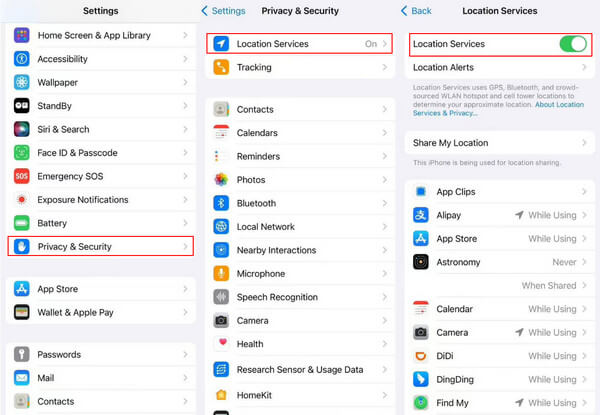
安卓
打開 設置 在您的 Android 裝置上並向下捲動以查找 地點.
切換 使用地點 在。
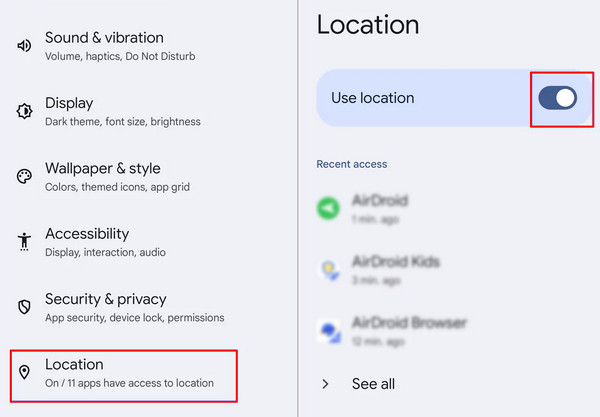
點擊 模式 或者 定位服務 在底部頁面。
選擇 定位精度 在下一頁上,然後打開 提高定位精度.
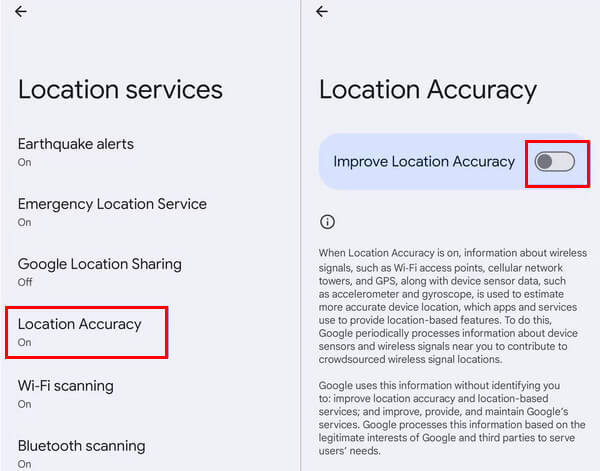
2. 檢查應用程式權限
有時,問題的出現是因為您沒有向Life360授予相關權限,例如位置、WLAN等。您可以按照以下步驟進行檢查:
蘋果手機
發射 設置.
向下滾動找到 Life360 應用程式。
允許 地點, 後台應用程式刷新, 和 無線數據 它的選項。在 地點 選項,檢查 總是 並打開 精確定位 在下一頁。
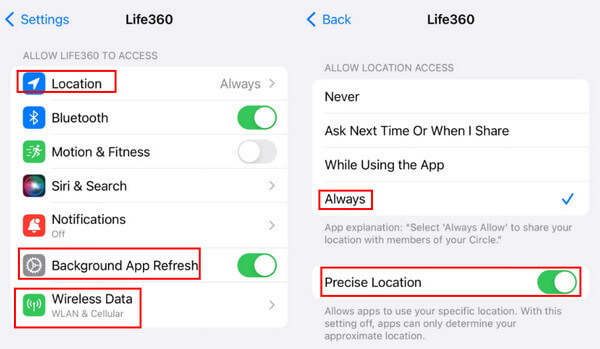
安卓
打開“設定”並找到“Life360”應用程式。
點擊 數據使用 選項。
開啟 行動數據, 無線區域網路,...
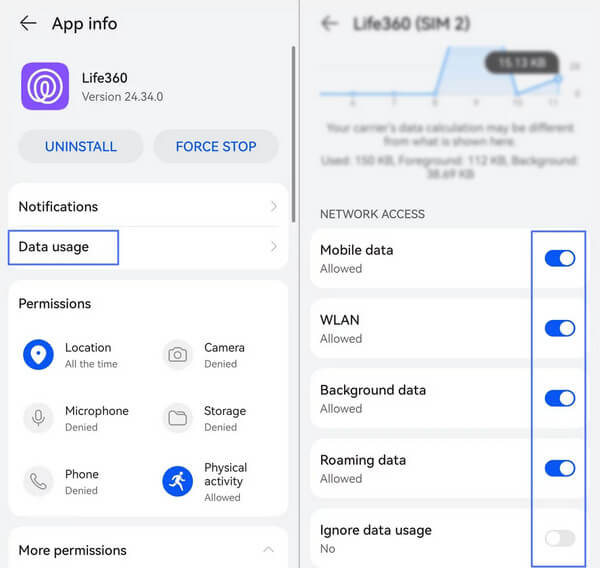
3. 檢查互聯網和信號設置
確保您的裝置有穩定的網路連線。此外,如果您開啟飛航模式,則無法找到您。當Life360不工作時,請檢查您是否關閉了它。
4. 確保低功耗(省電)模式已關閉
蘋果手機
去 設置 並選擇 電池.
切換 低功耗模式 離開。
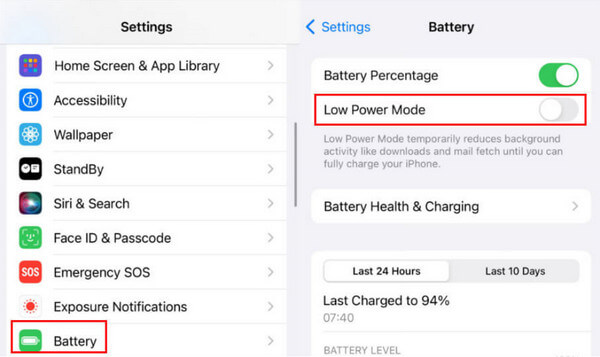
安卓
去 設置 並選擇 隱私 選項。
切換 省電模式 離開。
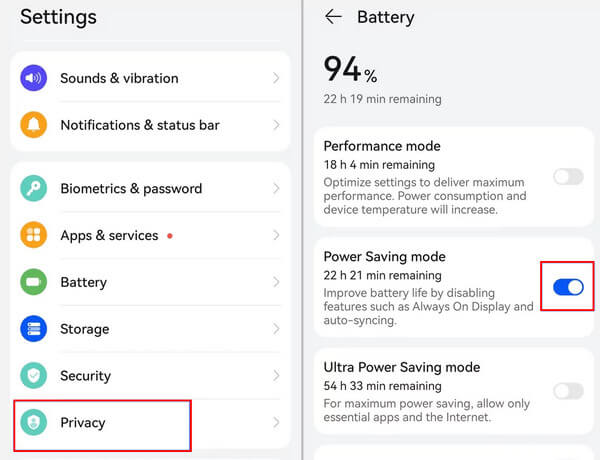
Android 用戶也應該關閉 電池優化 因為它會阻止 Life360 在背景運行。
5.將Life360更新至最新版本
您可以將Life360應用程式更新或重新安裝到最新版本。它通常可以解決由損壞的應用程式資料引起的問題。
6.重啟Life360或您的手機
有時,您可以重新啟動應用程式來解決應用程式的效能異常。
打開Life360,點選左上角 設置 (齒輪圖案)。向下捲動至底部點擊 登出.
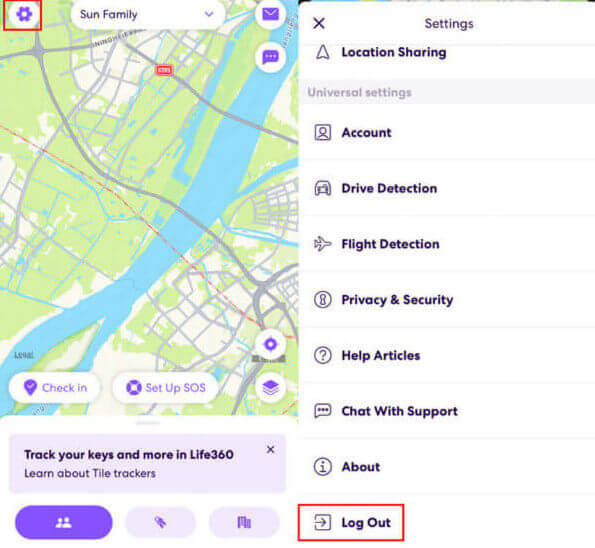
刪除後台的Life360。
您無需卸載該應用程式。您也可以在關閉應用程式後重新啟動 iPhone。如果問題是由系統延遲引起的,則此方法有效。
7. 檢查您的 Life360 帳戶
Life360 只能透過單一裝置存取。如果您在不同裝置上登入同一個Life360,會導致life360無法使用。在登入其他裝置之前先登出該設備。
若您嘗試了以上所有方法後,Life360仍無法正常使用,請洽詢Life360客服。
第 3 部分:更多提示:在 Life360 上欺騙您的位置
如果您不想讓家人或朋友知道您的實際位置又不好意思在Life360中關閉此功能,我們強烈推薦 imyPass iLocaGo 請您更改您的 iPhone 位置!
有了它,您可以:
• 輕鬆快速地在電腦上欺騙您的iPhone 的虛擬位置。
• 您可以使用其三種模式來設定自訂路線來移動您的裝置。更重要的是,您可以控制移動速度。
• 透過直覺的功能按鈕輕鬆欺騙您的位置。
下載 imyPass iLocaGo 按上面的按鈕。安裝後運行它。
使用 USB 連接線將 iPhone 連接到電腦。不要忘記讓您的 iPhone 信任此裝置。

點擊 修改位置 在左側頁面上更改您的位置。
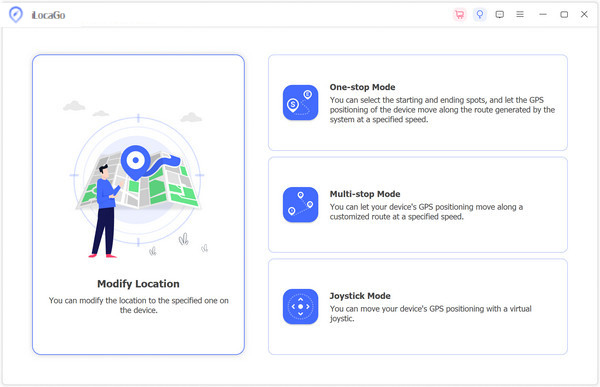
然後,您將看到您當前位置周圍的地圖。您可以透過隨意拖曳地圖來將當前位置變更為您想要的任何位置。
您也可以直接在頂部的搜尋框中輸入您想要的地址。如果找到您想要的位置,請按一下 同步到設備 藍色按鈕將您目前的位置變更為該地點。
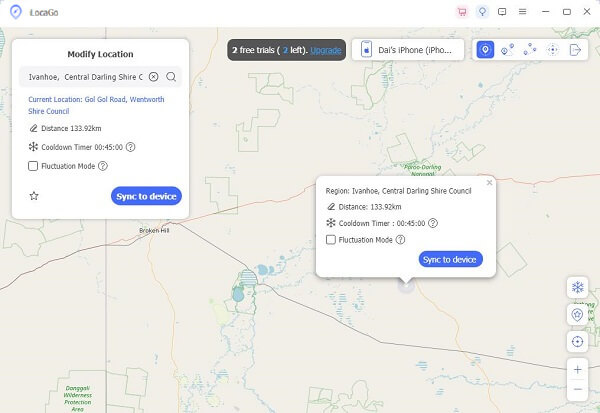
結論
到目前為止,我們已經詳細解釋了為什麼以及如何做 life360 不更新位置。除此之外,我們還推出了一個實用的工具,imyPass iLocaGo,可保護您的隱私,而無需擔心。 在 Life360 關閉位置 容易地。希望本教學對您有所幫助。
熱門解決方案
-
GPS定位
-
解鎖iOS
-
iOS 提示
-
解鎖安卓

