iMoveGo 評論:功能、定價、教學、優點和缺點
我相信您一定需要更改您的便攜式設備的GPS;你可能想快速升級到像Pokémon Go這樣的現實遊戲,想透過定位相關的社群和交友平台結交異地的朋友,或是擺脫即時分享的定位監控等,總之,無論什麼目的,你都可以修改手機的GPS位置來達到目的。很多人可能還停留在透過修改VPN來改變位置的首要方法上,但這是一個非常高的風險因素;為什麼不選擇優秀的第三方位置變換器呢?這篇文章向您介紹其中一個熱門工具 - WooTechy iMoveGo!

第 1 部分:了解有關 iMoveGo 的一切
Pokémon Go 要求玩家四處走動以捕捉 Pokémon 或與其他玩家競爭。不過,許多居住在郊區的玩家會面臨區域限制的不便。因此,許多人會尋找有用的神奇寶貝飛行工具來享受更多樂趣,而iMoveGo就是最受歡迎的軟體之一。
什麼是 iMoveGo
WooTechy iMoveGo是一款適用於iOS和Android設備的實用且易於使用的虛擬GPS定位工具軟體。它是安全的,不需要越獄或 root 波哥。其最重要的功能就是可以簡單快速的將行動裝置的GPS位置修改到指定位置,包括尋找我的iPhone功能、AR遊戲、交友平台等等,任何和GPS定位相關的應用程式或功能都可以應用。
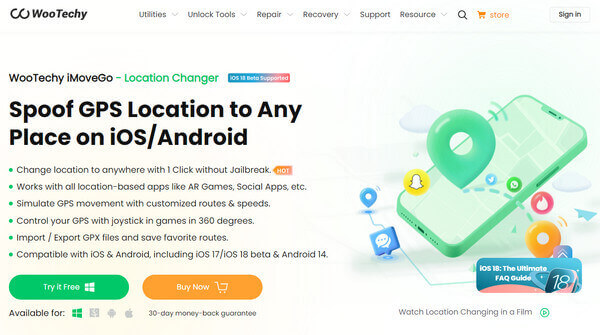
iMoveGo的具體模式
• 跳躍傳送模式:透過選擇地圖上的特定位置,只需一鍵即可在不同位置之間快速跳躍。
• 兩種傳送模式:在地圖上選擇起點和終點,它會自動為您產生合理規劃的路線,達到與現實中相同的效果。
• 多點模式:您可以一次選擇多個地點並按順序生成移動路徑,旨在節省時間的同時讓您在遊戲中獲得更多獎勵。
• GPS 操縱桿模式:為了讓遊戲使用者更方便,支援使用GPS搖桿或鍵盤直接控制您在地圖上的移動方向。
iMoveGo的主要功能
• 客製化移動速度:可以在規劃的路線中模擬步行、駕駛等。所有移動速度均可自由設定,過程中可隨時暫停、繼續或終止。
• 導入/匯出 GPX 文件:支援從 GPS 設備記錄的 GPX 檔案。
• 冷卻定時器功能:此功能會自動計算冷卻時間,防止動作過快被視為作弊。
• 歷史與最喜歡的唱片:程式可以保存所有已設定的點。這樣您就可以直接點擊使用,無需再次搜尋。這有點像 在 iPhone 上放置圖釘 地圖。
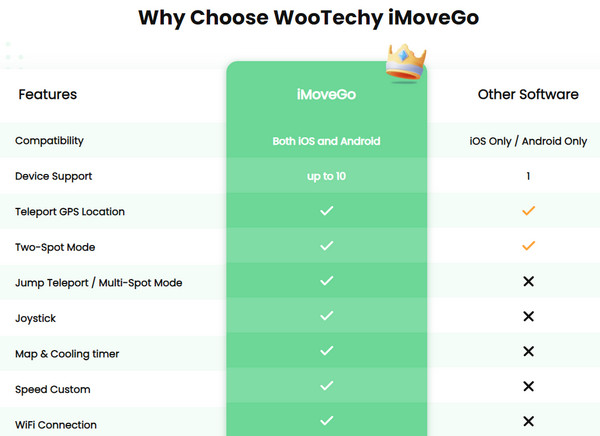
iMoveGo 的價格計劃
| 移動出行 | 貴賓版 | 高級版 |
| 價格 | 1 個月計畫:$14.99 第一季計畫:$29.99 終身計畫:$89.99 | 1 個月計畫:$19.99 第一季計畫:$39.99 終身計畫:$119.99 |
| 適用功能 | • 享受所有VIP 功能。 • 支援5 個PC 設備。 • 更改GPS 位置。 • 模擬GPS 路線。 • 支援操縱桿。 • 更多特殊功能。 • 自動續訂。隨時取消。 • 終身免費更新(僅限終身計劃) | • 享受所有SVIP 功能。 • 支援10 個PC 設備。 • 更多特殊功能。 |
第 2 部分. 如何使用 iMoveGo
使用 WooTechy iMoveGo 更改您的位置只需幾個步驟即可快速完成。
首先,前往官網下載WooTechy iMoveGo。安裝完成後,點選 開始使用 進入程序。
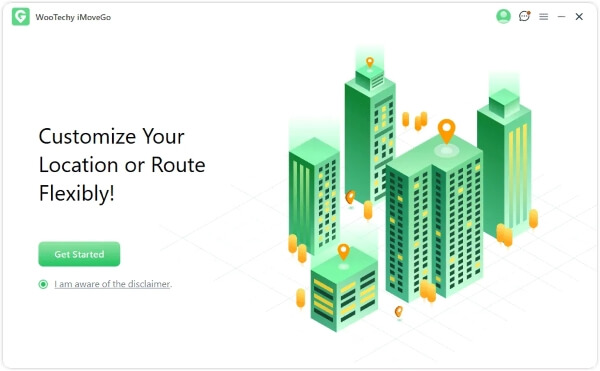
然後,您需要將 iPhone/iPad 連接到電腦。使用 USB 連接線或 Wi-Fi 都可以,但如果這是您第一次,則只能使用第一種方法。然後解鎖您的 iPhone/iPad 螢幕,點擊 相信 ,然後輸入設備密碼確認。
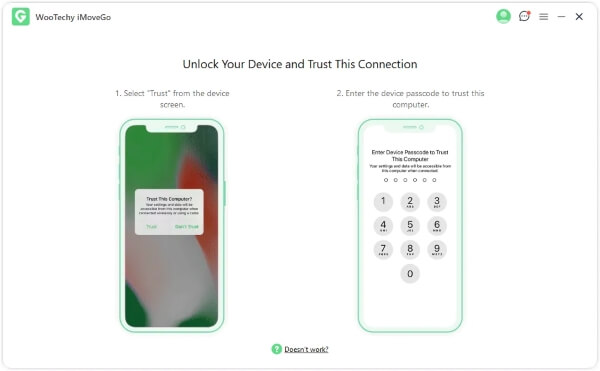
當出現地圖螢幕時,表示與電腦的連線成功。從上方工具列中選擇您想要的模式。從左到右,模式鍵是 傳送模式, 跳躍傳送模式, 兩點模式, 多點模式 和 操縱桿模式。這裡我們以第一個更改位置為例。
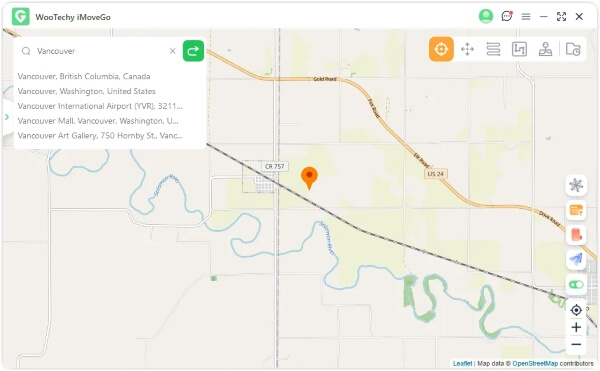
然後您可以開始選擇要更改的位置。您可以在地圖上手動搜索,也可以直接在左側搜尋欄中輸入特定地址進行查找。點選 移動 選擇後,您的位置將立即變更為您選擇的目的地。
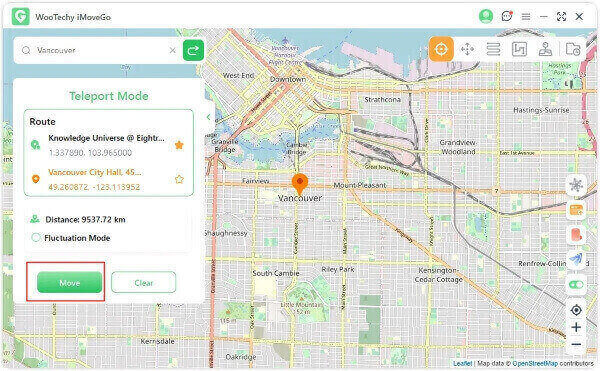
第 3 部分. iMoveGo 評論
| 平台 | 審稿人 | 評論 |
| 紅迪網 | 史達 | 無論您使用什麼應用程式或方法,欺騙總是伴隨著風險,但我已經使用 iMoveGo 近一年了,沒有出現任何問題。為了更好的安全性,請記住要尊重冷卻時間或匹配即時旅行模式。 |
| 紅迪網 | 缺口 | 根據我的經驗,目前最好的應用程式是 iMoveGo。這是一個不錯的選擇,有一些不錯的功能,儘管它是付費的,並且有 7 天的免費試用期。 |
| 知乎 | 莫莉 | 我使用 iMoveGo 因為它使用起來很簡單。越獄或生根是安全的,但仍然對手機和其他軟體的使用有害。 |
| 知乎 | 傑西 | 它非常容易使用!我可以使用一個帳戶連接最多五部手機,適用於 Android 和 iPhone。那裡還有很多功能,包括冷卻計時器、GPX 路線和詳細的神奇寶貝道館地圖。 |
作為一個非常受歡迎的位置欺騙器,自然有很多人評價它。這些只是我們選擇的一些。透過大量的用戶評價,我們總結其優缺點如下。
優點
- 不會收集任何個人資料或信息,從而提供最大的安全性和隱私性。
- 保存最喜歡的位置以供將來檢索和存取。
- 允許同時控制和管理最多 5 台設備。
- 支援多種環境系統,可相容使用。
缺點
- 設備在使用過程中會消耗大量電力。
- 長時間使用容易導致設備過熱;有時,可能會發生系統錯誤或崩潰。
- 它不易使用且價格昂貴。
第 4 部分:iMoveGo 的 3 個最佳替代品
事實上,許多玩家和用戶已經回應了WooTechy iMoveGo程式不足的問題,並正在尋找替代方案。為了節省您的時間,我們精心挑選了三個更易於使用的位置更改器。
imyPass iLocaGo
imyPass iLocaGo 自發布以來就吸引了許多用戶的注意。不僅在Fake GPS方面使用起來極其簡單,甚至連初學者也開始使用它,因為它很容易理解直觀的操作方法,可以快速上手各種需要移動定位或將手機定位切換到的遊戲。多的隱私空間。而且,它是免費的,而且更高級的版本是所有同類產品中性價比最高的。

4,000,000+ 次下載
優點
- 適用於與 GPS 服務關聯的所有應用程式和平台。
- 及時更新以支援最新設備。
- 無需在您的 iOS 裝置上下載任何其他外掛程式。
- 最多可同時登入 12 台 iOS 裝置和 1 台 Mac。
缺點
- 必須使用計算機進行工作。
UltFone iOS 位置更改器
與它的名字相反,該軟體支援 iOS 和 Android 裝置上的位址變更。您還可以自訂定位速度,範圍從每小時3.6公里到108公里。此位置欺騙程式可讓您輕鬆儲存所有您喜愛的位置或路線並將其匯出為 GPX 文件,以便稍後用於擷取路線或與您的朋友分享。
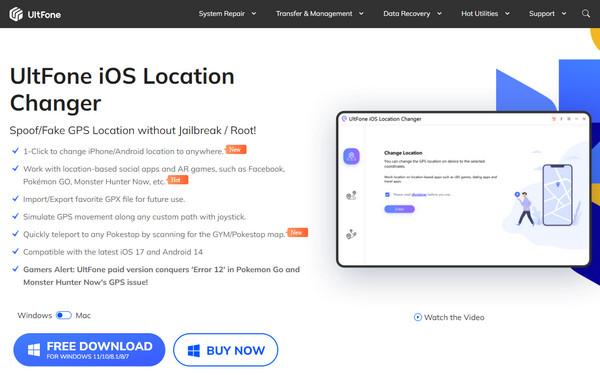
優點
- 它無需越獄或對您的設備進行 root 訪問即可運行。
- 允許匯入和匯出 GPX 檔案以建立和檢索路線。
缺點
- 對於 Android 手機或平板電腦來說,它不是免費的。
Dr.Fone 虛擬位置
Dr.Fone 虛擬位置 是一款不錯的GPS定位欺騙應用程序,無需root或越獄。它適用於 Android、iOS、Windows 和 macOS,並支援這些裝置最受歡迎的位置服務軟體。它最大的亮點是它提供了一個大的、高清的地圖,用於在您的設備上查看、管理和更改位置。您可以使用它透過設定路線上的移動速度來模擬和模仿人類的移動。當您在使用過程中遇到任何問題時,也可以使用電子郵件在線上聊天。
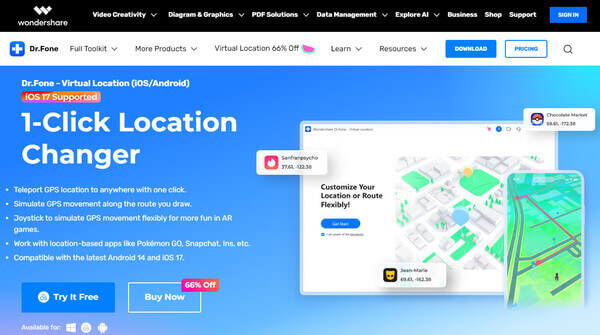
優點
- 模擬自然速度,使欺騙看起來更真實。
- 在此過程中,1 台 PC 上可用於 6 - 10 個行動裝置。
- 致力於讓全球使用者都能使用,簡單的設計對初學者很友善。
缺點
- 您的資料未加密,因此存在安全風險。
結論
現在你應該知道是什麼樣的軟體了 移動出行 是吧?儘管它很容易使用,但隨著時間的推移,市場上出現了許多與其競爭的軟體。最好的例子就是 imyPass iLocaGo。不僅有價格優勢,還有同樣優秀的功能!
熱門解決方案
-
GPS定位
-
解鎖iOS
-
iOS 提示
-
解鎖安卓

