使用 3 種簡單方法恢復已刪除的 Facebook 照片
“我刪除了 Facebook 上僅保存的照片,有辦法恢復嗎?”根據 Facebook 的說法,當您選擇刪除在 Facebook 上分享的照片時,這些照片就會從該網站上刪除。其中一些已從 Facebook 伺服器和備份系統中永久刪除。其他人則生活在備份系統上,儘管它不再可見。本指南說明如何 恢復 Facebook 刪除的照片 並取回您珍貴的圖像。

方法一:從存檔中恢復 Facebook 已刪除的照片
有時,如果您在 Facebook 上找不到某張照片,它可能並沒有遺失,而是被 Facebook 存檔了。在這種情況下,您只需從 Facebook 下載您的資訊並獲取您的 Facebook 資料即可。 Facebook 會透過電子郵件發送給您。請參考以下步驟:
打開您的 Facebook 應用程序,然後登入您的帳戶。你一定不能 忘記您的 Facebook 密碼.
前往 菜單 螢幕從底部開始,選擇 設定和隱私,並選擇 設置.
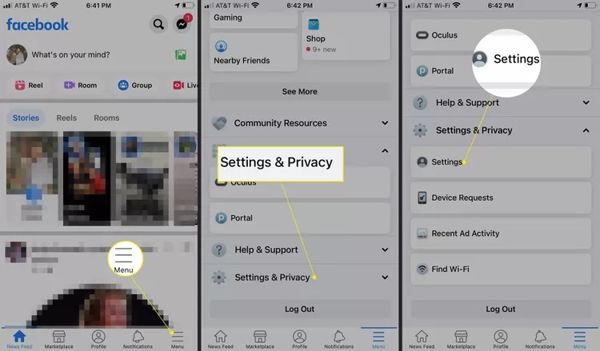
向下捲動到 您的訊息 部分,然後點擊 下載您的訊息 按鈕。
接下來,選擇所需的資料類型並取消選擇不需要的資料。例如,如果您想從訊息中恢復已刪除的 Facebook 照片,請選擇 留言 選項。

然後設定 日期範圍, 格式, 和 媒體品質 根據您的需要。預設情況下, 我的所有數據, 超文本標記語言, 和 高的 被選中。
點擊 建立文件 按鈕位於底部。
幾天后,當下載準備就緒時,您將收到通知。然後按照說明下載資料並恢復所有已刪除的 Facebook 照片。
方法二:從 Facebook 記憶貼文中恢復已刪除的圖片
Facebook 應用程式不提供備份選項,因為它將您的資訊儲存在資料庫中。即使您已在裝置上卸載了 Facebook,您仍然可以從 Facebook 回憶中恢復一些舊照片。
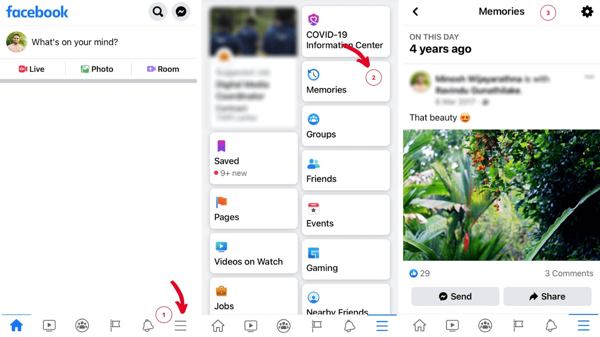
選擇 回憶 登入 Facebook 網站後。如果您找不到它,請訪問 菜單,並選擇 回憶.
您將在 上看到您過去的所有帖子 回憶 頁。
接下來,從貼文下載已刪除的 Facebook 照片。
方法三:使用恢復工具恢復已刪除的 Facebook 照片
如果您無法從下載資料或回憶中找到已刪除的 Facebook 照片,您將需要一個照片恢復工具。 imyPass iPhone Data Recovery 是一款適用於 iOS 用戶的強大資料復原軟體。它使您無需備份即可找回丟失的圖片。
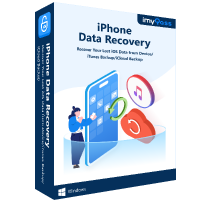
4,000,000+ 次下載
如何在沒有備份的情況下在 iPhone 上恢復已刪除的 Facebook 照片
連接到您的 iPhone
在 PC 上安裝後,啟動最好的 iPhone 資料恢復軟體。 Mac 上還有另一個版本。前往 從 iOS 裝置恢復 從左側選項卡。使用 Lightning 線將 iPhone 連接到 PC。首次連接到您的電腦時,點擊 相信 iPhone 螢幕上的按鈕。接下來,點擊 開始掃描 按鈕開始尋找裝置上已刪除的資料。
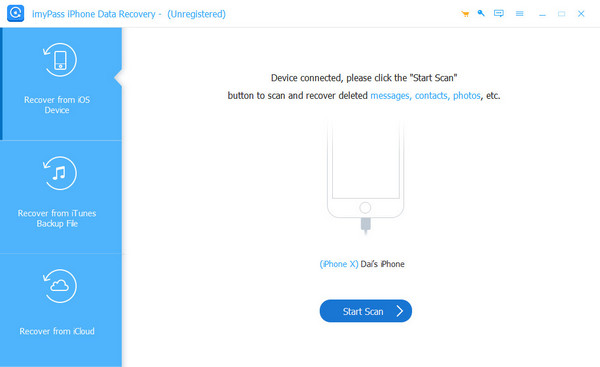
如果您有 iTunes 或 iCloud 備份,其中可能包含已刪除的 Facebook 照片,請選擇 從 iTunes 備份檔案還原 或者 從 iCloud 備份檔案還原 反而。然後按照說明擷取您的 FB 圖片。
預覽已刪除的照片
完成後,從左側選擇合適的資料類型。這裡我們選擇 應用程式照片 在下面 媒體 標題。接下來,下拉頂部列表,然後選擇 僅顯示已刪除的內容。然後查看已刪除照片的縮圖。您可以按類型、日期瀏覽它們,或使用關鍵字搜尋特定的內容。
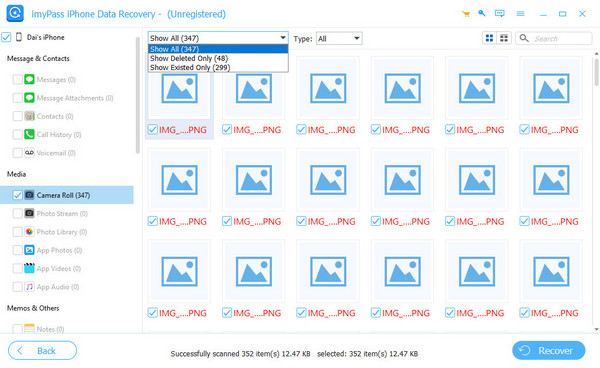
恢復已刪除的 FB 照片
檢查您要檢索的已刪除 FB 照片的每個檔案名稱。點選 恢復 按鈕位於右下角。然後單擊 打開 按鈕選擇輸出資料夾。預設情況下,它們將保存到您的 文件 資料夾。最後,點擊 恢復 再次按鈕。幾秒鐘後,您就可以在硬碟上找到這些照片。
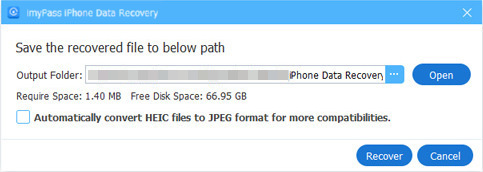
結論
現在,您應該了解如何 恢復已刪除的Facebook圖片前兩種方法適用於您並未真正刪除照片,或很久以前就未刪除照片的情況。如果這些方法對您無效,請嘗試以下方法。 imyPass iPhone 資料恢復.
熱門解決方案
-
恢復數據
-
解鎖iOS
-
iOS 提示
-
密碼技巧

