如何在有或沒有備份的情況下在 iPad 上查看已刪除的郵件
根據我們的研究,有些人在閱讀 iPad 上的訊息後會刪除這些訊息。主要原因是為了釋放空間。簡訊不會佔用大量空間,但圖像、音訊和視訊附件會佔用大量空間。如果您錯誤地刪除了重要訊息或聊天內容,請不要驚慌。本指南確定了四種可以幫助您的方法 恢復 iPad 刪除的訊息 以及有或沒有備份的媒體檔案。
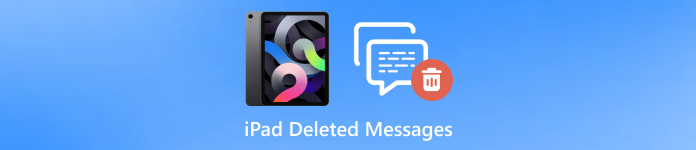
第 1 部分:無需備份即可在 iPad 上恢復已刪除郵件的終極方法
如果沒有備份,就很難在 iPad 上找到永久刪除的訊息。幸運的是,imyPass iPhone資料恢復可以幫助您解決這個問題。它會掃描您的 iPad 記憶體並輕鬆查找遺失的訊息。
最佳 iPad 資料復原的主要特點
1.一鍵恢復iPad上已刪除的訊息。
2. 從 iTunes/iCloud 備份擷取遺失的訊息和聊天記錄。
3. 在復原之前預覽已刪除的 iPad 訊息。
4.支援文字、圖片、語音、視訊。
5. 恢復已刪除的郵件,無需 重置 iPad.
如何在沒有備份的情況下在 iPad 上尋找已刪除的郵件
掃描您的 iPad
在您的 PC 上安裝最好的 iPad 資料恢復軟體並啟動它。 Mac 用戶還有另一個版本。選擇 從 iOS 裝置恢復 左側邊欄上的選項卡。接下來,使用 Lightning 線將 iPad 連接到 PC。輕敲 相信 如果出現提示,請在 iPad 螢幕上顯示。然後單擊 開始掃描 按鈕來尋找您裝置上的資料。
預覽 iPad 訊息
當您進入主介面時,請轉到 留言 選項卡下的 留言及聯絡方式 標題。下拉頂部選項並選擇 僅顯示已刪除的內容 如果您想在 iPad 上查看已刪除的郵件。
恢復已刪除的 iPad 訊息
選擇所有所需的訊息和對話,然後按一下 恢復 按鈕位於右下角。設定輸出資料夾並點擊 恢復 再次。
第 2 部分:如何在 iPad 上恢復最近刪除的郵件
當您在 iPad 上的「訊息」應用程式中刪除訊息或聊天時,它將被移至「最近刪除」資料夾並在此儲存 30 天。在永久刪除之前,您可以直接找到已刪除的iPad訊息。
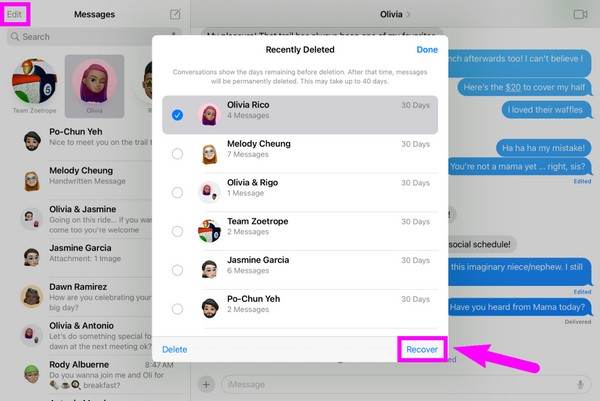
在 iPad 上執行「訊息」應用程式。
點擊 過濾器 按鈕位於左上角,然後選擇 最近刪除 資料夾。如果您沒有啟用 過濾器,點選 編輯 按鈕,然後選擇 顯示最近刪除的內容.
選擇您要恢復的訊息,然後點擊 恢復 按鈕。然後點擊 恢復 [number] 則訊息 再次。
現在,您可以在原始聊天中看到訊息。
第 3 部分:如何從備份還原已刪除的 iPad 訊息
如果您定期將裝置備份到 iTunes/Finder 或 iCloud,則您很可能可以從正確的備份中找到 iPad 上已刪除的郵件。請記住,恢復備份將刪除裝置上的當前資料。
如何從 iTunes 備份還原已刪除的 iPad 訊息
使用相容電纜將 iPad 連接到電腦,然後開啟最新版本的 iTunes。對於 macOS Catalina 及更高版本,請運行 Finder。
點擊 電話 iTunes 中的按鈕,然後轉至 概括 選項卡。在 Finder 中,選擇您的 iPad 名稱,然後前往 一般的.
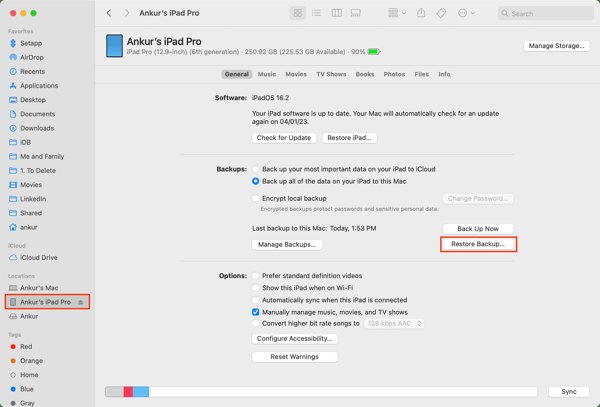
接下來,單擊 恢復備份 下的按鈕 備份 部分。也許你必須輸入 iTunes 備份密碼 如果你曾經設定過它。
選擇包含已刪除郵件的備份,然後按一下 恢復。如果備份已加密,請輸入您的密碼。
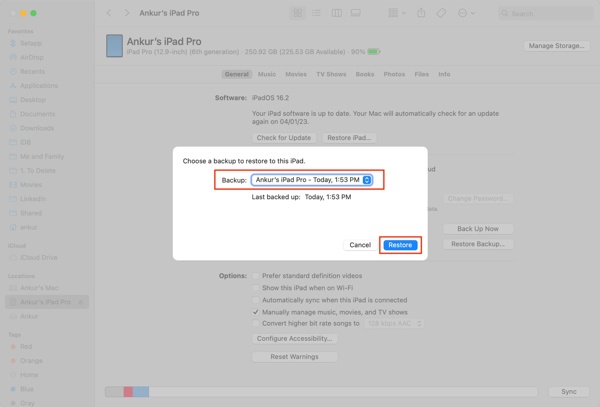
完成後,您可以在 iPad 上看到已刪除的訊息。
如何從 iCloud 備份中尋找已刪除的 iPad 訊息
運行你的 設置 應用程序。
前往 一般的 選項卡,然後選擇 轉移或重置 iPad 在 iPadOS 15 及更高版本上,或選擇 重置 在 iPadOS 14 及更早版本。
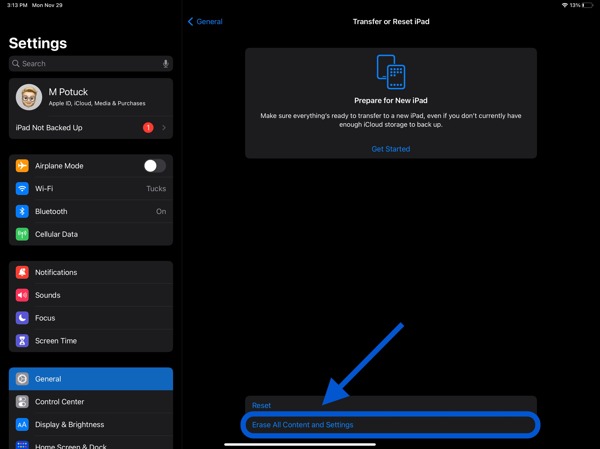
輕敲 刪除所有內容和設置。確認操作,並根據提示輸入您的 Apple ID 密碼或 iPad 密碼。
當您的 iPad 重新啟動時,將其設定為新裝置。將其連接到 Wi-Fi 網路。
接下來,選擇 從 iCloud 備份中恢復 在 應用程序和數據 螢幕.使用您的 Apple ID 和密碼登錄,然後根據日期選擇正確的備份檔案。
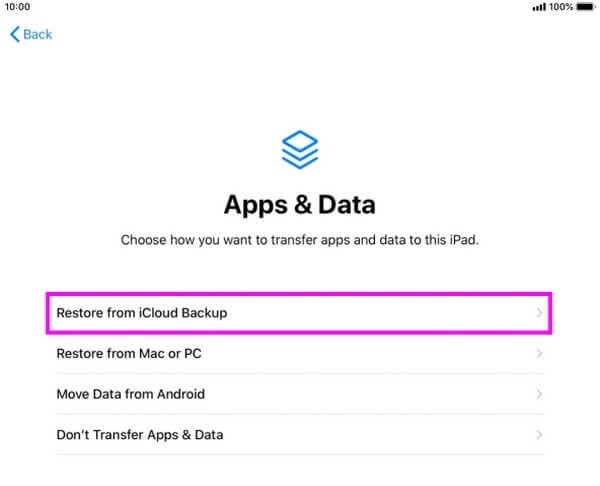
恢復 iCloud 備份後,完成設定重置。然後您就可以在 iPad 上找到已刪除的訊息。
結論
現在,你應該明白了 如何在 iPad 上尋找已刪除的郵件 有或沒有備份。內建的「最近刪除」功能可讓您找回 30 天內刪除的訊息。此外,iTunes 和 iCloud 備份可用於 iPad 上的消息復原。 imyPass iPhone 資料恢復是檢索永久刪除的 iPad 訊息而無需備份的最佳選擇。如果您對本主題還有其他疑問,請將其寫在本文下方。

