iCloud 復原行事曆:使用 iCloud.com、iPhone、Pro Tool
許多問題可能會導致 iCloud 行事曆或提醒事項遺失,例如版本更新、系統修復或意外刪除。為了避免生活中出現混亂,你需要專業可靠的方法來 從 iCloud 還原行事曆。您可以直接從 iCloud.com 網站或從您的 iPhone 恢復它們,我們將引導您完成所有有效且值得信賴的解決方案。

方法 1. 從 iCloud.com 還原最近刪除的行事曆
如果您遺失了 iCloud 上的部分或全部日曆和提醒,您應該在發現此問題後立即嘗試此方法。這是因為蘋果只提供用戶30天內刪除的文件,超過30天遺失的文件將無法找到。
讓我們看看如何從 iCloud 還原行事曆。
在電腦上開啟網頁瀏覽器並造訪 https://www.icloud.com/。使用遺失了部分日曆的 Apple ID 登入。如果啟用了雙重認證,則需要完成雙重認證。
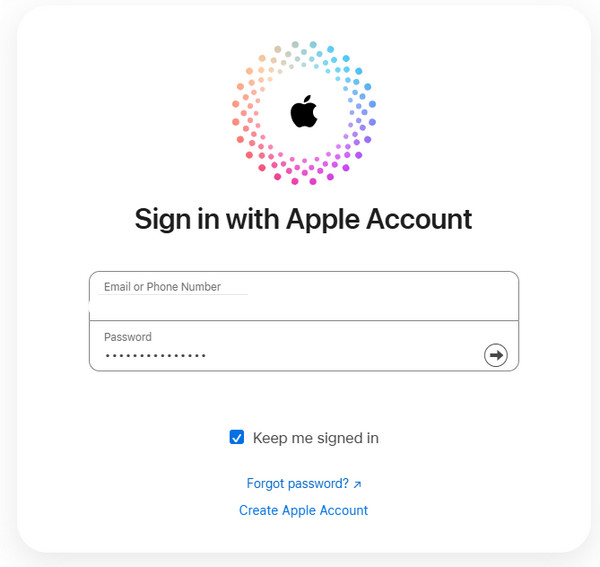
點擊右上角的應用程式按鈕並選擇 資料恢復 在這些應用程式圖標下。
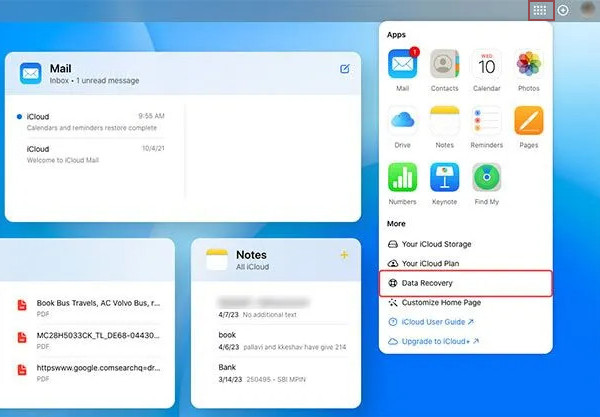
在 資料恢復 頁面上,您將看到所有可以恢復的資料。點選 恢復日曆 卡片。您將在這裡找到所有丟失的日曆。選擇後面的恢復選項並確認恢復。
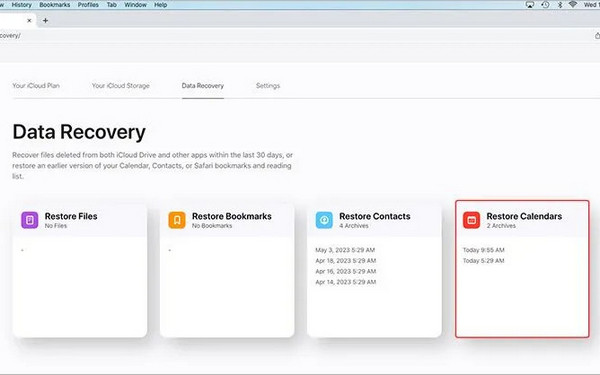
筆記:
1. 資料恢復頁面無恢復提醒卡。如果您想恢復 iCloud 上已刪除的提醒,只需按一下“恢復行事曆”,如果有任何提醒,它們也會顯示在那裡。
2. 您還可以 恢復 iCloud 筆記 以及此頁面上的許多其他數據。
方法2.從iCloud恢復永久刪除的行事曆
此方法將以更專業的方式說明如何還原 iCloud 行事曆。我們將使用一個名為 imyPass iPhone 資料恢復。它專注於恢復 Apple 裝置、iCloud、iCloud 和 iTunes 備份上的資料。它簡單且易於使用。只需幾次點擊,它就會掃描並查找實際儲存在您的裝置或 iCloud 上的永久刪除的文件,然後在幾分鐘內恢復它們。
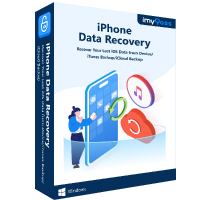
4,000,000+ 次下載
讓我們看看 imyPass iPhone Data Recovery 如何從 iCloud 恢復行事曆。
在您的電腦上啟動此程序,然後按一下 從 iCloud 恢復 標籤。您將被引導登入您的 Apple ID。如果您啟用了雙重驗證,則應輸入驗證碼。
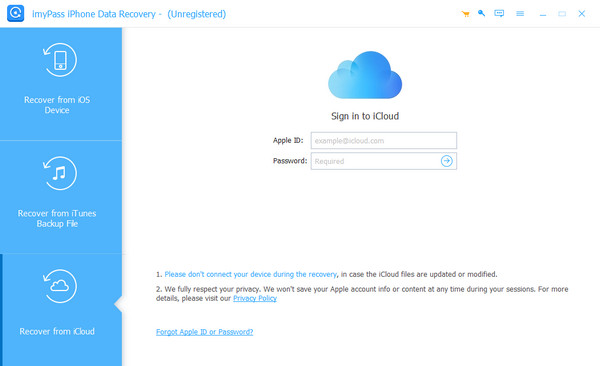
成功登入後,您可以從介面中選擇資料並恢復其中的部分或全部:照片/影片、聯絡人、便箋和附件、日曆和提醒。勾選後面的方塊並點擊 開始.
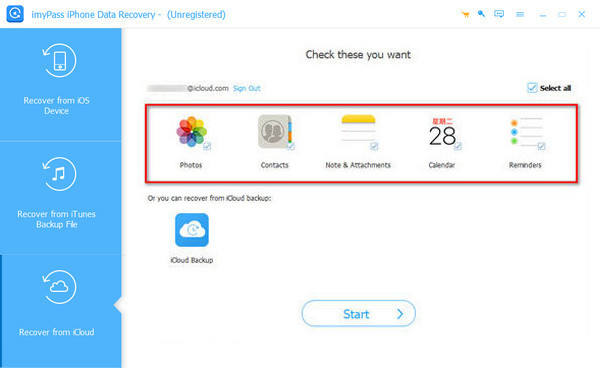
自動掃描後,您可以看到 iCloud 中的所有資料。查看 日曆 僅在左側並選擇 僅顯示已刪除的內容 在頂部尋找遺失的資料。選擇它們並點擊右下角的恢復。
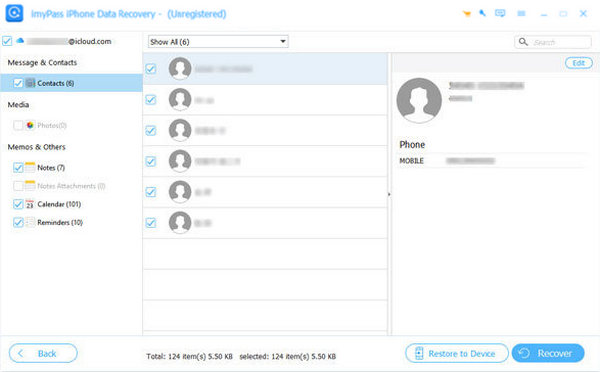
筆記:
1. 您應該在電腦上安裝最新的 iTunes 或 Finder 才能使用 imyPass iPhone 資料恢復。
2.imyPass iPhone 資料恢復支援多種資料恢復場景;即使你的 iPhone 損壞了,它也可以 恢復郵件、聯絡人、日曆和其他重要數據。
方法3.如果您的iCloud日曆在iOS 18更新後遺失怎麼辦
隨著iOS 18的發布,許多用戶都將自己的iOS更新到最新版本,並享受了iOS 18的新日曆:月視圖、新外觀等等。然而,事實證明他們在 iCloud 上發現了一些丟失的日曆。
正如我們之前提到的,iOS 系統更新可能會導致資料遺失。如果您也是iOS更新資料遺失的受害者,請依照以下步驟進行故障排除:
• 重新啟動您的 iPhone 並查看您的 iCloud 日曆是否已恢復。
• 透過登出所有 iCloud 裝置和瀏覽器並重新登入來開始新的 iCloud 工作階段。
• 重新啟用日曆。
日曆恢復後,請盡情享受更新的日曆吧!
結論
iCloud 復原行事曆 方法主要有三種:造訪 iCloud.com,使用 imyPass iPhone 資料恢復,以及iOS更新後的故障排除。在這三種方法中,iCloud 資料復原是最推薦的,因為它是最直接的方法,而且效果非常好。然而,我們希望您永遠沒有機會使用這個程序,因為資料遺失非常令人沮喪。定期備份資料將避免許多資料遺失事故。

