UltFone iOS 資料復原應用程式的詳細評論
您是否曾經為不知道如何恢復數據而煩惱,尤其是當您不小心刪除了數據,或者您的iPhone出現問題時?本文將介紹一款資料復原應用程式-UltFone iOS Data Recovery。閱讀更多內容以獲得 UltFone iOS 資料復原評論.

第 1 部分:什麼是 UltFone iOS 資料恢復
UltFone iOS Data Recovery是由UltFone Studio開發的專門用於恢復iOS資料的軟體。您可以將其下載到 Windows 和 Mac 桌面。
主要特徵
• 從有/沒有備份的iOS 裝置還原資料。
• 支援多種資料類型,包括照片、影片等。
• 備份和還原WhatsApp、LINE、Kik、Viber 和WeChat 等應用程式。
• 它可以恢復因多種原因而遺失的數據,例如意外刪除、 恢復出廠設置、越獄等
• 支援從iTunes 和iCloud 備份還原資料。
價格
它提供三種價格:
1 個月許可證:$45.95,適用於 5 台設備和 1 台 PC。您可以獲得 1 個月的免費升級。
1 年期許可證:$49.95,適用於 5 台設備和 1 台 PC。您可以獲得 1 年免費升級。
終身許可證:$59.95,適用於 5 台設備和 1 台 PC。您可以獲得終身免費升級
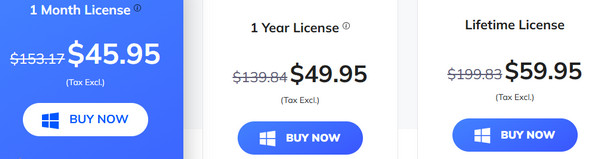
如果您想要Mac版本,則需要為每個方案多支付$10。
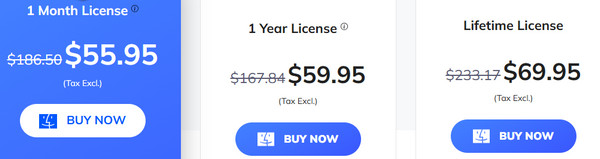
上述所有定價方案均支援 Windows 11/10/8.1/8/7 和 macOS 10.10 及更高版本。您可以享有 30 天退款保證。此外,您還可以獲得免費的客戶支援服務。
第 2 部分:UltFone iOS 資料復原評論
優點
- 您可以免費下載 UltFone iOS 資料恢復並免費體驗一些功能。
- 與iTunes和iCloud等資料恢復工具相比,它可以讓您在恢復之前進行預覽。
- 您可以選擇要復原的資料類型和資料。
- 即使沒有備份,您也可以還原資料。
缺點
- 製作UltFone iOS資料恢復下載速度很快,但安裝過程非常緩慢。我們甚至花了10分鐘才安裝完它的1%。
- 它的月度和年度價格太接近(僅相差$4),這對於想要暫時快速恢復的人來說並不友好。
- Mac用戶需要多支付$10才能享受與Windows用戶相同的服務,這對Mac用戶並不友善。
- 成功率取決於。
UltFone 安全嗎?
是的,它肯定是安全的。它不是惡意軟體或病毒,並且有隱私權政策。您無需擔心您的電腦會受到攻擊或您的隱私會外洩。但請確保您是從其官方網站下載的。
UltFone 有用嗎?
是的,它可以在一定程度上恢復Windows和Mac上的資料。但成功率取決於。一些用戶反映它無法恢復所有資料並損壞了一些檔案。該工具的效能取決於資料類型和遺失的嚴重程度。
第 3 部分:UltFone iOS 資料恢復的最佳選擇
如果您不習慣 UltFone iOS 資料恢復並正在尋找更多選項,那麼您不能錯過 imyPass iPhone 資料恢復。它涵蓋了 UltFone iOS 資料恢復的所有功能和優點,例如恢復各種資料類型、從 iTunes 和 iCloud 備份還原、選擇性還原等。
差異是:
• imyPass iPhone Data Recovery 提供更便宜的價格 - 幾乎是 UltFone iOS Data Recovery 的一半。 Windows 和 Mac 的價格沒有差異。
• 下載和安裝過程都非常順利,尤其是安裝,只需幾分鐘。
• 操作介面直覺。用戶可以輕鬆獲得他們需要的東西。
• 成功率高。
以下是如何透過此工具恢復 iOS 的步驟:
下載 imyPass iPhone 資料恢復 按上面的按鈕。安裝後啟動它。
使用 USB 連接線將 iPhone 連接到電腦。不要忘記信任 iPhone 上的此裝置。
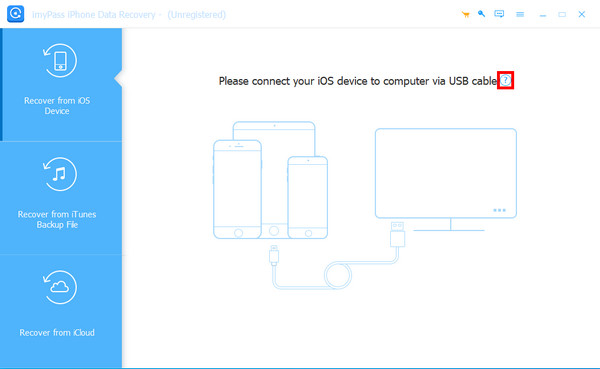
輕敲 開始掃描 允許此工具掃描您的 iPhone 以獲取更多資料。如果您有 iTunes 或 iCloud 備份,您可以選擇 從 iTunes 備份檔案還原 或者 從 iCloud 恢復 在左側導覽列中。
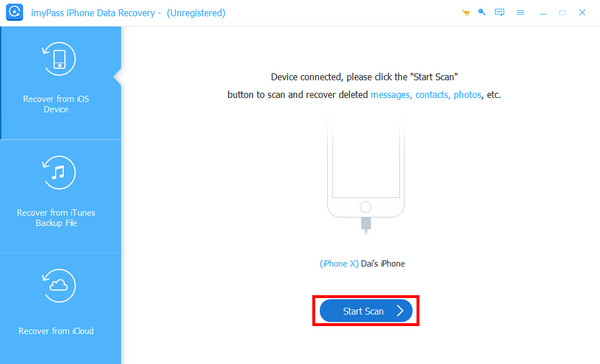
繼續等待一段時間。然後,您將看到所有 iOS 資料。
根據您的需求,在左側導覽列中選擇相應的選項。您將在右側看到 iPhone 的所有詳細資料。
然後,檢查您要檢索的文件。選擇後,到右下角點擊 恢復 命令工具開始操作。
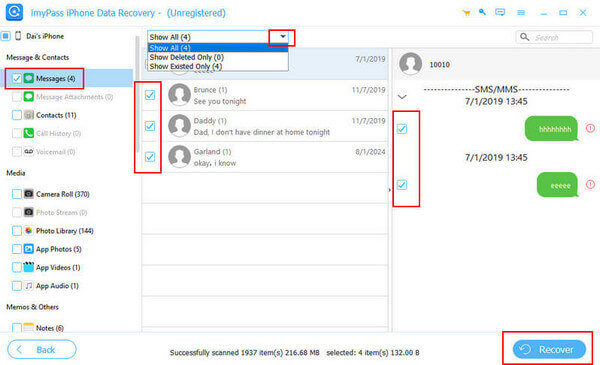
您可以使用此工具 恢復已刪除的 WhatsApp 訊息、語音留言等
結論
總而言之, UltFone iOS 資料恢復 可以在一定程度上恢復所有丟失的數據,但有時會失敗並損壞您的數據。如果您正在尋找更實用的工具,請給 imyPass iPhone 資料恢復 嘗試一下,因為它可以順利運行並順利恢復。

